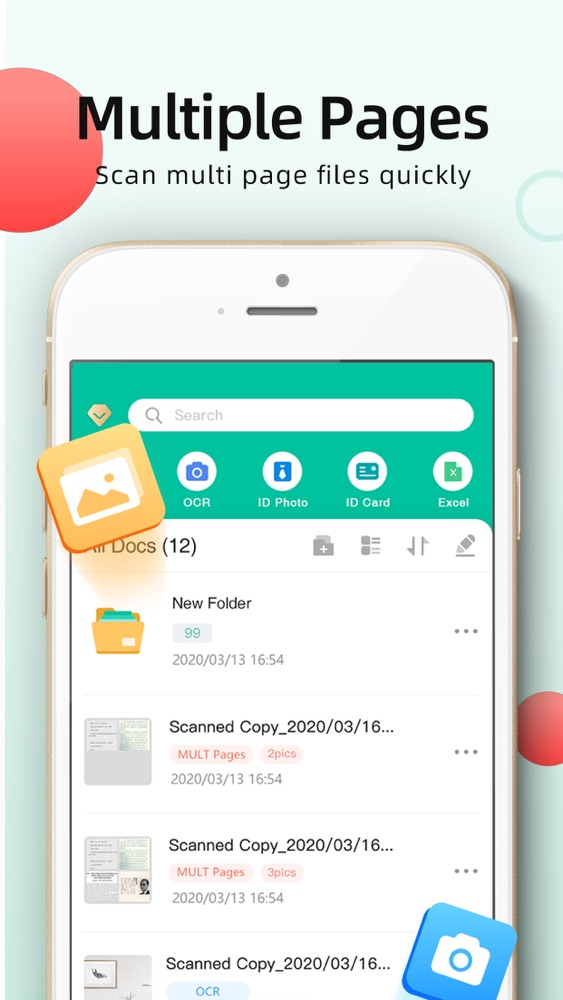Scanner king:PDF Scanner
Free
2.3.3for iPhone
Age Rating
Scanner king:PDF Scanner Screenshots
About Scanner king:PDF Scanner
Scanner king,The scanner and file library in the mobile phone can easily scan documents and pictures, support high-precision multilingual text translation, can cut off the document background, generate high-definition PDF, JPG files, scan contracts, documents, passports, driving licenses, books, articles, conversion recognition Text is a very powerful office software.
*Mobile Scanner
Use your phone camera to scan receipts, notes, invoices, whiteboard discussions, business cards, certificates, etc.
You can use Scanner king to scan documents and send them to the boss right away; Scan receipts to keep track of all expense; scan documents and send them to the boss right away;
*Optimize Scan Quality
Smart cropping and auto enhancing make the texts and graphics look clear and sharp. Scan docs and save as multi-paged PDF files.
【Automatic Renewal Membership】
- Member rights: Scan files to output PDF, JPG, Word and other formats, unlimited use of ID photo function, text translation, ID card recognition, support for uploading large files to network cloud disks, etc.
- Subscription period: 1 month/1 year
- Subscription price: $6.99 per month or $49.99 per year or $59.99 for permanent membership
- Payment: After the user confirms the purchase and pays, it will be credited to the iTunes account.
- Cancel renewal: If you need to cancel the renewal, please manually turn off the automatic renewal function in the iTunes/Apple ID settings management 24 hours before the current subscription period expires.
- Renewal: Apple’s iTunes account will be deducted within 24 hours before expiration. After the deduction is successful, the subscription period will be extended by one subscription period.
- Free trial for the first three days: renewing or canceling the renewal during the free trial period will not withdraw the free trial rights to the user, and the user can continue the trial until the end of the trial period;
- Privacy Policy: http://www.kaixingame.cn/privacy.txt
- User Agreement: http://www.kaixingame.cn/eula_scanner.txt
- Automatic renewal membership service agreement: http://www.kaixingame.cn/purchase_scanner.txt
*Mobile Scanner
Use your phone camera to scan receipts, notes, invoices, whiteboard discussions, business cards, certificates, etc.
You can use Scanner king to scan documents and send them to the boss right away; Scan receipts to keep track of all expense; scan documents and send them to the boss right away;
*Optimize Scan Quality
Smart cropping and auto enhancing make the texts and graphics look clear and sharp. Scan docs and save as multi-paged PDF files.
【Automatic Renewal Membership】
- Member rights: Scan files to output PDF, JPG, Word and other formats, unlimited use of ID photo function, text translation, ID card recognition, support for uploading large files to network cloud disks, etc.
- Subscription period: 1 month/1 year
- Subscription price: $6.99 per month or $49.99 per year or $59.99 for permanent membership
- Payment: After the user confirms the purchase and pays, it will be credited to the iTunes account.
- Cancel renewal: If you need to cancel the renewal, please manually turn off the automatic renewal function in the iTunes/Apple ID settings management 24 hours before the current subscription period expires.
- Renewal: Apple’s iTunes account will be deducted within 24 hours before expiration. After the deduction is successful, the subscription period will be extended by one subscription period.
- Free trial for the first three days: renewing or canceling the renewal during the free trial period will not withdraw the free trial rights to the user, and the user can continue the trial until the end of the trial period;
- Privacy Policy: http://www.kaixingame.cn/privacy.txt
- User Agreement: http://www.kaixingame.cn/eula_scanner.txt
- Automatic renewal membership service agreement: http://www.kaixingame.cn/purchase_scanner.txt
Show More
What's New in the Latest Version 2.3.3
Last updated on Dec 24, 2020
Old Versions
fix the bug
Show More
Version History
2.3.3
Dec 24, 2020
fix the bug
2.3.2
Dec 17, 2020
fix the bug
2.3.1
Dec 3, 2020
fix some bug
2.3.0
Nov 17, 2020
1.Added multi-language switch, can switch English
2.fix bug
2.fix bug
2.2.0
Sep 25, 2020
-扫描后对扫描内容自动识别,并可对识别内容进行自由角度拉升和截取
-连续拍摄后可进行PDF预览并分享
-连续拍摄后可单独对每一张图片进行文字识别
近期更新:
-新增第三方登录,微信、QQ、Apple登录,登录更简便
-文档中心可进行列表、视图形式切换
-可对所有文档进行多种形式进行排序
-文档合并,合并后可形成更完整正式的扫描文件
-连续拍摄后可进行PDF预览并分享
-连续拍摄后可单独对每一张图片进行文字识别
近期更新:
-新增第三方登录,微信、QQ、Apple登录,登录更简便
-文档中心可进行列表、视图形式切换
-可对所有文档进行多种形式进行排序
-文档合并,合并后可形成更完整正式的扫描文件
2.1.0
Sep 20, 2020
本次优化:
-连续拍摄后可进行PDF预览并分享
-连续拍摄后可单独对每一张图片进行文字识别
-连续拍摄后可进行PDF预览并分享
-连续拍摄后可单独对每一张图片进行文字识别
2.0.0
Sep 9, 2020
-高精度识别,更高精准的文字识别,识别更准确
-新增第三方登录,微信、QQ、Apple登录,登录更简便
-文档中心可进行列表、视图形式切换
-可对所有文档进行多种形式进行排序
-文档合并,合并后可形成更完整正式的扫描文件
-新增第三方登录,微信、QQ、Apple登录,登录更简便
-文档中心可进行列表、视图形式切换
-可对所有文档进行多种形式进行排序
-文档合并,合并后可形成更完整正式的扫描文件
1.8.1
Aug 26, 2020
-高精度识别,更高精准的文字识别,识别更准确
-新增第三方登录,微信、QQ、Apple登录,登录更简便
-文档中心可进行列表、视图形式切换
-可对所有文档进行多种形式进行排序
-文档合并,合并后可形成更完整正式的扫描文件
优化:
-全新证件照功能,拍摄更规范的证件照
近期更新
-连续拍摄,可进行多图拍摄完成批量扫描
-文档合集,批量扫描的文档进行合集整理,更完整的储存与直观浏览
-拼图,多张扫描件进行拼图合成处理,形成一份完整的文件
-新增第三方登录,微信、QQ、Apple登录,登录更简便
-文档中心可进行列表、视图形式切换
-可对所有文档进行多种形式进行排序
-文档合并,合并后可形成更完整正式的扫描文件
优化:
-全新证件照功能,拍摄更规范的证件照
近期更新
-连续拍摄,可进行多图拍摄完成批量扫描
-文档合集,批量扫描的文档进行合集整理,更完整的储存与直观浏览
-拼图,多张扫描件进行拼图合成处理,形成一份完整的文件
1.8.0
Jul 31, 2020
-文档中心可进行列表、视图形式切换
-可对所有文档进行多种形式进行排序
-文档合并,合并后可形成更完整正式的扫描文件
-可对所有文档进行多种形式进行排序
-文档合并,合并后可形成更完整正式的扫描文件
1.7.0
Jul 23, 2020
本次更新:
-高精度识别,更高精准的文字识别,识别更准确
-新增第三方登录,微信、QQ、Apple登录,登录更简便
优化:
-全新证件照功能,拍摄更规范的证件照
近期更新
-连续拍摄,可进行多图拍摄完成批量扫描
-文档合集,批量扫描的文档进行合集整理,更完整的储存与直观浏览
-拼图,多张扫描件进行拼图合成处理,形成一份完整的文件
-高精度识别,更高精准的文字识别,识别更准确
-新增第三方登录,微信、QQ、Apple登录,登录更简便
优化:
-全新证件照功能,拍摄更规范的证件照
近期更新
-连续拍摄,可进行多图拍摄完成批量扫描
-文档合集,批量扫描的文档进行合集整理,更完整的储存与直观浏览
-拼图,多张扫描件进行拼图合成处理,形成一份完整的文件
1.6.0
Jul 17, 2020
新增功能
-连续拍摄,可进行多图拍摄完成批量扫描
-文档合集,批量扫描的文档进行合集整理,更完整的储存与直观浏览
-拼图,多张扫描件进行拼图合成处理,形成一份完整的文件
-连续拍摄,可进行多图拍摄完成批量扫描
-文档合集,批量扫描的文档进行合集整理,更完整的储存与直观浏览
-拼图,多张扫描件进行拼图合成处理,形成一份完整的文件
1.5.0
Jul 2, 2020
增加证件照、拍图识字、证件扫描、表格识别等实用功能;
优化功能,给用户更好的扫描体验!
优化功能,给用户更好的扫描体验!
1.3.1
Jun 19, 2020
新增证件照扫描、表格识别
1.3.0
Jun 6, 2020
功能优化,提高图片、文字识别准确度
1.2.0
May 30, 2020
新增二维码扫描;
新增拍照翻译;
新增表格扫描;
功能优化,提高图片、文字识别准确度
新增拍照翻译;
新增表格扫描;
功能优化,提高图片、文字识别准确度
1.1.0
May 21, 2020
新增表格扫描
提高图片、文字识别准确度
优化用户体验
提高图片、文字识别准确度
优化用户体验
1.0.0
Apr 4, 2020
Scanner king:PDF Scanner FAQ
Click here to learn how to download Scanner king:PDF Scanner in restricted country or region.
Check the following list to see the minimum requirements of Scanner king:PDF Scanner.
iPhone
Scanner king:PDF Scanner supports Chinese, English