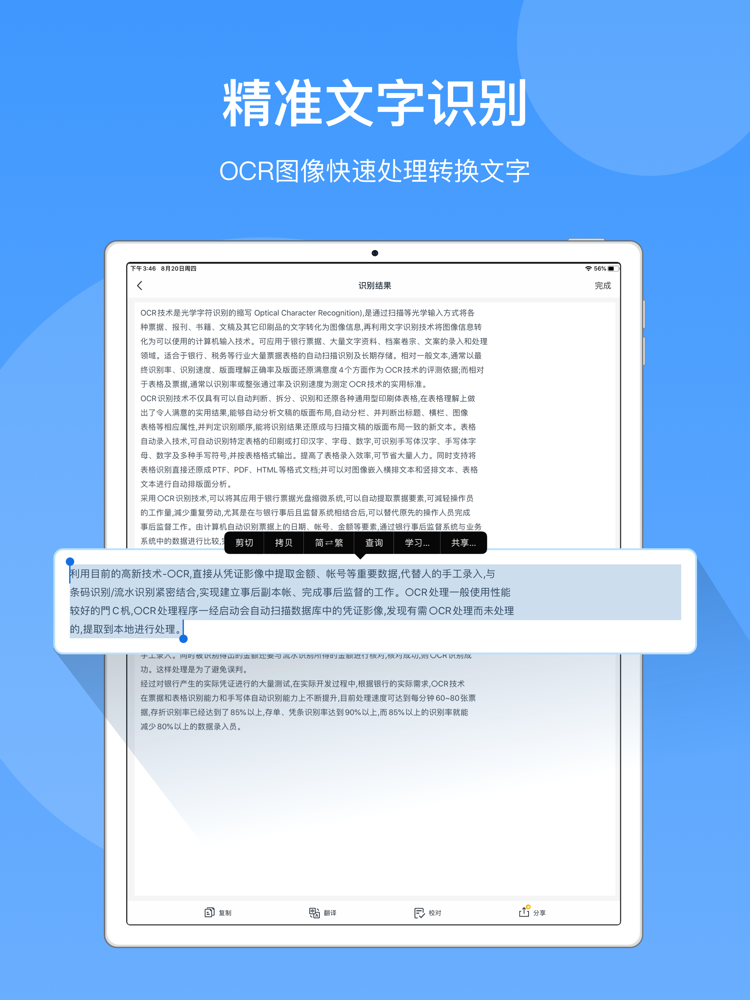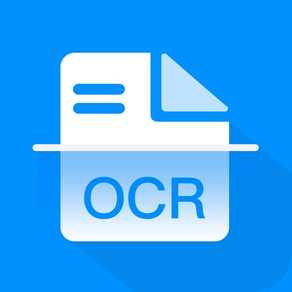
全能扫描CamScanner PDF-note Scan
Free
1.4.0for iPhone, iPad
Age Rating
全能扫描CamScanner PDF-note Scan Screenshots
About 全能扫描CamScanner PDF-note Scan
Mobile scanner, high-definition picture processing, document format conversion, text recognition tools, document management tools. The unique image processing technology makes the document clearer, can cut off the document background, generate high-definition PDF, JPG files, scan jobs, contracts, documents, passports, driver's licenses, books, articles, convert and recognize texts, send emails and share in real time, very powerful Office utility!
---Feature Highlights----
[Scanner on mobile phone]
The mobile phone shoots documents, automatically removes the cluttered background, and generates high-definition JPEG pictures or PDF files.
A variety of image optimization modes, you can manually adjust the image parameters, and use your mobile phone to quickly convert paper documents into clear scans.
[Image to text artifact]
Smart OCR text recognition, you can take a paper document with your phone, and you can find it by searching the words on it!
The text recognition in the picture can be exported as Text text that can be edited, copied, saved or shared
[Filter effect]
Brightness: Improve the original brightness of the photo to facilitate the recognition of the text of the picture.
Grayscale: Convert color artwork to high-quality grey artwork and perform text recognition.
Sharpening: Use high-frequency components to reduce image blur, enhance image details, edges and contours, and enhance grayscale contrast, which is convenient for later recognition and processing. Sharpening processing enhances image edges.
After trial and error of various data and various pictures, you can choose from different picture filters
Auto-renew subscription
-Subscription-After scanning the picture to text, you can use all the functions of the product.
-Subscription cycle:
Subscription cycle: 1 month
Subscription price: 30 yuan each
Subscription period: 3 months (continuous package for half a year)
Subscription price: 78 yuan each
Subscription cycle: 12 months (continuous annual product)
Subscription price: 198 yuan per year
-Subscription is charged monthly, free trial for the first three days, and can be cancelled at any time.
--Payment: The payment is deducted through the user's iTunes account, and the user will pay after confirming the purchase.
--Renewal: Apple’s iTunes account will be deducted within 24 hours before expiration. After the deduction is successful, the subscription period will be extended by one subscription period.
--Cancel renewal: If you need to cancel the renewal, please operate at least 24 hours before the current deduction period. Operation method: Go to [Settings] from the Home page —> Click [iTunes Store and App Store] —> Click [Apple ID ], select [View Apple ID] —> [Account Settings] —> Click [Subscribe], and select continuous monthly subscription to cancel the subscription.
If you have any suggestions or comments, please contact us at 1443915194@qq.com. Thank you for your support for the conversion of scanned images to text!
-Privacy Policy: http://ping.gkocr.com/web/apple/privacy-policy.html
-User agreement: http://ping.gkocr.com/web/apple/user-agreement.html
-Automatic renewal membership service agreement: http://ping.gkocr.com/web/apple/auto_renew_zh.html
---Feature Highlights----
[Scanner on mobile phone]
The mobile phone shoots documents, automatically removes the cluttered background, and generates high-definition JPEG pictures or PDF files.
A variety of image optimization modes, you can manually adjust the image parameters, and use your mobile phone to quickly convert paper documents into clear scans.
[Image to text artifact]
Smart OCR text recognition, you can take a paper document with your phone, and you can find it by searching the words on it!
The text recognition in the picture can be exported as Text text that can be edited, copied, saved or shared
[Filter effect]
Brightness: Improve the original brightness of the photo to facilitate the recognition of the text of the picture.
Grayscale: Convert color artwork to high-quality grey artwork and perform text recognition.
Sharpening: Use high-frequency components to reduce image blur, enhance image details, edges and contours, and enhance grayscale contrast, which is convenient for later recognition and processing. Sharpening processing enhances image edges.
After trial and error of various data and various pictures, you can choose from different picture filters
Auto-renew subscription
-Subscription-After scanning the picture to text, you can use all the functions of the product.
-Subscription cycle:
Subscription cycle: 1 month
Subscription price: 30 yuan each
Subscription period: 3 months (continuous package for half a year)
Subscription price: 78 yuan each
Subscription cycle: 12 months (continuous annual product)
Subscription price: 198 yuan per year
-Subscription is charged monthly, free trial for the first three days, and can be cancelled at any time.
--Payment: The payment is deducted through the user's iTunes account, and the user will pay after confirming the purchase.
--Renewal: Apple’s iTunes account will be deducted within 24 hours before expiration. After the deduction is successful, the subscription period will be extended by one subscription period.
--Cancel renewal: If you need to cancel the renewal, please operate at least 24 hours before the current deduction period. Operation method: Go to [Settings] from the Home page —> Click [iTunes Store and App Store] —> Click [Apple ID ], select [View Apple ID] —> [Account Settings] —> Click [Subscribe], and select continuous monthly subscription to cancel the subscription.
If you have any suggestions or comments, please contact us at 1443915194@qq.com. Thank you for your support for the conversion of scanned images to text!
-Privacy Policy: http://ping.gkocr.com/web/apple/privacy-policy.html
-User agreement: http://ping.gkocr.com/web/apple/user-agreement.html
-Automatic renewal membership service agreement: http://ping.gkocr.com/web/apple/auto_renew_zh.html
Show More
What's New in the Latest Version 1.4.0
Last updated on May 14, 2021
Old Versions
Fixed some issues
Show More
Version History
1.4.0
May 14, 2021
Fixed some issues
1.3.6
Nov 26, 2020
扫描更极速
使用更便捷
图文更清晰
使用更便捷
图文更清晰
1.3.5
Sep 15, 2020
修复了一些bug
手机扫描更好用!
手机扫描更好用!
1.3.4
Sep 6, 2020
-优化了界面效果
1.3.3
Sep 4, 2020
- 改善软件体验的完整性
- 改善流畅性
- 改善流畅性
1.3.2
Aug 21, 2020
修复了bug!
1.3.0
Aug 6, 2020
极大的优化了界面样式,增强了用时体验性
修复了若干个已知的bug问题
修复了若干个已知的bug问题
1.2.4
Jul 17, 2020
解决一些bug,更换全新Logo,增强用户体验。
全能扫描CamScanner PDF-note Scan FAQ
Click here to learn how to download 全能扫描CamScanner PDF-note Scan in restricted country or region.
Check the following list to see the minimum requirements of 全能扫描CamScanner PDF-note Scan.
iPhone
iPad
全能扫描CamScanner PDF-note Scan supports Chinese, English