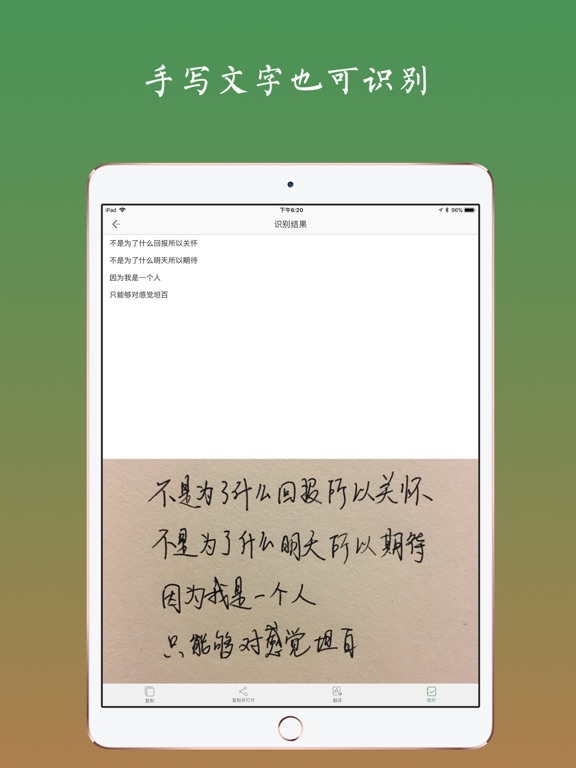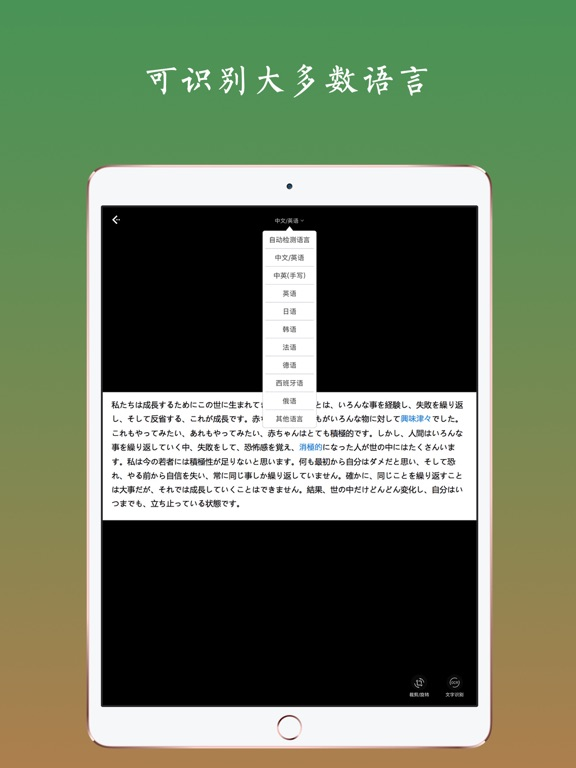BaiOCR - Text grabber scanner
OCR image to Word & Translate
$1.99
2.1.8for iPhone, iPad and more
Age Rating
BaiOCR - Text grabber scanner Screenshots
About BaiOCR - Text grabber scanner
BaiOCR - OCR image to text, efficient and accurate, the most powerful and easiest-to-use OCR App. The best OCR App on App Store in the future .
KEY FEATURES:
- Machine learning make OCR more accurate.
- 360° text recognition in 10+ languages , including Chinese(Simplified), Chinese(Traditional), English, Russian, German, Spanish, Greek, Turkish, Korean and so on.
- Support multiply language translation, support business negotiation, study work, travel abroad, and other requirements.
- Clean the background of paper to make OCR much accurate.
- Copy, Paste and Edit recognized result with one-click.
- Automatically save extracted text.
- Find history recognition results in "Records".
- Support combination of multiple recognized text.
下载即可享受没有任何限制的OCR文字识别、批量识别以及翻译功能,无内购,无账号系统,无广告,拍照识别速度更快。
-----使用场景-----
拍照翻译文字、图片文字提取、公司文件转录、纸质书阅读笔记摘录、截图文字内容提取、身份证识别、购物小票识别,纸质文件电子化存档等等多种场景适用。
----功能亮点----
● 竖排文字、繁体文字,都能识别
● 多语言识别
支持中文、英语、日语、韩语、法语、德语、俄语、西班牙语等大多数语言的OCR识别;留学生说“白描用来处理上课笔记实在是太好用了”;
● 云端识别
云端OCR识别引擎,识别准确度随着自动学习越来越高,识别速度快;另外可以放心的是,图片上传经过加密处理,无需担心隐私。
● 批量识别。
同类app里的领跑者,能一次识别50张图片,批量识别后也可以对多张原图同时进行校对。
● 识别结果自动存为历史记录,检索方便。
●清理纸张背景
有些书页或者纸张太薄,会透出背面的字,对识别结果造成影响,可点击识别页面的「清理背景」按钮进行优化,从而使识别结果更准确,
● 识别结果翻译
支持简体中文、日语、英语、韩语、法语、西班牙语、阿拉伯语、俄语、德语、葡萄牙语、意大利语、繁体中文、粤语、文言文、泰语、希腊语、波兰语、荷兰语、保加利亚语、爱沙尼亚语、丹麦语、芬兰语、捷克语、罗马尼亚语、斯洛文尼亚语、瑞典语、匈牙利语、越南语的互译;
● 灵活选择
手指流畅顺滑,即可分块选择需要的文字,想要哪段点哪段(想查看所有文本,不需要按行点选);识别结果可编辑且选择复制到各种app中使用,支持微信、QQ、有道云、印象笔记等软件。
● 快速校对
在识别结果页面点击“校对”按钮进行校对,可以在不离开编辑区域的情况下方便对照着原文修改,弥补OCR技术的不完美之处。
● 通过 iOS 12 上的捷径功能,可以自定义动作及参数,你的效率你做主;
● 识别结果自动分段,弥补了大多数识别软件无法还原原文段落的问题;
使用中遇到任何问题,欢迎发送邮件到tolecen@163.com,或者联系微博@凉子的狗狗
KEY FEATURES:
- Machine learning make OCR more accurate.
- 360° text recognition in 10+ languages , including Chinese(Simplified), Chinese(Traditional), English, Russian, German, Spanish, Greek, Turkish, Korean and so on.
- Support multiply language translation, support business negotiation, study work, travel abroad, and other requirements.
- Clean the background of paper to make OCR much accurate.
- Copy, Paste and Edit recognized result with one-click.
- Automatically save extracted text.
- Find history recognition results in "Records".
- Support combination of multiple recognized text.
下载即可享受没有任何限制的OCR文字识别、批量识别以及翻译功能,无内购,无账号系统,无广告,拍照识别速度更快。
-----使用场景-----
拍照翻译文字、图片文字提取、公司文件转录、纸质书阅读笔记摘录、截图文字内容提取、身份证识别、购物小票识别,纸质文件电子化存档等等多种场景适用。
----功能亮点----
● 竖排文字、繁体文字,都能识别
● 多语言识别
支持中文、英语、日语、韩语、法语、德语、俄语、西班牙语等大多数语言的OCR识别;留学生说“白描用来处理上课笔记实在是太好用了”;
● 云端识别
云端OCR识别引擎,识别准确度随着自动学习越来越高,识别速度快;另外可以放心的是,图片上传经过加密处理,无需担心隐私。
● 批量识别。
同类app里的领跑者,能一次识别50张图片,批量识别后也可以对多张原图同时进行校对。
● 识别结果自动存为历史记录,检索方便。
●清理纸张背景
有些书页或者纸张太薄,会透出背面的字,对识别结果造成影响,可点击识别页面的「清理背景」按钮进行优化,从而使识别结果更准确,
● 识别结果翻译
支持简体中文、日语、英语、韩语、法语、西班牙语、阿拉伯语、俄语、德语、葡萄牙语、意大利语、繁体中文、粤语、文言文、泰语、希腊语、波兰语、荷兰语、保加利亚语、爱沙尼亚语、丹麦语、芬兰语、捷克语、罗马尼亚语、斯洛文尼亚语、瑞典语、匈牙利语、越南语的互译;
● 灵活选择
手指流畅顺滑,即可分块选择需要的文字,想要哪段点哪段(想查看所有文本,不需要按行点选);识别结果可编辑且选择复制到各种app中使用,支持微信、QQ、有道云、印象笔记等软件。
● 快速校对
在识别结果页面点击“校对”按钮进行校对,可以在不离开编辑区域的情况下方便对照着原文修改,弥补OCR技术的不完美之处。
● 通过 iOS 12 上的捷径功能,可以自定义动作及参数,你的效率你做主;
● 识别结果自动分段,弥补了大多数识别软件无法还原原文段落的问题;
使用中遇到任何问题,欢迎发送邮件到tolecen@163.com,或者联系微博@凉子的狗狗
Show More
What's New in the Latest Version 2.1.8
Last updated on Jan 16, 2022
Old Versions
- 修复个别情况识别文字时间过长的问题
- 修复 iPad 使用分享识别时可能会卡住的问题
- 修复第一次安装后打开图库可能会白屏的问题
- 修复 iPad 使用分享识别时可能会卡住的问题
- 修复第一次安装后打开图库可能会白屏的问题
Show More
Version History
2.1.8
Jan 16, 2022
- 修复个别情况识别文字时间过长的问题
- 修复 iPad 使用分享识别时可能会卡住的问题
- 修复第一次安装后打开图库可能会白屏的问题
- 修复 iPad 使用分享识别时可能会卡住的问题
- 修复第一次安装后打开图库可能会白屏的问题
2.1.7
Feb 21, 2021
修复上个版本造成的识别准确度问题
2.1.6
Feb 7, 2021
新增拍照翻译功能,直接在原图显示翻译结果,可在拍照界面底部切换
2.1.5
Nov 26, 2020
优化部分情况下识别会很慢的问题;
识别结果页面加入回首页按钮。
识别结果页面加入回首页按钮。
2.1.3
Oct 25, 2020
- 修复设置默认OCR识别语言在批量识别时可能不生效的问题;
- 适配新设备。
- 适配新设备。
2.1.2
Aug 30, 2020
- 拍照界面优化;
- 优化自动检测语言的OCR识别准确度;
- 优化自动检测语言的OCR识别准确度;
2.1.1
Aug 5, 2020
- 新增清理图片背景功能。有些书页或者纸张太薄,会透出背面的字,对识别结果造成影响,可点击识别页面的「清理背景」按钮进行优化,从而使识别结果更准确,
2.1.0
Aug 1, 2020
- 新增 暗色模式(Dark Mode ),跟随系统设置
- 提升手写文字的OCR识别准确度,如果需要识别手写文字,在识别页面顶部,选择“中英(手写)”即可
- 提升手写文字的OCR识别准确度,如果需要识别手写文字,在识别页面顶部,选择“中英(手写)”即可
2.0.9
Dec 17, 2019
修复使用快捷指令识别最近图片和最后一张图取图错误的问题;
其他小 BUG 修复。
其他小 BUG 修复。
2.0.8
Dec 9, 2019
修复在 iPad 上从相册选图显示不清晰的问题;
优化 OCR 准确度。
优化 OCR 准确度。
2.0.7
Oct 21, 2019
Fix some issues on iOS 13
2.0.6
Aug 15, 2019
优化在 iPad 上的显示适配;
在识别页面、识别结果页面、翻译页面,对 iPad 进行方向旋转时产生的问题修复。
在识别页面、识别结果页面、翻译页面,对 iPad 进行方向旋转时产生的问题修复。
1.97
Aug 7, 2019
降低识别失败率;
优化“其他语言”的识别稳定性;
修复直接截图分享识别文字框位置不对的问题;
优化“其他语言”的识别稳定性;
修复直接截图分享识别文字框位置不对的问题;
1.96
Aug 5, 2019
优化文字横竖的判断,优化中英文混合识别的准确度;
优化识别速度;
优化历史记录的图片存储,不会被系统清理了。
优化识别速度;
优化历史记录的图片存储,不会被系统清理了。
1.95
Mar 11, 2019
修复可能会影响识别速度的问题。
1.93
Dec 3, 2018
优化识别速度;
修复部分 iPad 上设置页面无法点击的问题。
修复部分 iPad 上设置页面无法点击的问题。
1.92
Nov 10, 2018
适配新 iPad Pro;
部分细节优化。
部分细节优化。
1.91
Oct 27, 2018
优化 中英(手写) 的分段;
优化旁白;
优化旁白;
1.9
Oct 22, 2018
增加旁白 (VoiceOver) 支持;
细节优化
-----近期更新------
增加 iPad 多任务及 Drag and Drop;
添加捷径功能以及 URL Schemes;
细节优化
-----近期更新------
增加 iPad 多任务及 Drag and Drop;
添加捷径功能以及 URL Schemes;
1.8
Oct 14, 2018
支持 iPad 多任务模式,可以在 iPad 上分屏,使用白描取字的同时也可以使用其他 App 啦,同时也支持了 iPad 的 Drag and Drop,在多任务模式下,直接从其他 App 里往白描取字拖入图片就可以直接识别啦,拖入单张和多张都支持!
------近期更新------
添加捷径功能以及 URL Schemes
------近期更新------
添加捷径功能以及 URL Schemes
1.7
Oct 12, 2018
新增插件识别,在相册,或者其他软件内图片可以调用系统分享的地方,在弹出分享框后可选择白描取字识别,无需打开 App;
新增插件翻译,在网页,或者其他软件内文字可以调用系统分享的地方,在弹出分享框后可选择白描取字直接翻译,无需打开 App;
识别准确度优化。
------近期更新------
添加捷径功能以及 URL Schemes
新增插件翻译,在网页,或者其他软件内文字可以调用系统分享的地方,在弹出分享框后可选择白描取字直接翻译,无需打开 App;
识别准确度优化。
------近期更新------
添加捷径功能以及 URL Schemes
1.6
Oct 12, 2018
修复在 App 未打开过的状态下,运行捷径可能会失败的问题;
其他小体验优化
------近期更新------
添加捷径功能以及 URL Schemes
其他小体验优化
------近期更新------
添加捷径功能以及 URL Schemes
1.5
Oct 11, 2018
支持捷径以及 URL Schemes;
体验优化
体验优化
1.4
Oct 8, 2018
体验优化
1.3
Oct 7, 2018
体验优化
BaiOCR - Text grabber scanner FAQ
Click here to learn how to download BaiOCR - Text grabber scanner in restricted country or region.
Check the following list to see the minimum requirements of BaiOCR - Text grabber scanner.
iPhone
Requires iOS 11.0 or later.
iPad
Requires iPadOS 11.0 or later.
iPod touch
Requires iOS 11.0 or later.
BaiOCR - Text grabber scanner supports English, Arabic, Danish, Dutch, French, German, Hungarian, Indonesian, Italian, Japanese, Korean, Malay, Polish, Portuguese, Romanian, Russian, Simplified Chinese, Spanish, Traditional Chinese, Turkish, Vietnamese
Related Videos
Latest introduction video of BaiOCR - Text grabber scanner on iPhone