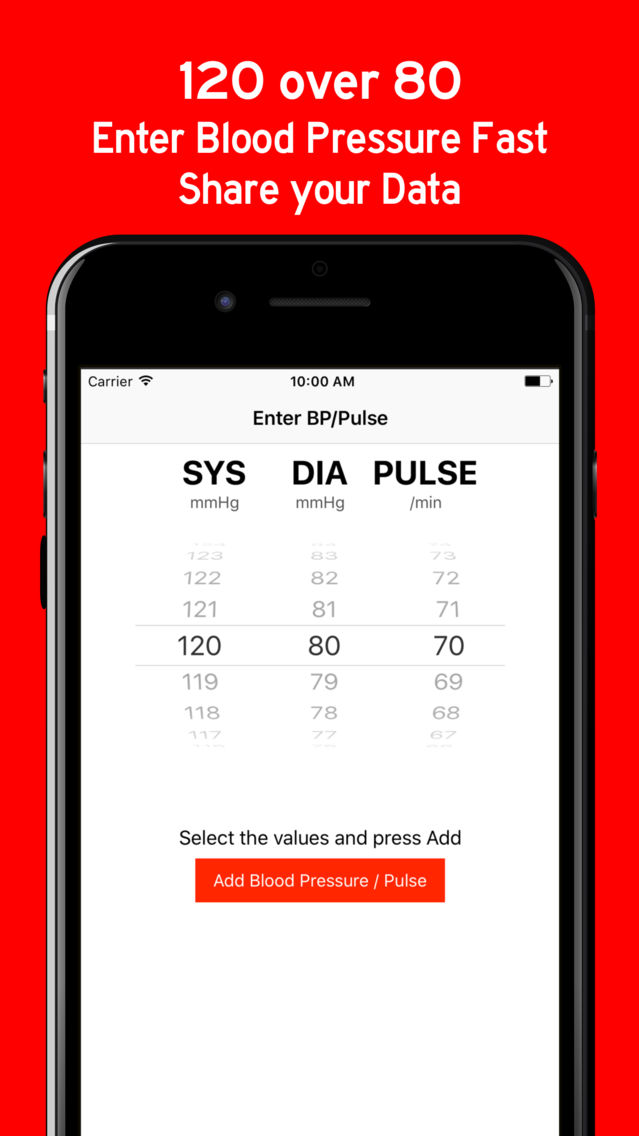120 over 80
$0.99
1.6for iPhone
Age Rating
120 over 80 Screenshots
About 120 over 80
120 over 80 is a blood pressure and pulse tracking tool. With this tool you can easily add your blood pressure and pulse information. Note, this app is used along with a blood pressure cuff.
KEY FEATURES
- Simple
- Easily input new information
- Badge displays number of readings
- Share readings via E-mail or Messages
- Export to CSV file (Spreadsheet)
- Delete old readings
- Clear all readings from the app
HOW TO USE THE APP
First, take your blood pressure. Then using the SYS, DIA, and PULSE Pickers enter your information. Press the "Add Blood Pressure / Pulse" button to add your information. Quickly and easily adding your BP and pulse is the main goal of this screen.
View your results by pressing the results tab. This screen will list all your reading along with the date and time. You can delete readings by pressing the Edit button. In addition, you can delete all readings by first pressing the Edit button and then Clear. Be careful, this will erase everything.
Finally you can share your readings with others by pressing the action button. This will generate an email with an attached CSV file. This file can be opened by many programs including Microsoft Excel, Google Spreadsheet or Apple Numbers.
FEEDBACK
If you have any suggestion or comments about the app, I would love to hear them. info@mobile502.com
DISCLAIMER
This app will not take your blood pressure or pulse. You will need a blood pressure cuff to actually take the reading. Please provide your readings to your health care provider.
KEY FEATURES
- Simple
- Easily input new information
- Badge displays number of readings
- Share readings via E-mail or Messages
- Export to CSV file (Spreadsheet)
- Delete old readings
- Clear all readings from the app
HOW TO USE THE APP
First, take your blood pressure. Then using the SYS, DIA, and PULSE Pickers enter your information. Press the "Add Blood Pressure / Pulse" button to add your information. Quickly and easily adding your BP and pulse is the main goal of this screen.
View your results by pressing the results tab. This screen will list all your reading along with the date and time. You can delete readings by pressing the Edit button. In addition, you can delete all readings by first pressing the Edit button and then Clear. Be careful, this will erase everything.
Finally you can share your readings with others by pressing the action button. This will generate an email with an attached CSV file. This file can be opened by many programs including Microsoft Excel, Google Spreadsheet or Apple Numbers.
FEEDBACK
If you have any suggestion or comments about the app, I would love to hear them. info@mobile502.com
DISCLAIMER
This app will not take your blood pressure or pulse. You will need a blood pressure cuff to actually take the reading. Please provide your readings to your health care provider.
Show More
What's New in the Latest Version 1.6
Last updated on Nov 7, 2017
Version History
1.6
Nov 7, 2017
120 over 80 FAQ
Click here to learn how to download 120 over 80 in restricted country or region.
Check the following list to see the minimum requirements of 120 over 80.
iPhone
120 over 80 supports English