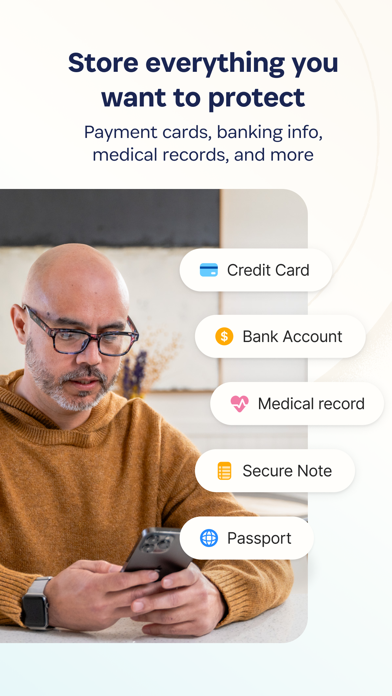1Password: Password Manager
Save & share passwords safely
FreeOffers In-App Purchases
8.10.30for iPhone, iPad and more
6.7
390 Ratings
AgileBits Inc.
Developer
312.8 MB
Size
Apr 17, 2024
Update Date
#100
in Productivity
4+
Age Rating
Age Rating
1Password: Password Manager Screenshots
About 1Password: Password Manager
1Password is the world’s most loved password manager, trusted by millions of people and over 90,000 businesses to keep their secrets safe.
"1Password offers the best combination of features, compatibility, security, and ease of use."
—Wirecutter
== All your passwords on all your devices ==
1Password makes it easy to create and use strong passwords, and sign in to any app or website in seconds. Your information is available on as many devices as you need, with beautifully-designed apps for every platform and web browser.
== Sharing made simple ==
1Password is the safest way to share logins, credit cards, documents, and other important information. Keep personal items private, and securely share secrets with the people who need them. And if a team or family member gets locked out, you can help them recover access.
== More than just passwords ==
Automatically fill forms, payment details, and logins on websites and in apps. Save important documents like passports and identity cards, safeguard your software licenses and medical records, and store private notes for safekeeping.
== Better than your browser's password manager ==
1Password gives you access to your data from unlimited devices on any platform. Unlock in an instant with Apple Watch or Touch ID on supported devices.
Plus, use it as an authenticator for easy access to one-time passwords for multi-factor authentication.
== Uniquely secure, completely private ==
The information you store in 1Password is encrypted end-to-end, and only you hold the keys to decrypt it. We can't see what you store in your account or which sites you visit, and our system is designed to keep your data safe – even if your device is stolen or our servers get hacked.
Learn more about our security model at 1Password.com/security.
== Get automatic security alerts ==
Identify potential threats before they happen. Watchtower warns you about weak, reused, or compromised passwords so you can update them right away.
You'll also get an alert if any of your credentials are exposed in a data breach.
== The 1 for Business ==
Protect your most vulnerable assets: your company secrets. 80% of data breaches can be traced to weak, reused, or shared credentials. 1Password integrates seamlessly with your company's infrastructure so you can secure your team without slowing them down.
Administrators can effortlessly provision new users, recover accounts, and use domain breach reports to see if any company email addresses or credentials have been exposed in a data breach.
== The world's most-loved password manager ==
Hailed as the #1 password manager by Wired, New York Times, CNN, and The Wall Street Journal, millions of people trust 1Password to keep them safe online.
1Password helps secure over 90,000 businesses, including IBM, Slack, Intercom, and PagerDuty.
== Get started for free ==
Try 1Password free for 14 days, then find the plan that’s right for you or your business. Use 1Password on as many devices as you need, with apps for every platform, unlimited password and item storage, and personalized support.
Terms of Use: https://1password.com/legal/terms-of-service/
"1Password offers the best combination of features, compatibility, security, and ease of use."
—Wirecutter
== All your passwords on all your devices ==
1Password makes it easy to create and use strong passwords, and sign in to any app or website in seconds. Your information is available on as many devices as you need, with beautifully-designed apps for every platform and web browser.
== Sharing made simple ==
1Password is the safest way to share logins, credit cards, documents, and other important information. Keep personal items private, and securely share secrets with the people who need them. And if a team or family member gets locked out, you can help them recover access.
== More than just passwords ==
Automatically fill forms, payment details, and logins on websites and in apps. Save important documents like passports and identity cards, safeguard your software licenses and medical records, and store private notes for safekeeping.
== Better than your browser's password manager ==
1Password gives you access to your data from unlimited devices on any platform. Unlock in an instant with Apple Watch or Touch ID on supported devices.
Plus, use it as an authenticator for easy access to one-time passwords for multi-factor authentication.
== Uniquely secure, completely private ==
The information you store in 1Password is encrypted end-to-end, and only you hold the keys to decrypt it. We can't see what you store in your account or which sites you visit, and our system is designed to keep your data safe – even if your device is stolen or our servers get hacked.
Learn more about our security model at 1Password.com/security.
== Get automatic security alerts ==
Identify potential threats before they happen. Watchtower warns you about weak, reused, or compromised passwords so you can update them right away.
You'll also get an alert if any of your credentials are exposed in a data breach.
== The 1 for Business ==
Protect your most vulnerable assets: your company secrets. 80% of data breaches can be traced to weak, reused, or shared credentials. 1Password integrates seamlessly with your company's infrastructure so you can secure your team without slowing them down.
Administrators can effortlessly provision new users, recover accounts, and use domain breach reports to see if any company email addresses or credentials have been exposed in a data breach.
== The world's most-loved password manager ==
Hailed as the #1 password manager by Wired, New York Times, CNN, and The Wall Street Journal, millions of people trust 1Password to keep them safe online.
1Password helps secure over 90,000 businesses, including IBM, Slack, Intercom, and PagerDuty.
== Get started for free ==
Try 1Password free for 14 days, then find the plan that’s right for you or your business. Use 1Password on as many devices as you need, with apps for every platform, unlimited password and item storage, and personalized support.
Terms of Use: https://1password.com/legal/terms-of-service/
Show More
What's New in the Latest Version 8.10.30
Last updated on Apr 17, 2024
Old Versions
- When you share an item, you'll now see options to either copy the item link or share it.
- Localization has been improved for a number of our supported languages using new translations from Crowdin.
- We've improved the formatting on the Credits & Acknowledgements page in Settings > About.
- We've improved readability on the Profile screen when using large font sizes.
- We've improved screenshot detection when viewing item details.
- We've improved the Watchtower score animation.
- We've improved VoiceOver accessibility in the Autofill tutorial.
- We've made improvements to the design of the sign in experience.
- We've improved instructions for turning on Face ID on your device and in 1Password.
- We've made improvements to several labels throughout the app for a better VoiceOver experience.
- If you're using a mouse or pointer device on iPad or Vision Pro, you'll now see visual feedback when you hover over new item categories.
- When you edit a field in the auto-saved web form details section of an item, removing a field's contents will no longer hide the field.
- We've fixed an issue where you may have been unable to manage your accounts if one of your accounts was offline.
- If you have Settings > Labs > "Add locations to items" turned on, the Maps header in the Privacy settings is no longer displayed in all capital letters.
- When you edit an item, the title field is no longer automatically selected.
- You can now navigate between the Welcome screens by tapping the navigation dots.
- We've fixed an issue where label text could be truncated.
- We've fixed an issue where item fields could get stuck when you reordered them.
- VoiceOver now properly identifies links on the initial setup screen about Face ID.
- We've fixed an issue where you could see a blank page after you successfully signed in with SSO or a passkey.
- We've fixed an issue with animations when items are added or deleted.
- We've fixed an issue that caused a loading spinner to appear momentarily when manually locking the app.
- We've fixed an issue that prevented the Edit button from working after the app was closed and reopened.
- We've fixed an issue where the prompt to unlock with biometrics didn't show after the app was closed and reopened.
- We've fixed an issue where a previously edited item would show up when you restarted the 1Password app and tried to edit a different item.
- We've fixed a visual issue where item details weren't displayed correctly on Apple Watch.
- We've fixed an issue that caused the sharing link to not be displayed when sharing an item.
- We've fixed an issue where the "@" and "." characters on the iOS keyboard didn't display when entering an email address to sign in to your 1Password account.
- We've fixed an issue where trying to deauthorize a device caused the error "Deauthorize failed."
- We've fixed an issue where VoiceOver was interpreting static text as buttons in Settings.
- We've fixed an issue where the lock screen wouldn't dismiss after you unlocked an account.
- Localization has been improved for a number of our supported languages using new translations from Crowdin.
- We've improved the formatting on the Credits & Acknowledgements page in Settings > About.
- We've improved readability on the Profile screen when using large font sizes.
- We've improved screenshot detection when viewing item details.
- We've improved the Watchtower score animation.
- We've improved VoiceOver accessibility in the Autofill tutorial.
- We've made improvements to the design of the sign in experience.
- We've improved instructions for turning on Face ID on your device and in 1Password.
- We've made improvements to several labels throughout the app for a better VoiceOver experience.
- If you're using a mouse or pointer device on iPad or Vision Pro, you'll now see visual feedback when you hover over new item categories.
- When you edit a field in the auto-saved web form details section of an item, removing a field's contents will no longer hide the field.
- We've fixed an issue where you may have been unable to manage your accounts if one of your accounts was offline.
- If you have Settings > Labs > "Add locations to items" turned on, the Maps header in the Privacy settings is no longer displayed in all capital letters.
- When you edit an item, the title field is no longer automatically selected.
- You can now navigate between the Welcome screens by tapping the navigation dots.
- We've fixed an issue where label text could be truncated.
- We've fixed an issue where item fields could get stuck when you reordered them.
- VoiceOver now properly identifies links on the initial setup screen about Face ID.
- We've fixed an issue where you could see a blank page after you successfully signed in with SSO or a passkey.
- We've fixed an issue with animations when items are added or deleted.
- We've fixed an issue that caused a loading spinner to appear momentarily when manually locking the app.
- We've fixed an issue that prevented the Edit button from working after the app was closed and reopened.
- We've fixed an issue where the prompt to unlock with biometrics didn't show after the app was closed and reopened.
- We've fixed an issue where a previously edited item would show up when you restarted the 1Password app and tried to edit a different item.
- We've fixed a visual issue where item details weren't displayed correctly on Apple Watch.
- We've fixed an issue that caused the sharing link to not be displayed when sharing an item.
- We've fixed an issue where the "@" and "." characters on the iOS keyboard didn't display when entering an email address to sign in to your 1Password account.
- We've fixed an issue where trying to deauthorize a device caused the error "Deauthorize failed."
- We've fixed an issue where VoiceOver was interpreting static text as buttons in Settings.
- We've fixed an issue where the lock screen wouldn't dismiss after you unlocked an account.
Show More
Version History
8.10.30
Apr 17, 2024
- When you share an item, you'll now see options to either copy the item link or share it.
- Localization has been improved for a number of our supported languages using new translations from Crowdin.
- We've improved the formatting on the Credits & Acknowledgements page in Settings > About.
- We've improved readability on the Profile screen when using large font sizes.
- We've improved screenshot detection when viewing item details.
- We've improved the Watchtower score animation.
- We've improved VoiceOver accessibility in the Autofill tutorial.
- We've made improvements to the design of the sign in experience.
- We've improved instructions for turning on Face ID on your device and in 1Password.
- We've made improvements to several labels throughout the app for a better VoiceOver experience.
- If you're using a mouse or pointer device on iPad or Vision Pro, you'll now see visual feedback when you hover over new item categories.
- When you edit a field in the auto-saved web form details section of an item, removing a field's contents will no longer hide the field.
- We've fixed an issue where you may have been unable to manage your accounts if one of your accounts was offline.
- If you have Settings > Labs > "Add locations to items" turned on, the Maps header in the Privacy settings is no longer displayed in all capital letters.
- When you edit an item, the title field is no longer automatically selected.
- You can now navigate between the Welcome screens by tapping the navigation dots.
- We've fixed an issue where label text could be truncated.
- We've fixed an issue where item fields could get stuck when you reordered them.
- VoiceOver now properly identifies links on the initial setup screen about Face ID.
- We've fixed an issue where you could see a blank page after you successfully signed in with SSO or a passkey.
- We've fixed an issue with animations when items are added or deleted.
- We've fixed an issue that caused a loading spinner to appear momentarily when manually locking the app.
- We've fixed an issue that prevented the Edit button from working after the app was closed and reopened.
- We've fixed an issue where the prompt to unlock with biometrics didn't show after the app was closed and reopened.
- We've fixed an issue where a previously edited item would show up when you restarted the 1Password app and tried to edit a different item.
- We've fixed a visual issue where item details weren't displayed correctly on Apple Watch.
- We've fixed an issue that caused the sharing link to not be displayed when sharing an item.
- We've fixed an issue where the "@" and "." characters on the iOS keyboard didn't display when entering an email address to sign in to your 1Password account.
- We've fixed an issue where trying to deauthorize a device caused the error "Deauthorize failed."
- We've fixed an issue where VoiceOver was interpreting static text as buttons in Settings.
- We've fixed an issue where the lock screen wouldn't dismiss after you unlocked an account.
- Localization has been improved for a number of our supported languages using new translations from Crowdin.
- We've improved the formatting on the Credits & Acknowledgements page in Settings > About.
- We've improved readability on the Profile screen when using large font sizes.
- We've improved screenshot detection when viewing item details.
- We've improved the Watchtower score animation.
- We've improved VoiceOver accessibility in the Autofill tutorial.
- We've made improvements to the design of the sign in experience.
- We've improved instructions for turning on Face ID on your device and in 1Password.
- We've made improvements to several labels throughout the app for a better VoiceOver experience.
- If you're using a mouse or pointer device on iPad or Vision Pro, you'll now see visual feedback when you hover over new item categories.
- When you edit a field in the auto-saved web form details section of an item, removing a field's contents will no longer hide the field.
- We've fixed an issue where you may have been unable to manage your accounts if one of your accounts was offline.
- If you have Settings > Labs > "Add locations to items" turned on, the Maps header in the Privacy settings is no longer displayed in all capital letters.
- When you edit an item, the title field is no longer automatically selected.
- You can now navigate between the Welcome screens by tapping the navigation dots.
- We've fixed an issue where label text could be truncated.
- We've fixed an issue where item fields could get stuck when you reordered them.
- VoiceOver now properly identifies links on the initial setup screen about Face ID.
- We've fixed an issue where you could see a blank page after you successfully signed in with SSO or a passkey.
- We've fixed an issue with animations when items are added or deleted.
- We've fixed an issue that caused a loading spinner to appear momentarily when manually locking the app.
- We've fixed an issue that prevented the Edit button from working after the app was closed and reopened.
- We've fixed an issue where the prompt to unlock with biometrics didn't show after the app was closed and reopened.
- We've fixed an issue where a previously edited item would show up when you restarted the 1Password app and tried to edit a different item.
- We've fixed a visual issue where item details weren't displayed correctly on Apple Watch.
- We've fixed an issue that caused the sharing link to not be displayed when sharing an item.
- We've fixed an issue where the "@" and "." characters on the iOS keyboard didn't display when entering an email address to sign in to your 1Password account.
- We've fixed an issue where trying to deauthorize a device caused the error "Deauthorize failed."
- We've fixed an issue where VoiceOver was interpreting static text as buttons in Settings.
- We've fixed an issue where the lock screen wouldn't dismiss after you unlocked an account.
8.10.28
Mar 20, 2024
- Created and modified dates for items are now formatted according to your operating system's language settings and standards specified by the Unicode Consortium.
- When you share an item with certain people, you'll now see suggestions based on family or team members in your account when you start typing an email address.
- You can now enter a zip code when adding an address in Barbados to an Identity item.
- You can now choose from more formats when you export an SSH key.
- We've fixed an issue where a previously edited item would show up when you restarted the 1Password app and tried to edit a different item.
- Additional spaces at the end of an username will no longer be factored into results in the "Items in another account" Watchtower category.
- The verification code that appears when you set up a new trusted device is now entirely uppercase to make the characters clearer.
- We've made accessibility-focused improvements to the buttons displayed for monthly and annual subscriptions when you sign up for a 1Password account.
- Localization has been improved for a number of our supported languages using new translations from Crowdin.
- We've fixed a visual issue in the Recently Deleted item list.
- On larger iPhones, the vault selection menu will no longer be hidden by the address bar when you save an item in 1Password for Safari.
- We've fixed a visual issue that showed a large space between sections on the Home screen.
- We've fixed some display issues with custom icons in items.
- We've fixed an issue that caused item edits to not immediately display in the item list.
- We've fixed a visual issue with monogram item icons on Apple Watch.
- When you share an item with certain people, you'll now see suggestions based on family or team members in your account when you start typing an email address.
- You can now enter a zip code when adding an address in Barbados to an Identity item.
- You can now choose from more formats when you export an SSH key.
- We've fixed an issue where a previously edited item would show up when you restarted the 1Password app and tried to edit a different item.
- Additional spaces at the end of an username will no longer be factored into results in the "Items in another account" Watchtower category.
- The verification code that appears when you set up a new trusted device is now entirely uppercase to make the characters clearer.
- We've made accessibility-focused improvements to the buttons displayed for monthly and annual subscriptions when you sign up for a 1Password account.
- Localization has been improved for a number of our supported languages using new translations from Crowdin.
- We've fixed a visual issue in the Recently Deleted item list.
- On larger iPhones, the vault selection menu will no longer be hidden by the address bar when you save an item in 1Password for Safari.
- We've fixed a visual issue that showed a large space between sections on the Home screen.
- We've fixed some display issues with custom icons in items.
- We've fixed an issue that caused item edits to not immediately display in the item list.
- We've fixed a visual issue with monogram item icons on Apple Watch.
8.10.26
Feb 20, 2024
- When search results include text in notes fields, it's now highlighted for easier skimming.
- If you have 10 or fewer items in your account, you can select "Have passwords saved elsewhere?" at the bottom of a list of items to open a guide that helps you import your data from a browser or another password manager.
- If you've turned on "Add locations to items" in Settings > Labs, there are many improvements and fixes included in this update:
- It's now easier to add your current location to items.
- You can now tap the large map button when the Nearby section on the Home screen is collapsed.
- Suggestions shown when adding a location to an item will now list the names of towns instead of counties.
- The instructions shown when you start to add a location to an item are no longer hidden by the keyboard.
- We've fixed an issue where rich icons for items wouldn't always load properly in the large map pop-up.
- We've fixed an issue where the favorites badge wouldn't always be displayed on top of item icons on the large map.
- We've added an icon to the Satellite Map Mode option when you're viewing the large map.
- We've fixed an issue where turning on maps while editing an item, then choosing Cancel, would only show the coordinates instead of the map view.
- "What's New" is no longer shown when you set up the app for the first time.
- Localization has been improved for a number of our supported languages using new translations from Crowdin.
- We've updated the icons used for the 1Password browser extension in the list of trusted devices and browsers.
- We've improved the descriptions and suggestions shown for items in the "Items in another account" Watchtower category.
- "Authentication codes" are now properly referred to as "one-time passwords" throughout the app.
- We've fixed an issue where Face ID or Touch ID wouldn't be available to use in 1Password after you reset your device and restored it from a backup.
- The Autofill pop-up no longer shows a lengthy amount of text when the associated URL for an app starts with "file:///".
- We've fixed some visual issues that occurred when editing an item two times in a row.
- We've fixed an issue where you could lose changes when editing an item if you switched to another app and then returned to 1Password on your iPad.
- We've fixed an issue where buttons in the app could temporarily disappear if you switched to another app and then returned to 1Password on your iPad.
- We've fixed an issue where creating a new item and choosing a specific autofill behavior from the Autofill pop-up could cause the app to freeze.
- We've fixed a crash that could occur when you use Autofill.
- We've fixed an issue where Secure Notes would display an ellipsis at the end of the note contents when Markdown was turned off.
- We've removed a reference to Face ID in a Touch ID-related error message.
- We've fixed a small visual issue after you dismiss the search field when using Autofill.
- We've fixed an issue where icons shown in the menu when you tap and hold a pinned field on the Home screen wouldn't display immediately.
- We've fixed an issue where updating an item with a passkey duplicated the existing linked app field.
- We've fixed an issue that caused unlocking with Face ID or Touch ID to fail on the first try.
- The pop-up shown when you turn on passcode unlock while Face ID is also turned on has been updated to fix some inaccurate details.
- If you have 10 or fewer items in your account, you can select "Have passwords saved elsewhere?" at the bottom of a list of items to open a guide that helps you import your data from a browser or another password manager.
- If you've turned on "Add locations to items" in Settings > Labs, there are many improvements and fixes included in this update:
- It's now easier to add your current location to items.
- You can now tap the large map button when the Nearby section on the Home screen is collapsed.
- Suggestions shown when adding a location to an item will now list the names of towns instead of counties.
- The instructions shown when you start to add a location to an item are no longer hidden by the keyboard.
- We've fixed an issue where rich icons for items wouldn't always load properly in the large map pop-up.
- We've fixed an issue where the favorites badge wouldn't always be displayed on top of item icons on the large map.
- We've added an icon to the Satellite Map Mode option when you're viewing the large map.
- We've fixed an issue where turning on maps while editing an item, then choosing Cancel, would only show the coordinates instead of the map view.
- "What's New" is no longer shown when you set up the app for the first time.
- Localization has been improved for a number of our supported languages using new translations from Crowdin.
- We've updated the icons used for the 1Password browser extension in the list of trusted devices and browsers.
- We've improved the descriptions and suggestions shown for items in the "Items in another account" Watchtower category.
- "Authentication codes" are now properly referred to as "one-time passwords" throughout the app.
- We've fixed an issue where Face ID or Touch ID wouldn't be available to use in 1Password after you reset your device and restored it from a backup.
- The Autofill pop-up no longer shows a lengthy amount of text when the associated URL for an app starts with "file:///".
- We've fixed some visual issues that occurred when editing an item two times in a row.
- We've fixed an issue where you could lose changes when editing an item if you switched to another app and then returned to 1Password on your iPad.
- We've fixed an issue where buttons in the app could temporarily disappear if you switched to another app and then returned to 1Password on your iPad.
- We've fixed an issue where creating a new item and choosing a specific autofill behavior from the Autofill pop-up could cause the app to freeze.
- We've fixed a crash that could occur when you use Autofill.
- We've fixed an issue where Secure Notes would display an ellipsis at the end of the note contents when Markdown was turned off.
- We've removed a reference to Face ID in a Touch ID-related error message.
- We've fixed a small visual issue after you dismiss the search field when using Autofill.
- We've fixed an issue where icons shown in the menu when you tap and hold a pinned field on the Home screen wouldn't display immediately.
- We've fixed an issue where updating an item with a passkey duplicated the existing linked app field.
- We've fixed an issue that caused unlocking with Face ID or Touch ID to fail on the first try.
- The pop-up shown when you turn on passcode unlock while Face ID is also turned on has been updated to fix some inaccurate details.
8.10.24
Jan 24, 2024
- When you sign in with a passkey, the item's one-time password will be copied to your clipboard automatically if it has one.
- We've added an interactive tutorial to learn about Autofill when you first set up the app.
- When you take a screenshot of an item's details, you'll now see a tip about sharing the item using 1Password.
- The cache for app and website icons will now be removed when you turn off the icons.
- The app will now be locked when you ignore the prompt to sign in with SSO after your session has expired.
- Localization has been improved for a number of our supported languages using new translations from Crowdin.
- If you've turned on "Add locations to items" in Settings > Labs, you can now choose to see a larger map with multiple items at once from the Home screen or when you view item details.
- If you've turned on "Add locations to items" in Settings > Labs, nearby items shown on the Home screen will now load much faster.
- If you've turned on "Add locations to items" in Settings > Labs, you'll now be able to view the map in satellite mode.
- If you've turned on "Add locations to items" in Settings > Labs, 1Password will now determine whether Use Apple Maps has been turned on in Settings > Privacy.
- We've made some under-the-hood improvements to how complications work on Apple Watch.
- We've fixed a visual issue that caused the monogram font to be blurry on items.
- When you choose a tag from the suggestion list when editing an item, it's now removed from the list.
- We've fixed an issue that displayed the "Expiring items" icon in Watchtower as the wrong color.
- We've fixed an issue that prevented skipping the "Set up AutoFill" screen during setup.
- We've fixed a crash that occurred when you started creating an item in AutoFill, then left and returned to finish creating the item.
- We've improved accessibility on the Home screen.
- Successfully unlocking with Face ID no longer gives haptic feedback.
- We've fixed some issues with navigation when using 1Password in a separate window on iPad.
- We've fixed a visual issue with section headers in item lists when scrolling.
- We've fixed some visual issues with cards on the Home screen when displayed in certain languages.
- We've added an interactive tutorial to learn about Autofill when you first set up the app.
- When you take a screenshot of an item's details, you'll now see a tip about sharing the item using 1Password.
- The cache for app and website icons will now be removed when you turn off the icons.
- The app will now be locked when you ignore the prompt to sign in with SSO after your session has expired.
- Localization has been improved for a number of our supported languages using new translations from Crowdin.
- If you've turned on "Add locations to items" in Settings > Labs, you can now choose to see a larger map with multiple items at once from the Home screen or when you view item details.
- If you've turned on "Add locations to items" in Settings > Labs, nearby items shown on the Home screen will now load much faster.
- If you've turned on "Add locations to items" in Settings > Labs, you'll now be able to view the map in satellite mode.
- If you've turned on "Add locations to items" in Settings > Labs, 1Password will now determine whether Use Apple Maps has been turned on in Settings > Privacy.
- We've made some under-the-hood improvements to how complications work on Apple Watch.
- We've fixed a visual issue that caused the monogram font to be blurry on items.
- When you choose a tag from the suggestion list when editing an item, it's now removed from the list.
- We've fixed an issue that displayed the "Expiring items" icon in Watchtower as the wrong color.
- We've fixed an issue that prevented skipping the "Set up AutoFill" screen during setup.
- We've fixed a crash that occurred when you started creating an item in AutoFill, then left and returned to finish creating the item.
- We've improved accessibility on the Home screen.
- Successfully unlocking with Face ID no longer gives haptic feedback.
- We've fixed some issues with navigation when using 1Password in a separate window on iPad.
- We've fixed a visual issue with section headers in item lists when scrolling.
- We've fixed some visual issues with cards on the Home screen when displayed in certain languages.
8.10.23
Dec 30, 2023
- Fixed an issue where 1Password may sign users out of an SSO-enabled account if the app was locked while the user is prompted to sign back in.
8.10.22
Dec 13, 2023
- You'll now see a warning when you try to remove your own viewing permissions from a vault.
- We've fixed an issue that caused an item to not appear in the app after it was saved with Autofill.
- The top of the item list no longer has extra padding that makes it take up more space than it should.
- We've fixed an issue that caused one-time password fields to not refresh after editing an item.
- We've fixed an issue that prevented signing in to more than one 1Password account in a row.
- If you reorder the sections in an item, they'll now temporarily collapse while they're being moved.
- We've fixed an issue that could cause unlocking with Face ID or Touch ID to be unreliable.
- Column headers now stay properly aligned when you increase the text size on your device.
- If you switch to a different app when first setting up 1Password, you'll no longer lose your progress after you choose Create New Account or Sign In.
- We've expanded the area that can be used to tap the Add More button when you create or edit an item
- We’ve fixed an issue that could reset your progress when trying to sign in to a 1Password account on iPad.
- We've fixed an issue on iPad where Tips on the Home screen could be different heights depending on your iPad's text size.
- We've fixed an issue where chevron icons in the sidebar weren't properly aligned.
- Localization has been improved for a number of our supported languages using new translations from Crowdin.
- We've fixed an issue where the offline indicator wouldn't properly reflect when accounts that unlock with SSO were offline.
- We've fixed an issue that caused an item to not appear in the app after it was saved with Autofill.
- The top of the item list no longer has extra padding that makes it take up more space than it should.
- We've fixed an issue that caused one-time password fields to not refresh after editing an item.
- We've fixed an issue that prevented signing in to more than one 1Password account in a row.
- If you reorder the sections in an item, they'll now temporarily collapse while they're being moved.
- We've fixed an issue that could cause unlocking with Face ID or Touch ID to be unreliable.
- Column headers now stay properly aligned when you increase the text size on your device.
- If you switch to a different app when first setting up 1Password, you'll no longer lose your progress after you choose Create New Account or Sign In.
- We've expanded the area that can be used to tap the Add More button when you create or edit an item
- We’ve fixed an issue that could reset your progress when trying to sign in to a 1Password account on iPad.
- We've fixed an issue on iPad where Tips on the Home screen could be different heights depending on your iPad's text size.
- We've fixed an issue where chevron icons in the sidebar weren't properly aligned.
- Localization has been improved for a number of our supported languages using new translations from Crowdin.
- We've fixed an issue where the offline indicator wouldn't properly reflect when accounts that unlock with SSO were offline.
8.10.21
Nov 22, 2023
- We've fixed an issue with signing in to 1Password accounts that use multi-factor authentication.
- We've fixed an issue that could reset your progress when trying to sign in to a 1Password account on iPad.
- We've fixed an issue that could reset your progress when trying to sign in to a 1Password account on iPad.
8.10.20
Nov 15, 2023
- You can now use search filters by typing `=` into the search field. For example, type `=vault:Personal` to search your Personal vault.
- Items imported from LastPass now show a red Watchtower banner to remind you to update the passwords.
- 1Password now unlocks faster when you're signed in to accounts with many vaults.
- You can now select and copy item titles when viewing an item.
- We've improved the labels of buttons for screen readers when viewing the Profile screen.
- We've fixed an issue that prevented items from being selected again after they were deselected.
- In Secure Notes, Markdown ruled lines and code blocks will now fill the available space in the window.
- We've fixed the error that appears when you try to sign in to an account without being connected to the internet.
- We’ve fixed an issue that prevented adding new trusted devices with SSO in some cases.
- If you delete all items with duplicates in Watchtower, you'll now see details about the Watchtower category instead of just a blank list of items.
- We've improved the phrasing shown on the pop-up when you grant access to another device if you sign in with SSO.
- Sign-in address validation accuracy has been improved when adding an account to the app. (_Thanks, Secfault Security!_)
- Localization has been improved for a number of our supported languages using new translations from Crowdin.
- We've fixed an issue where you could be prompted to enter a password when signing in to a previously used account after you switched to unlock with SSO.
- We've updated the icon on the "Items in the wrong account" Watchtower card.
- We've fixed an issue that caused accounts that unlock with SSO to not unlock.
- We've removed some undesirable words from the password generator.
- We've added accessibility labels for the Unlock menu if you have locked accounts when viewing the Profile screen.
- You can now hover your cursor over accounts on the lock screen to see the account name and email address on iPad.
- Autofill setup will no longer display in 1Password right after you've set up the feature.
- 1Password now more reliably detects when you tap and hold to drag and drop a field.
- We've fixed a visual glitch on the locked account button when viewing the Profile screen.
- We've fixed an issue that prevented turning on unlock with Touch ID.
- We've fixed an issue that caused the expand button in Secure Note items to not work when tapped.
- We've fixed an issue that caused in-app notifications not to stay on screen when they were supposed to.
- We've fixed an issue that prevented the lock screen from appearing immediately after auto-lock.
- We've fixed a visual issue where the Customize button on the Home screen would appear cut off.
- The navigation bar's background in the item editor is now hidden from VoiceOver.
- We've fixed an issue where you couldn't type your password on the lock screen if the app locked while you were using the search field.
- We've fixed some visual issues on the Apple Watch that occurred after navigating from a complication to an item view or item field view.
- On iOS 17, you'll now be taken to Passwords > Password Options in the Settings app if you choose to turn off Autofill in 1Password.
- Animations shown when editing vault permissions are now smoother.
- Group section titles in Watchtower items with duplicates are now formatted the same as group titles elsewhere in the app.
- When you tap the current tab at the bottom of the app, it will only scroll to the top of the item list if you're viewing the list, not an item's details.
- We've fixed an issue that caused vault icons in the top left of the app to display incorrectly.
- We've fixed an issue where unlocking with Face ID didn't work immediately after turning it on in the app's settings.
- We've fixed an issue that caused passcode unlock to not be available when it was turned on and Face ID wasn't successful several times in a row.
- Items imported from LastPass now show a red Watchtower banner to remind you to update the passwords.
- 1Password now unlocks faster when you're signed in to accounts with many vaults.
- You can now select and copy item titles when viewing an item.
- We've improved the labels of buttons for screen readers when viewing the Profile screen.
- We've fixed an issue that prevented items from being selected again after they were deselected.
- In Secure Notes, Markdown ruled lines and code blocks will now fill the available space in the window.
- We've fixed the error that appears when you try to sign in to an account without being connected to the internet.
- We’ve fixed an issue that prevented adding new trusted devices with SSO in some cases.
- If you delete all items with duplicates in Watchtower, you'll now see details about the Watchtower category instead of just a blank list of items.
- We've improved the phrasing shown on the pop-up when you grant access to another device if you sign in with SSO.
- Sign-in address validation accuracy has been improved when adding an account to the app. (_Thanks, Secfault Security!_)
- Localization has been improved for a number of our supported languages using new translations from Crowdin.
- We've fixed an issue where you could be prompted to enter a password when signing in to a previously used account after you switched to unlock with SSO.
- We've updated the icon on the "Items in the wrong account" Watchtower card.
- We've fixed an issue that caused accounts that unlock with SSO to not unlock.
- We've removed some undesirable words from the password generator.
- We've added accessibility labels for the Unlock menu if you have locked accounts when viewing the Profile screen.
- You can now hover your cursor over accounts on the lock screen to see the account name and email address on iPad.
- Autofill setup will no longer display in 1Password right after you've set up the feature.
- 1Password now more reliably detects when you tap and hold to drag and drop a field.
- We've fixed a visual glitch on the locked account button when viewing the Profile screen.
- We've fixed an issue that prevented turning on unlock with Touch ID.
- We've fixed an issue that caused the expand button in Secure Note items to not work when tapped.
- We've fixed an issue that caused in-app notifications not to stay on screen when they were supposed to.
- We've fixed an issue that prevented the lock screen from appearing immediately after auto-lock.
- We've fixed a visual issue where the Customize button on the Home screen would appear cut off.
- The navigation bar's background in the item editor is now hidden from VoiceOver.
- We've fixed an issue where you couldn't type your password on the lock screen if the app locked while you were using the search field.
- We've fixed some visual issues on the Apple Watch that occurred after navigating from a complication to an item view or item field view.
- On iOS 17, you'll now be taken to Passwords > Password Options in the Settings app if you choose to turn off Autofill in 1Password.
- Animations shown when editing vault permissions are now smoother.
- Group section titles in Watchtower items with duplicates are now formatted the same as group titles elsewhere in the app.
- When you tap the current tab at the bottom of the app, it will only scroll to the top of the item list if you're viewing the list, not an item's details.
- We've fixed an issue that caused vault icons in the top left of the app to display incorrectly.
- We've fixed an issue where unlocking with Face ID didn't work immediately after turning it on in the app's settings.
- We've fixed an issue that caused passcode unlock to not be available when it was turned on and Face ID wasn't successful several times in a row.
8.10.18
Oct 17, 2023
- You can now choose a default identity and credit card item in the app. Choose Profile on the Home screen to get started.
- You can now control which family members have access to your vaults right in the app! Add family members, remove family members, and edit permissions for every vault you control.
- You can now see a list of your duplicate items in the app. Choose "Items with duplicates" in your Watchtower dashboard to see or delete all of your duplicates.
- We've added 1 day and 1 week options to the "Require password" setting.
- We've updated the information shown when you edit an item's autofill behavior.
- We've added a Give Feedback button for active experimental features in Settings > Labs.
- We've updated the error message shown if you choose "Sign in with SSO" and try to sign in to a 1Password account that unlocks with a password.
- We've improved the experience when signing up for a new account to reduce accidental closures before completing sign up.
- We've made a number of accessibility-focused improvements, including when you sign into a previously used 1Password account, on the Sign In with Emergency Kit screen, when you use a passkey to sign in, and more.
- We've updated the first run experience to make Autofill easier to turn on, and we've redesigned its setup flow.
- We've made improvements to prevent accounts from being added to the app while it's locked.
- Localization has been improved for a number of our supported languages using new translations from Crowdin.
- We've fixed an issue where the names of the Personal, Private, and Shared vaults weren't properly translated into some supported languages.
- We've made security improvements to how user-supplied icons for items are handled in the app.
- When setting up the app for the first time on iOS 17, you'll now be taken to the specific section of the Settings app when you tap "Go to AutoFill settings".
- We've adjusted how the callout on the Home screen appears when Autofill is turned off.
- We've improved how scrolling behaves in item lists when you start to scroll without dismissing the keyboard first.
- We made a small visual improvement to the color of the navigation bar and header when you save or use a passkey.
- We've fixed an issue that incorrectly cleared the Secret Key field when bringing up the authentication prompt to enter your new account password after changing it.
- If you already have an account that unlocks with SSO, you'll now see an error when you try to sign in to another one.
- We've fixed some issues with item icons flickering.
- We've fixed an issue where you'd be required to re-enter your Secret Key after updating your 1Password account password.
- When multiple rows of Watchtower cards are present, and only one card is included in the last row, the last card will now display at the proper width.
- We've removed the slight indentation shown in notes fields when viewing item details.
- We've fixed the alignment of the item list category dropdown button.
- We've fixed an issue where dates weren't properly formatted in some regions when US English was selected as your language.
- You can now control which family members have access to your vaults right in the app! Add family members, remove family members, and edit permissions for every vault you control.
- You can now see a list of your duplicate items in the app. Choose "Items with duplicates" in your Watchtower dashboard to see or delete all of your duplicates.
- We've added 1 day and 1 week options to the "Require password" setting.
- We've updated the information shown when you edit an item's autofill behavior.
- We've added a Give Feedback button for active experimental features in Settings > Labs.
- We've updated the error message shown if you choose "Sign in with SSO" and try to sign in to a 1Password account that unlocks with a password.
- We've improved the experience when signing up for a new account to reduce accidental closures before completing sign up.
- We've made a number of accessibility-focused improvements, including when you sign into a previously used 1Password account, on the Sign In with Emergency Kit screen, when you use a passkey to sign in, and more.
- We've updated the first run experience to make Autofill easier to turn on, and we've redesigned its setup flow.
- We've made improvements to prevent accounts from being added to the app while it's locked.
- Localization has been improved for a number of our supported languages using new translations from Crowdin.
- We've fixed an issue where the names of the Personal, Private, and Shared vaults weren't properly translated into some supported languages.
- We've made security improvements to how user-supplied icons for items are handled in the app.
- When setting up the app for the first time on iOS 17, you'll now be taken to the specific section of the Settings app when you tap "Go to AutoFill settings".
- We've adjusted how the callout on the Home screen appears when Autofill is turned off.
- We've improved how scrolling behaves in item lists when you start to scroll without dismissing the keyboard first.
- We made a small visual improvement to the color of the navigation bar and header when you save or use a passkey.
- We've fixed an issue that incorrectly cleared the Secret Key field when bringing up the authentication prompt to enter your new account password after changing it.
- If you already have an account that unlocks with SSO, you'll now see an error when you try to sign in to another one.
- We've fixed some issues with item icons flickering.
- We've fixed an issue where you'd be required to re-enter your Secret Key after updating your 1Password account password.
- When multiple rows of Watchtower cards are present, and only one card is included in the last row, the last card will now display at the proper width.
- We've removed the slight indentation shown in notes fields when viewing item details.
- We've fixed the alignment of the item list category dropdown button.
- We've fixed an issue where dates weren't properly formatted in some regions when US English was selected as your language.
8.10.16
Sep 18, 2023
- You can now save and use passkeys in 1Password on your iPhone or iPad.
- 1Password will now check for items that support passkeys. You can manage this setting in Settings > Privacy.
- You can now deauthorize trusted devices in the app. In Manage Accounts, choose your account > Trusted Devices and Browsers and click Deauthorize to remove unused devices.
- 1Password now detects authenticated HTTP proxies more reliably.
- The dropdown menu options in Settings > Labs > "Select your default details" are now sorted alphanumerically.
- You'll now see if an account added to the app is currently frozen in Settings > Labs.
- The 1Password app and Autofill popup now use a consistent accent color.
- When you share an item with a specific person, the Get Link button is now disabled until one valid email address is entered.
- We've improved the performance of the Home screen when there are a lot of items or tags displayed.
- We've made some general design improvements when you view details about your account or family members in Manage Accounts.
- You can now allow 1Password to prevent your device from sleeping when viewing a field in Large Type. Adjust this setting in Settings > Security.
- Localization has been improved for a number of our supported languages using new translations from Crowdin.
- 1Password no longer supports iOS 15.
- We've improved the VoiceOver experience on the Home screen.
- Large Secure Notes now open faster.
- Reordering fields when editing an item is now more responsive.
- We've improved the grid design of Watchtower cards on iPad.
- We've fixed an issue that showed some categories in the sidebar even when you don't have items in those categories.
- The lock screen no longer shows the reveal button when the password field is empty after locking the app.
- If you quit 1Password before you finish the initial setup flow, reopening the app will present the setup flow again to allow you to finish it.
- Permanently deleting or restoring an item from Recently Deleted now closes the item instead of showing an error.
- You can now tap anywhere in the field for sections in Settings > Labs to view details about the experiment.
- We've fixed an issue where tapping the account or collection menu would dismiss the keyboard on the search tab.
- The star icon is no longer described when using a screen reader to navigate Settings > Labs.
- Larger accessibility text settings will no longer result in visual issues when you use Autofill.
- The text shown in the search bar when you create a new item has been shortened.
- We've fixed an issue that could cause empty headers to show up in lists of items, like when looking through certain Watchtower categories.
- We've fixed a visual issue with the Imported from LastPass card in Watchtower.
- When you tap to copy a field containing a masked email address, the email provider icon will now temporarily fade.
- We've fixed an issue where the Resend and Cancel Invitation buttons weren't shown in Manage Accounts > People.
- We've improved the person details section of Manage Accounts > People.
- 1Password will now check for items that support passkeys. You can manage this setting in Settings > Privacy.
- You can now deauthorize trusted devices in the app. In Manage Accounts, choose your account > Trusted Devices and Browsers and click Deauthorize to remove unused devices.
- 1Password now detects authenticated HTTP proxies more reliably.
- The dropdown menu options in Settings > Labs > "Select your default details" are now sorted alphanumerically.
- You'll now see if an account added to the app is currently frozen in Settings > Labs.
- The 1Password app and Autofill popup now use a consistent accent color.
- When you share an item with a specific person, the Get Link button is now disabled until one valid email address is entered.
- We've improved the performance of the Home screen when there are a lot of items or tags displayed.
- We've made some general design improvements when you view details about your account or family members in Manage Accounts.
- You can now allow 1Password to prevent your device from sleeping when viewing a field in Large Type. Adjust this setting in Settings > Security.
- Localization has been improved for a number of our supported languages using new translations from Crowdin.
- 1Password no longer supports iOS 15.
- We've improved the VoiceOver experience on the Home screen.
- Large Secure Notes now open faster.
- Reordering fields when editing an item is now more responsive.
- We've improved the grid design of Watchtower cards on iPad.
- We've fixed an issue that showed some categories in the sidebar even when you don't have items in those categories.
- The lock screen no longer shows the reveal button when the password field is empty after locking the app.
- If you quit 1Password before you finish the initial setup flow, reopening the app will present the setup flow again to allow you to finish it.
- Permanently deleting or restoring an item from Recently Deleted now closes the item instead of showing an error.
- You can now tap anywhere in the field for sections in Settings > Labs to view details about the experiment.
- We've fixed an issue where tapping the account or collection menu would dismiss the keyboard on the search tab.
- The star icon is no longer described when using a screen reader to navigate Settings > Labs.
- Larger accessibility text settings will no longer result in visual issues when you use Autofill.
- The text shown in the search bar when you create a new item has been shortened.
- We've fixed an issue that could cause empty headers to show up in lists of items, like when looking through certain Watchtower categories.
- We've fixed a visual issue with the Imported from LastPass card in Watchtower.
- When you tap to copy a field containing a masked email address, the email provider icon will now temporarily fade.
- We've fixed an issue where the Resend and Cancel Invitation buttons weren't shown in Manage Accounts > People.
- We've improved the person details section of Manage Accounts > People.
8.10.14
Aug 24, 2023
- We've fixed an issue where the default details chosen in Settings > Labs wouldn't be reflected in 1Password for Safari.
8.10.12
Aug 22, 2023
- Introducing labs: A space where you can explore and test new features. Open Settings and choose Labs to get started.
- When viewing a password or field in Large Type, your screen won't sleep.
- The password generator will no longer create some easy-to-guess 4- and 6-digit PIN codes.
- We've updated the design of cards on the Home tab.
- We've made some improvements to the VoiceOver experience.
- You can now show fields in Large Type when you open an item in AutoFill.
- We've fixed an issue where the "Allow unlocking with passcode" option wasn't available when Password was selected as the unlock method on Touch ID devices.
- We've fixed incorrect accessibility ordering of Watchtower cards and some vertical alignment issues.
- We've fixed the alignment of the list in Manage Account > People when accessibility settings are adjusted.
- We've fixed an issue with Markdown code block rendering.
- Pinned fields now accommodate dynamic text if your device is using larger text sizes.
- When you delete a tag, the app no longer attempts to remove the tag from deleted items.
- When viewing a password or field in Large Type, your screen won't sleep.
- The password generator will no longer create some easy-to-guess 4- and 6-digit PIN codes.
- We've updated the design of cards on the Home tab.
- We've made some improvements to the VoiceOver experience.
- You can now show fields in Large Type when you open an item in AutoFill.
- We've fixed an issue where the "Allow unlocking with passcode" option wasn't available when Password was selected as the unlock method on Touch ID devices.
- We've fixed incorrect accessibility ordering of Watchtower cards and some vertical alignment issues.
- We've fixed the alignment of the list in Manage Account > People when accessibility settings are adjusted.
- We've fixed an issue with Markdown code block rendering.
- Pinned fields now accommodate dynamic text if your device is using larger text sizes.
- When you delete a tag, the app no longer attempts to remove the tag from deleted items.
8.10.9
Jul 25, 2023
- You can now use [passcode unlock](https://support.1password.com/passcode-unlock/) on devices with Touch ID.
- When editing an item, we've added usernames as sub-titles to the "Sign in with" menu so you can distinguish between each account.
- We've made some layout and design improvements in Settings > Security.
- We've improved the design of the Manage Accounts screen.
- You can now see the vaults a family member has access to from Manage Accounts.
- You can now lock the app and require an account password instead of biometrics (Settings > Security > "Disable biometrics and lock").
- We've improved the instructions to turn on Touch ID in Settings > Security.
- We've improved the error that displays when you're using a 1Password database from a newer version of the app, which now prompts you to contact 1Password support for help.
- We've fixed an issue that prevented in-app notifications from showing on top of other content.
- We've fixed an issue that caused multi-factor authentication management for your 1Password account to not be shown in Manage Accounts.
- We've fixed an issue that caused the Home tab to be empty when opening 1Password after it locked in the background.
- We've fixed an issue that caused the last viewed search result to be unresponsive after the app automatically locks.
- We've fixed an issue that allowed the QR code scanner camera orientation to change.
- When editing an item, we've added usernames as sub-titles to the "Sign in with" menu so you can distinguish between each account.
- We've made some layout and design improvements in Settings > Security.
- We've improved the design of the Manage Accounts screen.
- You can now see the vaults a family member has access to from Manage Accounts.
- You can now lock the app and require an account password instead of biometrics (Settings > Security > "Disable biometrics and lock").
- We've improved the instructions to turn on Touch ID in Settings > Security.
- We've improved the error that displays when you're using a 1Password database from a newer version of the app, which now prompts you to contact 1Password support for help.
- We've fixed an issue that prevented in-app notifications from showing on top of other content.
- We've fixed an issue that caused multi-factor authentication management for your 1Password account to not be shown in Manage Accounts.
- We've fixed an issue that caused the Home tab to be empty when opening 1Password after it locked in the background.
- We've fixed an issue that caused the last viewed search result to be unresponsive after the app automatically locks.
- We've fixed an issue that allowed the QR code scanner camera orientation to change.
8.10.8
Jun 29, 2023
- When you save an item with Autofill, you'll now see a warning if you may be saving it into the wrong 1Password account.
- We’ve improved the reliability of entering certain characters into fields, like upper case letters.
- You can now choose custom icons for your vaults directly in the app.
- Tapping an item in the tab bar a second time will scroll to the top of the contents in that tab.
- We’ve improved the reliability of entering certain characters into fields, like upper case letters.
- We've fixed an issue that caused long item titles and field labels to be truncated and not display when larger text is being used.
- We've improved the alignment of section headings on the Home tab.
- We've fixed an issue that caused the Autofill unlock screen to not display correctly when larger text is being used.
- We've fixed an issue that caused the password field to be hidden behind the keyboard when unlocking multiple accounts.
- We've fixed a visual issue with the Review 1Password button in Settings.
- We've fixed a visual issue in the autofill behavior selector.
- We've fixed a visual issue with the SSO migration banner.
- We've fixed an issue that caused passcode unlock to break AutoFill settings.
- We've fixed an issue that could cause the app to crash when you tried to create a new item.
- We've fixed a issue with visual flickering around the account icons shown on the lock screen.
- We've fixed a visual issue with the Sign in with SSO button on the lock screen shrinking after you tapped it.
- We've fixed a visual issue where check marks shown on the lock screen would be cut off at the bottom.
- We've fixed a visual issue with the color of the bottom of the lock screen when using Autofill.
- We’ve improved the reliability of entering certain characters into fields, like upper case letters.
- You can now choose custom icons for your vaults directly in the app.
- Tapping an item in the tab bar a second time will scroll to the top of the contents in that tab.
- We’ve improved the reliability of entering certain characters into fields, like upper case letters.
- We've fixed an issue that caused long item titles and field labels to be truncated and not display when larger text is being used.
- We've improved the alignment of section headings on the Home tab.
- We've fixed an issue that caused the Autofill unlock screen to not display correctly when larger text is being used.
- We've fixed an issue that caused the password field to be hidden behind the keyboard when unlocking multiple accounts.
- We've fixed a visual issue with the Review 1Password button in Settings.
- We've fixed a visual issue in the autofill behavior selector.
- We've fixed a visual issue with the SSO migration banner.
- We've fixed an issue that caused passcode unlock to break AutoFill settings.
- We've fixed an issue that could cause the app to crash when you tried to create a new item.
- We've fixed a issue with visual flickering around the account icons shown on the lock screen.
- We've fixed a visual issue with the Sign in with SSO button on the lock screen shrinking after you tapped it.
- We've fixed a visual issue where check marks shown on the lock screen would be cut off at the bottom.
- We've fixed a visual issue with the color of the bottom of the lock screen when using Autofill.
8.10.7
May 31, 2023
- We've made several small design, visual, and spacing improvements throughout the app.
- We've fixed an issue that caused the sidebar to not scroll automatically on iOS when an item was selected from search.
- The search field is no longer accessible after you sign out of all 1Password accounts in the app.
- When editing an item, the Create New Password button no longer remains after the password field is deleted.
- We've changed the sign-in address placeholder when you tap Sign in with SSO to prevent issues signing in.
- We've added a new category to Watchtower for Login items with websites that support passkeys.
- You'll now see a warning if you may be about to save a new item in the wrong 1Password account.
- We've updated the phrasing used to describe the new "Items in another account" category in Watchtower.
- We've fixed an issue where the Export Items permission was required to move an item out of a shared vault.
- We've improved support for viewing and making changes to Login items containing passkeys.
- We've fixed an issue that could cause you to lose changes made to an item after forcefully quitting and reopening the app.
- We've fixed an issue where switching to an empty category or Watchtower section from the dropdown when viewing a list of items would show the previous list of items instead of an empty list.
- We've fixed an issue that caused the sidebar to not scroll automatically on iOS when an item was selected from search.
- The search field is no longer accessible after you sign out of all 1Password accounts in the app.
- When editing an item, the Create New Password button no longer remains after the password field is deleted.
- We've changed the sign-in address placeholder when you tap Sign in with SSO to prevent issues signing in.
- We've added a new category to Watchtower for Login items with websites that support passkeys.
- You'll now see a warning if you may be about to save a new item in the wrong 1Password account.
- We've updated the phrasing used to describe the new "Items in another account" category in Watchtower.
- We've fixed an issue where the Export Items permission was required to move an item out of a shared vault.
- We've improved support for viewing and making changes to Login items containing passkeys.
- We've fixed an issue that could cause you to lose changes made to an item after forcefully quitting and reopening the app.
- We've fixed an issue where switching to an empty category or Watchtower section from the dropdown when viewing a list of items would show the previous list of items instead of an empty list.
8.10.6
May 9, 2023
- We've updated the names and descriptions for each of the Watchtower categories.
- Localization has been improved for a number of our supported languages using new translations from Crowdin.
- We've fixed an issue where denying a prompt to sign in with SSO wouldn't inform you that the request was denied on the new device.
- We've fixed an issue that could cause someone to get stuck when trying to migrate to sign in with SSO.
- We've fixed an issue where after completing the account migration to use SSO, all secondary devices would be required to sign out instead of completing the migration.
- We've added additional information to explain the potential risks of turning on passcode unlock.
- We've improved the accessibility support when adjusting the order of sections on the Home screen.
- We've improved the performance of the app when editing a long Secure Note item.
- Notifications related to one-time passwords no longer attempt to automatically clear after a certain amount of time.
- We've fixed an issue where the Watchtower list for inactive two-factor authentication wouldn't update after ignoring the alert for an item.
- We've fixed an issue where the details of an item would still be displayed on screen after deleting the item on iPad.
- We've fixed a visual issue that could cause cached icons to flash when switching between views.
- We've fixed some visual issues related to the padding around the Watchtower section title when viewing a list of items.
- We've fixed an issue where the Credits & Acknowledgments link in the About screen wouldn't work properly.
- We've updated much of the visual branding for 1Password throughout the app.
- We've improved the search bar when larger dynamic type sizes are being used.
- The item list filter now resets when switching item lists on iPad.
- You can now turn off Touch ID if you want to use passcode unlock instead. https://support.1password.com/passcode-unlock/
- The empty item screen no longer briefly appears after you tapped am item.
- The sign in screen will no longer show two loading icons when you sign in with SSO.
- You'll now see the option to unlock 1Password with SSO if you've migrated to SSO on another device.
- We've fixed an issue that caused multiple popups to appear when authenticating with SSO was required.
- Localization has been improved for a number of our supported languages using new translations from Crowdin.
- We've fixed an issue where denying a prompt to sign in with SSO wouldn't inform you that the request was denied on the new device.
- We've fixed an issue that could cause someone to get stuck when trying to migrate to sign in with SSO.
- We've fixed an issue where after completing the account migration to use SSO, all secondary devices would be required to sign out instead of completing the migration.
- We've added additional information to explain the potential risks of turning on passcode unlock.
- We've improved the accessibility support when adjusting the order of sections on the Home screen.
- We've improved the performance of the app when editing a long Secure Note item.
- Notifications related to one-time passwords no longer attempt to automatically clear after a certain amount of time.
- We've fixed an issue where the Watchtower list for inactive two-factor authentication wouldn't update after ignoring the alert for an item.
- We've fixed an issue where the details of an item would still be displayed on screen after deleting the item on iPad.
- We've fixed a visual issue that could cause cached icons to flash when switching between views.
- We've fixed some visual issues related to the padding around the Watchtower section title when viewing a list of items.
- We've fixed an issue where the Credits & Acknowledgments link in the About screen wouldn't work properly.
- We've updated much of the visual branding for 1Password throughout the app.
- We've improved the search bar when larger dynamic type sizes are being used.
- The item list filter now resets when switching item lists on iPad.
- You can now turn off Touch ID if you want to use passcode unlock instead. https://support.1password.com/passcode-unlock/
- The empty item screen no longer briefly appears after you tapped am item.
- The sign in screen will no longer show two loading icons when you sign in with SSO.
- You'll now see the option to unlock 1Password with SSO if you've migrated to SSO on another device.
- We've fixed an issue that caused multiple popups to appear when authenticating with SSO was required.
8.10.4
Apr 11, 2023
- Localization has been improved for a number of our supported languages using new translations from Crowdin.
- Filtering the items in a specific list now properly filters the results with each additional word you type.
- We've added icons beside the options in the dropdown menu when you tap the overflow button for a specific field in an item.
- You can now adjust the order of websites and apps tied to an item.
- We've improved the accessibility experience when changing the order of fields or sections in an item.
- Field names in the Set Up Another Device pop-up are now lowercase.
- We've fixed a localization issue to make sure that the search bar shows "Search in all accounts" in all supported languages when All Accounts is selected.
- You can now change when specific Login items are displayed as [autofill suggestions](https://support.1password.com/autofill-behavior/).
- You can once again access item field menus by long-pressing on a field.
- We've fixed some visual issues with the navigation bar.
- The "one-time password copied" notification will now disappear after the OTP expires.
- We've fixed some visual display issues with Document items.
- We've fixed an issue with text wrapping on the Customize screens.
- The Set Up Another Device feature now works properly when selecting an account that isn't the default one.
- The "Add tag" button is now localized properly.
- Switching to a locked account using the keyboard shortcut on iPad now works properly.
- We've fixed an issue where editing an item, then saving it and closing the app, would open it in edit mode again once you reopen the app.
- If you use 1Password for iOS or the 1Password browser extension in Safari on your Mac, you'll now see an option to install the app or extension in Safari's Extensions settings on other devices signed into the same iCloud account.
- You'll no longer see the last viewed item after you open and unlock the app after an extended period of time.
- We've made some usability improvements when you sign in to a 1Password account that has two-factor authentication turned on.
- We've made some improvements to the experience of editing the contents of Secret Note items.
- We've fixed an issue where you wouldn't be able to tap the Items and Search tabs if your device was set to a non-English language.
- We've fixed an issue where you'd be prompted to edit an item when opening the app if you created a new item using Autofill.
- We've fixed an issue where the entire Secret Key wouldn't be shown if you revealed it in the Set Up Another Device pop-up.
- We've fixed a visual issue with one-time password fields without a label that were pinned on the Home screen.
- We've fixed a few visual issues that occurred when switching from viewing an item's details to editing them item.
- We've added an accessibility label to the regenerate password button shown when you create or edit an item.
- We've fixed a visual issue where the background of the sidebar wouldn't extend all the way to the bottom edge of the screen on iPad.
- We've made some visual improvements to the appearance of the navigation bar at the top of the New Item pop-up.
- We've made some small adjustments to a few icons used throughout the app.
- You can now use your device's passcode to unlock the app (Settings > Security > Device PIN).
- You can now see and change the order of unsupported fields when you edit an item.
- We've fixed an issue that could cause Face ID or Touch ID to fail when trying to unlock the app.
- We've fixed an issue where you wouldn't be prompted to enter your updated 1Password account email address if you changed it on 1Password.com.
- We've fixed an issue where switching accounts would always take you back to the Home screen.
- We've fixed a small visual issue in the Manage Accounts pop-up with the padding around the account statuses such as "Account Frozen" or "Locked".
- Filtering the items in a specific list now properly filters the results with each additional word you type.
- We've added icons beside the options in the dropdown menu when you tap the overflow button for a specific field in an item.
- You can now adjust the order of websites and apps tied to an item.
- We've improved the accessibility experience when changing the order of fields or sections in an item.
- Field names in the Set Up Another Device pop-up are now lowercase.
- We've fixed a localization issue to make sure that the search bar shows "Search in all accounts" in all supported languages when All Accounts is selected.
- You can now change when specific Login items are displayed as [autofill suggestions](https://support.1password.com/autofill-behavior/).
- You can once again access item field menus by long-pressing on a field.
- We've fixed some visual issues with the navigation bar.
- The "one-time password copied" notification will now disappear after the OTP expires.
- We've fixed some visual display issues with Document items.
- We've fixed an issue with text wrapping on the Customize screens.
- The Set Up Another Device feature now works properly when selecting an account that isn't the default one.
- The "Add tag" button is now localized properly.
- Switching to a locked account using the keyboard shortcut on iPad now works properly.
- We've fixed an issue where editing an item, then saving it and closing the app, would open it in edit mode again once you reopen the app.
- If you use 1Password for iOS or the 1Password browser extension in Safari on your Mac, you'll now see an option to install the app or extension in Safari's Extensions settings on other devices signed into the same iCloud account.
- You'll no longer see the last viewed item after you open and unlock the app after an extended period of time.
- We've made some usability improvements when you sign in to a 1Password account that has two-factor authentication turned on.
- We've made some improvements to the experience of editing the contents of Secret Note items.
- We've fixed an issue where you wouldn't be able to tap the Items and Search tabs if your device was set to a non-English language.
- We've fixed an issue where you'd be prompted to edit an item when opening the app if you created a new item using Autofill.
- We've fixed an issue where the entire Secret Key wouldn't be shown if you revealed it in the Set Up Another Device pop-up.
- We've fixed a visual issue with one-time password fields without a label that were pinned on the Home screen.
- We've fixed a few visual issues that occurred when switching from viewing an item's details to editing them item.
- We've added an accessibility label to the regenerate password button shown when you create or edit an item.
- We've fixed a visual issue where the background of the sidebar wouldn't extend all the way to the bottom edge of the screen on iPad.
- We've made some visual improvements to the appearance of the navigation bar at the top of the New Item pop-up.
- We've made some small adjustments to a few icons used throughout the app.
- You can now use your device's passcode to unlock the app (Settings > Security > Device PIN).
- You can now see and change the order of unsupported fields when you edit an item.
- We've fixed an issue that could cause Face ID or Touch ID to fail when trying to unlock the app.
- We've fixed an issue where you wouldn't be prompted to enter your updated 1Password account email address if you changed it on 1Password.com.
- We've fixed an issue where switching accounts would always take you back to the Home screen.
- We've fixed a small visual issue in the Manage Accounts pop-up with the padding around the account statuses such as "Account Frozen" or "Locked".
8.10.2
Mar 8, 2023
- We've fixed an issue where you wouldn't be able to tap the Items and Search tabs if your device was set to a non-English language.
8.10.1
Mar 7, 2023
- We've fixed an issue that would cause one-time password notifications to not be displayed.
- You'll now be informed if you're trying to sign in to a 1Password account that's already been added to the app.
- We've made some improvements to the pop-up to rearrange the sections on your Home screen and Items tab.
- We've fixed an issue where tapping on a locked account from the accounts dropdown menu would prompt you to unlock all locked accounts.
- We've fixed a memory leak that could occasionally result in the app crashing.
- We've fixed an issue where the subtitle shown under item titles in a list would change colors when saving an edited item.
- We've removed the animation shown when pulling down from a list to filter it.
- We've made some improvements to the formatting of text buttons shown in the app.
- We've replaced the Back button shown on the list of previously used accounts with a Cancel button.
- We've fixed an issue where deauthorizing the 1Password app or browser extension wouldn't remove the local copy of the data. (Thanks, Michael Rops!)
- 1Password for iOS now supports autofill behaviors.
- You can once again access item field menus by long-pressing on a field.
- We've fixed some visual issues with the navigation bar.
- The "one-time password copied" notification will now disappear after the OTP expires.
- We've fixed some visual display issues with Document items.
- We've fixed an issue with text wrapping on the Customize screens.
- The Set Up Another Device feature now works properly when selecting an account that isn't the default one.
- The "Add tag" button is now localized properly.
- Switching to a locked account using the keyboard shortcut on iPad now works properly.
- We've fixed an issue where editing an item, then saving it and closing the app, would open it in edit mode again once you reopen the app.
- You'll now be informed if you're trying to sign in to a 1Password account that's already been added to the app.
- We've made some improvements to the pop-up to rearrange the sections on your Home screen and Items tab.
- We've fixed an issue where tapping on a locked account from the accounts dropdown menu would prompt you to unlock all locked accounts.
- We've fixed a memory leak that could occasionally result in the app crashing.
- We've fixed an issue where the subtitle shown under item titles in a list would change colors when saving an edited item.
- We've removed the animation shown when pulling down from a list to filter it.
- We've made some improvements to the formatting of text buttons shown in the app.
- We've replaced the Back button shown on the list of previously used accounts with a Cancel button.
- We've fixed an issue where deauthorizing the 1Password app or browser extension wouldn't remove the local copy of the data. (Thanks, Michael Rops!)
- 1Password for iOS now supports autofill behaviors.
- You can once again access item field menus by long-pressing on a field.
- We've fixed some visual issues with the navigation bar.
- The "one-time password copied" notification will now disappear after the OTP expires.
- We've fixed some visual display issues with Document items.
- We've fixed an issue with text wrapping on the Customize screens.
- The Set Up Another Device feature now works properly when selecting an account that isn't the default one.
- The "Add tag" button is now localized properly.
- Switching to a locked account using the keyboard shortcut on iPad now works properly.
- We've fixed an issue where editing an item, then saving it and closing the app, would open it in edit mode again once you reopen the app.
8.10.0
Feb 14, 2023
We've listened to your feedback and our latest update brings a host of improvements to 1Password 8, including a more seamless and efficient user experience and functionality enhancements.
- We've improved Face ID and Touch ID unlock for 1Password 8 for iOS and Safari.
- You can now search a list of items by swiping down in the list and using the search field.
- You can now reorder fields and sections inside items.
- We've added keyboard shortcuts to the app! Press and hold the Command key to see the available shortcuts.
- You can now edit and delete vaults by opening the vault and tapping the overflow menu button.
- Searching for items now displays the full list of results. It make take a few moments for all results to appear.
- We've added support for MDM-managed preference keys.
- We've added support for Continuity and Handoff of items between Apple devices.
- You can now tap anywhere on a Watchtower card to see a list of the affected items.
- You'll now see an Import Passwords button in the All Items list if you have less than 10 total items.
- You'll now see the option to search for common Login items and categories when you tap the button to create a new item.
- Tapping a field will now copy the field details to your clipboard. Tap the ellipsis button beside the field to see other available options.
- You'll now feel haptic feedback when you copy a item detail.
- We've made some visual improvements to the item editing view.
- Opening a private link to an item will now show you the item in the app.
- You'll now be directed back to the item of items after you archive an item.
- If you're using 1Password for Safari on iOS and tap the option to edit an item, you'll now be properly taken to that item in the app.
- We've removed some extra padding when viewing the details of an item on your Apple Watch.
- We've added labels to the tabs shown at the bottom of the screen.
- Adding or removing a 1Password account on your iPhone will cause 1Password for Apple Watch to check for changes.
- When you show the search results for a query with no matching items, the sort button will now be hidden.
- We've made a number of improvements to the way columns are handled on iPad.
- The focus ring surrounding the password field on the lock screen now overlaps with the border of the field.
- If you update the "Sign in with" item associated with a Login item, the provider icon will now properly update as well.
- Title labels for "Sign in with" providers in Login items are now properly aligned.
- One-time password notifications are now classified as Time Sensitive.
- You can now use your arrow keys and the Return key to navigate through item lists and select items.
- You can now tab on the version number in Settings > About to copy the version details to your clipboard.
- The option to configure the amount of time before you must reauthorize the 1Password extension in Safari on iOS is now disabled if Face ID or Touch ID aren't turned on.
- We've improved the visual appearance of the navigation bar in landscape mode on your iPhone.
- The background of the Lock Screen shown in the Autofill pop-up now extends to the bottom of the screen.
- The font color used for the options in Settings > Help has been updated.
- One-time password notifications are now classified as high-priority.
- We've added a Customize tooltip when you press and hold on the icon to edit your Home screen or items tabs.
- We've made some minor visual improvements when you select a sign-in method when first setting up the app or adding a new account.
- Buttons in dialog pop-ups no longer display dark text on dark backgrounds.
- You can now see items that you've recently viewed from search results when you tap Search.
- We've moved the button to share an item outside of the overflow menu when viewing item details.
- And a whole lot more updates which you can find on our release notes page.
- We've improved Face ID and Touch ID unlock for 1Password 8 for iOS and Safari.
- You can now search a list of items by swiping down in the list and using the search field.
- You can now reorder fields and sections inside items.
- We've added keyboard shortcuts to the app! Press and hold the Command key to see the available shortcuts.
- You can now edit and delete vaults by opening the vault and tapping the overflow menu button.
- Searching for items now displays the full list of results. It make take a few moments for all results to appear.
- We've added support for MDM-managed preference keys.
- We've added support for Continuity and Handoff of items between Apple devices.
- You can now tap anywhere on a Watchtower card to see a list of the affected items.
- You'll now see an Import Passwords button in the All Items list if you have less than 10 total items.
- You'll now see the option to search for common Login items and categories when you tap the button to create a new item.
- Tapping a field will now copy the field details to your clipboard. Tap the ellipsis button beside the field to see other available options.
- You'll now feel haptic feedback when you copy a item detail.
- We've made some visual improvements to the item editing view.
- Opening a private link to an item will now show you the item in the app.
- You'll now be directed back to the item of items after you archive an item.
- If you're using 1Password for Safari on iOS and tap the option to edit an item, you'll now be properly taken to that item in the app.
- We've removed some extra padding when viewing the details of an item on your Apple Watch.
- We've added labels to the tabs shown at the bottom of the screen.
- Adding or removing a 1Password account on your iPhone will cause 1Password for Apple Watch to check for changes.
- When you show the search results for a query with no matching items, the sort button will now be hidden.
- We've made a number of improvements to the way columns are handled on iPad.
- The focus ring surrounding the password field on the lock screen now overlaps with the border of the field.
- If you update the "Sign in with" item associated with a Login item, the provider icon will now properly update as well.
- Title labels for "Sign in with" providers in Login items are now properly aligned.
- One-time password notifications are now classified as Time Sensitive.
- You can now use your arrow keys and the Return key to navigate through item lists and select items.
- You can now tab on the version number in Settings > About to copy the version details to your clipboard.
- The option to configure the amount of time before you must reauthorize the 1Password extension in Safari on iOS is now disabled if Face ID or Touch ID aren't turned on.
- We've improved the visual appearance of the navigation bar in landscape mode on your iPhone.
- The background of the Lock Screen shown in the Autofill pop-up now extends to the bottom of the screen.
- The font color used for the options in Settings > Help has been updated.
- One-time password notifications are now classified as high-priority.
- We've added a Customize tooltip when you press and hold on the icon to edit your Home screen or items tabs.
- We've made some minor visual improvements when you select a sign-in method when first setting up the app or adding a new account.
- Buttons in dialog pop-ups no longer display dark text on dark backgrounds.
- You can now see items that you've recently viewed from search results when you tap Search.
- We've moved the button to share an item outside of the overflow menu when viewing item details.
- And a whole lot more updates which you can find on our release notes page.
8.9.7
Nov 1, 2022
◆ You can now use Face ID and Touch ID to unlock 1Password in Safari.
◆ We've fixed an issue on iPad that caused the sidebar selection to not update when switching collections.
◆ We've fixed a design issue in the app's settings that caused text to be cut off.
◆ We've fixed a navigation issue when viewing an item in split screen mode on an iPad, then switching to full screen.
◆ We've fixed an issue on iPad that caused the sidebar selection to not update when switching collections.
◆ We've fixed a design issue in the app's settings that caused text to be cut off.
◆ We've fixed a navigation issue when viewing an item in split screen mode on an iPad, then switching to full screen.
8.9.6
Oct 12, 2022
◆ A brand new version of 1Password for Apple Watch is now available with new features, complications support, and more!
◆ You can now turn off two-factor authentication for your 1Password account from within the 1Password app.
◆ We've improved the experience with VoiceOver while viewing an item details, including the way that field labels and contents are handled and enhancements to fields viewed in Large Type.
◆ You can now sort your Favorites.
◆ You can now reorder and manage pinned fields.
◆ In-app toast messages can now be read by VoiceOver such as when tapping fields to copy it.
◆ We've added a What's New billboard so you can learn about new features in the latest release.
◆ The Home screen now has an empty view if you haven't customized it yet.
◆ The app icon has been slightly updated.
◆ We've improved the design of the Home screen.
◆ We've made some improvements to vulnerable password checks in Watchtower.
◆ We've updated some translations and localization.
◆ We've fixed an issue where the title of the Home screen wouldn't display.
◆ We've fixed an issue where a pinned field that was removed from an item could not be unpinned.
◆ You can now tap and hold an item in a list to preview it.
◆ We've improved horizontal scrolling of banners on the Home screen.
◆ We've fixed an issue where AutoFill would show dates for suggested Password items instead of their titles.
◆ We've fixed an issue where archived and deleted items would be shown when the items list is opened from the Home tab.
◆ Copying a one-time password will no longer display a notification while in the app.
◆ The title in the Search tab no longer resizes when starting a search.
◆ We've made various design improvements throughout the app and fixed some visual issues.
◆ We've optimized performance of item lists.
◆ We've improved the experience of selecting multiple items and performing actions on them.
◆ We've made some improvements to the way that back buttons are displayed on iPadOS.
◆ If you tap a tag on the Items tab and open an item, navigating back from the item details will no longer take you to the All Items list.
◆ We've fixed an issue where if set to lock immediately, 1Password did not unlock to the last item that was visible prior to locking.
◆ We've fixed an issue where renaming a tag wouldn't sync the change to your 1Password account.
◆ We've fixed an issue that prevented fields with matching section identifiers from being deleted.
◆ We've fixed an issue where vaults wouldn't be shown when moving an item.
◆ We've fixed an issue where the keyboard would cover the "add tag" field.
◆ We've fixed an issue where tapping the reveal button on a field when signing in manually wouldn't reveal the field.
◆ We've fixed an issue where typing numbers into a password field would change the keyboard to numbers after each character.
◆ Canceling search now returns you to the previous view.
◆ We've removed the "Pin to Home" menu option on the password history entries as it wasn't usable.
◆ We've fixed an issue where icons throughout the app could look blurry.
◆ We've fixed an issue that could cause inaccurate password strength results for items.
◆ We've fixed an issue that'd prevent you from using drag-and-drop to move an item to a shared vault.
◆ We've fixed an issue where tapping an item would load its details twice on iPad.
◆ Tapping a tag on the Home tab will now properly redirect you to the tag.
◆ We've fixed an issue where the list of vaults shown when moving an item wouldn't be read by VoiceOver.
◆ We've fixed a visual issue with the stripes shown at the top of the app when editing an item.
◆ We've fixed an issue with the color of the subtitle text used under the title of an item when viewing a list of items.
◆ You can now turn off two-factor authentication for your 1Password account from within the 1Password app.
◆ We've improved the experience with VoiceOver while viewing an item details, including the way that field labels and contents are handled and enhancements to fields viewed in Large Type.
◆ You can now sort your Favorites.
◆ You can now reorder and manage pinned fields.
◆ In-app toast messages can now be read by VoiceOver such as when tapping fields to copy it.
◆ We've added a What's New billboard so you can learn about new features in the latest release.
◆ The Home screen now has an empty view if you haven't customized it yet.
◆ The app icon has been slightly updated.
◆ We've improved the design of the Home screen.
◆ We've made some improvements to vulnerable password checks in Watchtower.
◆ We've updated some translations and localization.
◆ We've fixed an issue where the title of the Home screen wouldn't display.
◆ We've fixed an issue where a pinned field that was removed from an item could not be unpinned.
◆ You can now tap and hold an item in a list to preview it.
◆ We've improved horizontal scrolling of banners on the Home screen.
◆ We've fixed an issue where AutoFill would show dates for suggested Password items instead of their titles.
◆ We've fixed an issue where archived and deleted items would be shown when the items list is opened from the Home tab.
◆ Copying a one-time password will no longer display a notification while in the app.
◆ The title in the Search tab no longer resizes when starting a search.
◆ We've made various design improvements throughout the app and fixed some visual issues.
◆ We've optimized performance of item lists.
◆ We've improved the experience of selecting multiple items and performing actions on them.
◆ We've made some improvements to the way that back buttons are displayed on iPadOS.
◆ If you tap a tag on the Items tab and open an item, navigating back from the item details will no longer take you to the All Items list.
◆ We've fixed an issue where if set to lock immediately, 1Password did not unlock to the last item that was visible prior to locking.
◆ We've fixed an issue where renaming a tag wouldn't sync the change to your 1Password account.
◆ We've fixed an issue that prevented fields with matching section identifiers from being deleted.
◆ We've fixed an issue where vaults wouldn't be shown when moving an item.
◆ We've fixed an issue where the keyboard would cover the "add tag" field.
◆ We've fixed an issue where tapping the reveal button on a field when signing in manually wouldn't reveal the field.
◆ We've fixed an issue where typing numbers into a password field would change the keyboard to numbers after each character.
◆ Canceling search now returns you to the previous view.
◆ We've removed the "Pin to Home" menu option on the password history entries as it wasn't usable.
◆ We've fixed an issue where icons throughout the app could look blurry.
◆ We've fixed an issue that could cause inaccurate password strength results for items.
◆ We've fixed an issue that'd prevent you from using drag-and-drop to move an item to a shared vault.
◆ We've fixed an issue where tapping an item would load its details twice on iPad.
◆ Tapping a tag on the Home tab will now properly redirect you to the tag.
◆ We've fixed an issue where the list of vaults shown when moving an item wouldn't be read by VoiceOver.
◆ We've fixed a visual issue with the stripes shown at the top of the app when editing an item.
◆ We've fixed an issue with the color of the subtitle text used under the title of an item when viewing a list of items.
8.9.5
Sep 12, 2022
◆ Bug fixes and improvements.
◆ Due to the latest operating system update, biometrics have been temporarily disabled in Safari.
◆ Due to the latest operating system update, biometrics have been temporarily disabled in Safari.
8.9.3
Aug 30, 2022
◆ You can now choose how often your account password is required when you unlock with Face ID or Touch ID.
8.9.2
Aug 24, 2022
◆ You can now subscribe to a 1Password membership via an in-app purchase for your 1Password account on the Manage Accounts view.
◆ We've fixed an issue where 1Password accounts added to 1Password 7 wouldn't be shown when opening 1Password 8 for the first time and the device has the iCloud Keychain disabled.
◆ We've fixed an issue where 1Password accounts added to 1Password 7 wouldn't be shown when opening 1Password 8 for the first time and the device has the iCloud Keychain disabled.
1Password: Password Manager FAQ
Click here to learn how to download 1Password: Password Manager in restricted country or region.
Check the following list to see the minimum requirements of 1Password: Password Manager.
iPhone
Requires iOS 16.4 or later.
iPad
Requires iPadOS 16.4 or later.
Apple Watch
Requires watchOS 9.4 or later.
1Password: Password Manager supports English, Dutch, French, German, Italian, Japanese, Korean, Portuguese, Russian, Simplified Chinese, Spanish, Traditional Chinese
1Password: Password Manager contains in-app purchases. Please check the pricing plan as below:
1Password Individual Monthly
$3.99
1Password Individual Annual
$35.99
1Password Family Monthly
$6.99
1Password Family Annual
$59.99
1Password Teams Monthly
$19.99
1Password Teams Annual
$239.99