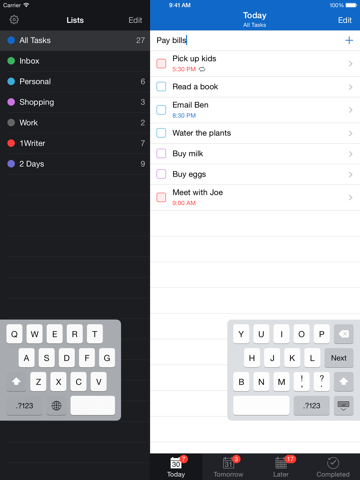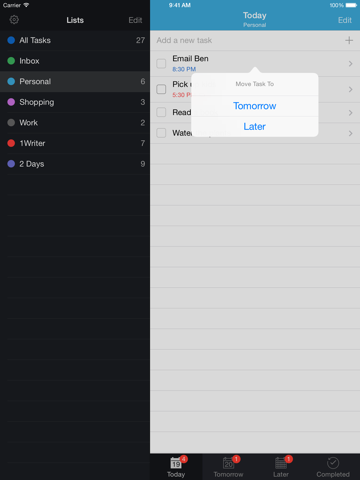2 Days
$0.99
3.0.6for iPhone, iPad and more
Age Rating
2 Days Screenshots
About 2 Days
2 Days helps you focus on what needs to be done now without losing track of everything else.
- - - - - - - - - - - - - -
"2 Days provides an uncomplicated approach to dealing with life's complications." ~ AppSafari
"2 Days is a very good to-do app that offers a dead simple, yet unique approach to task management." ~ appstorm.net
- - - - - - - - - - - - - -
- FOCUSED -
The main view of 2 Days is a list of tasks due Today, to keep you focused on getting things done. All of your other tasks are under the Tomorrow and Later views so you can access them when you're planning ahead but not be distracted by them the rest of the time.
If you need to get even more focused, you can use Lists to view a specific group of tasks separately. Again, these tasks are divided into Today, Tomorrow, and Later so you can focus on the items in each List that need to get done next.
- FLEXIBLE -
2 Days makes it easy to adjust when your plans change. Swipe right on a task from the list view to change the due date with a single tap. Swipe left to move the task to a different List.
Lists let you organize your tasks however you want, but no matter how many Lists you create, you can see everything due Today, Tomorrow, and Later from the All Tasks List.
- EASY -
2 Days is easy to understand and easy to manage. The interface keeps things simple, so you won't get distracted by complicated menus. The app also keeps track of what day it is, and it automatically updates Today and Tomorrow to make sure you're always looking at a current list of what's due or overdue.
- - - - - - - - - - - - - -
TIP :: Add a phone number, email address, or URL to the task title or note. When you complete the task or swipe left, you'll be given the option to call or message a number, email an address, or open a URL. You can even include more than one, and 2 Days will let you choose which one you want to execute!
TIP :: Start typing in the text box at the top of any list to add a new item to that list. You can then tap [Next] to add another task or [+] to edit the details.
- - - - - - - - - - - - - -
- OTHER GREAT FEATURES -
- Repeatable :: browse and recycle your Completed tasks, or set a recurring reminder if you know you'll need to do that task again.
- Syncable :: use iCloud or Dropbox to sync and backup your tasks.
- Expandable :: add a note if you need more space to write and you can even see a preview of your note from the list view.
- Customizable :: change how the icon badge functions, the default list for new tasks, and the sound used for reminders.
- Colorful :: choose from 10 different colors for each of your Lists.
- Shareable :: select a task or group of tasks to share via AirDrop, email, copy, or print options.
- Sortable :: rearrange your tasks however you want, regardless of due date.
- Actionable :: include a phone number you want to call, an email address you want to contact, or a website you want to visit, and 2 Days will initiate that action when you complete the task.
- Powerful :: 2 Days has a full URL scheme, including x-callback-url support, so you can create new tasks directly from other great apps*.
- Universal :: 2 Days has been optimized for iPad and iPhone.
* Compatible third-party apps include: Launch Center Pro, Drafts, 1Writer, Dispatch, Pythonista, Editorial, TaskAgent, and others.
- - - - - - - - - - - - - -
"2 Days provides an uncomplicated approach to dealing with life's complications." ~ AppSafari
"2 Days is a very good to-do app that offers a dead simple, yet unique approach to task management." ~ appstorm.net
- - - - - - - - - - - - - -
- FOCUSED -
The main view of 2 Days is a list of tasks due Today, to keep you focused on getting things done. All of your other tasks are under the Tomorrow and Later views so you can access them when you're planning ahead but not be distracted by them the rest of the time.
If you need to get even more focused, you can use Lists to view a specific group of tasks separately. Again, these tasks are divided into Today, Tomorrow, and Later so you can focus on the items in each List that need to get done next.
- FLEXIBLE -
2 Days makes it easy to adjust when your plans change. Swipe right on a task from the list view to change the due date with a single tap. Swipe left to move the task to a different List.
Lists let you organize your tasks however you want, but no matter how many Lists you create, you can see everything due Today, Tomorrow, and Later from the All Tasks List.
- EASY -
2 Days is easy to understand and easy to manage. The interface keeps things simple, so you won't get distracted by complicated menus. The app also keeps track of what day it is, and it automatically updates Today and Tomorrow to make sure you're always looking at a current list of what's due or overdue.
- - - - - - - - - - - - - -
TIP :: Add a phone number, email address, or URL to the task title or note. When you complete the task or swipe left, you'll be given the option to call or message a number, email an address, or open a URL. You can even include more than one, and 2 Days will let you choose which one you want to execute!
TIP :: Start typing in the text box at the top of any list to add a new item to that list. You can then tap [Next] to add another task or [+] to edit the details.
- - - - - - - - - - - - - -
- OTHER GREAT FEATURES -
- Repeatable :: browse and recycle your Completed tasks, or set a recurring reminder if you know you'll need to do that task again.
- Syncable :: use iCloud or Dropbox to sync and backup your tasks.
- Expandable :: add a note if you need more space to write and you can even see a preview of your note from the list view.
- Customizable :: change how the icon badge functions, the default list for new tasks, and the sound used for reminders.
- Colorful :: choose from 10 different colors for each of your Lists.
- Shareable :: select a task or group of tasks to share via AirDrop, email, copy, or print options.
- Sortable :: rearrange your tasks however you want, regardless of due date.
- Actionable :: include a phone number you want to call, an email address you want to contact, or a website you want to visit, and 2 Days will initiate that action when you complete the task.
- Powerful :: 2 Days has a full URL scheme, including x-callback-url support, so you can create new tasks directly from other great apps*.
- Universal :: 2 Days has been optimized for iPad and iPhone.
* Compatible third-party apps include: Launch Center Pro, Drafts, 1Writer, Dispatch, Pythonista, Editorial, TaskAgent, and others.
Show More
What's New in the Latest Version 3.0.6
Last updated on Dec 3, 2014
Old Versions
This app has been updated by Apple to display the Apple Watch app icon.
Bug fixes.
Bug fixes.
Show More
Version History
3.0.6
Dec 3, 2014
This app has been updated by Apple to display the Apple Watch app icon.
Bug fixes.
Bug fixes.
3.0.5
Oct 17, 2014
- Added support for iPhone 6 and iPhone 6 Plus.
- Bug fixes.
- Bug fixes.
3.0.4
Oct 2, 2014
Bug fixes.
3.0.3
Sep 19, 2014
Improved iOS 8 compatibility.
3.0.2
Apr 17, 2014
- Option to sort tasks by due date and reminder time.
- Fixed syncing issue with the earlier version.
- Bug fixes.
- Fixed syncing issue with the earlier version.
- Bug fixes.
3.0.1
Apr 5, 2014
- Option to turn off lists.
- Crash and bug fixes.
== Changelog for 3.0 ==
- 2 Days is now free. If you've already bought 2 Days, you will get all features for free.
- Redesigned for iOS 7.
- New app icon.
- You can now set due date and reminder for Later tasks.
- Repeating tasks support.
- Color-coded list: choose from 10 different colors for each of your lists.
- Added search function to completed task list.
- Background fetching: sync tasks while in the background.
- AirDrop sharing support.
- Full 64-bit support.
If you like 2 Days, please consider leaving a review or rating on the App Store, it really helps!
- Crash and bug fixes.
== Changelog for 3.0 ==
- 2 Days is now free. If you've already bought 2 Days, you will get all features for free.
- Redesigned for iOS 7.
- New app icon.
- You can now set due date and reminder for Later tasks.
- Repeating tasks support.
- Color-coded list: choose from 10 different colors for each of your lists.
- Added search function to completed task list.
- Background fetching: sync tasks while in the background.
- AirDrop sharing support.
- Full 64-bit support.
If you like 2 Days, please consider leaving a review or rating on the App Store, it really helps!
3.0
Mar 28, 2014
- 2 Days is now free. If you've already bought 2 Days, you will get all features for free.
- Redesigned for iOS 7.
- New app icon.
- You can now set due date and reminder for Later tasks.
- Repeating tasks support.
- Color-coded list: choose from 10 different colors for each of your lists.
- Added search function to completed task list.
- Background fetching: sync tasks while in the background.
- AirDrop sharing support.
- Full 64-bit support.
If you like the update, please consider leaving a review or rating on the App Store, it really helps!
- Redesigned for iOS 7.
- New app icon.
- You can now set due date and reminder for Later tasks.
- Repeating tasks support.
- Color-coded list: choose from 10 different colors for each of your lists.
- Added search function to completed task list.
- Background fetching: sync tasks while in the background.
- AirDrop sharing support.
- Full 64-bit support.
If you like the update, please consider leaving a review or rating on the App Store, it really helps!
2.2.3
Aug 29, 2013
Bug fixes.
2.2.2
Aug 15, 2013
Bug fixes.
2.2.1
May 22, 2013
- Fixed iCloud sync.
- Added German localization.
- Other bug fixes.
* Change log for 2.2 *
- Requires iOS 6 or later.
- Bulk edit: move, recycle, delete or share multiple tasks at once.
- Added print functionality.
- Added support for x-callback-url, see http://2daysapp.com for more info.
- Improved swipe left gesture: delete task, move task to another list, move task to top or bottom.
- Improved iCloud sync.
- Improved stability, startup time and bug fixes.
- Added German localization.
- Other bug fixes.
* Change log for 2.2 *
- Requires iOS 6 or later.
- Bulk edit: move, recycle, delete or share multiple tasks at once.
- Added print functionality.
- Added support for x-callback-url, see http://2daysapp.com for more info.
- Improved swipe left gesture: delete task, move task to another list, move task to top or bottom.
- Improved iCloud sync.
- Improved stability, startup time and bug fixes.
2.2
May 16, 2013
This update requires iOS 6 or later.
- Bulk edit: move, recycle, delete or share multiple tasks at once.
- Added print functionality.
- Added support for x-callback-url, see http://2daysapp.com for more info.
- Improved swipe left gesture: delete task, move task to another list, move task to top or bottom.
- Improved iCloud sync.
- Improved stability, startup time and bug fixes.
- Bulk edit: move, recycle, delete or share multiple tasks at once.
- Added print functionality.
- Added support for x-callback-url, see http://2daysapp.com for more info.
- Improved swipe left gesture: delete task, move task to another list, move task to top or bottom.
- Improved iCloud sync.
- Improved stability, startup time and bug fixes.
2.1.3
Nov 15, 2012
- Jot down a long task list faster with Fast mode.
- Option to add new task on top or bottom.
- Bug fixes.
- Option to add new task on top or bottom.
- Bug fixes.
2.1.1
Sep 20, 2012
Support for iOS 6 and the new iPhone 5.
2.1
Aug 23, 2012
- Requires iOS 5 or later.
- Notes field.
- Improved UI.
- Removed in-app purchase, Lists and Later page can be enabled or disabled in Settings.
- Bug fixes.
- Notes field.
- Improved UI.
- Removed in-app purchase, Lists and Later page can be enabled or disabled in Settings.
- Bug fixes.
2.0.1
Jun 17, 2012
- Changed the name back to: 2 Days.
- Minor bug fix.
★ Change log for 2.0:
- New UI.
- Added support for lists*.
- Added Later page* in which further tasks can be added and eventually moved to today or tomorrow.
- Added Dropbox sync: keep your tasks in sync across your devices through Dropbox.
- Improved and added push to iCloud sync.
- Swipe right on task to move, swipe left on task to delete, tap and hold on task to copy or share.
- Pull to sync.
- Multi-line task editing.
- New alert sounds and sound effects.
- Retina graphics for the new iPad.
- New app icon.
- The Logbook now shows finished date under each task.
- The Today and Tomorrow pages now show remind time under each reminder.
- Bug fixes.
- Miscellaneous improvements.
* Available via in-app purchase.
- Minor bug fix.
★ Change log for 2.0:
- New UI.
- Added support for lists*.
- Added Later page* in which further tasks can be added and eventually moved to today or tomorrow.
- Added Dropbox sync: keep your tasks in sync across your devices through Dropbox.
- Improved and added push to iCloud sync.
- Swipe right on task to move, swipe left on task to delete, tap and hold on task to copy or share.
- Pull to sync.
- Multi-line task editing.
- New alert sounds and sound effects.
- Retina graphics for the new iPad.
- New app icon.
- The Logbook now shows finished date under each task.
- The Today and Tomorrow pages now show remind time under each reminder.
- Bug fixes.
- Miscellaneous improvements.
* Available via in-app purchase.
2.0
Jun 9, 2012
- New name: Tolist.
- New UI.
- Added support for lists*.
- Added Later page* in which further tasks can be added and eventually moved to today or tomorrow.
- Added Dropbox sync: keep your tasks in sync across your devices through Dropbox.
- Improved and added push to iCloud sync.
- Swipe right on task to move, swipe left on task to delete, tap and hold on task to copy or share.
- Pull to sync.
- Multi-line task editing.
- New alert sounds and sound effects.
- Retina graphics for the new iPad.
- New app icon.
- The Logbook now shows finish dates under each task.
- The Today and Tomorrow pages now show remind time under each reminder.
- Bug fixes.
- Miscellaneous improvements.
* Available via in-app purchase.
- New UI.
- Added support for lists*.
- Added Later page* in which further tasks can be added and eventually moved to today or tomorrow.
- Added Dropbox sync: keep your tasks in sync across your devices through Dropbox.
- Improved and added push to iCloud sync.
- Swipe right on task to move, swipe left on task to delete, tap and hold on task to copy or share.
- Pull to sync.
- Multi-line task editing.
- New alert sounds and sound effects.
- Retina graphics for the new iPad.
- New app icon.
- The Logbook now shows finish dates under each task.
- The Today and Tomorrow pages now show remind time under each reminder.
- Bug fixes.
- Miscellaneous improvements.
* Available via in-app purchase.
1.1.1
Jan 13, 2012
Added localizations for Japanese, Spanish, Portuguese, Dutch, Italian, French, Chinese and Germany.
1.1
Dec 14, 2011
- Added support for landscape mode.
- Added 3 more reminder sounds.
- The application badge can now be customized to show the number of tasks or reminders.
- The application badge now always updates at midnight to show the correct number.
- Bug fixes.
- Added 3 more reminder sounds.
- The application badge can now be customized to show the number of tasks or reminders.
- The application badge now always updates at midnight to show the correct number.
- Bug fixes.
1.0.1
Nov 30, 2011
- Bug fixes
1.0
Nov 24, 2011
2 Days FAQ
Click here to learn how to download 2 Days in restricted country or region.
Check the following list to see the minimum requirements of 2 Days.
iPhone
Requires iOS 7.0 or later.
iPad
Requires iPadOS 7.0 or later.
iPod touch
Requires iOS 7.0 or later.
2 Days supports English
2 Days contains in-app purchases. Please check the pricing plan as below:
Full Upgrade
$0.99