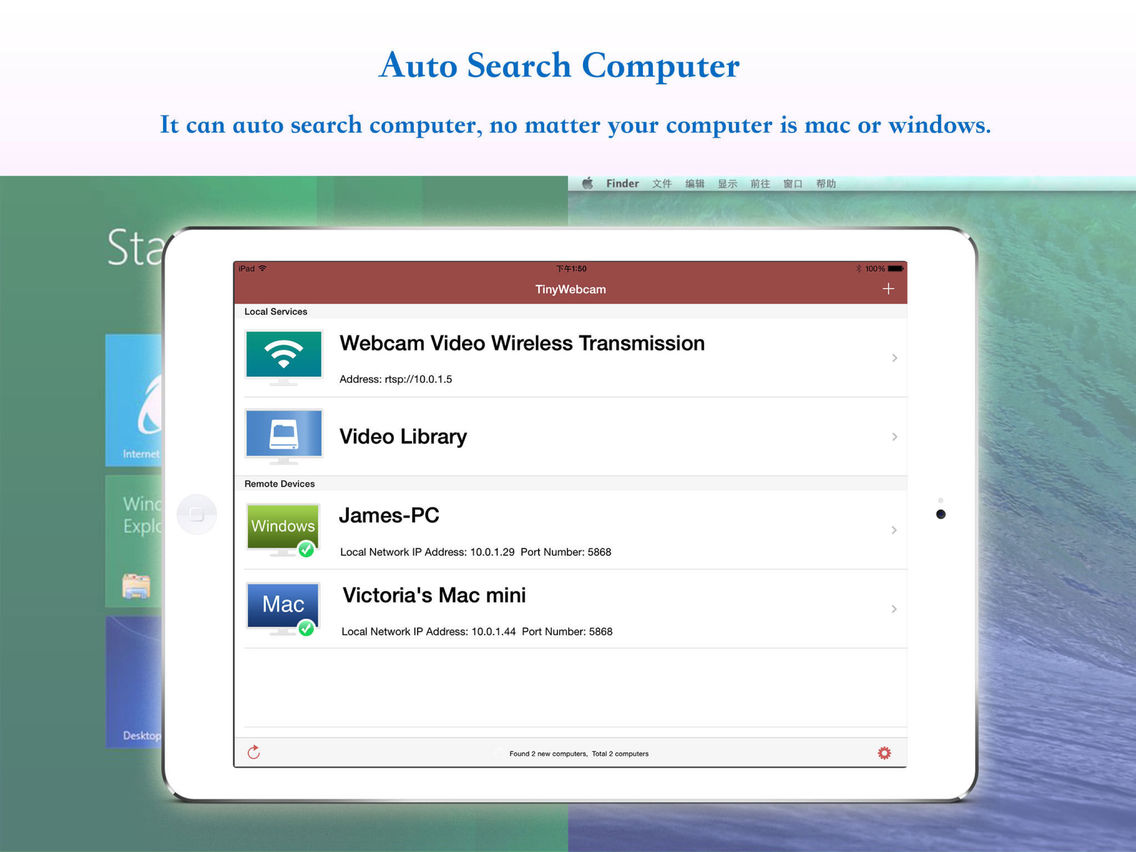360° Netcam
$0.99
4.2.2for iPhone, iPad
Age Rating
360° Netcam Screenshots
About 360° Netcam
360° Netcam is designed as a remote video surveillance software.We can monitor the remote camera via WIFI.We can have high quality video and audio with low latency owe to the use of streaming media solutions.
!!! New Support Windows 10 and macOS 10.13 High Sierra!!!
Features:
• Live Webcam
- Live viewing of computer camera around.
- Support select your prefer input devices;
- Display video in full size mode or appropriate mode,double click the screen to switch;
- Record remote video;
- Volume mute function.
• Transfer video from iPhone/iPad’camera to computer
- Not only show computer’s desktop or camera in iPhone/iPad,but also can transfer video from iPhone/iPad’s camera to computer or other devices support RTSP.
- Input RTSP url in the devices support RTSP,it will show the video captured by iPhone/iPad’s camera.
• Video Library
- Play the recorded video
- Videos can be sent via e-mail
- Rename the video file
- You can import ringtones via USB to your computer
• Remote Computer Connection Management
- Search computers which can be connected in local area network automatically;
- Support set the login password to protect your computer security
- Support add computer informations manually to setup a connection.
- Support Windows system(Windows 10, Windows 8, Windows 7, Windows XP) and Apple Mac(Mac OS X 10.8 and above)
* * * Please go to the website (http://www.elinapp.com) to download desktop software (Desktop Streamer) installation package for your computer. * * *
If you have any problems or suggestions in use,you can contact us in following way and we will reply in 24 hours.
1.Email:support@elinasoft.com
2.iMessage:support@elinasoft.com
!!! New Support Windows 10 and macOS 10.13 High Sierra!!!
Features:
• Live Webcam
- Live viewing of computer camera around.
- Support select your prefer input devices;
- Display video in full size mode or appropriate mode,double click the screen to switch;
- Record remote video;
- Volume mute function.
• Transfer video from iPhone/iPad’camera to computer
- Not only show computer’s desktop or camera in iPhone/iPad,but also can transfer video from iPhone/iPad’s camera to computer or other devices support RTSP.
- Input RTSP url in the devices support RTSP,it will show the video captured by iPhone/iPad’s camera.
• Video Library
- Play the recorded video
- Videos can be sent via e-mail
- Rename the video file
- You can import ringtones via USB to your computer
• Remote Computer Connection Management
- Search computers which can be connected in local area network automatically;
- Support set the login password to protect your computer security
- Support add computer informations manually to setup a connection.
- Support Windows system(Windows 10, Windows 8, Windows 7, Windows XP) and Apple Mac(Mac OS X 10.8 and above)
* * * Please go to the website (http://www.elinapp.com) to download desktop software (Desktop Streamer) installation package for your computer. * * *
If you have any problems or suggestions in use,you can contact us in following way and we will reply in 24 hours.
1.Email:support@elinasoft.com
2.iMessage:support@elinasoft.com
Show More
What's New in the Latest Version 4.2.2
Last updated on Dec 13, 2017
Old Versions
Added support for iPad document drag & drop function
Show More
Version History
4.2.2
Aug 8, 2013
Added support for iPad document drag & drop function
360° Netcam FAQ
Click here to learn how to download 360° Netcam in restricted country or region.
Check the following list to see the minimum requirements of 360° Netcam.
iPhone
iPad
360° Netcam supports Chinese, English