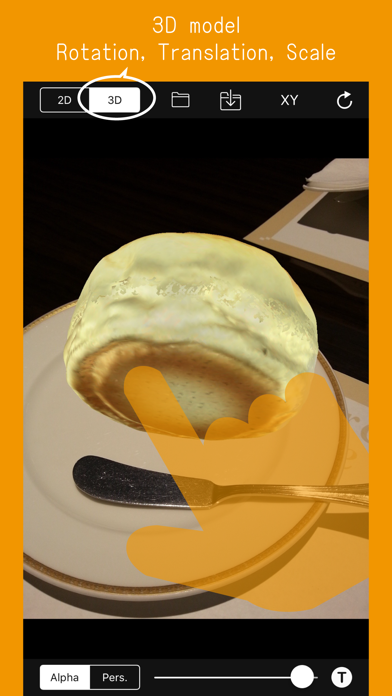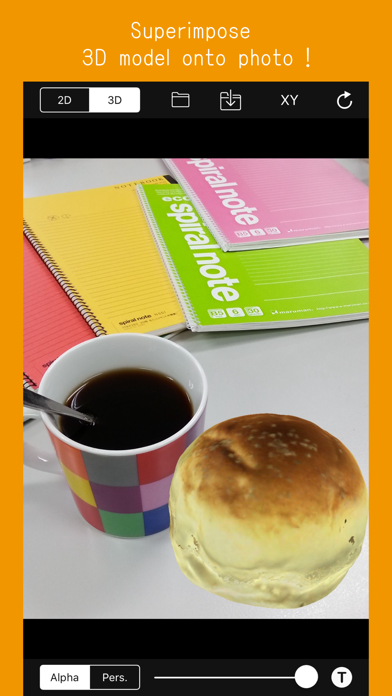Age Rating
3D Superimpose Screenshots
About 3D Superimpose
Welcome to the AR World !
Using "3D Superimpose", you can get the AR (augmented reality) easily enough without using the marker.
First, pick a photo from your gallery, and then load a 3D model data. You can superimpose the 3D model onto the photo and save the screenshot as JPEG format.
Available formats are PLY, STL-binary and RTD. Remember that the PLY is limited to a format which is exported by "Sense 3D Scanner" and "Microsoft Kinect scanner". In advance, please import the 3D model data to the application folder using iTunes, Finder or Apple Configurator2.
About RTD format
RTD format is the original format which is composed vertices, color and normal vector. If you want to use RTD format, you need a data conversion software "TRansRTD". It can translate the Artec 3D model data (*.obj) or the Vectra-3D model data (*.obj) into RTD.
Download: http://www7b.biglobe.ne.jp/~mobileapps/files/transrtd.htm (You need a Windows PC to use this software.)
【Function】
- 2D: rotation (unit of 90 degrees to clockwise or counterclockwise)
reflection (horizontal)
expansion / reduction,
translation
- 3D: expansion / reduction,
translation,
rotation(by XY-axes, X-axis, Y-axis, Z-axis)
alpha blending
perspective
- save (JPEG format)
Using "3D Superimpose", you can get the AR (augmented reality) easily enough without using the marker.
First, pick a photo from your gallery, and then load a 3D model data. You can superimpose the 3D model onto the photo and save the screenshot as JPEG format.
Available formats are PLY, STL-binary and RTD. Remember that the PLY is limited to a format which is exported by "Sense 3D Scanner" and "Microsoft Kinect scanner". In advance, please import the 3D model data to the application folder using iTunes, Finder or Apple Configurator2.
About RTD format
RTD format is the original format which is composed vertices, color and normal vector. If you want to use RTD format, you need a data conversion software "TRansRTD". It can translate the Artec 3D model data (*.obj) or the Vectra-3D model data (*.obj) into RTD.
Download: http://www7b.biglobe.ne.jp/~mobileapps/files/transrtd.htm (You need a Windows PC to use this software.)
【Function】
- 2D: rotation (unit of 90 degrees to clockwise or counterclockwise)
reflection (horizontal)
expansion / reduction,
translation
- 3D: expansion / reduction,
translation,
rotation(by XY-axes, X-axis, Y-axis, Z-axis)
alpha blending
perspective
- save (JPEG format)
Show More
What's New in the Latest Version 1.3.2
Last updated on Apr 10, 2024
Old Versions
- Optimized for iOS17.4.
Show More
Version History
1.3.2
Apr 10, 2024
- Optimized for iOS17.4.
1.3.1
Nov 1, 2023
- Optimized for iOS17.1.
- Minor improvements were made.
- Minor improvements were made.
1.2.8
Jun 5, 2023
- Optimized for iOS16.5.
1.2.7
Dec 7, 2022
- Optimized for iOS16.1.
1.2.6
Apr 13, 2022
- Optimized for iOS15.4.
1.2.5
Oct 22, 2021
- Optimized for iOS15.
1.2.4
May 27, 2021
- Optimized for iOS14.6.
1.2.3
Oct 8, 2020
- Optimized for iOS14.
1.2.2
Apr 22, 2020
- Minor improvements were made.
1.2.1
Oct 17, 2019
- Support for iOS13 and iPadOS.
1.1.1
Jun 13, 2019
- support for iOS12.
- bug fixes.
- bug fixes.
1.1.0
Jun 11, 2019
- Support for iOS12.
= Bug fixes and performance improvements.
= Bug fixes and performance improvements.
1.0
Oct 10, 2016
3D Superimpose Price
Today:
$9.99
Lowest:
$8.99
Highest:
$9.99
3D Superimpose FAQ
Click here to learn how to download 3D Superimpose in restricted country or region.
Check the following list to see the minimum requirements of 3D Superimpose.
iPhone
Requires iOS 15.0 or later.
iPad
Requires iPadOS 15.0 or later.
iPod touch
Requires iOS 15.0 or later.
3D Superimpose supports English, Japanese