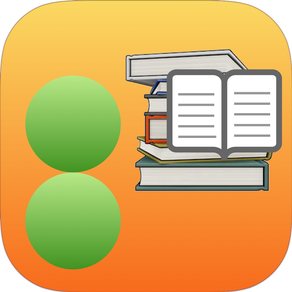
8Books
Free
5.5for iPhone, iPad
Age Rating
8Books Screenshots
About 8Books
8Books is for book lovers! The design concept is elegant simplicity, offering an intuitive interface to add your books, and share with the world if desired. Beautiful design, pleasant UI (floating buttons, animated menus, consistent colours) and robust development platform exemplifies 8Apps concept of elegant simplicity.
1. Add your books to your local iPhone (with image, title, author, series, genre/category, source, format, synopsis and notes, read flag and date, and a 5 star rating system), share via your favourite social network (Facebook, Twitter, etc.), add to Spotlight, upload to iCloud and share to Discover (Public Cloud)..
2. Take unlimited photos of your book, the last photo becomes the main and thumbnail in the Books table view, but you can access all photos from the Book Details view.
3- Backup/Upload to your private iCloud account and restore/download on same device (iPhone) or another (iPad) with same account. Compare iDevice to iCloud for complete and advanced iCloud management.
4. Discover all users uploaded book records, shared in the Public Cloud, then copy any book record to your local iPhone or iPad if/when desired by simply touching/tapping the Discover book record (or swipe right to left for a menu of options: Report and Download).
5. In any table view (Books, Discover, iCloud) swipe right-to-left (RtoL) for a row menu of actions. In Books, you can RtoL Share, Delete or Edit and LtoR Flip iCloud Flag. In iCloud, you can Download or Delete. In Discover, you can Download or Report (you can also download simply tapping the book image).
6. When adding a New Book, you can use your iPhone/iPad camera (to capture a new photo) or access your Photo Library and select a photo. If using the camera, a copy of the image will always be saved in your iPhone/iPad photo album (as backup).
7. Book details page allows ratings, edit, upload to iCloud, flag as read, as well as all book details. You can also ask Mezo (friendly robot) to speak the Synopsis for you.
8. Queries show books sectioned and grouped by Author, Series, Genre, Source, Format, Publication Year and Rating Stars.
9. Settings iCloud allows backup and restore of your books within Apple's iCloud security.
Explore, Enjoy and Share Your Books!
1. Add your books to your local iPhone (with image, title, author, series, genre/category, source, format, synopsis and notes, read flag and date, and a 5 star rating system), share via your favourite social network (Facebook, Twitter, etc.), add to Spotlight, upload to iCloud and share to Discover (Public Cloud)..
2. Take unlimited photos of your book, the last photo becomes the main and thumbnail in the Books table view, but you can access all photos from the Book Details view.
3- Backup/Upload to your private iCloud account and restore/download on same device (iPhone) or another (iPad) with same account. Compare iDevice to iCloud for complete and advanced iCloud management.
4. Discover all users uploaded book records, shared in the Public Cloud, then copy any book record to your local iPhone or iPad if/when desired by simply touching/tapping the Discover book record (or swipe right to left for a menu of options: Report and Download).
5. In any table view (Books, Discover, iCloud) swipe right-to-left (RtoL) for a row menu of actions. In Books, you can RtoL Share, Delete or Edit and LtoR Flip iCloud Flag. In iCloud, you can Download or Delete. In Discover, you can Download or Report (you can also download simply tapping the book image).
6. When adding a New Book, you can use your iPhone/iPad camera (to capture a new photo) or access your Photo Library and select a photo. If using the camera, a copy of the image will always be saved in your iPhone/iPad photo album (as backup).
7. Book details page allows ratings, edit, upload to iCloud, flag as read, as well as all book details. You can also ask Mezo (friendly robot) to speak the Synopsis for you.
8. Queries show books sectioned and grouped by Author, Series, Genre, Source, Format, Publication Year and Rating Stars.
9. Settings iCloud allows backup and restore of your books within Apple's iCloud security.
Explore, Enjoy and Share Your Books!
Show More
What's New in the Latest Version 5.5
Last updated on Nov 22, 2018
Old Versions
V5.5 is Code Fix & Optimisation Update. No New Functionality.
- Fixed camera crash upon new app install (privacy - add to Photo Library to backup book cover image)
- Updated App Info & Credits.
Show More
Version History
5.5
Sep 17, 2016
V5.5 is Code Fix & Optimisation Update. No New Functionality.
- Fixed camera crash upon new app install (privacy - add to Photo Library to backup book cover image)
- Updated App Info & Credits.
8Books FAQ
Click here to learn how to download 8Books in restricted country or region.
Check the following list to see the minimum requirements of 8Books.
iPhone
iPad
8Books supports English






































