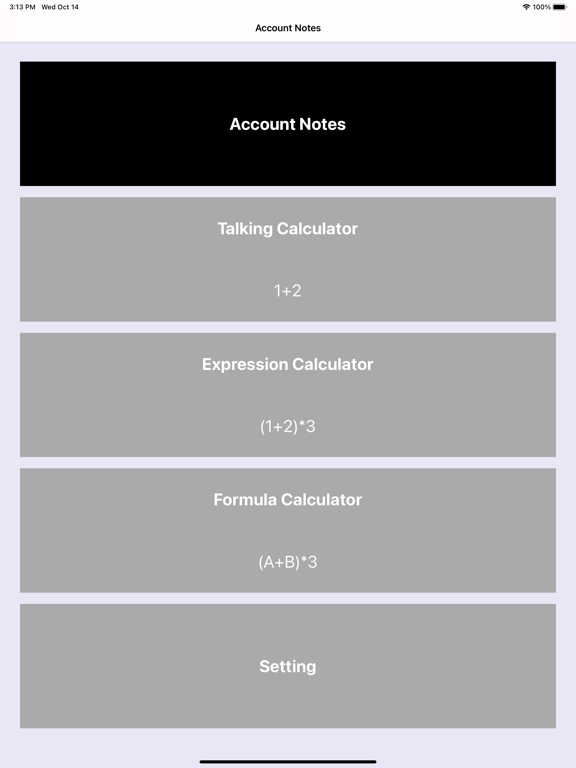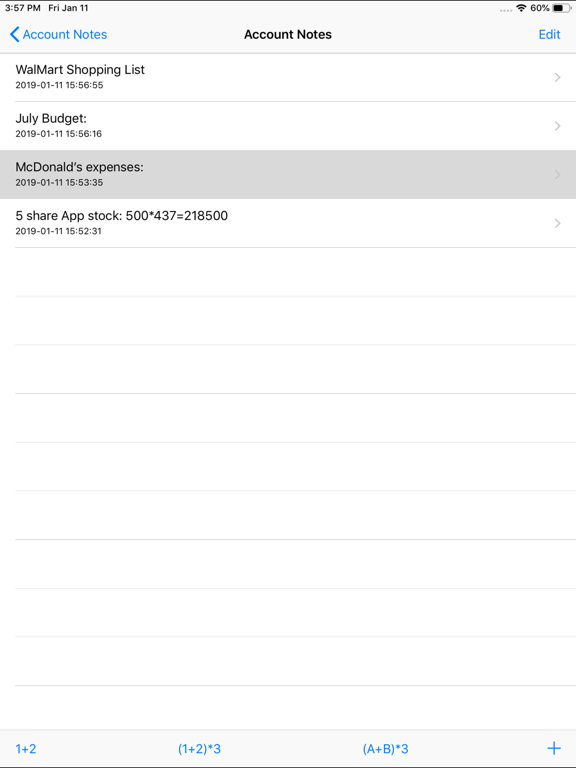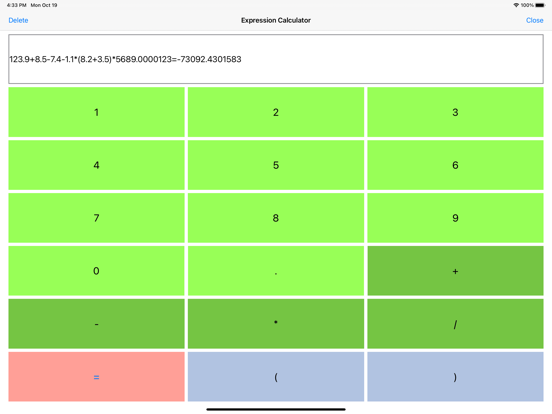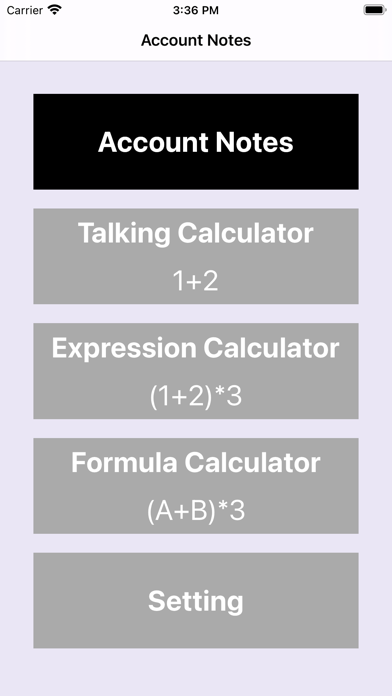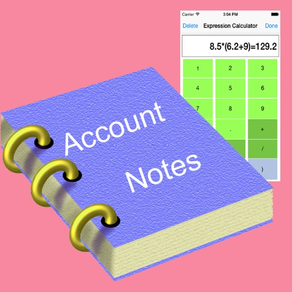
Account Notes
Free
1.4.0for iPhone, iPad and more
Age Rating
Account Notes Screenshots
About Account Notes
Make the notes for our daily calculation. For example, budget, shopping,tax,and interests accounting. It includes the expression calculator, the talking calculator, and the formula calculator. With the help of this app, we could add the expression and the result to our daily notes directly.
Usage:
1+2: Talking Calculator
(1+2)*3: Expression Calculator
(A+B)*3: Formula Calculator
If we need to add the expression and result to the notes, then use the expression calculator. If we need to calculate and confirm our input, then use the talking calculator. If we need to calculate quickly and use the parameter, then formula calculator is preferred.
Usage:
1+2: Talking Calculator
(1+2)*3: Expression Calculator
(A+B)*3: Formula Calculator
If we need to add the expression and result to the notes, then use the expression calculator. If we need to calculate and confirm our input, then use the talking calculator. If we need to calculate quickly and use the parameter, then formula calculator is preferred.
Show More
What's New in the Latest Version 1.4.0
Last updated on Aug 31, 2023
Old Versions
1.Update by using iOS SDK 16.4
2.Bug fixes.
2.Bug fixes.
Show More
Version History
1.4.0
Aug 31, 2023
1.Update by using iOS SDK 16.4
2.Bug fixes.
2.Bug fixes.
1.3.8
Dec 9, 2022
1. Update by using iOS16.1 SDK.
2. Fix the issue about the color of the view title in the dark mode.
2. Fix the issue about the color of the view title in the dark mode.
1.3.6
Oct 19, 2020
1 Fix the following bugs:
1.1 For the expression calculators and the formula calculator, fix the bug about the error of inputting the dot after the minus.
1.2 Fox the expression calculator, fix the bugs about repeating tapping the equal button and tapping the equal button when we do not input the expression
1.3 For the expression calculator, fix the bugs about tapping the calculate button
1.4 For the expression calculator, fix the bug about tapping the delete button
2. Upgrade the old feature:
2.1 For all of the three kinds of calculators, change the name of top right buttons from Done to Close
2.2 For the formula calculator, add the new Done button when we input the value for parameters.
When we input the value for the parameters in the formula calculator, this Done button will be shown at the top right corner. After we tap this Done button, the soft keyboard for the parameter text fields will be hidden immediately. In the earlier editions, when we want to hide this soft keyboard, we need to tap the free spaces outside the text field and the buttons. However, because of using the auto layout, these free spaces became much smaller in the latest edition, so add this Done button in order to hide the soft keyboard easily.
1.1 For the expression calculators and the formula calculator, fix the bug about the error of inputting the dot after the minus.
1.2 Fox the expression calculator, fix the bugs about repeating tapping the equal button and tapping the equal button when we do not input the expression
1.3 For the expression calculator, fix the bugs about tapping the calculate button
1.4 For the expression calculator, fix the bug about tapping the delete button
2. Upgrade the old feature:
2.1 For all of the three kinds of calculators, change the name of top right buttons from Done to Close
2.2 For the formula calculator, add the new Done button when we input the value for parameters.
When we input the value for the parameters in the formula calculator, this Done button will be shown at the top right corner. After we tap this Done button, the soft keyboard for the parameter text fields will be hidden immediately. In the earlier editions, when we want to hide this soft keyboard, we need to tap the free spaces outside the text field and the buttons. However, because of using the auto layout, these free spaces became much smaller in the latest edition, so add this Done button in order to hide the soft keyboard easily.
1.3.4
Oct 14, 2020
New feature:
For the iPhone and iPad, this edition support the landscape view mode.
Bug fixes:
1. For expression calculator and formula calculator, sometimes, when the expression is longer, the expression and result field cannot display the whole expression. In this edition, fix this bug by displaying the longer expression in the two lines label when the device is in the portrait mode.
2. For all of three calculators, display the float number without using %g format. As a result, the float number could be display more correctly.
3. For the setting view, remove the useless segment controls and the useless text labels.
For the iPhone and iPad, this edition support the landscape view mode.
Bug fixes:
1. For expression calculator and formula calculator, sometimes, when the expression is longer, the expression and result field cannot display the whole expression. In this edition, fix this bug by displaying the longer expression in the two lines label when the device is in the portrait mode.
2. For all of three calculators, display the float number without using %g format. As a result, the float number could be display more correctly.
3. For the setting view, remove the useless segment controls and the useless text labels.
1.3.1
Jun 29, 2020
1. Use the launch screen storyboard instead of using the launch images
2.Update the text color in order to display correctly in the dark mode
3.Present the major view controllers by using the full screen mode instead of using the default view size.
2.Update the text color in order to display correctly in the dark mode
3.Present the major view controllers by using the full screen mode instead of using the default view size.
1.2.1
Jan 15, 2019
Upgrade by using iOS 12 SDK and fix the bugs about talking calculator
1.1.0
Jul 25, 2014
Account Notes FAQ
Click here to learn how to download Account Notes in restricted country or region.
Check the following list to see the minimum requirements of Account Notes.
iPhone
Requires iOS 10.0 or later.
iPad
Requires iPadOS 10.0 or later.
iPod touch
Requires iOS 10.0 or later.
Account Notes supports English