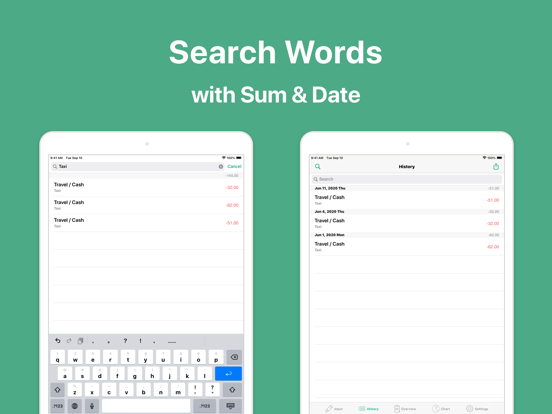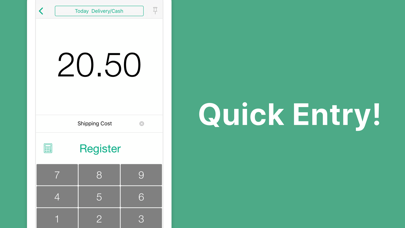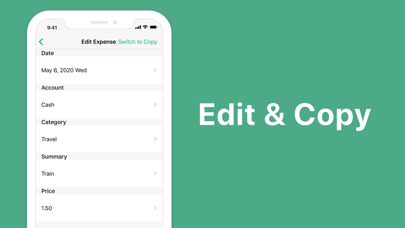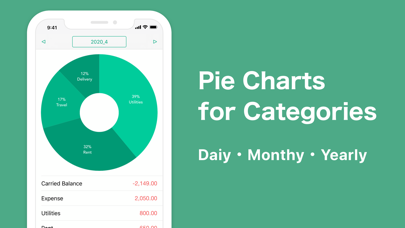Accounting・Bookkeeping Taxnote
Simple Accounting Manager
FreeOffers In-App Purchases
3.1.16for iPhone, iPad and more
Age Rating
Accounting・Bookkeeping Taxnote Screenshots
About Accounting・Bookkeeping Taxnote
Taxnote is a simple accounting app with no registration needed. Quick data entry requires only a few taps and you can export your data into spreadsheets like Excel.
●Easy Accounting
Just select a category and enter business expenses or income, then Taxnote automatically turns it into a double-entry journal.
●Entering is Super Quick
Taxnote is designed so that you can make your business entries super quick even with one hand. It comes with great functions, but no frills.
●No Registration Required
You can start using Taxnote without registration.
●Export Data into CSV (Excel)
You can export your journal or report into CSV to open it with Excel, Google Spreadsheets, or other spreadsheet apps.
●Check Your Business with Overview
You can check the sum of each category in the Overview tab with daily, monthly and yearly formats. You can also export the overview data into CSV.
●Calculator, Passcode Lock, Continuous Input
You can benefit from useful features like Calculator, TouchID-supported Passcode Lock, and Continuous Input to enter data continuously.
●Cloud Sync with Different Devices
You can sync and backup your data with different devices automatically.
(Taxnote Cloud required.)
●Multiple Accounts
You can manage accounts for multiple businesses.
(Taxnote Cloud required.)
●Recurring Entries
You can set recurring entries to automatically enter repeating data like rent or salary.
(Taxnote Cloud required.)
■■ Subscriptions ■■
●Taxnote Plus (29.99USD / Year)
You can use Taxnote with unlimited entries per month.
●Taxnote Cloud (4.99USD / Month)
You can manage accounts for multiple businesses, recurring entries and sync with different iPhone/iPad devices.
●Payment will be charged to your Apple ID account at the confirmation of purchase.
●The subscription automatically renews unless it is canceled at least 24 hours before the end of the current period.
●Your account will be charged for renewal within 24 hours prior to the end of the current period.
●You can manage and cancel your subscriptions by going to your App Store account settings after purchase.
●You will not be able to cancel the subscription once activated.
●Free trials may only be used once. Any unused portion of a free trial will be forfeited if you purchase a subscription.
●Term of Use
https://www.taxnoteapp.com/terms-condtions-en
●Privacy Policy
https://www.taxnoteapp.com/privacypolicy-en
●Easy Accounting
Just select a category and enter business expenses or income, then Taxnote automatically turns it into a double-entry journal.
●Entering is Super Quick
Taxnote is designed so that you can make your business entries super quick even with one hand. It comes with great functions, but no frills.
●No Registration Required
You can start using Taxnote without registration.
●Export Data into CSV (Excel)
You can export your journal or report into CSV to open it with Excel, Google Spreadsheets, or other spreadsheet apps.
●Check Your Business with Overview
You can check the sum of each category in the Overview tab with daily, monthly and yearly formats. You can also export the overview data into CSV.
●Calculator, Passcode Lock, Continuous Input
You can benefit from useful features like Calculator, TouchID-supported Passcode Lock, and Continuous Input to enter data continuously.
●Cloud Sync with Different Devices
You can sync and backup your data with different devices automatically.
(Taxnote Cloud required.)
●Multiple Accounts
You can manage accounts for multiple businesses.
(Taxnote Cloud required.)
●Recurring Entries
You can set recurring entries to automatically enter repeating data like rent or salary.
(Taxnote Cloud required.)
■■ Subscriptions ■■
●Taxnote Plus (29.99USD / Year)
You can use Taxnote with unlimited entries per month.
●Taxnote Cloud (4.99USD / Month)
You can manage accounts for multiple businesses, recurring entries and sync with different iPhone/iPad devices.
●Payment will be charged to your Apple ID account at the confirmation of purchase.
●The subscription automatically renews unless it is canceled at least 24 hours before the end of the current period.
●Your account will be charged for renewal within 24 hours prior to the end of the current period.
●You can manage and cancel your subscriptions by going to your App Store account settings after purchase.
●You will not be able to cancel the subscription once activated.
●Free trials may only be used once. Any unused portion of a free trial will be forfeited if you purchase a subscription.
●Term of Use
https://www.taxnoteapp.com/terms-condtions-en
●Privacy Policy
https://www.taxnoteapp.com/privacypolicy-en
Show More
What's New in the Latest Version 3.1.16
Last updated on Jan 31, 2022
Old Versions
Fix minor bugs
Show More
Version History
3.1.16
Jan 31, 2022
Fix minor bugs
3.1.15
Dec 21, 2021
Fix minor bugs
3.1.14
Oct 18, 2021
Fix minor bugs
3.1.13
Sep 16, 2021
Fix minor bugs
3.1.12
Aug 6, 2021
こんにちは。Taxnoteサポートセンター 木下です。セミの鳴き声で本格的に夏が始まったなと感じている今日この頃です。
今回はプライバシーポリシー変更のお知らせです。大切なお知らせですのでご一読ください。
(1) 2021年8月10日より、Taxnoteの運営主体を合同会社ノンモからfreee株式会社に移管します。これまでもfreeeのメンバーで運営・サポートしておりますのでサービス変更は一切ございませんが、今後freeeグループで益々責任を持って運営していきます。
(2) 2021年7月30日に、フィリピンにある Likha-iT Inc.がfreeeグループに加わりました。Taxnoteのサービス開発・運用業務をLikha-iT Inc.でも担って参ります。
開発・運用業務上必要があるときは、同社がTaxnoteクラウドのお客様情報にアクセスすることもあります。
なお、ご利用される皆様のサポートは日本で引き続き行いますので、ご安心ください。
(3) 8月10日に改定するプライバシーポリシーはこちらを確認ください。
www.taxnoteapp.com/privacypolicy2
今回はプライバシーポリシー変更のお知らせです。大切なお知らせですのでご一読ください。
(1) 2021年8月10日より、Taxnoteの運営主体を合同会社ノンモからfreee株式会社に移管します。これまでもfreeeのメンバーで運営・サポートしておりますのでサービス変更は一切ございませんが、今後freeeグループで益々責任を持って運営していきます。
(2) 2021年7月30日に、フィリピンにある Likha-iT Inc.がfreeeグループに加わりました。Taxnoteのサービス開発・運用業務をLikha-iT Inc.でも担って参ります。
開発・運用業務上必要があるときは、同社がTaxnoteクラウドのお客様情報にアクセスすることもあります。
なお、ご利用される皆様のサポートは日本で引き続き行いますので、ご安心ください。
(3) 8月10日に改定するプライバシーポリシーはこちらを確認ください。
www.taxnoteapp.com/privacypolicy2
3.1.11
Jul 10, 2021
This version of Taxnote includes a change of "Contact Us" form as we let you know before.
- We've changed the way to contact us.
- We could respond to your email by the next working day.
- We've changed the way to contact us.
- We could respond to your email by the next working day.
3.1.10
Jul 4, 2021
こんにちは。taxnoteサポートセンター 木下です。
まだまだジメジメした天気が続きそうですね。気分を盛り上げる為に、夏に向けて外で楽しめるレジャーを調べているところです。
今回は6月30日のお知らせ内容の再掲です。重要なお知らせですので最後まで読んでいただけると嬉しいです。
1 サポート体制の見直しについて (2021年7月10日予定)
Taxnoteのサポートサービスは下記の通り変更させていただきます。
■電話・チャットサポートから、メールサポートに変わります。アプリに問い合わせフォームを開くボタンを置き、メールで回答を送信します
■お問い合わせの返信速度は、チャットでの24時間以内の返信から、メールでの翌営業日中の返信となります。
2 利用規約・プライバシーポリシーの変更(2021年7月4日改定)
変更後の利用規約・プライバシーポリシーはそれぞれリンク先で確認ください
■ 利用規約: https://www.taxnoteapp.com/kiyaku
■ プライバシーポリシー: https://www.taxnoteapp.com/praivacypolicy
まだまだジメジメした天気が続きそうですね。気分を盛り上げる為に、夏に向けて外で楽しめるレジャーを調べているところです。
今回は6月30日のお知らせ内容の再掲です。重要なお知らせですので最後まで読んでいただけると嬉しいです。
1 サポート体制の見直しについて (2021年7月10日予定)
Taxnoteのサポートサービスは下記の通り変更させていただきます。
■電話・チャットサポートから、メールサポートに変わります。アプリに問い合わせフォームを開くボタンを置き、メールで回答を送信します
■お問い合わせの返信速度は、チャットでの24時間以内の返信から、メールでの翌営業日中の返信となります。
2 利用規約・プライバシーポリシーの変更(2021年7月4日改定)
変更後の利用規約・プライバシーポリシーはそれぞれリンク先で確認ください
■ 利用規約: https://www.taxnoteapp.com/kiyaku
■ プライバシーポリシー: https://www.taxnoteapp.com/praivacypolicy
3.1.9
Jul 1, 2021
こんにちは。Taxnoteサポートセンター 木下です。
梅雨らしい天気が続いていますね。最近は家に籠もって凝ったお菓子を作るのが日課になっています。
さて、今回は重要なお知らせが2つあります。最後までお読みいただけると嬉しいです。
1 利用規約・プライバシーポリシーの変更(2021年7月4日改定)
仰々しい言葉になっていますが、この変更に伴うサービス内容変更は一切ありません。ご安心ください。これからもTaxnoteをどうぞよろしくお願いします。
主な内容の変更
■ 個人情報収集の目的を列挙しました(プライバシーポリシー2条)
■ 当社が負う責任をより明確に記載しました (利用規約22条)
変更後の利用規約・プライバシーポリシーはそれぞれリンク先で確認ください
■ 利用規約: https://www.taxnoteapp.com/kiyaku
■ プライバシーポリシー: https://www.taxnoteapp.com/praivacypolicy
2 サポート体制の見直しについて (2021年7月10日実施予定)
Taxnoteのサポートサービスは下記の通り変更させていただきますが、今までと変わらず皆様がTaxnoteをスムーズにご活用いただけるよう精一杯サポートさせていただきますので、よろしくお願いいたします。
7月10日からの主な変更内容
■電話・チャットサポートから、メールサポートに変わります。アプリに問い合わせフォームを開くボタンを置き、メールで回答を送信します
■お問い合わせの返信速度は、チャットでの24時間以内の返信から、メールでの翌営業日中の返信となります。
梅雨らしい天気が続いていますね。最近は家に籠もって凝ったお菓子を作るのが日課になっています。
さて、今回は重要なお知らせが2つあります。最後までお読みいただけると嬉しいです。
1 利用規約・プライバシーポリシーの変更(2021年7月4日改定)
仰々しい言葉になっていますが、この変更に伴うサービス内容変更は一切ありません。ご安心ください。これからもTaxnoteをどうぞよろしくお願いします。
主な内容の変更
■ 個人情報収集の目的を列挙しました(プライバシーポリシー2条)
■ 当社が負う責任をより明確に記載しました (利用規約22条)
変更後の利用規約・プライバシーポリシーはそれぞれリンク先で確認ください
■ 利用規約: https://www.taxnoteapp.com/kiyaku
■ プライバシーポリシー: https://www.taxnoteapp.com/praivacypolicy
2 サポート体制の見直しについて (2021年7月10日実施予定)
Taxnoteのサポートサービスは下記の通り変更させていただきますが、今までと変わらず皆様がTaxnoteをスムーズにご活用いただけるよう精一杯サポートさせていただきますので、よろしくお願いいたします。
7月10日からの主な変更内容
■電話・チャットサポートから、メールサポートに変わります。アプリに問い合わせフォームを開くボタンを置き、メールで回答を送信します
■お問い合わせの返信速度は、チャットでの24時間以内の返信から、メールでの翌営業日中の返信となります。
3.1.8
Jun 30, 2021
こんにちは。Taxnoteサポートセンター 木下です。
梅雨らしい天気が続いていますね。最近は家に籠もって凝ったお菓子を作るのが日課になっています。
さて、今回は重要なお知らせが2つあります。最後までお読みいただけると嬉しいです。
1 利用規約・プライバシーポリシーの変更(2021年7月4日改定)
仰々しい言葉になっていますが、この変更に伴うサービス内容変更は一切ありません。ご安心ください。これからもTaxnoteをどうぞよろしくお願いします。
主な内容の変更
■ 個人情報収集の目的を列挙しました(プライバシーポリシー2条)
■ 当社が負う責任をより明確に記載しました (利用規約22条)
変更後の利用規約・プライバシーポリシーはそれぞれリンク先で確認ください
■ 利用規約: https://www.taxnoteapp.com/kiyaku
■ プライバシーポリシー: https://www.taxnoteapp.com/praivacypolicy
2 サポート体制の見直しについて (2021年7月10日実施予定)
Taxnoteのサポートサービスは下記の通り変更させていただきますが、今までと変わらず皆様がTaxnoteをスムーズにご活用いただけるよう精一杯サポートさせていただきますので、よろしくお願いいたします。
7月10日からの主な変更内容
■電話・チャットサポートから、メールサポートに変わります。アプリに問い合わせフォームを開くボタンを置き、メールで回答を送信します
■お問い合わせの返信速度は、チャットでの24時間以内の返信から、メールでの翌営業日中の返信となります。
梅雨らしい天気が続いていますね。最近は家に籠もって凝ったお菓子を作るのが日課になっています。
さて、今回は重要なお知らせが2つあります。最後までお読みいただけると嬉しいです。
1 利用規約・プライバシーポリシーの変更(2021年7月4日改定)
仰々しい言葉になっていますが、この変更に伴うサービス内容変更は一切ありません。ご安心ください。これからもTaxnoteをどうぞよろしくお願いします。
主な内容の変更
■ 個人情報収集の目的を列挙しました(プライバシーポリシー2条)
■ 当社が負う責任をより明確に記載しました (利用規約22条)
変更後の利用規約・プライバシーポリシーはそれぞれリンク先で確認ください
■ 利用規約: https://www.taxnoteapp.com/kiyaku
■ プライバシーポリシー: https://www.taxnoteapp.com/praivacypolicy
2 サポート体制の見直しについて (2021年7月10日実施予定)
Taxnoteのサポートサービスは下記の通り変更させていただきますが、今までと変わらず皆様がTaxnoteをスムーズにご活用いただけるよう精一杯サポートさせていただきますので、よろしくお願いいたします。
7月10日からの主な変更内容
■電話・チャットサポートから、メールサポートに変わります。アプリに問い合わせフォームを開くボタンを置き、メールで回答を送信します
■お問い合わせの返信速度は、チャットでの24時間以内の返信から、メールでの翌営業日中の返信となります。
3.1.7
Jun 18, 2021
Hi, this update has another small change.
@App Icon Update
In the previous update, I explained the background for Taxnote Buy-Out. (You can read it anytime in Settings => Help.)
On this update, Taxnote app Icon has been updated because of the buy-out.
Since I always liked the old Taxnote icon, I requested to keep the taste of the old icon to the designer who made the new one.
He made a simple icon that still keep the taste of the previous one, and I quite like it too. I guess you cannot get used to the new one easily, but I hope you like it.
Thanks!
@App Icon Update
In the previous update, I explained the background for Taxnote Buy-Out. (You can read it anytime in Settings => Help.)
On this update, Taxnote app Icon has been updated because of the buy-out.
Since I always liked the old Taxnote icon, I requested to keep the taste of the old icon to the designer who made the new one.
He made a simple icon that still keep the taste of the previous one, and I quite like it too. I guess you cannot get used to the new one easily, but I hope you like it.
Thanks!
3.1.6
Jun 9, 2021
Hi, this update has an important announcement.
Japanese accounting software company freee K.K. will acquire Taxnote around late June and I would like to write about the background.
Firstly, I released Taxnote in Feb 2014 as a personal project and have updated it little by little from that time. Fortunately, Taxnote users have been increased steadily since then.
I've been doing user supports, developments as a solo developer for over 7 years, but recently, I always thought that this app is already beyond my capability.
I have been always worried that Taxnote could die if I die accidentally over the past few years.
Last year, I got a chance to meet and talk about the app boy out with accounting software company freee K.K.
Even though the offer should be good financially to me, I really wanted Taxnote to be managed by a company that can keep the simplicity and has capabilities for app development.
They already have experience in running accounting web services and apps. They said that they will want to manage Taxnote in the same way as before and do not want to ruin the simplicity since it is the strength of the app.
We talked about it for a half year. I also met their developers and support team during that time, and my trust in them has been born by degrees, and I decided this thing.
I will get involved with them as an adviser for a while and I wish that Taxnote will get better under their management.
Thanks!
Japanese accounting software company freee K.K. will acquire Taxnote around late June and I would like to write about the background.
Firstly, I released Taxnote in Feb 2014 as a personal project and have updated it little by little from that time. Fortunately, Taxnote users have been increased steadily since then.
I've been doing user supports, developments as a solo developer for over 7 years, but recently, I always thought that this app is already beyond my capability.
I have been always worried that Taxnote could die if I die accidentally over the past few years.
Last year, I got a chance to meet and talk about the app boy out with accounting software company freee K.K.
Even though the offer should be good financially to me, I really wanted Taxnote to be managed by a company that can keep the simplicity and has capabilities for app development.
They already have experience in running accounting web services and apps. They said that they will want to manage Taxnote in the same way as before and do not want to ruin the simplicity since it is the strength of the app.
We talked about it for a half year. I also met their developers and support team during that time, and my trust in them has been born by degrees, and I decided this thing.
I will get involved with them as an adviser for a while and I wish that Taxnote will get better under their management.
Thanks!
3.1.3
Jun 3, 2021
Hi, this is another small update.
@Fixed Overview Display
@External Calculator Partial Support
@Updated Taxnote Plus Status Check
Firstly, the English issue for Overview Setting has been fixed. Thanks for reporting that via Feedback!
Also, some number buttons from the external calculator have been supported, even though other several buttons should be covered yet.
Lastly, Taxnote Plus status check logic has been updated even though plus users don't notice that most likely.
As always, I'd really appreciate it if you could review the app on the App Store.
Thanks!
@Fixed Overview Display
@External Calculator Partial Support
@Updated Taxnote Plus Status Check
Firstly, the English issue for Overview Setting has been fixed. Thanks for reporting that via Feedback!
Also, some number buttons from the external calculator have been supported, even though other several buttons should be covered yet.
Lastly, Taxnote Plus status check logic has been updated even though plus users don't notice that most likely.
As always, I'd really appreciate it if you could review the app on the App Store.
Thanks!
3.1.2
May 11, 2021
Hi, this is another nice update.
*Back up your data from Settings just in case before updating.
@Updated Overview & Charts Buttons.
@Improved Specified Period Button for Export.
@Other Bug Fixes.
Firstly, the upper buttons for Overview & Charts screens are redesigned slightly to make it easy to discover.
Previously, a lot of new users didn't think the upper buttons for Overview & Charts are tappable so they didn't know how they can change the date range and other settings easily.
Now, the buttons are easy to discover because of a little arrow button inside, so you can easily understand how it works more than before.
Also, the specified period button for export has better usability because you cannot set wrong data ranges like 2020 ~ 2018 anymore.
Other than that, minor bug fixes are done with this update.
As always, I'd really appreciate it if you could review the app on the App Store.
Thanks!
*Back up your data from Settings just in case before updating.
@Updated Overview & Charts Buttons.
@Improved Specified Period Button for Export.
@Other Bug Fixes.
Firstly, the upper buttons for Overview & Charts screens are redesigned slightly to make it easy to discover.
Previously, a lot of new users didn't think the upper buttons for Overview & Charts are tappable so they didn't know how they can change the date range and other settings easily.
Now, the buttons are easy to discover because of a little arrow button inside, so you can easily understand how it works more than before.
Also, the specified period button for export has better usability because you cannot set wrong data ranges like 2020 ~ 2018 anymore.
Other than that, minor bug fixes are done with this update.
As always, I'd really appreciate it if you could review the app on the App Store.
Thanks!
3.0.7
Jan 18, 2021
Hi, this update has a new feature.
@Specify Date Range on Overview
@Easy Date Range View on Data Export
You can specify the date range on Overview finally from this version.
You could set the start date with Yearly and Monthly in the previous versions like 2019/04/5 ~ 2020/04/4.
But, you could not set like this 2019/01/1 ~ 2019/06/1 to see the half a year view. now, you can do that on Overview!
Also, the date range view setting on Data Export has been back to the previous way since the iOS14 default way is hard to configure for a lot of people.
As always, I'd really appreciate it if you could review the app on the App Store.
Thanks!
@Specify Date Range on Overview
@Easy Date Range View on Data Export
You can specify the date range on Overview finally from this version.
You could set the start date with Yearly and Monthly in the previous versions like 2019/04/5 ~ 2020/04/4.
But, you could not set like this 2019/01/1 ~ 2019/06/1 to see the half a year view. now, you can do that on Overview!
Also, the date range view setting on Data Export has been back to the previous way since the iOS14 default way is hard to configure for a lot of people.
As always, I'd really appreciate it if you could review the app on the App Store.
Thanks!
3.0.6
Dec 14, 2020
Hi, this is a nice update.
@Supports iOS14 & iPhone12
@Fixed Category Memo Edit
@Fixed Weekly Report Bug
Firstly, a lot of iPhone 12 screen sizes have been supported including zoom mode.
I tested all situations for each device, but there are many sizes for every iPhone and iPad device, so please let me know if you find some strange display issue on your device.
Also, you couldn't edit Category Memo in the previous versions, and that bug has been fixed. Thanks for reporting this issue.
And, Weekly Report had some issue for a date range on Overview with some region, and it has been fixed too.
As always, I'd really appreciate it if you could review the app on the App Store.
Thanks!
@Supports iOS14 & iPhone12
@Fixed Category Memo Edit
@Fixed Weekly Report Bug
Firstly, a lot of iPhone 12 screen sizes have been supported including zoom mode.
I tested all situations for each device, but there are many sizes for every iPhone and iPad device, so please let me know if you find some strange display issue on your device.
Also, you couldn't edit Category Memo in the previous versions, and that bug has been fixed. Thanks for reporting this issue.
And, Weekly Report had some issue for a date range on Overview with some region, and it has been fixed too.
As always, I'd really appreciate it if you could review the app on the App Store.
Thanks!
3.0.5
Aug 28, 2020
Hi, this is another nice update.
@Export & Delete from Search Results
You can finally export or bulk delete from search results on History.
Nice thing about this is that you can show results filtered by Cash from Income and Expense both. You can only see data filtered by some category from income or expense only on Overview screen, but now you can use search on History.
Also, Search Results by [ ] title is shown on the top title after you search so it is easier to see what is going on.
As always, I'd really appreciate it if you could review the app on the App Store.
Thanks!
@Export & Delete from Search Results
You can finally export or bulk delete from search results on History.
Nice thing about this is that you can show results filtered by Cash from Income and Expense both. You can only see data filtered by some category from income or expense only on Overview screen, but now you can use search on History.
Also, Search Results by [ ] title is shown on the top title after you search so it is easier to see what is going on.
As always, I'd really appreciate it if you could review the app on the App Store.
Thanks!
3.0.4
Aug 18, 2020
Hi, this update has nice new features.
@Added Weekly on Overview
@Multi Books Max Increaded to 8
@Fixed PDF Export
Now, you can see your Overview with weekly option. This option supports Overview Date Range setting as well.
Also, you can use up to 8 books if you subscribe to Taxnote Cloud.
And, several issue on pdf export has been fixed as you can see long summary input on pdf.
As always, I'd really appreciate it if you could review the app on the App Store.
Thanks!
@Added Weekly on Overview
@Multi Books Max Increaded to 8
@Fixed PDF Export
Now, you can see your Overview with weekly option. This option supports Overview Date Range setting as well.
Also, you can use up to 8 books if you subscribe to Taxnote Cloud.
And, several issue on pdf export has been fixed as you can see long summary input on pdf.
As always, I'd really appreciate it if you could review the app on the App Store.
Thanks!
3.0.3
Jul 28, 2020
Hi, this is minor bug fix upate.
@Fixed Status Display on Sync
@Updated Overview Date Range View
@Other Minor Revises
Firstly, The issue of the status message on cloud sync has been fixed.
Also, the Overview date range view has better spaces to make it easy to read.
And, Category Bulk Delete and Combine features properly work on Chinese languages now. I also added the cancel button on the back up message view.
As always, I'd really appreciate it if you could review the app on the App Store.
Thanks!
@Fixed Status Display on Sync
@Updated Overview Date Range View
@Other Minor Revises
Firstly, The issue of the status message on cloud sync has been fixed.
Also, the Overview date range view has better spaces to make it easy to read.
And, Category Bulk Delete and Combine features properly work on Chinese languages now. I also added the cancel button on the back up message view.
As always, I'd really appreciate it if you could review the app on the App Store.
Thanks!
3.0.2
Jul 17, 2020
Hello, this is another nice update.
@Specific Date on Overview
@Copy a Book on Taxnote Cloud
Firstly, you can see speficit date range on Overview like 2020_7_15~2020_8_14 when you change
Hi, this update has nice features.
@Go/Back Buttons for Date
@iPad Landscape View
Finally, you can use Go/Back arrow buttons for date in the Category view. Please use them when you want to change date to next day or other way arround.
Also, Overview with iPad landscape mode is easier to see as the side paddings are re-designed.
As always, I'd really appreciate it if you could review the app on the App Store.
Thanks!
@Specific Date on Overview
@Copy a Book on Taxnote Cloud
Firstly, you can see speficit date range on Overview like 2020_7_15~2020_8_14 when you change
Hi, this update has nice features.
@Go/Back Buttons for Date
@iPad Landscape View
Finally, you can use Go/Back arrow buttons for date in the Category view. Please use them when you want to change date to next day or other way arround.
Also, Overview with iPad landscape mode is easier to see as the side paddings are re-designed.
As always, I'd really appreciate it if you could review the app on the App Store.
Thanks!
3.0.1
Jul 1, 2020
Hi, this update has nice features.
@Go/Back Buttons for Date
@iPad Landscape View
Finally, you can use Go/Back arrow buttons for date in the Category view. Please use them when you want to change date to next day or other way arround.
Also, Overview with iPad landscape mode is easier to see as the side paddings are re-designed.
As always, I'd really appreciate it if you could review the app on the App Store.
Thanks!
@Go/Back Buttons for Date
@iPad Landscape View
Finally, you can use Go/Back arrow buttons for date in the Category view. Please use them when you want to change date to next day or other way arround.
Also, Overview with iPad landscape mode is easier to see as the side paddings are re-designed.
As always, I'd really appreciate it if you could review the app on the App Store.
Thanks!
3.0.0
Jun 12, 2020
Hi, this is a smaill bug fix.
@Fixed Print/PDF Issue
@Fixed Overview Display Issue
@More Support for Chinese
Print/PDF output has some colum issue when you use , in your text, and that bug has been fixed.
Also, History from Overview title has different display on Income, and that issue has been fixed as well. Thanks for reporting the bug!
Lastly, Chinese language has been more supported inside the app, let me know if you have anything in Chinese.
As always, I'd really appreciate it if you could review the app on the App Store.
Thanks!
@Fixed Print/PDF Issue
@Fixed Overview Display Issue
@More Support for Chinese
Print/PDF output has some colum issue when you use , in your text, and that bug has been fixed.
Also, History from Overview title has different display on Income, and that issue has been fixed as well. Thanks for reporting the bug!
Lastly, Chinese language has been more supported inside the app, let me know if you have anything in Chinese.
As always, I'd really appreciate it if you could review the app on the App Store.
Thanks!
2.9.9
May 31, 2020
Hi, this is a smaill update for Print/PDF.
@Add Notes to Print/PDF
You can add notes to Print/PDF function including date, company name, total number.
This could be very handy when you submit your data history to someone with additional infomation.
As always, I'd really appreciate it if you could review the app on the App Store.
Thanks!
@Add Notes to Print/PDF
You can add notes to Print/PDF function including date, company name, total number.
This could be very handy when you submit your data history to someone with additional infomation.
As always, I'd really appreciate it if you could review the app on the App Store.
Thanks!
2.9.6
May 24, 2020
Hi, this is a big update.
@Taxnote Plus Update Issue Fix
@Overview Upgraded
@Print/PDF Upgraded
Firstly, the Taxnote Plus update issue has been fixed. Sorry, it seems this issue started happning due to the apple server call back change.
Also, Overview shows total sums based on different accounts used as well as the current simple sums for all accounts.
You can also go to History from the Overview as always.
Lastly, when you print/createPDF from Overview => History, it adds date, title, and total on the top from this version.
As always, I'd really appreciate it if you could review the app on the App Store.
Thanks!
@Taxnote Plus Update Issue Fix
@Overview Upgraded
@Print/PDF Upgraded
Firstly, the Taxnote Plus update issue has been fixed. Sorry, it seems this issue started happning due to the apple server call back change.
Also, Overview shows total sums based on different accounts used as well as the current simple sums for all accounts.
You can also go to History from the Overview as always.
Lastly, when you print/createPDF from Overview => History, it adds date, title, and total on the top from this version.
As always, I'd really appreciate it if you could review the app on the App Store.
Thanks!
2.8.8
Mar 24, 2020
Hi, this is another small enhancement.
@Improved Taxnote Cloud Behavior
@Improved Upgraded Messages
@Fixed Small Bugs
In the previous versions, your login on Taxnote Cloud has been stopped at 24% if your data is empty. This bug was fixed thanks to nice feedback from a kind customer. Thanks!
I also improved upgraded messages so that users can understant that it will renews automatically based on Apple subscriptions system.
Other small bugs have been fixed too.
As always, I'd really appreciate it if you could review the app on the App Store.
Thanks!
@Improved Taxnote Cloud Behavior
@Improved Upgraded Messages
@Fixed Small Bugs
In the previous versions, your login on Taxnote Cloud has been stopped at 24% if your data is empty. This bug was fixed thanks to nice feedback from a kind customer. Thanks!
I also improved upgraded messages so that users can understant that it will renews automatically based on Apple subscriptions system.
Other small bugs have been fixed too.
As always, I'd really appreciate it if you could review the app on the App Store.
Thanks!
2.8.7
Mar 19, 2020
Hi, this is a small enhancement.
@Better Text Size on Print & PDF
You can use the print button on data export screen from History and Overview, but they had small font size issues.
Now, these text size are much clear than before with bigger font size, please try it out when you use airprint supported printers.
As always, I'd really appreciate it if you could review the app on the App Store.
Thanks!
@Better Text Size on Print & PDF
You can use the print button on data export screen from History and Overview, but they had small font size issues.
Now, these text size are much clear than before with bigger font size, please try it out when you use airprint supported printers.
As always, I'd really appreciate it if you could review the app on the App Store.
Thanks!
Accounting・Bookkeeping Taxnote FAQ
Click here to learn how to download Accounting・Bookkeeping Taxnote in restricted country or region.
Check the following list to see the minimum requirements of Accounting・Bookkeeping Taxnote.
iPhone
Requires iOS 9.0 or later.
iPad
Requires iPadOS 9.0 or later.
iPod touch
Requires iOS 9.0 or later.
Accounting・Bookkeeping Taxnote supports English, French, German, Japanese, Korean, Portuguese, Russian, Simplified Chinese, Spanish, Traditional Chinese
Accounting・Bookkeeping Taxnote contains in-app purchases. Please check the pricing plan as below:
Taxnote Cloud
$4.99
Taxnote Plus
$29.99
Taxnote Plus
$29.99