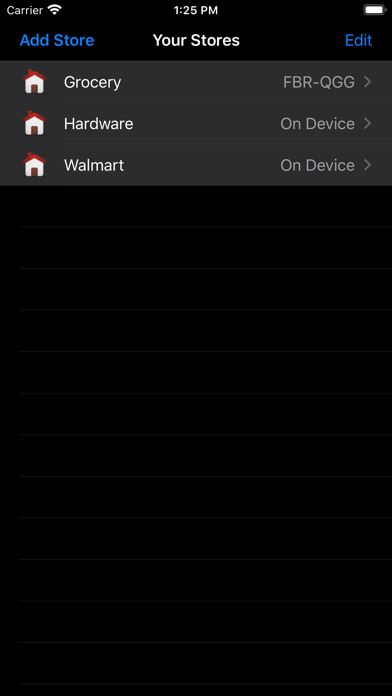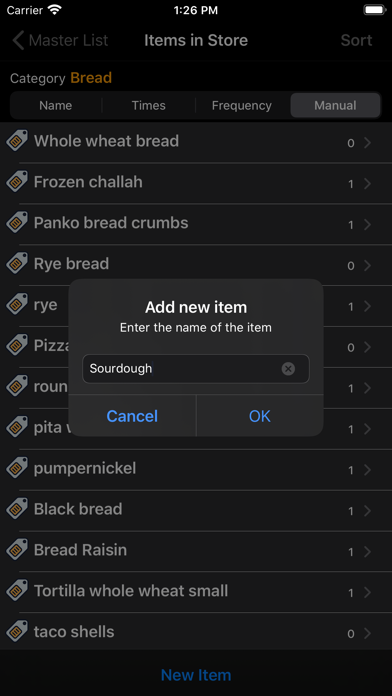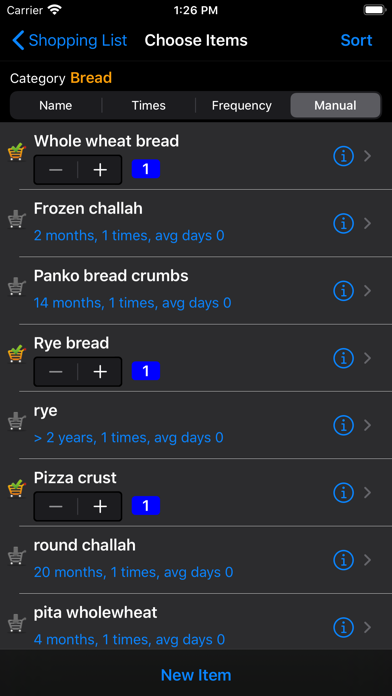AccuShop
Shopping List Pro
Free
3.4for iPhone, iPod touch
Age Rating
AccuShop Screenshots
About AccuShop
AccuShop is a simple yet very powerful shopping list assistant. No pictures or prices or coupons or features that just get in the way of shopping. This is an app that allows you to make your shopping list fast and easy. You setup a store, usually grocery store, but it can be any type of store. You provide the list of items you typically purchase, and indicate their category (eg. Dairy, meat, etc.), the Aisle they appear in the store, and where they can be found in your home.
In the app, you can view your list organized by Aisle for easy shopping, by Category or Location for easy "List making". Switching between views is instantaneous.
Aisle: Where the item is located in the store. Could be a number (like 3) or a name like "Bread" or "Fish". It can be anything that helps you locate the item. You can sort the Aisles by the order you go through the store.
Category: Up to you how to categorize the items. Make as many or as few as you like. Whatever you need to help organize your shopping needs. You can change them around at anytime - rename them, move items back and forth until you get it just right.
Location: This is meant to indicate where you keep that item in your house. When I make my shopping list, I go section by section and see if I need anything from my master list. You can organize this anyway you wish.
AccuShop remembers when you last purchased an item and you can specify approximately how often you purchase that item - Always, every 2 weeks, 3 weeks, etc. AccuShop can then, if you wish, start your new shopping list off with the most likely items you will need to purchase (like Milk or Bread).
AccuShop will also keep track of how often you purchase items. After a about a month of usage, it will start predicting items that are "due" for purchase.
You can also sort the list by name, number of times you purchased an item, frequency of purchase or by the date of last purchase - very powerful tools to help you find items you may need in your home.
AccuShop is easy, fast and fun to use. It takes the pain out of making up your weekly shopping lists and makes shopping a little more fun - or at least, a little less frustrating.
You can specify the order items will appear in each Aisle or Category or Location and AccuShop will leave it that way for you.
Give it a try! Suggestions for improvement welcome!
One more thing.... You can also email your shopping list (all items, or just those on your current shopping list) to yourself or a friend. It is sent in CSV format which looks really nice when opened on an iPhone or it can easily be imported into a spreadsheet program (like Excel) if you want to do some of your own "analysis" on your shopping habits.
You can even share the entire Store file with another person (or yourself) and import it directly into AccuShop. Great for archiving, backup or sharing your great store setups with your friends and family.
Icon made by Freepik from www.flaticon.com
In the app, you can view your list organized by Aisle for easy shopping, by Category or Location for easy "List making". Switching between views is instantaneous.
Aisle: Where the item is located in the store. Could be a number (like 3) or a name like "Bread" or "Fish". It can be anything that helps you locate the item. You can sort the Aisles by the order you go through the store.
Category: Up to you how to categorize the items. Make as many or as few as you like. Whatever you need to help organize your shopping needs. You can change them around at anytime - rename them, move items back and forth until you get it just right.
Location: This is meant to indicate where you keep that item in your house. When I make my shopping list, I go section by section and see if I need anything from my master list. You can organize this anyway you wish.
AccuShop remembers when you last purchased an item and you can specify approximately how often you purchase that item - Always, every 2 weeks, 3 weeks, etc. AccuShop can then, if you wish, start your new shopping list off with the most likely items you will need to purchase (like Milk or Bread).
AccuShop will also keep track of how often you purchase items. After a about a month of usage, it will start predicting items that are "due" for purchase.
You can also sort the list by name, number of times you purchased an item, frequency of purchase or by the date of last purchase - very powerful tools to help you find items you may need in your home.
AccuShop is easy, fast and fun to use. It takes the pain out of making up your weekly shopping lists and makes shopping a little more fun - or at least, a little less frustrating.
You can specify the order items will appear in each Aisle or Category or Location and AccuShop will leave it that way for you.
Give it a try! Suggestions for improvement welcome!
One more thing.... You can also email your shopping list (all items, or just those on your current shopping list) to yourself or a friend. It is sent in CSV format which looks really nice when opened on an iPhone or it can easily be imported into a spreadsheet program (like Excel) if you want to do some of your own "analysis" on your shopping habits.
You can even share the entire Store file with another person (or yourself) and import it directly into AccuShop. Great for archiving, backup or sharing your great store setups with your friends and family.
Icon made by Freepik from www.flaticon.com
Show More
What's New in the Latest Version 3.4
Last updated on Feb 13, 2023
Old Versions
Bugs fixes and UI updates.
Show More
Version History
3.4
Feb 13, 2023
Bugs fixes and UI updates.
3.3
Mar 16, 2021
Bug fixes.
3.2.2
May 5, 2020
Bug fixes. Tap to focus in scanner added.
3.2.1
May 2, 2020
Fix to report errors when scanning a barcode.
3.2
May 1, 2020
Bar code scanner added to help with adding items to your store.
3.1
Apr 15, 2020
Added some helpful tips.
3.0
Apr 14, 2020
Major update.
- support dark / light modes
- you can now share your 'store' with others so that changes made by anyone will be reflected in all devices
- new sorting / organization of items to make it easier to see what may be required to purchase.
- UI improved
- many bug fixes
- prediction mode added - after about a month of usage, new shopping lists can be created using predictions based on previous purchase history.
- support dark / light modes
- you can now share your 'store' with others so that changes made by anyone will be reflected in all devices
- new sorting / organization of items to make it easier to see what may be required to purchase.
- UI improved
- many bug fixes
- prediction mode added - after about a month of usage, new shopping lists can be created using predictions based on previous purchase history.
2.1
Feb 5, 2020
Minor bug fixes and UI changes.
2.0
Aug 29, 2018
Updated for newer devices.
1.9
Mar 3, 2018
Minor bug fixes
1.8
Jan 3, 2018
Minor bug fixes and optimizations
1.7
Mar 22, 2016
Minor bug fixes.
1.6
Oct 3, 2014
Updated to work better with IOS 8 and fixed formatting issues as well. Will work better on IOS 7.
1.5
Oct 30, 2013
Updated for IOS 7.
Fixed an issue where the store contents could be accidentally erased.
Fixed an issue where the store contents could be accidentally erased.
1.4
Mar 14, 2013
Fixed slow creation of new shopping list.
1.3
Feb 28, 2013
1. Removed the "Trash" can button to remove an item from your shopping list while stopping. Now, simply swipe the row to the left to remove the item that you no longer wish to purchase.
2. Added a item count if you want to purchase more than 1 of an item.
3. optimized for iPhone 5.
2. Added a item count if you want to purchase more than 1 of an item.
3. optimized for iPhone 5.
1.2
Oct 3, 2012
Added the ability to scan a product UPC bar code - it looks it up in a database and if it can find it, the name will appear. Fun and fast.
Improved the UI to make it more intuitive.
Send me ideas for improvements.
Improved the UI to make it more intuitive.
Send me ideas for improvements.
1.1
May 14, 2012
- added ability to remove an item from the shopping list while you are shopping, without marking it as purchased. Tap on the "trash icon" to remove it from the shopping list. You can undo this as well.
- UI improvements
Email help@myappatory.com for help and suggestions. Committed to making this the BEST shopping app on the app store.
- UI improvements
Email help@myappatory.com for help and suggestions. Committed to making this the BEST shopping app on the app store.
1.0.1
Feb 16, 2012
When adding a new item, it will no longer automatically bring up the item details screen. This makes adding an item faster. Use the disclosure button to edit an item to change its name, change category, aisle and location and to specify how often you purchase that item.
Minor bug fixes.
Send me your suggestions for improvements to help@myappatory.com
Minor bug fixes.
Send me your suggestions for improvements to help@myappatory.com
1.0
Jan 26, 2012
AccuShop FAQ
Click here to learn how to download AccuShop in restricted country or region.
Check the following list to see the minimum requirements of AccuShop.
iPhone
Requires iOS 12.0 or later.
iPod touch
Requires iOS 12.0 or later.
AccuShop supports English