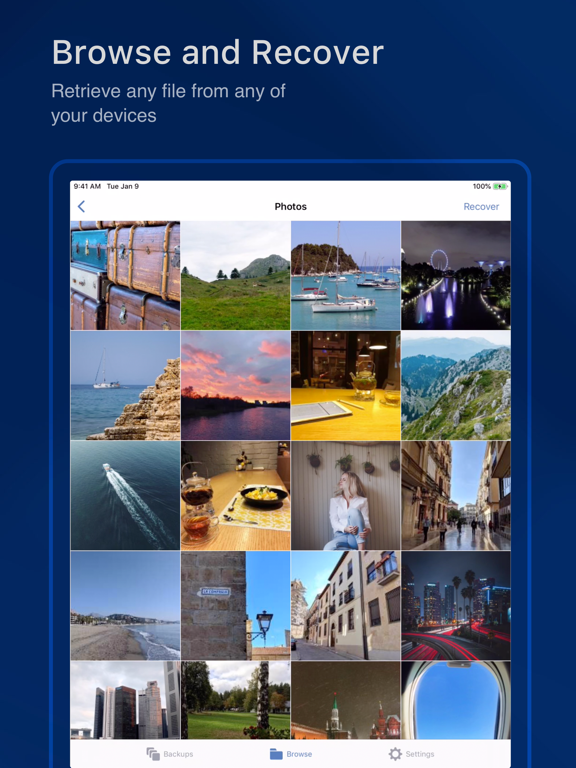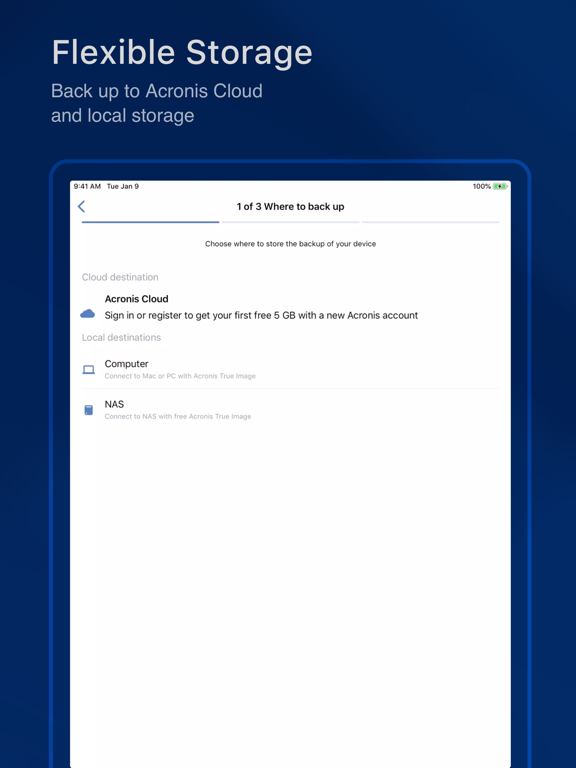Acronis Mobile
Free
6.3.1for iPhone, iPad and more
Age Rating
Acronis Mobile Screenshots
About Acronis Mobile
Acronis Mobile protects your mobile data against accidental deletion, lost devices, and online attacks by delivering easy, reliable and complete backup for all of your iOS smartphones and tablets.
With hybrid protection that’s better than the backup that comes with your phone, Acronis Mobile offers reliable data protection for your mobile devices, ensuring your contacts, photos, videos, reminders, and calendars are safe, accessible, and private. You can simultaneously back up your mobile files to the cloud and a local computer (Mac or PC) – using your Wi-Fi network to save on data charges.
Need to retrieve a specific photo or contact? The new Acronis Mobile lets you browse your backup files for the individual item you want, without having to restore everything.
\*\*\* Note: This app is not designed to work with business-oriented Acronis Cyber Protect. If you are looking for the mobile backup app for your business, search for “Acronis Cyber Protect” \*\*\*
Features
• Protect an unlimited number of mobile devices
• Back up contacts, photos, videos, calendars, and reminders
• Browse back up files to recover a specific item or make a full recovery
• Back up to the cloud and a local computer (PC or Mac) at the same time
• Access backup files to retrieve data from the current device or your other mobile devices
• Ensure greater data privacy by encrypting your mobile backups
• “Save Power Mode” helps manage battery usage, stopping continuous backups when power is low
• Back Up continuously while charging
• Save data charges with the “Use Wi-Fi Only” setting, or back up on-the-go via your cell connection
• Access backed up data from any device, anytime, anywhere
• Manage all of your backups with an intuitive, user-friendly dashboard
The newly redesigned Acronis Mobile delivers backups that are easy, reliable, and complete.
With hybrid protection that’s better than the backup that comes with your phone, Acronis Mobile offers reliable data protection for your mobile devices, ensuring your contacts, photos, videos, reminders, and calendars are safe, accessible, and private. You can simultaneously back up your mobile files to the cloud and a local computer (Mac or PC) – using your Wi-Fi network to save on data charges.
Need to retrieve a specific photo or contact? The new Acronis Mobile lets you browse your backup files for the individual item you want, without having to restore everything.
\*\*\* Note: This app is not designed to work with business-oriented Acronis Cyber Protect. If you are looking for the mobile backup app for your business, search for “Acronis Cyber Protect” \*\*\*
Features
• Protect an unlimited number of mobile devices
• Back up contacts, photos, videos, calendars, and reminders
• Browse back up files to recover a specific item or make a full recovery
• Back up to the cloud and a local computer (PC or Mac) at the same time
• Access backup files to retrieve data from the current device or your other mobile devices
• Ensure greater data privacy by encrypting your mobile backups
• “Save Power Mode” helps manage battery usage, stopping continuous backups when power is low
• Back Up continuously while charging
• Save data charges with the “Use Wi-Fi Only” setting, or back up on-the-go via your cell connection
• Access backed up data from any device, anytime, anywhere
• Manage all of your backups with an intuitive, user-friendly dashboard
The newly redesigned Acronis Mobile delivers backups that are easy, reliable, and complete.
Show More
What's New in the Latest Version 6.3.1
Last updated on Mar 15, 2024
Old Versions
• Performance improvements
Show More
Version History
6.3.1
Mar 15, 2024
• Performance improvements
6.3.0
Feb 9, 2024
• iOS 17 support
• Performance improvements
• Performance improvements
6.2.0
Aug 31, 2023
• iOS 16 support
• Major security improvements
• Major security improvements
5.11.0
Apr 11, 2023
• Bug fixes and performance improvements.
5.8.0
Feb 28, 2022
• Bug fixing and minor improvements.
5.7.0
Feb 7, 2022
• Backup slices management has been improved. The ability to delete individual backup slices has been added.
• A status message appearing incorrectly after a successful backup has been fixed.
• Other bug fixes and improvements.
• A status message appearing incorrectly after a successful backup has been fixed.
• Other bug fixes and improvements.
5.6
Dec 9, 2021
• Backup slices management is added.
• Other UX improvements and bug fixes.
• Other UX improvements and bug fixes.
5.5.0
Oct 28, 2021
• The bug related to the connection leakage on browsing photo thumbnails was fixed.
• The device name is now correctly displayed in all langages on iPhones with a diagonal of 4.7.
• The error encountered in the deletion of backups was fixed.
• The recovery of NAS was discontinued in this version.
• Other UX improvements and bug fixes.
• The device name is now correctly displayed in all langages on iPhones with a diagonal of 4.7.
• The error encountered in the deletion of backups was fixed.
• The recovery of NAS was discontinued in this version.
• Other UX improvements and bug fixes.
5.1.4
Oct 13, 2021
• The ability to select photos and videos by day when recovering them from a backup was added.
• The verification of quota availability was fixed.
• The backup statuses were improved.
• The list of the connected PCs was restored
• Support of iOS 11 was discontinued.
• Other minor improvements and fixes.
• The verification of quota availability was fixed.
• The backup statuses were improved.
• The list of the connected PCs was restored
• Support of iOS 11 was discontinued.
• Other minor improvements and fixes.
5.1.3
Sep 16, 2021
Starting with this version, Acronis will offer the same great protection, just under a different name: Acronis Mobile.
5.1.2
Sep 4, 2021
• The continuous backup functionality is improved.
• Bug fixing and minor improvements.
• The functionality of backing up to NAS is discontinued.
• Bug fixing and minor improvements.
• The functionality of backing up to NAS is discontinued.
5.1.1
Jul 14, 2021
• You can now create backups with Siri voice commands
• Fixed an issue related to creating backups on a local Mac
• Miscellaneous bug fixes and improvements
• Fixed an issue related to creating backups on a local Mac
• Miscellaneous bug fixes and improvements
5.1.0
Sep 2, 2020
Bug fixes and performance improvements.
5.0.4
Apr 30, 2020
Bug fixes and performance improvements.
5.0.3
Apr 13, 2020
- Fixed an issue with logging in to the Acronis Cloud.
5.0.2
Oct 8, 2019
Bug fixes and performance improvements.
5.0.1
Sep 5, 2019
- Fixed a bug with multithreading. The fix drastically improves app stability
- Fixed several bugs related to the energy consumption
- Fixed several bugs related to the energy consumption
5.0.0
Jul 1, 2019
• Newly enhanced and intuitive interface
• More backup destinations – choose the cloud, local computer (PC or Mac), or NAS
• Extra layer of privacy with encryption of your mobile backup
• Backups can run continuously while your device is charging
• Recover without overwriting or replacing data
• “Save Power Mode” helps manage battery usage, stopping continuous backups when power is low
• Access files from cloud backups of your desktop/laptop created using Acronis True Image
• More backup destinations – choose the cloud, local computer (PC or Mac), or NAS
• Extra layer of privacy with encryption of your mobile backup
• Backups can run continuously while your device is charging
• Recover without overwriting or replacing data
• “Save Power Mode” helps manage battery usage, stopping continuous backups when power is low
• Access files from cloud backups of your desktop/laptop created using Acronis True Image
4.3.3
Oct 18, 2017
- minor bug fixes and improvements
4.3.2
Sep 20, 2017
- added support for iOS 11
- minor bug fixes and improvements
- minor bug fixes and improvements
4.3.1
Aug 30, 2017
Backup to NAS was added
4.3.0
Aug 22, 2017
Backup to NAS was added
4.1.3
Feb 17, 2017
- On your mobile device, you can browse your cloud archives that were created with the Acronis True Image desktop application
- Backup encryption for enhanced security
- Access your backups from anywhere
- Backup encryption for enhanced security
- Access your backups from anywhere
4.1.2
Jan 27, 2017
- On your mobile device, you can browse your cloud archives that were created with the Acronis True Image desktop application
- Backup encryption for enhanced security
- Access your backups from anywhere
- Backup encryption for enhanced security
- Access your backups from anywhere
4.1.1
Jan 17, 2017
- On your mobile device, you can browse your cloud archives that were created with the Acronis True Image desktop application
- Backup encryption for enhanced security
- Access your backups from anywhere
- Backup encryption for enhanced security
- Access your backups from anywhere
Acronis Mobile FAQ
Click here to learn how to download Acronis Mobile in restricted country or region.
Check the following list to see the minimum requirements of Acronis Mobile.
iPhone
Requires iOS 15.0 or later.
iPad
Requires iPadOS 15.0 or later.
iPod touch
Requires iOS 15.0 or later.
Acronis Mobile supports English, Czech, Dutch, French, German, Italian, Japanese, Korean, Polish, Portuguese, Russian, Simplified Chinese, Spanish, Traditional Chinese