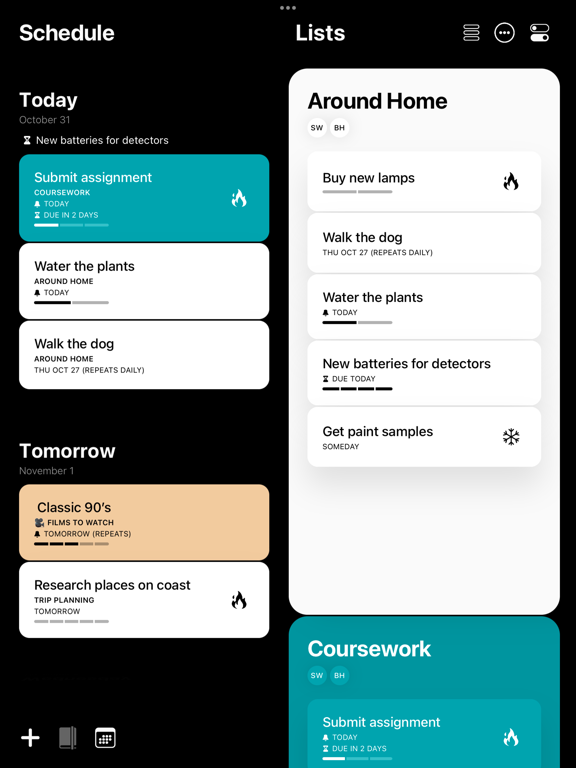Actions by Moleskine Studio
Organize. Everything.
FreeOffers In-App Purchases
3.3.5for iPhone, iPad and more
9.1
1K+ Ratings
Moleskine Srl
Developer
197.6 MB
Size
Mar 27, 2024
Update Date
Productivity
Category
4+
Age Rating
Age Rating
Actions by Moleskine Studio Screenshots
About Actions by Moleskine Studio
Keep on top of everything in your head, whether it’s movies to watch or the details of your next big project. Designed for busy people who live by making lists to stay on track at work and home, the digital card based design is a clutter-free way to visualise everything that needs doing.
Collect your thoughts in a calm interface with simple natural language like “Water the plants every Saturday” then let Actions take care of reminding you automatically.
–––FEATURES–––
• Create Action Cards to note things you do not want to forget.
• Type naturally like “Post status report every second Friday” and Actions takes care of the scheduling, reminders and notifications.
• Drag and drop your Action Cards into custom Lists to organise them intuitively
• Colour code each list to further personalise your productivity system
• Use the Schedule to see all of the Actions coming up
• Swipe on Action Cards to complete them, delete them and set reminders.
• Add free-form notes to Action Cards for extra details like phone numbers
• Get push notifications, you can quickly choose reminders for the Morning, Afternoon, Evening or custom times
• Create repeating actions with advanced rules like “Call Sam every second Tuesday in June”
• Automatically and securely sync all of your Actions to the cloud instantly
• To keep your lists manageable, Actions will automatically suggest Action Cards that should be rescheduled or deleted
• Use the iOS Share extension to bring lists from other apps into Actions easily
• Use Siri to manage your actions for hands-free productivity!
Actions is a sophisticated app for getting things done, but it’s even more powerful if you have Timepage. With Timepage installed, your calendar events will automatically appear in the Schedule screen in Actions so you can see everything in context. In Timepage, you can see scheduled actions alongside your events. Master your calendar events and your to-dos with the ultimate productivity app duo!
–––MEMBERSHIP–––
Actions is a membership service with a free trial. Download the app free to try it out without restriction or registration. After the trial period you can choose to purchase a membership which allows unlimited use across all of your devices.
Without an active membership, you can still use the app in read-only mode.
• Unlimited access on all your devices.
• Both monthly and annual options available.
Price may vary by location. Subscriptions will be charged to your iTunes Account at confirmation of purchase. Your subscription will automatically renew unless automatic renewal is turned off at least 24-hours before the end of the current period. Your account will be charged for renewal within 24-hours prior to the end of the current period. You can manage your subscriptions and automatic renewal status in Account Settings after purchase. Any unused portion of the free trial period will be forfeited when you purchase a subscription.
Privacy Policy: https://moleskinestudio.com/privacy
Terms of Service: https://moleskinestudio.com/terms
–––QUESTIONS?–––
If you’ve got a question or something isn’t working quite right, you can contact us directly from the Menu > Help > Contact Support.
Got a feature idea? Let us know at https://bonobo.canny.io/actions
–––THANK YOU–––
We have put thousands of hours into creating Actions. We read every single one of your reviews. If you enjoy using Actions please take a minute to leave us a nice review, thank you!
Collect your thoughts in a calm interface with simple natural language like “Water the plants every Saturday” then let Actions take care of reminding you automatically.
–––FEATURES–––
• Create Action Cards to note things you do not want to forget.
• Type naturally like “Post status report every second Friday” and Actions takes care of the scheduling, reminders and notifications.
• Drag and drop your Action Cards into custom Lists to organise them intuitively
• Colour code each list to further personalise your productivity system
• Use the Schedule to see all of the Actions coming up
• Swipe on Action Cards to complete them, delete them and set reminders.
• Add free-form notes to Action Cards for extra details like phone numbers
• Get push notifications, you can quickly choose reminders for the Morning, Afternoon, Evening or custom times
• Create repeating actions with advanced rules like “Call Sam every second Tuesday in June”
• Automatically and securely sync all of your Actions to the cloud instantly
• To keep your lists manageable, Actions will automatically suggest Action Cards that should be rescheduled or deleted
• Use the iOS Share extension to bring lists from other apps into Actions easily
• Use Siri to manage your actions for hands-free productivity!
Actions is a sophisticated app for getting things done, but it’s even more powerful if you have Timepage. With Timepage installed, your calendar events will automatically appear in the Schedule screen in Actions so you can see everything in context. In Timepage, you can see scheduled actions alongside your events. Master your calendar events and your to-dos with the ultimate productivity app duo!
–––MEMBERSHIP–––
Actions is a membership service with a free trial. Download the app free to try it out without restriction or registration. After the trial period you can choose to purchase a membership which allows unlimited use across all of your devices.
Without an active membership, you can still use the app in read-only mode.
• Unlimited access on all your devices.
• Both monthly and annual options available.
Price may vary by location. Subscriptions will be charged to your iTunes Account at confirmation of purchase. Your subscription will automatically renew unless automatic renewal is turned off at least 24-hours before the end of the current period. Your account will be charged for renewal within 24-hours prior to the end of the current period. You can manage your subscriptions and automatic renewal status in Account Settings after purchase. Any unused portion of the free trial period will be forfeited when you purchase a subscription.
Privacy Policy: https://moleskinestudio.com/privacy
Terms of Service: https://moleskinestudio.com/terms
–––QUESTIONS?–––
If you’ve got a question or something isn’t working quite right, you can contact us directly from the Menu > Help > Contact Support.
Got a feature idea? Let us know at https://bonobo.canny.io/actions
–––THANK YOU–––
We have put thousands of hours into creating Actions. We read every single one of your reviews. If you enjoy using Actions please take a minute to leave us a nice review, thank you!
Show More
What's New in the Latest Version 3.3.5
Last updated on Mar 27, 2024
Old Versions
This release is all about fixes and polish, but we have these new features from recent releases:
• Duplicating actions: You can now duplicate actions by long pressing on the action and selecting "duplicate" from the menu. When duplicated, an action's subtasks will be reset to incomplete.
• Introducing Actions Interactive Widgets support for iOS 17!
Actions widgets are now interactive! Simply tap an action in order to show some buttons. Tap the "check" button to complete the action.
Also new for iOS17 is support for Standby Mode, a new Lock Screen feature in iOS 17 that activates automatically when your iPhone is charging and in landscape orientation. Our Schedule, List and Next Action widgets are all compatible.
We've also fixed some pesky bugs.
Make sure you update your devices to iOS 17 to try out these great new features.
Thanks for being a Moleskine Studio user! You can contact our team any time at actions@moleskinestudio.com
• Duplicating actions: You can now duplicate actions by long pressing on the action and selecting "duplicate" from the menu. When duplicated, an action's subtasks will be reset to incomplete.
• Introducing Actions Interactive Widgets support for iOS 17!
Actions widgets are now interactive! Simply tap an action in order to show some buttons. Tap the "check" button to complete the action.
Also new for iOS17 is support for Standby Mode, a new Lock Screen feature in iOS 17 that activates automatically when your iPhone is charging and in landscape orientation. Our Schedule, List and Next Action widgets are all compatible.
We've also fixed some pesky bugs.
Make sure you update your devices to iOS 17 to try out these great new features.
Thanks for being a Moleskine Studio user! You can contact our team any time at actions@moleskinestudio.com
Show More
Version History
3.3.5
Mar 27, 2024
This release is all about fixes and polish, but we have these new features from recent releases:
• Duplicating actions: You can now duplicate actions by long pressing on the action and selecting "duplicate" from the menu. When duplicated, an action's subtasks will be reset to incomplete.
• Introducing Actions Interactive Widgets support for iOS 17!
Actions widgets are now interactive! Simply tap an action in order to show some buttons. Tap the "check" button to complete the action.
Also new for iOS17 is support for Standby Mode, a new Lock Screen feature in iOS 17 that activates automatically when your iPhone is charging and in landscape orientation. Our Schedule, List and Next Action widgets are all compatible.
We've also fixed some pesky bugs.
Make sure you update your devices to iOS 17 to try out these great new features.
Thanks for being a Moleskine Studio user! You can contact our team any time at actions@moleskinestudio.com
• Duplicating actions: You can now duplicate actions by long pressing on the action and selecting "duplicate" from the menu. When duplicated, an action's subtasks will be reset to incomplete.
• Introducing Actions Interactive Widgets support for iOS 17!
Actions widgets are now interactive! Simply tap an action in order to show some buttons. Tap the "check" button to complete the action.
Also new for iOS17 is support for Standby Mode, a new Lock Screen feature in iOS 17 that activates automatically when your iPhone is charging and in landscape orientation. Our Schedule, List and Next Action widgets are all compatible.
We've also fixed some pesky bugs.
Make sure you update your devices to iOS 17 to try out these great new features.
Thanks for being a Moleskine Studio user! You can contact our team any time at actions@moleskinestudio.com
3.3.4
Mar 11, 2024
This release is mainly fixes and polish, but we did have time to slip in one heavily requested new feature:
• NEW: Duplicating actions: You can now duplicate actions by long pressing on the action and selecting "duplicate" from the menu. When duplicated, an action's subtasks will be reset to incomplete.
New in previous versions:
Introducing Actions Interactive Widgets support for iOS 17!
Actions widgets are now interactive! Simply tap an action in order to show some buttons. Tap the "check" button to complete the action.
Also new for iOS17 is support for Standby Mode, a new Lock Screen feature in iOS 17 that activates automatically when your iPhone is charging and in landscape orientation. Our Schedule, List and Next Action widgets are all compatible.
We've also fixed some pesky bugs.
Make sure you update your devices to iOS 17 to try out these great new features.
Thanks for being a Moleskine Studio user! You can contact our team any time at actions@moleskinestudio.com
• NEW: Duplicating actions: You can now duplicate actions by long pressing on the action and selecting "duplicate" from the menu. When duplicated, an action's subtasks will be reset to incomplete.
New in previous versions:
Introducing Actions Interactive Widgets support for iOS 17!
Actions widgets are now interactive! Simply tap an action in order to show some buttons. Tap the "check" button to complete the action.
Also new for iOS17 is support for Standby Mode, a new Lock Screen feature in iOS 17 that activates automatically when your iPhone is charging and in landscape orientation. Our Schedule, List and Next Action widgets are all compatible.
We've also fixed some pesky bugs.
Make sure you update your devices to iOS 17 to try out these great new features.
Thanks for being a Moleskine Studio user! You can contact our team any time at actions@moleskinestudio.com
3.3.3
Feb 22, 2024
This release is mainly fixes and polish, but we did have time to slip in one heavily requested new feature:
• NEW: Duplicating actions: You can now duplicate actions by long pressing on the action and selecting "duplicate" from the menu. When duplicated, an action's subtasks will be reset to incomplete.
New in previous versions:
Introducing Actions Interactive Widgets support for iOS 17!
Actions widgets are now interactive! Simply tap an action in order to show some buttons. Tap the "check" button to complete the action.
Also new for iOS17 is support for Standby Mode, a new Lock Screen feature in iOS 17 that activates automatically when your iPhone is charging and in landscape orientation. Our Schedule, List and Next Action widgets are all compatible.
We've also fixed some pesky bugs.
Make sure you update your devices to iOS 17 to try out these great new features.
Thanks for being a Moleskine Studio user! You can contact our team any time at actions@moleskinestudio.com
• NEW: Duplicating actions: You can now duplicate actions by long pressing on the action and selecting "duplicate" from the menu. When duplicated, an action's subtasks will be reset to incomplete.
New in previous versions:
Introducing Actions Interactive Widgets support for iOS 17!
Actions widgets are now interactive! Simply tap an action in order to show some buttons. Tap the "check" button to complete the action.
Also new for iOS17 is support for Standby Mode, a new Lock Screen feature in iOS 17 that activates automatically when your iPhone is charging and in landscape orientation. Our Schedule, List and Next Action widgets are all compatible.
We've also fixed some pesky bugs.
Make sure you update your devices to iOS 17 to try out these great new features.
Thanks for being a Moleskine Studio user! You can contact our team any time at actions@moleskinestudio.com
3.3.2
Dec 8, 2023
Introducing Actions Interactive Widgets support for iOS 17!
Actions widgets are now interactive! Simply tap an action in order to show some buttons. Tap the "check" button to complete the action.
Also new for iOS17 is support for Standby Mode, a new Lock Screen feature in iOS 17 that activates automatically when your iPhone is charging and in landscape orientation. Our Schedule, List and Next Action widgets are all compatible.
We've also fixed some pesky bugs.
Make sure you update your devices to iOS 17 to try out these great new features.
Thanks for being a Moleskine Studio user! You can contact our team any time at actions@moleskinestudio.com
Actions widgets are now interactive! Simply tap an action in order to show some buttons. Tap the "check" button to complete the action.
Also new for iOS17 is support for Standby Mode, a new Lock Screen feature in iOS 17 that activates automatically when your iPhone is charging and in landscape orientation. Our Schedule, List and Next Action widgets are all compatible.
We've also fixed some pesky bugs.
Make sure you update your devices to iOS 17 to try out these great new features.
Thanks for being a Moleskine Studio user! You can contact our team any time at actions@moleskinestudio.com
3.3.1
Dec 1, 2023
Introducing Actions Interactive Widgets support for iOS 17!
Actions widgets are now interactive! Simply tap an action in order to show some buttons. Tap the "check" button to complete the action.
Also new for iOS17 is support for Standby Mode, a new Lock Screen feature in iOS 17 that activates automatically when your iPhone is charging and in landscape orientation. Our Schedule, List and Next Action widgets are all compatible.
We've also fixed some pesky bugs.
Make sure you update your devices to iOS 17 to try out these great new features.
Thanks for being a Moleskine Studio user! You can contact our team any time at actions@moleskinestudio.com
Actions widgets are now interactive! Simply tap an action in order to show some buttons. Tap the "check" button to complete the action.
Also new for iOS17 is support for Standby Mode, a new Lock Screen feature in iOS 17 that activates automatically when your iPhone is charging and in landscape orientation. Our Schedule, List and Next Action widgets are all compatible.
We've also fixed some pesky bugs.
Make sure you update your devices to iOS 17 to try out these great new features.
Thanks for being a Moleskine Studio user! You can contact our team any time at actions@moleskinestudio.com
3.3.0
Nov 17, 2023
Introducing Actions Interactive Widgets support for iOS 17!
Actions widgets are now interactive! Simply tap an action in order to show some buttons. Tap the "check" button to complete the action.
Also new for iOS17 is support for Standby Mode, a new Lock Screen feature in iOS 17 that activates automatically when your iPhone is charging and in landscape orientation. Our Schedule, List and Next Action widgets are all compatible.
We've also fixed some pesky bugs.
Make sure you update your devices to iOS 17 to try out these great new features.
Thanks for being a Moleskine Studio user! You can contact our team any time at actions@moleskinestudio.com
Actions widgets are now interactive! Simply tap an action in order to show some buttons. Tap the "check" button to complete the action.
Also new for iOS17 is support for Standby Mode, a new Lock Screen feature in iOS 17 that activates automatically when your iPhone is charging and in landscape orientation. Our Schedule, List and Next Action widgets are all compatible.
We've also fixed some pesky bugs.
Make sure you update your devices to iOS 17 to try out these great new features.
Thanks for being a Moleskine Studio user! You can contact our team any time at actions@moleskinestudio.com
3.2.1
Oct 4, 2023
Introducing Standby Mode support for iOS 17!
Standby Mode is a new Lock Screen feature in iOS 17 that activates automatically when your iPhone is charging in landscape mode. Our Schedule, List and Next Action widgets are all compatible.
We've also fixed some pesky bugs.
Make sure you update your devices to iOS 17 to try out these great new features.
Interactive widgets are coming very soon, so watch this space.
Thanks for being a Moleskine Studio user and you can talk to our team any time by emailing actions@moleskinestudio.com
Standby Mode is a new Lock Screen feature in iOS 17 that activates automatically when your iPhone is charging in landscape mode. Our Schedule, List and Next Action widgets are all compatible.
We've also fixed some pesky bugs.
Make sure you update your devices to iOS 17 to try out these great new features.
Interactive widgets are coming very soon, so watch this space.
Thanks for being a Moleskine Studio user and you can talk to our team any time by emailing actions@moleskinestudio.com
3.2.0
Sep 21, 2023
Introducing Standby Mode support for iOS 17!
Standby Mode is a new Lock Screen feature in iOS 17 that activates automatically when your iPhone is charging in landscape mode. Our Schedule, List and Next Action widgets are all compatible.
We've also fixed some pesky bugs.
Make sure you update your devices to iOS 17 to try out these great new features.
Interactive widgets are coming very soon, so watch this space.
Thanks for being a Moleskine Studio user and you can talk to our team any time by emailing actions@moleskinestudio.com
Standby Mode is a new Lock Screen feature in iOS 17 that activates automatically when your iPhone is charging in landscape mode. Our Schedule, List and Next Action widgets are all compatible.
We've also fixed some pesky bugs.
Make sure you update your devices to iOS 17 to try out these great new features.
Interactive widgets are coming very soon, so watch this space.
Thanks for being a Moleskine Studio user and you can talk to our team any time by emailing actions@moleskinestudio.com
3.1.6
Aug 9, 2023
v3.1.6:
• Fixes a bug where sub-tasks in shared repeated actions wouldn't appear for all the users.
• Other small fixes and improvements.
v3.1.5:
• Fixes a layout bug that made a list's close button difficult to tap on smaller devices
v3.1:
This update is packed full of great new features. You can now sort and filter actions, archive lists, and search actions with a whole new search screen. We’ve also introduced a new way to browse colors and more than doubled the number of colors available with beautiful new muted and dark options.
Filtering and Sorting Actions
On every list you can now filter and sort the actions on it via the filter button. You can show or hide actions depending on if they are shared with other people, scheduled, repeating, or set to hot or cold priority. You can sort actions by priority, creation date, name and scheduled date. Sorting is applied as a one-time reordering of the actions on the list each time you tap one of the sort options. This means you can manually reorder actions too.
Checklist (Subtasks) Sorting and Cleanup
You can now sort the subtasks on action by name and completion with the sort button underneath the subtasks list. Tap the new cleanup button and choose whether to delete all, delete all completed or delete all incomplete.
Filtering and Sorting Lists
The new filter button in the top right of the Lists screen lets you filter and sort the order of your lists. You can show or hide lists that are shared with other people or that have been archived. You can sort the order of your lists by name, creation date, the number of actions on them, the number of incomplete actions on them, and by most recent to last used.
Archiving Lists
You can now archive lists by tapping the archive button next to the delete button on a list’s settings screen.
New Search Screen
The new search screen has been added to the main tab buttons at the bottom of the screen between logbook and schedule. It’s a whole new way of keeping on top of your actions, and works as a dynamic list, changing what actions are displayed depending on the filters you set across the top of the screen. You can quickly turn on and off each icon to filter what actions are shown, and also filter by text which searches action names and notes. The sort button in the top right lets you sort the order of the actions currently on screen.
New Colors
You can now sort between groups of colors on the color screen, with vivid, pastel, muted, dark and monochromatic options. New colors have been added, expanding the range to 70 unique options. The new grid view arranges all the color bubbles into a neat order, and the lists button displays a mini preview of your lists so that you can setup all your colors at once.
Notifications
You can now enable notifications on changes to shared lists per list, in the List Settings screen on a shared list.
Thanks for being a Moleskine Studio user and you can talk to our team any time by emailing actions@moleskinestudio.com
• Fixes a bug where sub-tasks in shared repeated actions wouldn't appear for all the users.
• Other small fixes and improvements.
v3.1.5:
• Fixes a layout bug that made a list's close button difficult to tap on smaller devices
v3.1:
This update is packed full of great new features. You can now sort and filter actions, archive lists, and search actions with a whole new search screen. We’ve also introduced a new way to browse colors and more than doubled the number of colors available with beautiful new muted and dark options.
Filtering and Sorting Actions
On every list you can now filter and sort the actions on it via the filter button. You can show or hide actions depending on if they are shared with other people, scheduled, repeating, or set to hot or cold priority. You can sort actions by priority, creation date, name and scheduled date. Sorting is applied as a one-time reordering of the actions on the list each time you tap one of the sort options. This means you can manually reorder actions too.
Checklist (Subtasks) Sorting and Cleanup
You can now sort the subtasks on action by name and completion with the sort button underneath the subtasks list. Tap the new cleanup button and choose whether to delete all, delete all completed or delete all incomplete.
Filtering and Sorting Lists
The new filter button in the top right of the Lists screen lets you filter and sort the order of your lists. You can show or hide lists that are shared with other people or that have been archived. You can sort the order of your lists by name, creation date, the number of actions on them, the number of incomplete actions on them, and by most recent to last used.
Archiving Lists
You can now archive lists by tapping the archive button next to the delete button on a list’s settings screen.
New Search Screen
The new search screen has been added to the main tab buttons at the bottom of the screen between logbook and schedule. It’s a whole new way of keeping on top of your actions, and works as a dynamic list, changing what actions are displayed depending on the filters you set across the top of the screen. You can quickly turn on and off each icon to filter what actions are shown, and also filter by text which searches action names and notes. The sort button in the top right lets you sort the order of the actions currently on screen.
New Colors
You can now sort between groups of colors on the color screen, with vivid, pastel, muted, dark and monochromatic options. New colors have been added, expanding the range to 70 unique options. The new grid view arranges all the color bubbles into a neat order, and the lists button displays a mini preview of your lists so that you can setup all your colors at once.
Notifications
You can now enable notifications on changes to shared lists per list, in the List Settings screen on a shared list.
Thanks for being a Moleskine Studio user and you can talk to our team any time by emailing actions@moleskinestudio.com
3.1.5
May 30, 2023
v3.1.5:
• Fixes a layout bug that made a list's close button difficult to tap on smaller devices
v3.1:
This update is packed full of great new features. You can now sort and filter actions, archive lists, and search actions with a whole new search screen. We’ve also introduced a new way to browse colors and more than doubled the number of colors available with beautiful new muted and dark options.
Filtering and Sorting Actions
On every list you can now filter and sort the actions on it via the filter button. You can show or hide actions depending on if they are shared with other people, scheduled, repeating, or set to hot or cold priority. You can sort actions by priority, creation date, name and scheduled date. Sorting is applied as a one-time reordering of the actions on the list each time you tap one of the sort options. This means you can manually reorder actions too.
Checklist (Subtasks) Sorting and Cleanup
You can now sort the subtasks on action by name and completion with the sort button underneath the subtasks list. Tap the new cleanup button and choose whether to delete all, delete all completed or delete all incomplete.
Filtering and Sorting Lists
The new filter button in the top right of the Lists screen lets you filter and sort the order of your lists. You can show or hide lists that are shared with other people or that have been archived. You can sort the order of your lists by name, creation date, the number of actions on them, the number of incomplete actions on them, and by most recent to last used.
Archiving Lists
You can now archive lists by tapping the archive button next to the delete button on a list’s settings screen.
New Search Screen
The new search screen has been added to the main tab buttons at the bottom of the screen between logbook and schedule. It’s a whole new way of keeping on top of your actions, and works as a dynamic list, changing what actions are displayed depending on the filters you set across the top of the screen. You can quickly turn on and off each icon to filter what actions are shown, and also filter by text which searches action names and notes. The sort button in the top right lets you sort the order of the actions currently on screen.
New Colors
You can now sort between groups of colors on the color screen, with vivid, pastel, muted, dark and monochromatic options. New colors have been added, expanding the range to 70 unique options. The new grid view arranges all the color bubbles into a neat order, and the lists button displays a mini preview of your lists so that you can setup all your colors at once.
Notifications
You can now enable notifications on changes to shared lists per list, in the List Settings screen on a shared list.
Thanks for being a Moleskine Studio user and you can talk to our team any time by emailing actions@moleskinestudio.com
• Fixes a layout bug that made a list's close button difficult to tap on smaller devices
v3.1:
This update is packed full of great new features. You can now sort and filter actions, archive lists, and search actions with a whole new search screen. We’ve also introduced a new way to browse colors and more than doubled the number of colors available with beautiful new muted and dark options.
Filtering and Sorting Actions
On every list you can now filter and sort the actions on it via the filter button. You can show or hide actions depending on if they are shared with other people, scheduled, repeating, or set to hot or cold priority. You can sort actions by priority, creation date, name and scheduled date. Sorting is applied as a one-time reordering of the actions on the list each time you tap one of the sort options. This means you can manually reorder actions too.
Checklist (Subtasks) Sorting and Cleanup
You can now sort the subtasks on action by name and completion with the sort button underneath the subtasks list. Tap the new cleanup button and choose whether to delete all, delete all completed or delete all incomplete.
Filtering and Sorting Lists
The new filter button in the top right of the Lists screen lets you filter and sort the order of your lists. You can show or hide lists that are shared with other people or that have been archived. You can sort the order of your lists by name, creation date, the number of actions on them, the number of incomplete actions on them, and by most recent to last used.
Archiving Lists
You can now archive lists by tapping the archive button next to the delete button on a list’s settings screen.
New Search Screen
The new search screen has been added to the main tab buttons at the bottom of the screen between logbook and schedule. It’s a whole new way of keeping on top of your actions, and works as a dynamic list, changing what actions are displayed depending on the filters you set across the top of the screen. You can quickly turn on and off each icon to filter what actions are shown, and also filter by text which searches action names and notes. The sort button in the top right lets you sort the order of the actions currently on screen.
New Colors
You can now sort between groups of colors on the color screen, with vivid, pastel, muted, dark and monochromatic options. New colors have been added, expanding the range to 70 unique options. The new grid view arranges all the color bubbles into a neat order, and the lists button displays a mini preview of your lists so that you can setup all your colors at once.
Notifications
You can now enable notifications on changes to shared lists per list, in the List Settings screen on a shared list.
Thanks for being a Moleskine Studio user and you can talk to our team any time by emailing actions@moleskinestudio.com
3.1.4
May 23, 2023
This update is packed full of great new features. You can now sort and filter actions, archive lists, and search actions with a whole new search screen. We’ve also introduced a new way to browse colors and more than doubled the number of colors available with beautiful new muted and dark options.
Filtering and Sorting Actions
On every list you can now filter and sort the actions on it via the filter button. You can show or hide actions depending on if they are shared with other people, scheduled, repeating, or set to hot or cold priority. You can sort actions by priority, creation date, name and scheduled date. Sorting is applied as a one-time reordering of the actions on the list each time you tap one of the sort options. This means you can manually reorder actions too.
Checklist (Subtasks) Sorting and Cleanup
You can now sort the subtasks on action by name and completion with the sort button underneath the subtasks list. Tap the new cleanup button and choose whether to delete all, delete all completed or delete all incomplete.
Filtering and Sorting Lists
The new filter button in the top right of the Lists screen lets you filter and sort the order of your lists. You can show or hide lists that are shared with other people or that have been archived. You can sort the order of your lists by name, creation date, the number of actions on them, the number of incomplete actions on them, and by most recent to last used.
Archiving Lists
You can now archive lists by tapping the archive button next to the delete button on a list’s settings screen.
New Search Screen
The new search screen has been added to the main tab buttons at the bottom of the screen between logbook and schedule. It’s a whole new way of keeping on top of your actions, and works as a dynamic list, changing what actions are displayed depending on the filters you set across the top of the screen. You can quickly turn on and off each icon to filter what actions are shown, and also filter by text which searches action names and notes. The sort button in the top right lets you sort the order of the actions currently on screen.
New Colors
You can now sort between groups of colors on the color screen, with vivid, pastel, muted, dark and monochromatic options. New colors have been added, expanding the range to 70 unique options. The new grid view arranges all the color bubbles into a neat order, and the lists button displays a mini preview of your lists so that you can setup all your colors at once.
Notifications
You can now enable notifications on changes to shared lists per list, in the List Settings screen on a shared list.
Thanks for being a Moleskine Studio user and you can talk to our team any time by emailing actions@moleskinestudio.com
Filtering and Sorting Actions
On every list you can now filter and sort the actions on it via the filter button. You can show or hide actions depending on if they are shared with other people, scheduled, repeating, or set to hot or cold priority. You can sort actions by priority, creation date, name and scheduled date. Sorting is applied as a one-time reordering of the actions on the list each time you tap one of the sort options. This means you can manually reorder actions too.
Checklist (Subtasks) Sorting and Cleanup
You can now sort the subtasks on action by name and completion with the sort button underneath the subtasks list. Tap the new cleanup button and choose whether to delete all, delete all completed or delete all incomplete.
Filtering and Sorting Lists
The new filter button in the top right of the Lists screen lets you filter and sort the order of your lists. You can show or hide lists that are shared with other people or that have been archived. You can sort the order of your lists by name, creation date, the number of actions on them, the number of incomplete actions on them, and by most recent to last used.
Archiving Lists
You can now archive lists by tapping the archive button next to the delete button on a list’s settings screen.
New Search Screen
The new search screen has been added to the main tab buttons at the bottom of the screen between logbook and schedule. It’s a whole new way of keeping on top of your actions, and works as a dynamic list, changing what actions are displayed depending on the filters you set across the top of the screen. You can quickly turn on and off each icon to filter what actions are shown, and also filter by text which searches action names and notes. The sort button in the top right lets you sort the order of the actions currently on screen.
New Colors
You can now sort between groups of colors on the color screen, with vivid, pastel, muted, dark and monochromatic options. New colors have been added, expanding the range to 70 unique options. The new grid view arranges all the color bubbles into a neat order, and the lists button displays a mini preview of your lists so that you can setup all your colors at once.
Notifications
You can now enable notifications on changes to shared lists per list, in the List Settings screen on a shared list.
Thanks for being a Moleskine Studio user and you can talk to our team any time by emailing actions@moleskinestudio.com
3.1.3
May 8, 2023
This update is packed full of great new features. You can now sort and filter actions, archive lists, and search actions with a whole new search screen. We’ve also introduced a new way to browse colors and more than doubled the number of colors available with beautiful new muted and dark options.
Filtering and Sorting Actions
On every list you can now filter and sort the actions on it via the filter button. You can show or hide actions depending on if they are shared with other people, scheduled, repeating, or set to hot or cold priority. You can sort actions by priority, creation date, name and scheduled date. Sorting is applied as a one-time reordering of the actions on the list each time you tap one of the sort options. This means you can manually reorder actions too.
Checklist (Subtasks) Sorting and Cleanup
You can now sort the subtasks on action by name and completion with the sort button underneath the subtasks list. Tap the new cleanup button and choose whether to delete all, delete all completed or delete all incomplete.
Filtering and Sorting Lists
The new filter button in the top right of the Lists screen lets you filter and sort the order of your lists. You can show or hide lists that are shared with other people or that have been archived. You can sort the order of your lists by name, creation date, the number of actions on them, the number of incomplete actions on them, and by most recent to last used.
Archiving Lists
You can now archive lists by tapping the archive button next to the delete button on a list’s settings screen.
New Search Screen
The new search screen has been added to the main tab buttons at the bottom of the screen between logbook and schedule. It’s a whole new way of keeping on top of your actions, and works as a dynamic list, changing what actions are displayed depending on the filters you set across the top of the screen. You can quickly turn on and off each icon to filter what actions are shown, and also filter by text which searches action names and notes. The sort button in the top right lets you sort the order of the actions currently on screen.
New Colors
You can now sort between groups of colors on the color screen, with vivid, pastel, muted, dark and monochromatic options. New colors have been added, expanding the range to 70 unique options. The new grid view arranges all the color bubbles into a neat order, and the lists button displays a mini preview of your lists so that you can setup all your colors at once.
Notifications
You can now enable notifications on changes to shared lists per list, in the List Settings screen on a shared list.
Thanks for being a Moleskine Studio user and you can talk to our team any time by emailing actions@moleskinestudio.com
Filtering and Sorting Actions
On every list you can now filter and sort the actions on it via the filter button. You can show or hide actions depending on if they are shared with other people, scheduled, repeating, or set to hot or cold priority. You can sort actions by priority, creation date, name and scheduled date. Sorting is applied as a one-time reordering of the actions on the list each time you tap one of the sort options. This means you can manually reorder actions too.
Checklist (Subtasks) Sorting and Cleanup
You can now sort the subtasks on action by name and completion with the sort button underneath the subtasks list. Tap the new cleanup button and choose whether to delete all, delete all completed or delete all incomplete.
Filtering and Sorting Lists
The new filter button in the top right of the Lists screen lets you filter and sort the order of your lists. You can show or hide lists that are shared with other people or that have been archived. You can sort the order of your lists by name, creation date, the number of actions on them, the number of incomplete actions on them, and by most recent to last used.
Archiving Lists
You can now archive lists by tapping the archive button next to the delete button on a list’s settings screen.
New Search Screen
The new search screen has been added to the main tab buttons at the bottom of the screen between logbook and schedule. It’s a whole new way of keeping on top of your actions, and works as a dynamic list, changing what actions are displayed depending on the filters you set across the top of the screen. You can quickly turn on and off each icon to filter what actions are shown, and also filter by text which searches action names and notes. The sort button in the top right lets you sort the order of the actions currently on screen.
New Colors
You can now sort between groups of colors on the color screen, with vivid, pastel, muted, dark and monochromatic options. New colors have been added, expanding the range to 70 unique options. The new grid view arranges all the color bubbles into a neat order, and the lists button displays a mini preview of your lists so that you can setup all your colors at once.
Notifications
You can now enable notifications on changes to shared lists per list, in the List Settings screen on a shared list.
Thanks for being a Moleskine Studio user and you can talk to our team any time by emailing actions@moleskinestudio.com
3.1.2
Feb 16, 2023
This update is packed full of great new features. You can now sort and filter actions, archive lists, and search actions with a whole new search screen. We’ve also introduced a new way to browse colors and more than doubled the number of colors available with beautiful new muted and dark options.
Filtering and Sorting Actions
On every list you can now filter and sort the actions on it via the filter button. You can show or hide actions depending on if they are shared with other people, scheduled, repeating, or set to hot or cold priority. You can sort actions by priority, creation date, name and scheduled date. Sorting is applied as a one-time reordering of the actions on the list each time you tap one of the sort options. This means you can manually reorder actions too.
Checklist (Subtasks) Sorting and Cleanup
You can now sort the subtasks on action by name and completion with the sort button underneath the subtasks list. Tap the new cleanup button and choose whether to delete all, delete all completed or delete all incomplete.
Filtering and Sorting Lists
The new filter button in the top right of the Lists screen lets you filter and sort the order of your lists. You can show or hide lists that are shared with other people or that have been archived. You can sort the order of your lists by name, creation date, the number of actions on them, the number of incomplete actions on them, and by most recent to last used.
Archiving Lists
You can now archive lists by tapping the archive button next to the delete button on a list’s settings screen.
New Search Screen
The new search screen has been added to the main tab buttons at the bottom of the screen between logbook and schedule. It’s a whole new way of keeping on top of your actions, and works as a dynamic list, changing what actions are displayed depending on the filters you set across the top of the screen. You can quickly turn on and off each icon to filter what actions are shown, and also filter by text which searches action names and notes. The sort button in the top right lets you sort the order of the actions currently on screen.
New Colors
You can now sort between groups of colors on the color screen, with vivid, pastel, muted, dark and monochromatic options. New colors have been added, expanding the range to 70 unique options. The new grid view arranges all the color bubbles into a neat order, and the lists button displays a mini preview of your lists so that you can setup all your colors at once.
Notifications
You can now enable notifications on changes to shared lists per list, in the List Settings screen on a shared list.
Thanks for being a Moleskine Studio user and you can talk to our team any time by emailing actions@moleskinestudio.com
Filtering and Sorting Actions
On every list you can now filter and sort the actions on it via the filter button. You can show or hide actions depending on if they are shared with other people, scheduled, repeating, or set to hot or cold priority. You can sort actions by priority, creation date, name and scheduled date. Sorting is applied as a one-time reordering of the actions on the list each time you tap one of the sort options. This means you can manually reorder actions too.
Checklist (Subtasks) Sorting and Cleanup
You can now sort the subtasks on action by name and completion with the sort button underneath the subtasks list. Tap the new cleanup button and choose whether to delete all, delete all completed or delete all incomplete.
Filtering and Sorting Lists
The new filter button in the top right of the Lists screen lets you filter and sort the order of your lists. You can show or hide lists that are shared with other people or that have been archived. You can sort the order of your lists by name, creation date, the number of actions on them, the number of incomplete actions on them, and by most recent to last used.
Archiving Lists
You can now archive lists by tapping the archive button next to the delete button on a list’s settings screen.
New Search Screen
The new search screen has been added to the main tab buttons at the bottom of the screen between logbook and schedule. It’s a whole new way of keeping on top of your actions, and works as a dynamic list, changing what actions are displayed depending on the filters you set across the top of the screen. You can quickly turn on and off each icon to filter what actions are shown, and also filter by text which searches action names and notes. The sort button in the top right lets you sort the order of the actions currently on screen.
New Colors
You can now sort between groups of colors on the color screen, with vivid, pastel, muted, dark and monochromatic options. New colors have been added, expanding the range to 70 unique options. The new grid view arranges all the color bubbles into a neat order, and the lists button displays a mini preview of your lists so that you can setup all your colors at once.
Notifications
You can now enable notifications on changes to shared lists per list, in the List Settings screen on a shared list.
Thanks for being a Moleskine Studio user and you can talk to our team any time by emailing actions@moleskinestudio.com
3.1.1
Jan 21, 2023
This update is packed full of great new features. You can now sort and filter actions, archive lists, and search actions with a whole new search screen. We’ve also introduced a new way to browse colors and more than doubled the number of colors available with beautiful new muted and dark options.
Filtering and Sorting Actions
On every list you can now filter and sort the actions on it via the filter button. You can show or hide actions depending on if they are shared with other people, scheduled, repeating, or set to hot or cold priority. You can sort actions by priority, creation date, name and scheduled date. Sorting is applied as a one-time reordering of the actions on the list each time you tap one of the sort options. This means you can manually reorder actions too.
Checklist (Subtasks) Sorting and Cleanup
You can now sort the subtasks on action by name and completion with the sort button underneath the subtasks list. Tap the new cleanup button and choose whether to delete all, delete all completed or delete all incomplete.
Filtering and Sorting Lists
The new filter button in the top right of the Lists screen lets you filter and sort the order of your lists. You can show or hide lists that are shared with other people or that have been archived. You can sort the order of your lists by name, creation date, the number of actions on them, the number of incomplete actions on them, and by most recent to last used.
Archiving Lists
You can now archive lists by tapping the archive button next to the delete button on a list’s settings screen.
New Search Screen
The new search screen has been added to the main tab buttons at the bottom of the screen between logbook and schedule. It’s a whole new way of keeping on top of your actions, and works as a dynamic list, changing what actions are displayed depending on the filters you set across the top of the screen. You can quickly turn on and off each icon to filter what actions are shown, and also filter by text which searches action names and notes. The sort button in the top right lets you sort the order of the actions currently on screen.
New Colors
You can now sort between groups of colors on the color screen, with vivid, pastel, muted, dark and monochromatic options. New colors have been added, expanding the range to 70 unique options. The new grid view arranges all the color bubbles into a neat order, and the lists button displays a mini preview of your lists so that you can setup all your colors at once.
Notifications
You can now enable notifications on changes to shared lists per list, in the List Settings screen on a shared list.
Thanks for being a Moleskine Studio user and you can talk to our team any time by emailing actions@moleskinestudio.com
Filtering and Sorting Actions
On every list you can now filter and sort the actions on it via the filter button. You can show or hide actions depending on if they are shared with other people, scheduled, repeating, or set to hot or cold priority. You can sort actions by priority, creation date, name and scheduled date. Sorting is applied as a one-time reordering of the actions on the list each time you tap one of the sort options. This means you can manually reorder actions too.
Checklist (Subtasks) Sorting and Cleanup
You can now sort the subtasks on action by name and completion with the sort button underneath the subtasks list. Tap the new cleanup button and choose whether to delete all, delete all completed or delete all incomplete.
Filtering and Sorting Lists
The new filter button in the top right of the Lists screen lets you filter and sort the order of your lists. You can show or hide lists that are shared with other people or that have been archived. You can sort the order of your lists by name, creation date, the number of actions on them, the number of incomplete actions on them, and by most recent to last used.
Archiving Lists
You can now archive lists by tapping the archive button next to the delete button on a list’s settings screen.
New Search Screen
The new search screen has been added to the main tab buttons at the bottom of the screen between logbook and schedule. It’s a whole new way of keeping on top of your actions, and works as a dynamic list, changing what actions are displayed depending on the filters you set across the top of the screen. You can quickly turn on and off each icon to filter what actions are shown, and also filter by text which searches action names and notes. The sort button in the top right lets you sort the order of the actions currently on screen.
New Colors
You can now sort between groups of colors on the color screen, with vivid, pastel, muted, dark and monochromatic options. New colors have been added, expanding the range to 70 unique options. The new grid view arranges all the color bubbles into a neat order, and the lists button displays a mini preview of your lists so that you can setup all your colors at once.
Notifications
You can now enable notifications on changes to shared lists per list, in the List Settings screen on a shared list.
Thanks for being a Moleskine Studio user and you can talk to our team any time by emailing actions@moleskinestudio.com
3.1.0
Jan 19, 2023
This update is packed full of great new features. You can now sort and filter actions, archive lists, and search actions with a whole new search screen. We’ve also introduced a new way to browse colors and more than doubled the number of colors available with beautiful new muted and dark options.
Filtering and Sorting Actions
On every list you can now filter and sort the actions on it via the filter button. You can show or hide actions depending on if they are shared with other people, scheduled, repeating, or set to hot or cold priority. You can sort actions by priority, creation date, name and scheduled date. Sorting is applied as a one-time reordering of the actions on the list each time you tap one of the sort options. This means you can manually reorder actions too.
Checklist (Subtasks) Sorting and Cleanup
You can now sort the subtasks on action by name and completion with the sort button underneath the subtasks list. Tap the new cleanup button and choose whether to delete all, delete all completed or delete all incomplete.
Filtering and Sorting Lists
The new filter button in the top right of the Lists screen lets you filter and sort the order of your lists. You can show or hide lists that are shared with other people or that have been archived. You can sort the order of your lists by name, creation date, the number of actions on them, the number of incomplete actions on them, and by most recent to last used.
Archiving Lists
You can now archive lists by tapping the archive button next to the delete button on a list’s settings screen.
New Search Screen
The new search screen has been added to the main tab buttons at the bottom of the screen between logbook and schedule. It’s a whole new way of keeping on top of your actions, and works as a dynamic list, changing what actions are displayed depending on the filters you set across the top of the screen. You can quickly turn on and off each icon to filter what actions are shown, and also filter by text which searches action names and notes. The sort button in the top right lets you sort the order of the actions currently on screen.
New Colors
You can now sort between groups of colors on the color screen, with vivid, pastel, muted, dark and monochromatic options. New colors have been added, expanding the range to 70 unique options. The new grid view arranges all the color bubbles into a neat order, and the lists button displays a mini preview of your lists so that you can setup all your colors at once.
Notifications
You can now enable notifications on changes to shared lists per list, in the List Settings screen on a shared list.
Thanks for being a Moleskine Studio user and you can talk to our team any time by emailing actions@moleskinestudio.com
Filtering and Sorting Actions
On every list you can now filter and sort the actions on it via the filter button. You can show or hide actions depending on if they are shared with other people, scheduled, repeating, or set to hot or cold priority. You can sort actions by priority, creation date, name and scheduled date. Sorting is applied as a one-time reordering of the actions on the list each time you tap one of the sort options. This means you can manually reorder actions too.
Checklist (Subtasks) Sorting and Cleanup
You can now sort the subtasks on action by name and completion with the sort button underneath the subtasks list. Tap the new cleanup button and choose whether to delete all, delete all completed or delete all incomplete.
Filtering and Sorting Lists
The new filter button in the top right of the Lists screen lets you filter and sort the order of your lists. You can show or hide lists that are shared with other people or that have been archived. You can sort the order of your lists by name, creation date, the number of actions on them, the number of incomplete actions on them, and by most recent to last used.
Archiving Lists
You can now archive lists by tapping the archive button next to the delete button on a list’s settings screen.
New Search Screen
The new search screen has been added to the main tab buttons at the bottom of the screen between logbook and schedule. It’s a whole new way of keeping on top of your actions, and works as a dynamic list, changing what actions are displayed depending on the filters you set across the top of the screen. You can quickly turn on and off each icon to filter what actions are shown, and also filter by text which searches action names and notes. The sort button in the top right lets you sort the order of the actions currently on screen.
New Colors
You can now sort between groups of colors on the color screen, with vivid, pastel, muted, dark and monochromatic options. New colors have been added, expanding the range to 70 unique options. The new grid view arranges all the color bubbles into a neat order, and the lists button displays a mini preview of your lists so that you can setup all your colors at once.
Notifications
You can now enable notifications on changes to shared lists per list, in the List Settings screen on a shared list.
Thanks for being a Moleskine Studio user and you can talk to our team any time by emailing actions@moleskinestudio.com
3.0.3
Nov 22, 2022
Welcome to our biggest update ever! You can now create shared lists with other people, mark Actions with a priority and set deadlines. The interface has been refreshed with new icons, animations and layouts. Thanks for your feedback and we really do hope you love using Actions as much as we love making it.
Let’s dive into the details.
Shared Lists
Any list can now be shared with other people, so you could use Actions to make a shopping list with your family, plan a trip with friends or collaborate on a project with colleagues. On a List just tap the new settings button to invite people. Actions on a shared List show who made and completed them, and will appear on everyone’s schedule if scheduled on a date. We have a great value Family Bundle so everyone in your Apple ID family can share our apps.
Deadline
This was a highly requested feature and thanks to everyone who helped provide feedback on it. Actions can now have a deadline date that is independent of their scheduled date. Tap on the deadline button on the Actions Detail screen and choose a date. The Action Card will now display the deadline and the number of days counting down to it. Your schedule will also display that deadline on the day it’s due.
Priority
We put a lot of thought into how we could add meaningful way to prioritise Actions that kept things simple. You can now set Actions as either ‘hot’ or put them ‘on ice’ (the world doesn’t need more exclamation marks and flags). Tap on the temperature icon on the Action Details screen to choose priority. It’s a great way to highlight urgent or important Actions and to mark Actions that are low priority or on hold.
Someday
Based on your feedback we’ve renamed the scheduling option ‘Later’ to become ‘Someday’. Now when you scroll to the end of your schedule you’ll see two sections, the ‘Later’ section shows Actions scheduled beyond the next 7 days, and the ‘Someday’ section shows Actions you’ve specifically set to do Someday.
Quick Reschedule
Slide an Action Card to pop up Quick Reschedule. This is a handy way to quickly move an action to a nearby weekday or weekend.
Aesthetic
The Actions aesthetic has been given a major glow up. There are new icons, new animations and a refreshed layout for Actions and Lists. We are always striving to make Actions bolder, more fun and more useful.
Apple Watch
We’ve rebuilt the Apple Watch app from the ground up. It’s now faster, more stable and supports all the great new features in Actions version 3.
Performance and Sync
Actions has been tuned under the hood so adding and completing actions is quicker and more reliable than ever.
Updates to the Action Details screens
- ‘Notes’ is now positioned higher
- The Delete and Complete buttons now float
- The reminders screen has a new control for setting the beforehand reminder
- The schedule screen has a new layout for choosing between a date, no date (unscheduled) and ‘someday’
- The schedule screen now displays the calendar view on the first screen. The options ‘today’ and ‘tomorrow’ have been moved to the ‘Quick Reschedule’ view when you slide an action on your schedule. Feedback was that the ‘This week’ option was often confusing so it has been retired.
Other Improvements
- A new button on the Logbook to quickly clear the logbook entirely
- on iPhone, the Add Action button on the main screen now becomes an Add List button when you are on the Lists tab
- If an Action does not have a scheduled date the reminder option is no longer displayed
- On the Lists screen, the buttons to edit the lists and choose colors have been combined into a new button in the top right of the screen
Colors
- Colors have been adjusted based on your feedback
- New Hawking Black color for connoisseurs of the extreme
What’s next?
A whole new way to filter, sort and search your Actions is on the way in the next update.
Thanks for being a Moleskine Studio user and get in touch if you have questions, feedback or spare donuts.
Let’s dive into the details.
Shared Lists
Any list can now be shared with other people, so you could use Actions to make a shopping list with your family, plan a trip with friends or collaborate on a project with colleagues. On a List just tap the new settings button to invite people. Actions on a shared List show who made and completed them, and will appear on everyone’s schedule if scheduled on a date. We have a great value Family Bundle so everyone in your Apple ID family can share our apps.
Deadline
This was a highly requested feature and thanks to everyone who helped provide feedback on it. Actions can now have a deadline date that is independent of their scheduled date. Tap on the deadline button on the Actions Detail screen and choose a date. The Action Card will now display the deadline and the number of days counting down to it. Your schedule will also display that deadline on the day it’s due.
Priority
We put a lot of thought into how we could add meaningful way to prioritise Actions that kept things simple. You can now set Actions as either ‘hot’ or put them ‘on ice’ (the world doesn’t need more exclamation marks and flags). Tap on the temperature icon on the Action Details screen to choose priority. It’s a great way to highlight urgent or important Actions and to mark Actions that are low priority or on hold.
Someday
Based on your feedback we’ve renamed the scheduling option ‘Later’ to become ‘Someday’. Now when you scroll to the end of your schedule you’ll see two sections, the ‘Later’ section shows Actions scheduled beyond the next 7 days, and the ‘Someday’ section shows Actions you’ve specifically set to do Someday.
Quick Reschedule
Slide an Action Card to pop up Quick Reschedule. This is a handy way to quickly move an action to a nearby weekday or weekend.
Aesthetic
The Actions aesthetic has been given a major glow up. There are new icons, new animations and a refreshed layout for Actions and Lists. We are always striving to make Actions bolder, more fun and more useful.
Apple Watch
We’ve rebuilt the Apple Watch app from the ground up. It’s now faster, more stable and supports all the great new features in Actions version 3.
Performance and Sync
Actions has been tuned under the hood so adding and completing actions is quicker and more reliable than ever.
Updates to the Action Details screens
- ‘Notes’ is now positioned higher
- The Delete and Complete buttons now float
- The reminders screen has a new control for setting the beforehand reminder
- The schedule screen has a new layout for choosing between a date, no date (unscheduled) and ‘someday’
- The schedule screen now displays the calendar view on the first screen. The options ‘today’ and ‘tomorrow’ have been moved to the ‘Quick Reschedule’ view when you slide an action on your schedule. Feedback was that the ‘This week’ option was often confusing so it has been retired.
Other Improvements
- A new button on the Logbook to quickly clear the logbook entirely
- on iPhone, the Add Action button on the main screen now becomes an Add List button when you are on the Lists tab
- If an Action does not have a scheduled date the reminder option is no longer displayed
- On the Lists screen, the buttons to edit the lists and choose colors have been combined into a new button in the top right of the screen
Colors
- Colors have been adjusted based on your feedback
- New Hawking Black color for connoisseurs of the extreme
What’s next?
A whole new way to filter, sort and search your Actions is on the way in the next update.
Thanks for being a Moleskine Studio user and get in touch if you have questions, feedback or spare donuts.
3.0.2
Nov 13, 2022
Welcome to our biggest update ever! You can now create shared lists with other people, mark Actions with a priority and set deadlines. The interface has been refreshed with new icons, animations and layouts. Thanks for your feedback and we really do hope you love using Actions as much as we love making it.
Let’s dive into the details.
Shared Lists
Any list can now be shared with other people, so you could use Actions to make a shopping list with your family, plan a trip with friends or collaborate on a project with colleagues. On a List just tap the new settings button to invite people. Actions on a shared List show who made and completed them, and will appear on everyone’s schedule if scheduled on a date. We have a great value Family Bundle so everyone in your Apple ID family can share our apps.
Deadline
This was a highly requested feature and thanks to everyone who helped provide feedback on it. Actions can now have a deadline date that is independent of their scheduled date. Tap on the deadline button on the Actions Detail screen and choose a date. The Action Card will now display the deadline and the number of days counting down to it. Your schedule will also display that deadline on the day it’s due.
Priority
We put a lot of thought into how we could add meaningful way to prioritise Actions that kept things simple. You can now set Actions as either ‘hot’ or put them ‘on ice’ (the world doesn’t need more exclamation marks and flags). Tap on the temperature icon on the Action Details screen to choose priority. It’s a great way to highlight urgent or important Actions and to mark Actions that are low priority or on hold.
Someday
Based on your feedback we’ve renamed the scheduling option ‘Later’ to become ‘Someday’. Now when you scroll to the end of your schedule you’ll see two sections, the ‘Later’ section shows Actions scheduled beyond the next 7 days, and the ‘Someday’ section shows Actions you’ve specifically set to do Someday.
Quick Reschedule
Slide an Action Card to pop up Quick Reschedule. This is a handy way to quickly move an action to a nearby weekday or weekend.
Aesthetic
The Actions aesthetic has been given a major glow up. There are new icons, new animations and a refreshed layout for Actions and Lists. We are always striving to make Actions bolder, more fun and more useful.
Apple Watch
We’ve rebuilt the Apple Watch app from the ground up. It’s now faster, more stable and supports all the great new features in Actions version 3.
Performance and Sync
Actions has been tuned under the hood so adding and completing actions is quicker and more reliable than ever.
Updates to the Action Details screens
- ‘Notes’ is now positioned higher
- The Delete and Complete buttons now float
- The reminders screen has a new control for setting the beforehand reminder
- The schedule screen has a new layout for choosing between a date, no date (unscheduled) and ‘someday’
- The schedule screen now displays the calendar view on the first screen. The options ‘today’ and ‘tomorrow’ have been moved to the ‘Quick Reschedule’ view when you slide an action on your schedule. Feedback was that the ‘This week’ option was often confusing so it has been retired.
Other Improvements
- A new button on the Logbook to quickly clear the logbook entirely
- on iPhone, the Add Action button on the main screen now becomes an Add List button when you are on the Lists tab
- If an Action does not have a scheduled date the reminder option is no longer displayed
- On the Lists screen, the buttons to edit the lists and choose colors have been combined into a new button in the top right of the screen
Colors
- Colors have been adjusted based on your feedback
- New Hawking Black color for connoisseurs of the extreme
What’s next?
A whole new way to filter, sort and search your Actions is on the way in the next update.
Thanks for being a Moleskine Studio user and get in touch if you have questions, feedback or spare donuts.
Let’s dive into the details.
Shared Lists
Any list can now be shared with other people, so you could use Actions to make a shopping list with your family, plan a trip with friends or collaborate on a project with colleagues. On a List just tap the new settings button to invite people. Actions on a shared List show who made and completed them, and will appear on everyone’s schedule if scheduled on a date. We have a great value Family Bundle so everyone in your Apple ID family can share our apps.
Deadline
This was a highly requested feature and thanks to everyone who helped provide feedback on it. Actions can now have a deadline date that is independent of their scheduled date. Tap on the deadline button on the Actions Detail screen and choose a date. The Action Card will now display the deadline and the number of days counting down to it. Your schedule will also display that deadline on the day it’s due.
Priority
We put a lot of thought into how we could add meaningful way to prioritise Actions that kept things simple. You can now set Actions as either ‘hot’ or put them ‘on ice’ (the world doesn’t need more exclamation marks and flags). Tap on the temperature icon on the Action Details screen to choose priority. It’s a great way to highlight urgent or important Actions and to mark Actions that are low priority or on hold.
Someday
Based on your feedback we’ve renamed the scheduling option ‘Later’ to become ‘Someday’. Now when you scroll to the end of your schedule you’ll see two sections, the ‘Later’ section shows Actions scheduled beyond the next 7 days, and the ‘Someday’ section shows Actions you’ve specifically set to do Someday.
Quick Reschedule
Slide an Action Card to pop up Quick Reschedule. This is a handy way to quickly move an action to a nearby weekday or weekend.
Aesthetic
The Actions aesthetic has been given a major glow up. There are new icons, new animations and a refreshed layout for Actions and Lists. We are always striving to make Actions bolder, more fun and more useful.
Apple Watch
We’ve rebuilt the Apple Watch app from the ground up. It’s now faster, more stable and supports all the great new features in Actions version 3.
Performance and Sync
Actions has been tuned under the hood so adding and completing actions is quicker and more reliable than ever.
Updates to the Action Details screens
- ‘Notes’ is now positioned higher
- The Delete and Complete buttons now float
- The reminders screen has a new control for setting the beforehand reminder
- The schedule screen has a new layout for choosing between a date, no date (unscheduled) and ‘someday’
- The schedule screen now displays the calendar view on the first screen. The options ‘today’ and ‘tomorrow’ have been moved to the ‘Quick Reschedule’ view when you slide an action on your schedule. Feedback was that the ‘This week’ option was often confusing so it has been retired.
Other Improvements
- A new button on the Logbook to quickly clear the logbook entirely
- on iPhone, the Add Action button on the main screen now becomes an Add List button when you are on the Lists tab
- If an Action does not have a scheduled date the reminder option is no longer displayed
- On the Lists screen, the buttons to edit the lists and choose colors have been combined into a new button in the top right of the screen
Colors
- Colors have been adjusted based on your feedback
- New Hawking Black color for connoisseurs of the extreme
What’s next?
A whole new way to filter, sort and search your Actions is on the way in the next update.
Thanks for being a Moleskine Studio user and get in touch if you have questions, feedback or spare donuts.
3.0.1
Nov 10, 2022
Welcome to our biggest update ever! You can now create shared lists with other people, mark Actions with a priority and set deadlines. The interface has been refreshed with new icons, animations and layouts. Thanks for your feedback and we really do hope you love using Actions as much as we love making it.
Let’s dive into the details.
Shared Lists
Any list can now be shared with other people, so you could use Actions to make a shopping list with your family, plan a trip with friends or collaborate on a project with colleagues. On a List just tap the new settings button to invite people. Actions on a shared List show who made and completed them, and will appear on everyone’s schedule if scheduled on a date. We have a great value Family Bundle so everyone in your Apple ID family can share our apps.
Deadline
This was a highly requested feature and thanks to everyone who helped provide feedback on it. Actions can now have a deadline date that is independent of their scheduled date. Tap on the deadline button on the Actions Detail screen and choose a date. The Action Card will now display the deadline and the number of days counting down to it. Your schedule will also display that deadline on the day it’s due.
Priority
We put a lot of thought into how we could add meaningful way to prioritise Actions that kept things simple. You can now set Actions as either ‘hot’ or put them ‘on ice’ (the world doesn’t need more exclamation marks and flags). Tap on the temperature icon on the Action Details screen to choose priority. It’s a great way to highlight urgent or important Actions and to mark Actions that are low priority or on hold.
Someday
Based on your feedback we’ve renamed the scheduling option ‘Later’ to become ‘Someday’. Now when you scroll to the end of your schedule you’ll see two sections, the ‘Later’ section shows Actions scheduled beyond the next 7 days, and the ‘Someday’ section shows Actions you’ve specifically set to do Someday.
Quick Reschedule
Slide an Action Card to pop up Quick Reschedule. This is a handy way to quickly move an action to a nearby weekday or weekend.
Aesthetic
The Actions aesthetic has been given a major glow up. There are new icons, new animations and a refreshed layout for Actions and Lists. We are always striving to make Actions bolder, more fun and more useful.
Apple Watch
We’ve rebuilt the Apple Watch app from the ground up. It’s now faster, more stable and supports all the great new features in Actions version 3.
Performance and Sync
Actions has been tuned under the hood so adding and completing actions is quicker and more reliable than ever.
Updates to the Action Details screens
- ‘Notes’ is now positioned higher
- The Delete and Complete buttons now float
- The reminders screen has a new control for setting the beforehand reminder
- The schedule screen has a new layout for choosing between a date, no date (unscheduled) and ‘someday’
- The schedule screen now displays the calendar view on the first screen. The options ‘today’ and ‘tomorrow’ have been moved to the ‘Quick Reschedule’ view when you slide an action on your schedule. Feedback was that the ‘This week’ option was often confusing so it has been retired.
Other Improvements
- A new button on the Logbook to quickly clear the logbook entirely
- on iPhone, the Add Action button on the main screen now becomes an Add List button when you are on the Lists tab
- If an Action does not have a scheduled date the reminder option is no longer displayed
- On the Lists screen, the buttons to edit the lists and choose colors have been combined into a new button in the top right of the screen
Colors
- Colors have been adjusted based on your feedback
- New Hawking Black color for connoisseurs of the extreme
What’s next?
A whole new way to filter, sort and search your Actions is on the way in the next update.
Thanks for being a Moleskine Studio user and get in touch if you have questions, feedback or spare donuts.
Let’s dive into the details.
Shared Lists
Any list can now be shared with other people, so you could use Actions to make a shopping list with your family, plan a trip with friends or collaborate on a project with colleagues. On a List just tap the new settings button to invite people. Actions on a shared List show who made and completed them, and will appear on everyone’s schedule if scheduled on a date. We have a great value Family Bundle so everyone in your Apple ID family can share our apps.
Deadline
This was a highly requested feature and thanks to everyone who helped provide feedback on it. Actions can now have a deadline date that is independent of their scheduled date. Tap on the deadline button on the Actions Detail screen and choose a date. The Action Card will now display the deadline and the number of days counting down to it. Your schedule will also display that deadline on the day it’s due.
Priority
We put a lot of thought into how we could add meaningful way to prioritise Actions that kept things simple. You can now set Actions as either ‘hot’ or put them ‘on ice’ (the world doesn’t need more exclamation marks and flags). Tap on the temperature icon on the Action Details screen to choose priority. It’s a great way to highlight urgent or important Actions and to mark Actions that are low priority or on hold.
Someday
Based on your feedback we’ve renamed the scheduling option ‘Later’ to become ‘Someday’. Now when you scroll to the end of your schedule you’ll see two sections, the ‘Later’ section shows Actions scheduled beyond the next 7 days, and the ‘Someday’ section shows Actions you’ve specifically set to do Someday.
Quick Reschedule
Slide an Action Card to pop up Quick Reschedule. This is a handy way to quickly move an action to a nearby weekday or weekend.
Aesthetic
The Actions aesthetic has been given a major glow up. There are new icons, new animations and a refreshed layout for Actions and Lists. We are always striving to make Actions bolder, more fun and more useful.
Apple Watch
We’ve rebuilt the Apple Watch app from the ground up. It’s now faster, more stable and supports all the great new features in Actions version 3.
Performance and Sync
Actions has been tuned under the hood so adding and completing actions is quicker and more reliable than ever.
Updates to the Action Details screens
- ‘Notes’ is now positioned higher
- The Delete and Complete buttons now float
- The reminders screen has a new control for setting the beforehand reminder
- The schedule screen has a new layout for choosing between a date, no date (unscheduled) and ‘someday’
- The schedule screen now displays the calendar view on the first screen. The options ‘today’ and ‘tomorrow’ have been moved to the ‘Quick Reschedule’ view when you slide an action on your schedule. Feedback was that the ‘This week’ option was often confusing so it has been retired.
Other Improvements
- A new button on the Logbook to quickly clear the logbook entirely
- on iPhone, the Add Action button on the main screen now becomes an Add List button when you are on the Lists tab
- If an Action does not have a scheduled date the reminder option is no longer displayed
- On the Lists screen, the buttons to edit the lists and choose colors have been combined into a new button in the top right of the screen
Colors
- Colors have been adjusted based on your feedback
- New Hawking Black color for connoisseurs of the extreme
What’s next?
A whole new way to filter, sort and search your Actions is on the way in the next update.
Thanks for being a Moleskine Studio user and get in touch if you have questions, feedback or spare donuts.
3.0
Nov 3, 2022
Welcome to our biggest update ever! You can now create shared lists with other people, mark Actions with a priority and set deadlines. The interface has been refreshed with new icons, animations and layouts. Thanks for your feedback and we really do hope you love using Actions as much as we love making it.
Let’s dive into the details.
Shared Lists
Any list can now be shared with other people, so you could use Actions to make a shopping list with your family, plan a trip with friends or collaborate on a project with colleagues. On a List just tap the new settings button to invite people. Actions on a shared List show who made and completed them, and will appear on everyone’s schedule if scheduled on a date. We have a great value Family Bundle so everyone in your Apple ID family can share our apps.
Deadline
This was a highly requested feature and thanks to everyone who helped provide feedback on it. Actions can now have a deadline date that is independent of their scheduled date. Tap on the deadline button on the Actions Detail screen and choose a date. The Action Card will now display the deadline and the number of days counting down to it. Your schedule will also display that deadline on the day it’s due.
Priority
We put a lot of thought into how we could add meaningful way to prioritise Actions that kept things simple. You can now set Actions as either ‘hot’ or put them ‘on ice’ (the world doesn’t need more exclamation marks and flags). Tap on the temperature icon on the Action Details screen to choose priority. It’s a great way to highlight urgent or important Actions and to mark Actions that are low priority or on hold.
Someday
Based on your feedback we’ve renamed the scheduling option ‘Later’ to become ‘Someday’. Now when you scroll to the end of your schedule you’ll see two sections, the ‘Later’ section shows Actions scheduled beyond the next 7 days, and the ‘Someday’ section shows Actions you’ve specifically set to do Someday.
Quick Reschedule
Slide an Action Card to pop up Quick Reschedule. This is a handy way to quickly move an action to a nearby weekday or weekend.
Aesthetic
The Actions aesthetic has been given a major glow up. There are new icons, new animations and a refreshed layout for Actions and Lists. We are always striving to make Actions bolder, more fun and more useful.
Apple Watch
We’ve rebuilt the Apple Watch app from the ground up. It’s now faster, more stable and supports all the great new features in Actions version 3.
Performance and Sync
Actions has been tuned under the hood so adding and completing actions is quicker and more reliable than ever.
Updates to the Action Details screens
- ‘Notes’ is now positioned higher
- The Delete and Complete buttons now float
- The reminders screen has a new control for setting the beforehand reminder
- The schedule screen has a new layout for choosing between a date, no date (unscheduled) and ‘someday’
- The schedule screen now displays the calendar view on the first screen. The options ‘today’ and ‘tomorrow’ have been moved to the ‘Quick Reschedule’ view when you slide an action on your schedule. Feedback was that the ‘This week’ option was often confusing so it has been retired.
Other Improvements
- A new button on the Logbook to quickly clear the logbook entirely
- on iPhone, the Add Action button on the main screen now becomes an Add List button when you are on the Lists tab
- If an Action does not have a scheduled date the reminder option is no longer displayed
- On the Lists screen, the buttons to edit the lists and choose colors have been combined into a new button in the top right of the screen
Colors
- Colors have been adjusted based on your feedback
- New Hawking Black color for connoisseurs of the extreme
What’s next?
A whole new way to filter, sort and search your Actions is on the way in the next update.
Thanks for being a Moleskine Studio user and get in touch if you have questions, feedback or spare donuts.
Let’s dive into the details.
Shared Lists
Any list can now be shared with other people, so you could use Actions to make a shopping list with your family, plan a trip with friends or collaborate on a project with colleagues. On a List just tap the new settings button to invite people. Actions on a shared List show who made and completed them, and will appear on everyone’s schedule if scheduled on a date. We have a great value Family Bundle so everyone in your Apple ID family can share our apps.
Deadline
This was a highly requested feature and thanks to everyone who helped provide feedback on it. Actions can now have a deadline date that is independent of their scheduled date. Tap on the deadline button on the Actions Detail screen and choose a date. The Action Card will now display the deadline and the number of days counting down to it. Your schedule will also display that deadline on the day it’s due.
Priority
We put a lot of thought into how we could add meaningful way to prioritise Actions that kept things simple. You can now set Actions as either ‘hot’ or put them ‘on ice’ (the world doesn’t need more exclamation marks and flags). Tap on the temperature icon on the Action Details screen to choose priority. It’s a great way to highlight urgent or important Actions and to mark Actions that are low priority or on hold.
Someday
Based on your feedback we’ve renamed the scheduling option ‘Later’ to become ‘Someday’. Now when you scroll to the end of your schedule you’ll see two sections, the ‘Later’ section shows Actions scheduled beyond the next 7 days, and the ‘Someday’ section shows Actions you’ve specifically set to do Someday.
Quick Reschedule
Slide an Action Card to pop up Quick Reschedule. This is a handy way to quickly move an action to a nearby weekday or weekend.
Aesthetic
The Actions aesthetic has been given a major glow up. There are new icons, new animations and a refreshed layout for Actions and Lists. We are always striving to make Actions bolder, more fun and more useful.
Apple Watch
We’ve rebuilt the Apple Watch app from the ground up. It’s now faster, more stable and supports all the great new features in Actions version 3.
Performance and Sync
Actions has been tuned under the hood so adding and completing actions is quicker and more reliable than ever.
Updates to the Action Details screens
- ‘Notes’ is now positioned higher
- The Delete and Complete buttons now float
- The reminders screen has a new control for setting the beforehand reminder
- The schedule screen has a new layout for choosing between a date, no date (unscheduled) and ‘someday’
- The schedule screen now displays the calendar view on the first screen. The options ‘today’ and ‘tomorrow’ have been moved to the ‘Quick Reschedule’ view when you slide an action on your schedule. Feedback was that the ‘This week’ option was often confusing so it has been retired.
Other Improvements
- A new button on the Logbook to quickly clear the logbook entirely
- on iPhone, the Add Action button on the main screen now becomes an Add List button when you are on the Lists tab
- If an Action does not have a scheduled date the reminder option is no longer displayed
- On the Lists screen, the buttons to edit the lists and choose colors have been combined into a new button in the top right of the screen
Colors
- Colors have been adjusted based on your feedback
- New Hawking Black color for connoisseurs of the extreme
What’s next?
A whole new way to filter, sort and search your Actions is on the way in the next update.
Thanks for being a Moleskine Studio user and get in touch if you have questions, feedback or spare donuts.
2.2.5
Sep 12, 2022
Welcome to a new update of Actions!
In this version 2.2.5:
• Data handling improvements
In this version 2.2.5:
• Data handling improvements
2.2.4
Aug 17, 2022
Welcome to a new update of Actions!
In this version 2.2.4:
• Fixed some small crashes and bugs
In this version 2.2.4:
• Fixed some small crashes and bugs
2.2.3
Jun 17, 2022
Welcome to a new update of Actions!
In this version 2.2.3:
• Fixed some small crashes and bugs
In this version 2.2.3:
• Fixed some small crashes and bugs
2.2.2
Apr 28, 2022
Welcome to a new update of Actions!
In this version 2.2.2:
• Fixed an issue with our reset password functionality.
• Fixed some small crashes and bugs
In this version 2.2.2:
• Fixed an issue with our reset password functionality.
• Fixed some small crashes and bugs
2.2.1
Apr 21, 2022
Version 2.2.1
• Fixes an issue that could cause the app to sign out from the current account.
Version 2.2
We've added a recently deleted screen where you can view and restore actions and lists that may have been deleted by accident.
Version 2.1
We’ve done a massive performance overhaul to make everything run faster and more smoothly. Like a cheetah or a gazelle. Or an elegant chicken.
Here’s what we’ve improved:
- We’ve made load times quicker
- Creating Actions is snappier
- Moving Actions is more responsive
- For the busy bees with lots of Actions we’ve improved our systems to make big lists more manageable
Update now to try it out!
And if you have any suggestions for features you’d like to see next, just tap Feature Request in the help menu.
Happy list making!
- Adam D, Adam S, Alex, Andrew, Anj, Ashar, Ben, Ben M, Carly, Lennard, Michael, Nathan, Rica and Simon
• Fixes an issue that could cause the app to sign out from the current account.
Version 2.2
We've added a recently deleted screen where you can view and restore actions and lists that may have been deleted by accident.
Version 2.1
We’ve done a massive performance overhaul to make everything run faster and more smoothly. Like a cheetah or a gazelle. Or an elegant chicken.
Here’s what we’ve improved:
- We’ve made load times quicker
- Creating Actions is snappier
- Moving Actions is more responsive
- For the busy bees with lots of Actions we’ve improved our systems to make big lists more manageable
Update now to try it out!
And if you have any suggestions for features you’d like to see next, just tap Feature Request in the help menu.
Happy list making!
- Adam D, Adam S, Alex, Andrew, Anj, Ashar, Ben, Ben M, Carly, Lennard, Michael, Nathan, Rica and Simon
2.2
Apr 6, 2022
Version 2.2
We've added a recently deleted screen where you can view and restore actions and lists that may have been deleted by accident.
Version 2.1
We’ve done a massive performance overhaul to make everything run faster and more smoothly. Like a cheetah or a gazelle. Or an elegant chicken.
Here’s what we’ve improved:
- We’ve made load times quicker
- Creating Actions is snappier
- Moving Actions is more responsive
- For the busy bees with lots of Actions we’ve improved our systems to make big lists more manageable
Update now to try it out!
And if you have any suggestions for features you’d like to see next, just tap Feature Request in the help menu.
Happy list making!
- Adam D, Adam S, Alex, Andrew, Anj, Ashar, Ben, Ben M, Carly, Lennard, Michael, Nathan, Rica and Simon
We've added a recently deleted screen where you can view and restore actions and lists that may have been deleted by accident.
Version 2.1
We’ve done a massive performance overhaul to make everything run faster and more smoothly. Like a cheetah or a gazelle. Or an elegant chicken.
Here’s what we’ve improved:
- We’ve made load times quicker
- Creating Actions is snappier
- Moving Actions is more responsive
- For the busy bees with lots of Actions we’ve improved our systems to make big lists more manageable
Update now to try it out!
And if you have any suggestions for features you’d like to see next, just tap Feature Request in the help menu.
Happy list making!
- Adam D, Adam S, Alex, Andrew, Anj, Ashar, Ben, Ben M, Carly, Lennard, Michael, Nathan, Rica and Simon
Actions by Moleskine Studio FAQ
Click here to learn how to download Actions by Moleskine Studio in restricted country or region.
Check the following list to see the minimum requirements of Actions by Moleskine Studio.
iPhone
Requires iOS 15.0 or later.
iPad
Requires iPadOS 15.0 or later.
Apple Watch
Requires watchOS 8.0 or later.
iPod touch
Requires iOS 15.0 or later.
Actions by Moleskine Studio supports English, French, German, Italian, Japanese, Korean, Portuguese, Russian, Simplified Chinese, Spanish, Traditional Chinese, Turkish
Actions by Moleskine Studio contains in-app purchases. Please check the pricing plan as below:
Monthly Membership
$2.49
Annual Membership
$14.99
Moleskine Studio Bundle
$24.99
Moleskine Studio Family Bundle
$39.99
Related Videos
Latest introduction video of Actions by Moleskine Studio on iPhone