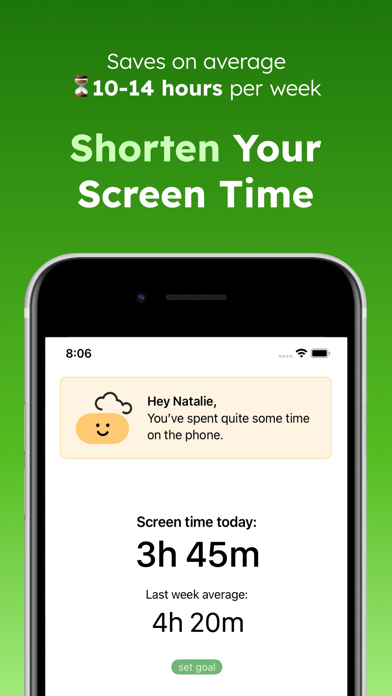Limit Screen Time・Taskfulness
Social Media Blocker & Control
FreeOffers In-App Purchases
7.3.0for iPhone, iPad
8.9
66 Ratings
Codescale GmbH
Developer
50.2 MB
Size
Apr 7, 2024
Update Date
Productivity
Category
4+
Age Rating
Age Rating
Limit Screen Time・Taskfulness Screenshots
About Limit Screen Time・Taskfulness
Taskfulness - stay present, and focused on the task at hand when using your phone. Built on scientific methods of making cognitive and behavioral changes.
Ever wondered why, when feeling anxious, irritated, mentally tired… you find yourself scrolling? The thing is, it’s kind of natural. Our brain is wired to fix difficult emotions with easy rewards. Social media leverages it, and now we spend hours on Instagram, without a clear reason.
The good news is that emotion management is a trainable skill. We built Taskfulness so you can train it and return to purpose-based phone usage. Try it, and save 1.5-2 hours a day of screen time (14k people average). Our favorite reviews go: “(Using Taskfulness feels) as if the missing critical thinking voice came back,” and “It gives me great self-discipline, but no control. As someone who hates to be controlled, I appreciate that.”
How It Works.
THE TASK - BASED PHONE USAGE:
Choose the apps that get you distracted: social media, messengers, or games. Next time before using say WhatsApp, Taskfulness will prompt you to state a reason: label your emotions, state a task, and set a timer to unlock.
For example:
- Emotions labeled: Curiosity, Responsibility
- Task: Reply to Katie on WhatsApp
- Time: 5 minutes
If your emotions and task align, the app gets unlocked for the time you set. If your emotions are negative, the task is not specific, or the time is insufficient, Taskfulness AI provides tips to help you refocus.
A nice detail: In the middle of a started task, you will be reminded to stay on track, so you don’t get distracted.
SCREEN TIME GOALS:
Now, via the Taskfulness home screen, you can set a Screen Time Goal.
Throughout the day, visit Taskfulness to see how well you follow your limits.
STATISTICS:
You can see all the tasks you unlocked during the day. This feature ensures you never have to wonder where your time went.
Nice to Know:
Each unlock takes only 20 seconds and saves our users, on average, 45 minutes a day from unnecessary activities.
Try Taskfulness for 7 days free.
Terms of Use: https://www.apple.com/legal/internet-services/itunes/dev/stdeula/
Ever wondered why, when feeling anxious, irritated, mentally tired… you find yourself scrolling? The thing is, it’s kind of natural. Our brain is wired to fix difficult emotions with easy rewards. Social media leverages it, and now we spend hours on Instagram, without a clear reason.
The good news is that emotion management is a trainable skill. We built Taskfulness so you can train it and return to purpose-based phone usage. Try it, and save 1.5-2 hours a day of screen time (14k people average). Our favorite reviews go: “(Using Taskfulness feels) as if the missing critical thinking voice came back,” and “It gives me great self-discipline, but no control. As someone who hates to be controlled, I appreciate that.”
How It Works.
THE TASK - BASED PHONE USAGE:
Choose the apps that get you distracted: social media, messengers, or games. Next time before using say WhatsApp, Taskfulness will prompt you to state a reason: label your emotions, state a task, and set a timer to unlock.
For example:
- Emotions labeled: Curiosity, Responsibility
- Task: Reply to Katie on WhatsApp
- Time: 5 minutes
If your emotions and task align, the app gets unlocked for the time you set. If your emotions are negative, the task is not specific, or the time is insufficient, Taskfulness AI provides tips to help you refocus.
A nice detail: In the middle of a started task, you will be reminded to stay on track, so you don’t get distracted.
SCREEN TIME GOALS:
Now, via the Taskfulness home screen, you can set a Screen Time Goal.
Throughout the day, visit Taskfulness to see how well you follow your limits.
STATISTICS:
You can see all the tasks you unlocked during the day. This feature ensures you never have to wonder where your time went.
Nice to Know:
Each unlock takes only 20 seconds and saves our users, on average, 45 minutes a day from unnecessary activities.
Try Taskfulness for 7 days free.
Terms of Use: https://www.apple.com/legal/internet-services/itunes/dev/stdeula/
Show More
What's New in the Latest Version 7.3.0
Last updated on Apr 7, 2024
Old Versions
Did you know you can cut your screen time by 32% without losing anything? Yep, you can!
Taskfulness members save 2 hours a day from unconscious scrolling. How? By simply stating why and for how long they need distracting apps before opening them.
For example, “Reply to Katherine on LinkedIn for 5 min” - we call it the “Task.” And when the time for the task is up, Taskfulness will automatically close the distracting apps. Welcome to the place where your phone belongs to you, not vice versa :)
Taskfulness members save 2 hours a day from unconscious scrolling. How? By simply stating why and for how long they need distracting apps before opening them.
For example, “Reply to Katherine on LinkedIn for 5 min” - we call it the “Task.” And when the time for the task is up, Taskfulness will automatically close the distracting apps. Welcome to the place where your phone belongs to you, not vice versa :)
Show More
Version History
7.3.0
Apr 7, 2024
Did you know you can cut your screen time by 32% without losing anything? Yep, you can!
Taskfulness members save 2 hours a day from unconscious scrolling. How? By simply stating why and for how long they need distracting apps before opening them.
For example, “Reply to Katherine on LinkedIn for 5 min” - we call it the “Task.” And when the time for the task is up, Taskfulness will automatically close the distracting apps. Welcome to the place where your phone belongs to you, not vice versa :)
Taskfulness members save 2 hours a day from unconscious scrolling. How? By simply stating why and for how long they need distracting apps before opening them.
For example, “Reply to Katherine on LinkedIn for 5 min” - we call it the “Task.” And when the time for the task is up, Taskfulness will automatically close the distracting apps. Welcome to the place where your phone belongs to you, not vice versa :)
7.2.3
Feb 27, 2024
- Bug fixes and user experience improvements.
We are always looking for ways to improve and your feedback is important to us. If you have any suggestions or comments, please feel free to reach out to us on info@taskfulness.com. We'd love to hear from you!
We are always looking for ways to improve and your feedback is important to us. If you have any suggestions or comments, please feel free to reach out to us on info@taskfulness.com. We'd love to hear from you!
7.2.2
Feb 12, 2024
- Bug fixes and user experience improvements.
We are always looking for ways to improve and your feedback is important to us. If you have any suggestions or comments, please feel free to reach out to us on info@taskfulness.com. We'd love to hear from you!
We are always looking for ways to improve and your feedback is important to us. If you have any suggestions or comments, please feel free to reach out to us on info@taskfulness.com. We'd love to hear from you!
7.2.1
Feb 6, 2024
- hotfix for the crashes during the app start
- fixed the problem with focus mode apps being locked after clicking "I need more time"
- fixed the price display on the purchase screen
- fixed the problem with focus mode apps being locked after clicking "I need more time"
- fixed the price display on the purchase screen
7.2.0
Jan 15, 2024
- added "Focus Mode" to only unlock apps that are needed for duration of a task
- added support for Dark Mode
- improved support for iPhone 12 Mini and iPhone 13 Mini
- changed the default interval for the "What are you doing" notifications to 15 min
- added a setting to specify which apps should trigger the "What are you doing" notification
- added support for Dark Mode
- improved support for iPhone 12 Mini and iPhone 13 Mini
- changed the default interval for the "What are you doing" notifications to 15 min
- added a setting to specify which apps should trigger the "What are you doing" notification
7.1.5
Dec 5, 2023
New feature, "Emergency Minute" - use your locked apps for 1 minute, no reason.
In Preferences,we added the "How to" videos. So you can learn how to customize Taskfulness for yourself.
Stay on track is made easier. Now Taskfulness asks "What are you doing now?" 5 minutes after you started surfing on your phone. No need to lock your apps!
We listen to your ideas! If you have suggestions, get in touch with us via the "Contact us" button on Taskfulness start screen :)
In Preferences,we added the "How to" videos. So you can learn how to customize Taskfulness for yourself.
Stay on track is made easier. Now Taskfulness asks "What are you doing now?" 5 minutes after you started surfing on your phone. No need to lock your apps!
We listen to your ideas! If you have suggestions, get in touch with us via the "Contact us" button on Taskfulness start screen :)
7.1.4
Nov 12, 2023
- fixed bug with Extend Time button locking application
- improved onboarding experience
- improved onboarding experience
7.1.2
Nov 6, 2023
- added periodic notifications to fill in a task when using your device without specifying a reason (can be configured from Settings > Activity Tracking).
- fixed minor bugs
- fixed minor bugs
7.0.3
Oct 16, 2023
- fixed several bugs with onboarding
- updated payment screen design
- moved secondary subscriptions actions to the settings page
- using consistent colors in the UI
- updated payment screen design
- moved secondary subscriptions actions to the settings page
- using consistent colors in the UI
7.0.2
Sep 29, 2023
- fixed issues happening during notifications setup
- fixed issues with checkout form showing incorrect number of trial days
- fixed issues with checkout form showing incorrect number of trial days
7.0.1
Sep 19, 2023
- minor fixes for the payments page
- minor visual fixes on the emotions selection screen
- minor visual fixes on the emotions selection screen
7.0.0
Sep 16, 2023
- A bulletproof app blocking;
- Insightful Statistics (PDF export feature coming soon);
- Powerful AI task assistant (based on Cognitive Behavioral Therapy practices);
...All packed in a pleasant fresh look.
- Insightful Statistics (PDF export feature coming soon);
- Powerful AI task assistant (based on Cognitive Behavioral Therapy practices);
...All packed in a pleasant fresh look.
6.3.3
Apr 19, 2023
We are excited to announce the latest update of Taskfulness! This release brings two major new features to the app, enhancing its ability to help you stay productive and focused throughout the day.
New Feature: Intention Validation Flow
Taskfulness now uses AI-assisted reasoning to validate your intentions, helping you stay true to your goals and focused on what matters. With this new feature, you can easily set specific and achievable goals and get personalized prompts to help you stay on track. This way, you can turn critical thinking into a fun habit and achieve your desired outcomes.
New Feature: Live Activities
We understand that staying on track with your tasks and goals can be challenging, especially when your phone is locked. That's why we've added a new feature that allows you to always keep track of your current activity, even when your phone is locked. With Live Activities, you can easily monitor your progress and get reminders to perform, adjust, or finish an activity.
Thank you for choosing Taskfulness to help you stay focused and productive. We hope these new features will make your experience even better!
New Feature: Intention Validation Flow
Taskfulness now uses AI-assisted reasoning to validate your intentions, helping you stay true to your goals and focused on what matters. With this new feature, you can easily set specific and achievable goals and get personalized prompts to help you stay on track. This way, you can turn critical thinking into a fun habit and achieve your desired outcomes.
New Feature: Live Activities
We understand that staying on track with your tasks and goals can be challenging, especially when your phone is locked. That's why we've added a new feature that allows you to always keep track of your current activity, even when your phone is locked. With Live Activities, you can easily monitor your progress and get reminders to perform, adjust, or finish an activity.
Thank you for choosing Taskfulness to help you stay focused and productive. We hope these new features will make your experience even better!
6.3.2
Apr 7, 2023
- fixed the problem with dismissing the keyboard on the activity creation screen
- fixed app crashes when creating an activity from a shortcut automation
- fixed app crashes when creating an activity from a shortcut automation
6.3.1
Apr 4, 2023
-UX and UI improvements
-Logo and naming change
-Shortened time allowance
-Logo and naming change
-Shortened time allowance
6.3
Feb 20, 2023
- minor bug fixes
6.2
Feb 15, 2023
- fixed app crash when opening Actuflow Plus settings
- added colour to failed activities in my progress tab
- a few other minor fixes
- added colour to failed activities in my progress tab
- a few other minor fixes
6.1
Feb 5, 2023
- added a setting to disable the automatic activity finishing
- prevent accidental reflection submitting
- add a third post-reflection screen to show when a valuable reflection is provided, worth highlighting it
- updated reflection screen design
- updated my progress screen design
- prevent accidental reflection submitting
- add a third post-reflection screen to show when a valuable reflection is provided, worth highlighting it
- updated reflection screen design
- updated my progress screen design
6.0
Feb 1, 2023
Completely redesigned activity creation flow, reflection process, and activity list.
5.1
Sep 12, 2022
1. Added new feature. Mood Tracker! Now, you can track your mood when you reflect on your sessions.
2.UI/UX improvements
2.UI/UX improvements
5.0.5
May 1, 2022
- Increased text field size on intention adding screen
5.0.4
Apr 16, 2022
#standWithUkraine
Changelog:
- Fix issue with delivery of intention check notification after session extension
- Added more time options (1 hour 30 mins, 2 hours)
- Made "Pause for mindfulness" to appear in full screen mode
Changelog:
- Fix issue with delivery of intention check notification after session extension
- Added more time options (1 hour 30 mins, 2 hours)
- Made "Pause for mindfulness" to appear in full screen mode
5.0.3
Apr 4, 2022
#standWithUkraine
- Added intention check notification in the middle of the session
- Added session start notification
- Updated preferences page
- Added intention check notification in the middle of the session
- Added session start notification
- Updated preferences page
5.0.2
Feb 19, 2022
We made improvements on intention adding and intention reflection experience and fixed bugs so Actuflow is even better for you.
5.0.1
Feb 10, 2022
Hi there!
Thanks for using Actuflow. We are constantly working on Actuflow improvements and this release includes tiny but important bug fixes.
That's it.
P.S.Taking a chance to remind you about the Actuflow survey [https://acutre.app/ios-survey/](https://acutre.app/ios-survey/). You can make a significant impact on Actuflow by filling it in.
Thanks for using Actuflow. We are constantly working on Actuflow improvements and this release includes tiny but important bug fixes.
That's it.
P.S.Taking a chance to remind you about the Actuflow survey [https://acutre.app/ios-survey/](https://acutre.app/ios-survey/). You can make a significant impact on Actuflow by filling it in.
Limit Screen Time・Taskfulness FAQ
Click here to learn how to download Limit Screen Time・Taskfulness in restricted country or region.
Check the following list to see the minimum requirements of Limit Screen Time・Taskfulness.
iPhone
Requires iOS 16.0 or later.
iPad
Requires iPadOS 16.0 or later.
Limit Screen Time・Taskfulness supports English
Limit Screen Time・Taskfulness contains in-app purchases. Please check the pricing plan as below:
Taskfulness Monthly
$7.99
Taskfulness Weekly
$3.99
Taskfulness Annual
$79.99
Taskfulness Monthly
$7.99
Taskfulness Annual
$79.99
Related Videos
Latest introduction video of Limit Screen Time・Taskfulness on iPhone