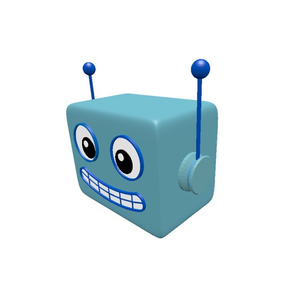
Adafruit AR
Electronics tips info + more!
Free
1.15for iPhone, iPad
7.7
16 Ratings
Adafruit Industries
Developer
58 MB
Size
Sep 22, 2023
Update Date
Education
Category
4+
Age Rating
Age Rating
Adafruit AR Screenshots
About Adafruit AR
It's Adafruit in augmented reality!
• Meet a virtual Adabot right on any surface
• View pinout overlays on Adafruit and third-party microcontroller boards
• Meet a virtual Adabot right on any surface
• View pinout overlays on Adafruit and third-party microcontroller boards
Show More
What's New in the Latest Version 1.15
Last updated on Sep 22, 2023
Old Versions
The latest update to Adafruit AR recognizes the Adafruit DigiKey Metro M7 with microSD - Featuring NXP iMX RT1011. These renowned electronics companies have come together to create the swiftest Metro yet.
Simply scan the board and press the AR labels to access details about the chosen component. Also, scanning the other side will display the pinouts of the board.
Simply scan the board and press the AR labels to access details about the chosen component. Also, scanning the other side will display the pinouts of the board.
Show More
Version History
1.15
Sep 22, 2023
The latest update to Adafruit AR recognizes the Adafruit DigiKey Metro M7 with microSD - Featuring NXP iMX RT1011. These renowned electronics companies have come together to create the swiftest Metro yet.
Simply scan the board and press the AR labels to access details about the chosen component. Also, scanning the other side will display the pinouts of the board.
Simply scan the board and press the AR labels to access details about the chosen component. Also, scanning the other side will display the pinouts of the board.
1.14
May 18, 2023
Improved Image Tracking
Minor Bug Fixes
Minor Bug Fixes
1.12
Jun 1, 2021
Bug Fixes
Pinout for the Raspberry Pico has been updated.
Pinout for the Raspberry Pico has been updated.
1.11
Mar 12, 2021
We've added the Teensy 4.1 and Raspberry pi400 to our list of boards that can be recognized by our Board Scanner Mode.
Scan your Teensy 4.1, Raspberry pi400, or Raspberry pi Pico to reveal an AR overlay of the boards pinouts and power pins.
Scan your Teensy 4.1, Raspberry pi400, or Raspberry pi Pico to reveal an AR overlay of the boards pinouts and power pins.
1.10.7
Feb 27, 2021
Minor bug fixes
1.10.6
Feb 26, 2021
You can now scan your Teensy 4.1 Development Board and the Raspberry Pi Pico with Adafruit AR’s board scanner to display a pinout and power pin overlay.
1.10.5
Feb 16, 2021
- Raspberry Pi Pico pinout overlay fix
1.10.4
Feb 12, 2021
- Raspberry Pi Pico recognition for Board Scanner was improved
1.10.3
Feb 5, 2021
Scan your Raspberry Pi Pico with our Board Scanner mode to reveal an overlay of your pinout and power pins in augmented reality.
Now theres no need to remove the pi pico from your breadboard.
Its the perfect companion for your new Pi Pico!
Now theres no need to remove the pi pico from your breadboard.
Its the perfect companion for your new Pi Pico!
1.10.2
Jan 14, 2021
We've added a new Tarot card Reader to our Board Scanner! We've also added more Tarot Cards to be scanned:
Priestess
Magician
Strength
Chariot
Emperor
Empress
Fool
Hierophant
Priestess
Magician
Strength
Chariot
Emperor
Empress
Fool
Hierophant
1.10.1
Dec 29, 2020
We've added a new Tarot card Reader to our Board Scanner! We've also added more Tarot Cards to be scanned:
• The Tower Card
• The Lovers Card
• The Hanged Man Card
• The World Card
• The Sun Card
• The Moon Card
• The Justice Card
• The Devil Card
• The Tower Card
• The Lovers Card
• The Hanged Man Card
• The World Card
• The Sun Card
• The Moon Card
• The Justice Card
• The Devil Card
1.10
Dec 17, 2020
Try our new Tarot Card Reader.
Scan your Adafruit Tarot Card to
reveal your fortune!
1.9.3
Feb 20, 2020
We've added the Circuit Playground Bluefruit and the Clue board to your Board Scan Mode!
1.9.2
Jul 23, 2019
•UI Fixes
1.9.1
Jul 19, 2019
We've added more Adafruit micro-controller info to our Board Info mode!
You can now scan your PyGamer or the Circuit Playground Express for 4-H board front and back to reveal component info in Board Info mode.
Minor UI fixes.
You can now scan your PyGamer or the Circuit Playground Express for 4-H board front and back to reveal component info in Board Info mode.
Minor UI fixes.
1.9
Jul 15, 2019
We've added more Adafruit micro-controller info to our Board Info mode!
You can now scan your PyGamer or the Circuit Playground Express for 4-H board front and back to reveal component info in Board Info mode.
You can now scan your PyGamer or the Circuit Playground Express for 4-H board front and back to reveal component info in Board Info mode.
1.8
Jun 22, 2019
We've added a new Board Info mode!
Scan your Adafruit board to reveal components in Augmented Reality.
We have the Pyportal and Circuit Playground Express available.
Scan your Adafruit board to reveal components in Augmented Reality.
We have the Pyportal and Circuit Playground Express available.
1.7.2
Mar 29, 2019
-We've added the PyPortal into our AR scanner!
-We've also added the Circuit Playground video: Q is for Quartz.
-Minor UI bug fix
-We've also added the Circuit Playground video: Q is for Quartz.
-Minor UI bug fix
1.7.1
Feb 22, 2019
-We've added the Grand Central M4 Express and NeoTrellis into our Adafruit AR app!
-We've also added Circuit Playground videos: O is for Ohm and P is for PCB.
-Minor UI bug fix
-We've also added Circuit Playground videos: O is for Ohm and P is for PCB.
-Minor UI bug fix
1.6
Nov 30, 2018
-We've added the Crickit for Circuit Playground Express, HalloWing M0 Express, and Circuit Playground Express 3D models to QR Mode.
1.5
Oct 8, 2018
- New Adafruit AR Interface
- We've added a QR Mode to Adafruit AR!
Use the QR Code Scanner to scan Adafruit QR codes and display Adafruit products in AR
- We've added a QR Mode to Adafruit AR!
Use the QR Code Scanner to scan Adafruit QR codes and display Adafruit products in AR
1.4
Sep 5, 2018
- Minor Bug Fix
1.3
Aug 25, 2018
•Minor bug fixes .
•We've added Circuit Playground videos "J is for Joule" though "N is for Noise".
•Increased Circuit Playground letters hit box.
•We've added Circuit Playground videos "J is for Joule" though "N is for Noise".
•Increased Circuit Playground letters hit box.
1.2
Aug 15, 2018
Update 1.2 is here! Now you'll be able to play videos in AR!
•Play our Circuit Playground videos by pressing the letters icon on the lower left corner to make a 3D letter appear. Tap the letter to play a video!
•Minor bug fixes
•Play our Circuit Playground videos by pressing the letters icon on the lower left corner to make a 3D letter appear. Tap the letter to play a video!
•Minor bug fixes
1.1
Jul 14, 2018
-Bug fixes
Adafruit AR FAQ
Click here to learn how to download Adafruit AR in restricted country or region.
Check the following list to see the minimum requirements of Adafruit AR.
iPhone
Requires iOS 16.4 or later.
iPad
Requires iPadOS 16.4 or later.
Adafruit AR supports English





















