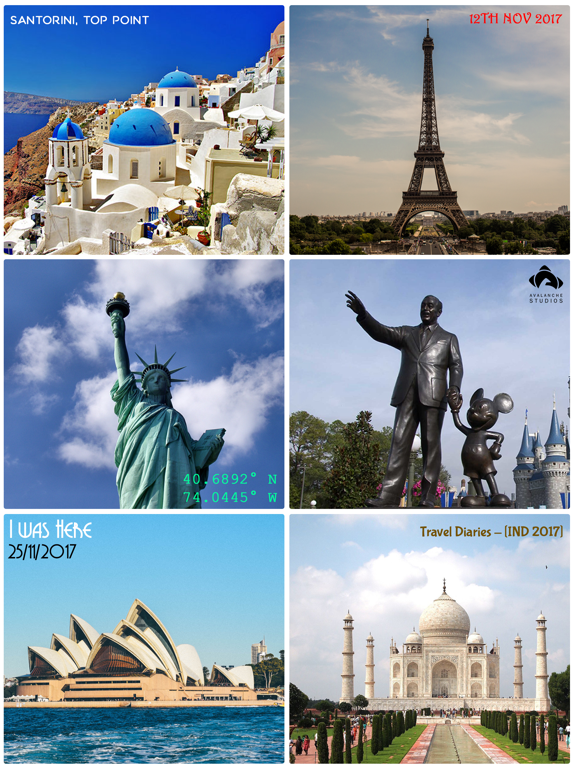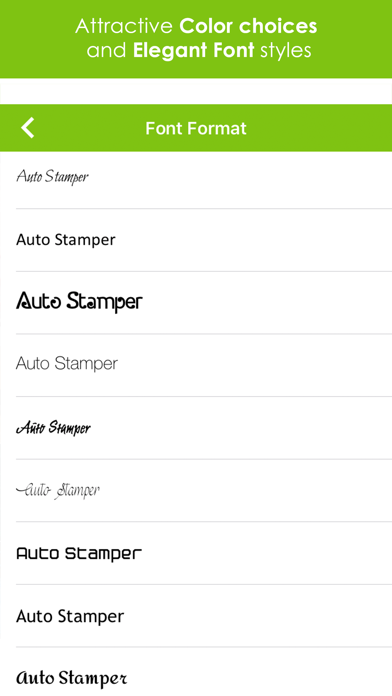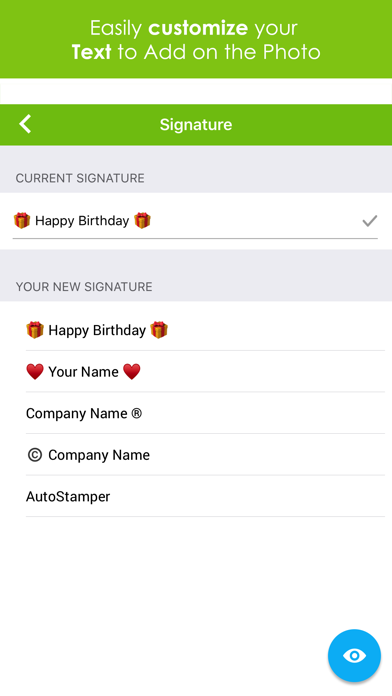Add Text & Timestamp to Photos
Saved Gallery Photos Stamper
$4.99
1.2.11for iPhone, iPad and more
9.1
38 Ratings
SUSAMP INFOTECH
Developer
27.4 MB
Size
Aug 14, 2023
Update Date
Photo & Video
Category
4+
Age Rating
Age Rating
Add Text & Timestamp to Photos Screenshots
About Add Text & Timestamp to Photos
Add Text and Stamps markup to all your pre-captured Images saved in the Gallery with 4 entrancing features i.e Date and Timestamp, Customized Signature (Add Text to Photo), GPS Geolocation Tag and Logo Watermark.
Gallery Photo Stamper is a 4-in-1 stamping app using which, you can add any personal text and custom stamps on your photograph with versatile font formats. You can even adjust the position as well as the size of stamps with fascinating colors combinations!
- For Date and Time stamping, you have the luxury to choose either “ORIGINAL or CUSTOM or CURRENT” formats:
• If you elect ORIGINAL, the app will fetch exact captured Date and Time of the Image from its EXIF data and print it as a stamp.
• CUSTOM option allows you to add any date and time range as per your preference.
• CURRENT option will stamp the present date and time of your iPhone/iPad device.
- Why Choose us?
• Only application to add 4 stamps at a time on saved images.
• Only application to add an original timestamp to pre-captured photos.
• Designed, Developed and Managed by Auto Stamper
- Some of the exciting features of the app:-
• 4-in-1 Text - Stamps Package
• Opulent Font Formats
• Stamp position is adjustable
• Stamp size is changeable
• Text size is changeable
• Live Preview Before Stamping
• Adjustable transparency of Logo
• Customized Location in GPS Geotag stamp
• Color selection in accordance with the image.
Summing up the features, Add Text & Timestamp to Photos app got you covered up with everything required for Photo Stamping in a single download.
Brief description of 4 stamps functionalities:-
1) Date and Time:
Termed as a universal stamp, Date Time is one of most used stamp around the world for various intents, that includes personal, commercial or legislative use. Having a Date stamp and Time stamp on a particular photo makes it easier to roll back on the past memories!
Gallery Photo Stamper will duly work as a timestamp camera with date and time for you, marking all your photographs as you want. Whether you wanna add a customized tag to your parent's wedding album or want to write exact DateTime to your captured graduation memories. We’ve got everything covered for you.
• Perfectly used for:
Gripping Memories, Evidence Tracking, Bates Stamping, Construction Work
2) Signature Text:
Adding a few cluster of words describing the moment to your picture can make it more memorable. With the signature stamp, you can create your signature with any custom text easily and write it on the photo.
In addition, it can also be used as a trademark and copyright stamp to protect your image from duplication. This will get you all the credits you deserve!
• Perfectly used for:
Moment Description, Branding, Image Copyright
3) Watermark Logo
Is your brand going unrecognized? or As a photographer, you are planning to build authority online? Then logo watermark stamp can be your savior!
Just add your custom logo into the app once and start marking your gallery photos with your identity. Logo watermarking is used to create brand awareness as well as for image security purposes
• Perfectly used for:
Digital Watermarking, Copyright Logo, Trademark Logo, Freelance Photography
4) Geotag Location Stamp
Add a customized location tag to your pre-captured photos collection, no matter where on Earth were those snapped and if Google Maps can reach over there or not!
Simply enter the location you want to add and the app will work as a GPS Map Camera for you. You don’t need to activate any Maps or Navigation from your iPhone for using the feature.
Instead of you portraying the Image to everyone, let it speak for itself “Here I was clicked!”
• Perfectly used for:
Geotagging Location, Travel Photography, Address Searching
- All the fascinating features of this app makes it the most preferable for photo stamping purpose. So hold up your phone and install it now to make your gallery photos come alive!
Gallery Photo Stamper is a 4-in-1 stamping app using which, you can add any personal text and custom stamps on your photograph with versatile font formats. You can even adjust the position as well as the size of stamps with fascinating colors combinations!
- For Date and Time stamping, you have the luxury to choose either “ORIGINAL or CUSTOM or CURRENT” formats:
• If you elect ORIGINAL, the app will fetch exact captured Date and Time of the Image from its EXIF data and print it as a stamp.
• CUSTOM option allows you to add any date and time range as per your preference.
• CURRENT option will stamp the present date and time of your iPhone/iPad device.
- Why Choose us?
• Only application to add 4 stamps at a time on saved images.
• Only application to add an original timestamp to pre-captured photos.
• Designed, Developed and Managed by Auto Stamper
- Some of the exciting features of the app:-
• 4-in-1 Text - Stamps Package
• Opulent Font Formats
• Stamp position is adjustable
• Stamp size is changeable
• Text size is changeable
• Live Preview Before Stamping
• Adjustable transparency of Logo
• Customized Location in GPS Geotag stamp
• Color selection in accordance with the image.
Summing up the features, Add Text & Timestamp to Photos app got you covered up with everything required for Photo Stamping in a single download.
Brief description of 4 stamps functionalities:-
1) Date and Time:
Termed as a universal stamp, Date Time is one of most used stamp around the world for various intents, that includes personal, commercial or legislative use. Having a Date stamp and Time stamp on a particular photo makes it easier to roll back on the past memories!
Gallery Photo Stamper will duly work as a timestamp camera with date and time for you, marking all your photographs as you want. Whether you wanna add a customized tag to your parent's wedding album or want to write exact DateTime to your captured graduation memories. We’ve got everything covered for you.
• Perfectly used for:
Gripping Memories, Evidence Tracking, Bates Stamping, Construction Work
2) Signature Text:
Adding a few cluster of words describing the moment to your picture can make it more memorable. With the signature stamp, you can create your signature with any custom text easily and write it on the photo.
In addition, it can also be used as a trademark and copyright stamp to protect your image from duplication. This will get you all the credits you deserve!
• Perfectly used for:
Moment Description, Branding, Image Copyright
3) Watermark Logo
Is your brand going unrecognized? or As a photographer, you are planning to build authority online? Then logo watermark stamp can be your savior!
Just add your custom logo into the app once and start marking your gallery photos with your identity. Logo watermarking is used to create brand awareness as well as for image security purposes
• Perfectly used for:
Digital Watermarking, Copyright Logo, Trademark Logo, Freelance Photography
4) Geotag Location Stamp
Add a customized location tag to your pre-captured photos collection, no matter where on Earth were those snapped and if Google Maps can reach over there or not!
Simply enter the location you want to add and the app will work as a GPS Map Camera for you. You don’t need to activate any Maps or Navigation from your iPhone for using the feature.
Instead of you portraying the Image to everyone, let it speak for itself “Here I was clicked!”
• Perfectly used for:
Geotagging Location, Travel Photography, Address Searching
- All the fascinating features of this app makes it the most preferable for photo stamping purpose. So hold up your phone and install it now to make your gallery photos come alive!
Show More
What's New in the Latest Version 1.2.11
Last updated on Aug 14, 2023
Old Versions
- Bug fixes and performance improvement
Show More
Version History
1.2.11
Aug 14, 2023
- Bug fixes and performance improvement
1.2.10
Jun 16, 2022
- Bug fixes and performance improvement
1.2.9
Dec 14, 2021
- Bug fixes and performance improvement
1.2.8
May 26, 2021
- Bug fixes and performance improvement.
1.2.7
Jan 3, 2020
- Bug fixes
- Improved performance
- Improved performance
1.2.6
Jul 11, 2019
- Bug fixes
- Performance Improve
- Performance Improve
1.2.5
Apr 25, 2019
- Logo Size change
- Bug Fixes
- Improved Performance
- Bug Fixes
- Improved Performance
1.2.4
Jan 3, 2019
- Improve performance
1.2.3
Dec 18, 2018
- Bug Fixes
- Improved Performance
- Improved Performance
1.2.2
Oct 10, 2018
- Bug Fixes
- Improved Performance
- Improved Performance
1.2.1
Sep 11, 2018
- Bug fixes
- Improved Performance
- Improved Performance
1.2
Jun 6, 2018
- Bug fixes
1.1
Apr 22, 2018
- Bug Fixes
1.0
Nov 27, 2017
Add Text & Timestamp to Photos FAQ
Click here to learn how to download Add Text & Timestamp to Photos in restricted country or region.
Check the following list to see the minimum requirements of Add Text & Timestamp to Photos.
iPhone
Requires iOS 12.1 or later.
iPad
Requires iPadOS 12.1 or later.
iPod touch
Requires iOS 12.1 or later.
Add Text & Timestamp to Photos supports English