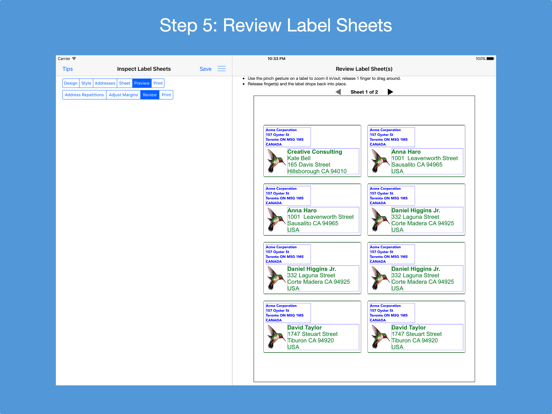Address Label Creator
Craft custom mailing labels
$3.99
4.6.0for iPad, Mac
Age Rating
Address Label Creator Screenshots
About Address Label Creator
Design custom address and shipping labels from predefined templates. Populate label sheet with addresses from an address list constructed from manual entries, contacts, saved lists and/or spreadsheets, each with its own repetition count. Preview the label sheets before printing. Save design and address list to device. Supports all Avery A4 and Letter return address, address and shipping label products plus all Unistat and Herma rectangular A4 label products.
Features:
* Step-by-step workflow, each with 1 or more sub-steps:
STEP 1: Start new design or restore saved design
* Select a country postal format from a list of 58 countries
* Select an A4 or Letter return address, address or shipping label size
* Turn an address label into a shipping label and vice versa
* Select a provided label template
* Position and resize label objects using gestures and/or buttons
STEP 2: Stylize label
* Use any available iOS font or supplied font and its font styles
* Text can be any color selected from a color wheel or entered as a hexadecimal value
* The first line of text can have its own text properties distinct from those of the remaining lines
* Select images from device photos or supplied clip art
* Select monogram's font, letter and color, and optionally encase in a circle or oval frame
* A shipping address line separator can be of varying thickness and of any color
* An optional label background can be any color, device photo or supplied pattern of varying opacity. The pattern can be scaled.
* An optional label border can be of varying thickness and of any color
STEP 3: Construct address list
* Build a list of addresses by 1) entering them manually; 2) selecting contacts with addresses; 3) selecting a saved address list; 4) importing addresses in a CSV file on iPad; 5) importing addresses in a CSV file on iCloud Drive and/or 6) exporting an address spreadsheet as a CSV file and transferring it to the app.
* Manage address list - edit or delete an address; print, export to a CSV spreadsheet or clear the list
* Save address list to device; restore later
STEP 4: Examine label sheet’s product specifications; mark unusable labels on 1st sheet
STEP 5: Preview label sheets
* Specify how many times each address is to be replicated on the label sheets
* Adjust sheet margins when printed results are not perfectly aligned
* Review label sheets for alignment accuracy before printing to label sheet
* Print outlined labels and overlay on label sheet to check label content lines up correctly
STEP 6: Print label sheets to an AirPrint enabled printer, save to a PDF file or e-mail as a PDF for printing later or elsewhere. PDF needed for borderless printing.
* The User Guide provides instructions on how to best print the label PDF file and do borderless printing.
* Save design to device and restore another time
* Detailed User Guide with FAQs within app and on support website verusapps.com. Within the app it can be searched for keywords and phrases.
* The Quick Guide and Quick Tour, viewable on-demand, provide a way to quickly learn how to use the app.
The app requires permission to access Contacts and Photos on the device; otherwise, an address cannot be selected from Contacts and a label image cannot be selected from Photos.
Send e-mail to support@verusapps.com to report issues, make improvement suggestions or ask questions.
The app's Privacy Policy is available at http://verusapps.com/index.php/privacy-policy-for-address-label-creator/
Features:
* Step-by-step workflow, each with 1 or more sub-steps:
STEP 1: Start new design or restore saved design
* Select a country postal format from a list of 58 countries
* Select an A4 or Letter return address, address or shipping label size
* Turn an address label into a shipping label and vice versa
* Select a provided label template
* Position and resize label objects using gestures and/or buttons
STEP 2: Stylize label
* Use any available iOS font or supplied font and its font styles
* Text can be any color selected from a color wheel or entered as a hexadecimal value
* The first line of text can have its own text properties distinct from those of the remaining lines
* Select images from device photos or supplied clip art
* Select monogram's font, letter and color, and optionally encase in a circle or oval frame
* A shipping address line separator can be of varying thickness and of any color
* An optional label background can be any color, device photo or supplied pattern of varying opacity. The pattern can be scaled.
* An optional label border can be of varying thickness and of any color
STEP 3: Construct address list
* Build a list of addresses by 1) entering them manually; 2) selecting contacts with addresses; 3) selecting a saved address list; 4) importing addresses in a CSV file on iPad; 5) importing addresses in a CSV file on iCloud Drive and/or 6) exporting an address spreadsheet as a CSV file and transferring it to the app.
* Manage address list - edit or delete an address; print, export to a CSV spreadsheet or clear the list
* Save address list to device; restore later
STEP 4: Examine label sheet’s product specifications; mark unusable labels on 1st sheet
STEP 5: Preview label sheets
* Specify how many times each address is to be replicated on the label sheets
* Adjust sheet margins when printed results are not perfectly aligned
* Review label sheets for alignment accuracy before printing to label sheet
* Print outlined labels and overlay on label sheet to check label content lines up correctly
STEP 6: Print label sheets to an AirPrint enabled printer, save to a PDF file or e-mail as a PDF for printing later or elsewhere. PDF needed for borderless printing.
* The User Guide provides instructions on how to best print the label PDF file and do borderless printing.
* Save design to device and restore another time
* Detailed User Guide with FAQs within app and on support website verusapps.com. Within the app it can be searched for keywords and phrases.
* The Quick Guide and Quick Tour, viewable on-demand, provide a way to quickly learn how to use the app.
The app requires permission to access Contacts and Photos on the device; otherwise, an address cannot be selected from Contacts and a label image cannot be selected from Photos.
Send e-mail to support@verusapps.com to report issues, make improvement suggestions or ask questions.
The app's Privacy Policy is available at http://verusapps.com/index.php/privacy-policy-for-address-label-creator/
Show More
What's New in the Latest Version 4.6.0
Last updated on Jan 20, 2023
Old Versions
1. Compatible with iOS/iPadOS 16, macOS 13
2. Added new curated clipart: Airplanes(12). There are now 440 pieces of clipart in 25 categories to select from for label images.
3. Minor bug fixes.
4. If you have any issues, e-mail them to support@verusapps.com to get them resolved. We welcome suggestions for improving the app.
2. Added new curated clipart: Airplanes(12). There are now 440 pieces of clipart in 25 categories to select from for label images.
3. Minor bug fixes.
4. If you have any issues, e-mail them to support@verusapps.com to get them resolved. We welcome suggestions for improving the app.
Show More
Version History
4.6.0
Jan 20, 2023
1. Compatible with iOS/iPadOS 16, macOS 13
2. Added new curated clipart: Airplanes(12). There are now 440 pieces of clipart in 25 categories to select from for label images.
3. Minor bug fixes.
4. If you have any issues, e-mail them to support@verusapps.com to get them resolved. We welcome suggestions for improving the app.
2. Added new curated clipart: Airplanes(12). There are now 440 pieces of clipart in 25 categories to select from for label images.
3. Minor bug fixes.
4. If you have any issues, e-mail them to support@verusapps.com to get them resolved. We welcome suggestions for improving the app.
4.5.0
May 17, 2022
1. Minor bug fixes.
2. There is now a macOS version. See the User's Guide's section "macOS Version's Differences" for an explanation of the differences between the macOS version and the iOS version of the app.
2. There is now a macOS version. See the User's Guide's section "macOS Version's Differences" for an explanation of the differences between the macOS version and the iOS version of the app.
4.4.0
Jan 28, 2022
1. Now requires iOS 11+.
2. Added new curated clipart: 8 new categories - Bamboo(9), Fish(18), Insects(18), Lighthouses(15), Sea Creatures(36), Unicorns(12), Windmills(17) and Zodiac Signs (2 sets), and to 8 existing categories - Birds(3), Butterflys(5), Christmas(8), Flowers(11), Halloween(10), Mushrooms(2), Thanksgiving(6) and Trees(9). There are now 428 pieces of clipart in 24 categories to select from for label images.
3. If you have any issues, e-mail them to support@verusapps.com to get them resolved.
2. Added new curated clipart: 8 new categories - Bamboo(9), Fish(18), Insects(18), Lighthouses(15), Sea Creatures(36), Unicorns(12), Windmills(17) and Zodiac Signs (2 sets), and to 8 existing categories - Birds(3), Butterflys(5), Christmas(8), Flowers(11), Halloween(10), Mushrooms(2), Thanksgiving(6) and Trees(9). There are now 428 pieces of clipart in 24 categories to select from for label images.
3. If you have any issues, e-mail them to support@verusapps.com to get them resolved.
4.3.0
Mar 24, 2021
1. Compatible with iOS 14+.
2. Addresses in the address list are edited in-place. If the keyboard obscures the address to be edit, the address list can be scrolled up until the address is visible.
3. Bug fixes.
4. If you have any issues, e-mail them to support@verusapps.com to get them resolved.
2. Addresses in the address list are edited in-place. If the keyboard obscures the address to be edit, the address list can be scrolled up until the address is visible.
3. Bug fixes.
4. If you have any issues, e-mail them to support@verusapps.com to get them resolved.
4.2.0
Nov 14, 2019
1. Compatible with iOS 13; supports Dark Mode.
2. Saved designs, saved addresses and iCloud displays are now popovers instead of being displayed in the right split panel.
3. Improvements and bug fixes.
4. Updated documents.
2. Saved designs, saved addresses and iCloud displays are now popovers instead of being displayed in the right split panel.
3. Improvements and bug fixes.
4. Updated documents.
4.1.0
Aug 14, 2019
1. When requesting a design be restored, if the current design has changed, the end-user is given the opportunity to save it first.
2. An address in the address list can now be edited in-place.
3. Fixed bugs involving the management of the address list.
4. Fixed crash bug when a label object is collapsed.
2. An address in the address list can now be edited in-place.
3. Fixed bugs involving the management of the address list.
4. Fixed crash bug when a label object is collapsed.
4.0.0
Mar 15, 2019
1. Added a Quick Guide. Together with the Quick Tour, viewable on-demand, provides a quick way to learn how to use the app.
2. Add 10 new clipart images.
2. Add 10 new clipart images.
3.6.2
Jan 16, 2019
1. There is a link within the menu's Information section to the app's Privacy Policy housed on the verusapps.com website.
2. Upgraded the underlying Realm database to the latest version, which is where saved design state is stored.
2. Upgraded the underlying Realm database to the latest version, which is where saved design state is stored.
3.6.1
Sep 25, 2018
1. Compatible with iOS 12.
2. Upgraded the underlying Realm database to the latest version, which is where saved design state is stored.
2. Upgraded the underlying Realm database to the latest version, which is where saved design state is stored.
3.6.0
Sep 8, 2018
1. Now supports 4 additional Avery A4 labels: 64 x 26.7mm (3x10), 64 x 24.3mm (3x11), 58 x 17.8mm (3x15) and 200.7 x 93.1mm (1x3).
2. Avery A4 Products' list for a label size is now more complete.
2. Avery A4 Products' list for a label size is now more complete.
3.5.0
May 21, 2018
1. The User Guide can now be searched for keywords and phrases. See the User Guide for details.
2. The list of saved designs and saved address lists are now displayed in alphanumerical order.
3. When label design changes are made, the blue Save design button turns orange as a reminder the design must be saved; otherwise, the changes will be lost if the app's execution is terminated. When the design has been saved, the button's color returns to blue.
4. Fixed iPad Pro issue where the divider line for the split views was not displayed.
2. The list of saved designs and saved address lists are now displayed in alphanumerical order.
3. When label design changes are made, the blue Save design button turns orange as a reminder the design must be saved; otherwise, the changes will be lost if the app's execution is terminated. When the design has been saved, the button's color returns to blue.
4. Fixed iPad Pro issue where the divider line for the split views was not displayed.
3.4.3
Mar 28, 2018
1. A CSV address file can now be imported from the user's iCloud Drive. See the User Guide's sub-section "Import Addresses on iCloud" for details.
2. Fixed crash bug: On iOS 9 and iOS 10, selecting a CSV file on the iCloud Drive caused the app to crash.
2. Fixed crash bug: On iOS 9 and iOS 10, selecting a CSV file on the iCloud Drive caused the app to crash.
3.4.2
Mar 28, 2018
1. A CSV address file can now be imported from the user's iCloud Drive. See the User Guide's sub-section "Import Addresses on iCloud" for details.
2. Fixed crash bug: When resizing an address object, image object or monogram object within a label template, totally collapsing its width or height caused the app to crash.
2. Fixed crash bug: When resizing an address object, image object or monogram object within a label template, totally collapsing its width or height caused the app to crash.
3.4.1
Jan 29, 2018
There are now 2 ways to transfer a CSV file exported by an iPad spreadsheet app, such as Numbers, to the apps Documents folder: 1) Copy to Address Label Creator share extension (available in iOS 11 and above) and 2) Save to Files action. See the User Guide's section "Create Addresses On-iPad" for details. Before using the 2nd option, read the subsection "Save to Files" thoroughly.
3.4
Jan 23, 2018
1. A CSV file exported by an iPad spreadsheet app, such as Numbers, can be transferred to the Address Label Creator app. See the User Guide's section "Create Addresses On-iPad" for details.
2. Improved processing of CSV address files. Removes all empty rows and columns surrounding the address rows and columns and empty address rows.
3. If a CSV address file is not properly formatted as stated in the User Guide, the reason is displayed so the file or spreadsheet can be corrected.
4. Entries in the Addresses>Import popover table can be deleted using a swipe-to-delete gesture.
5. Corrected the product numbers for Avery A4 2x7 and Avery A4 2x5 label sheets.
6. Fixed bug: A CSV file with no data crashed the app.
2. Improved processing of CSV address files. Removes all empty rows and columns surrounding the address rows and columns and empty address rows.
3. If a CSV address file is not properly formatted as stated in the User Guide, the reason is displayed so the file or spreadsheet can be corrected.
4. Entries in the Addresses>Import popover table can be deleted using a swipe-to-delete gesture.
5. Corrected the product numbers for Avery A4 2x7 and Avery A4 2x5 label sheets.
6. Fixed bug: A CSV file with no data crashed the app.
3.3.1
Dec 19, 2017
1. Bug fixed: If the same identical address occurs multiple times in an address list, deleting one after the first one would wrongly delete the first one instead.
2. Bug fixed: If a design is saved with the same name as a saved address list, saving the address list more than once results in two address lists with the same name. No addresses are restored when the design is restored. Furthermore, restoring the first of the two address lists results in both lists being restored.
2. Bug fixed: If a design is saved with the same name as a saved address list, saving the address list more than once results in two address lists with the same name. No addresses are restored when the design is restored. Furthermore, restoring the first of the two address lists results in both lists being restored.
3.3
Dec 13, 2017
1. Can now clear the Address List displayed in the Addresses step. Useful when starting a new design.
2. Bug fixed: For some label sizes, the Preview of the labels did not include 1 column. The Preview print and label print were not affected.
3. Updated the underlying Realm database to the latest version.
4. Some users have experienced a duplication of their address list when saving it. What's New in the app provides 2 workarounds. This version attempts to avoid list duplication by providing separate transactions for deleting the old list and adding the new one. If you experience list duplication with this new version, please notify suport@verusapps.com
2. Bug fixed: For some label sizes, the Preview of the labels did not include 1 column. The Preview print and label print were not affected.
3. Updated the underlying Realm database to the latest version.
4. Some users have experienced a duplication of their address list when saving it. What's New in the app provides 2 workarounds. This version attempts to avoid list duplication by providing separate transactions for deleting the old list and adding the new one. If you experience list duplication with this new version, please notify suport@verusapps.com
3.2.3
Oct 26, 2017
Fixed a bug processing a CSV file of addresses to be imported.
3.2.2
Oct 3, 2017
1. Compatible with iSO 11
2. Added 7 new background patterns. There are now 223 background patters to select from.
3. Updated the underlying Realm database to the latest version.
4. Fixed:
* The background photo/pattern was not totally restored when the top-bottom or left-right border was removed. This only affected the label template, not the Review/Print of the label.
* In a shipping label, if the sender address is entered or edited and it is not the selected label object, two label objects end up having resize handles.
2. Added 7 new background patterns. There are now 223 background patters to select from.
3. Updated the underlying Realm database to the latest version.
4. Fixed:
* The background photo/pattern was not totally restored when the top-bottom or left-right border was removed. This only affected the label template, not the Review/Print of the label.
* In a shipping label, if the sender address is entered or edited and it is not the selected label object, two label objects end up having resize handles.
3.2.1
Jul 13, 2017
1. Added 28 new background patterns. There are now 216 background patterns to select from.
2. A background pattern can now be scaled. The pattern's size can be reduced down to half its size or expanded up to double its size in steps of 1/8. The default scale factor is 1.0, i.e., no scaling.
3. Updated the User Guide and tips. The User Guide is available within the app and on verusapps.com
4. Fixed bugs
2. A background pattern can now be scaled. The pattern's size can be reduced down to half its size or expanded up to double its size in steps of 1/8. The default scale factor is 1.0, i.e., no scaling.
3. Updated the User Guide and tips. The User Guide is available within the app and on verusapps.com
4. Fixed bugs
3.2
Jul 10, 2017
1. Added 28 new non-iOS address fonts: Aleo, Arvo, Brela, Butler, Chivo, Clear Sans, Cormorant, Gilbert, Karla, Kaushan Script, Hamster, League Gothic, Lena, Lora, Montserrat, Neuton, Noto Sans, Playlist, Roboto, Rubik, Sofia, Source Sans Pro, Source Serif Pro, Ubuntu, Ubuntu Condensed, Ubuntu Mono and Yellowtail. Licenses for the fonts can be found within the app under the Information menu.
2. Besides adding a color or photo as the background of a label, one of 188 patterns can now be added as a background. Attribution licenses for the patterns can be found within the app under the Information menu.
3. A background photo is resized proportionally, if its dimensions are bigger than the label, so 1 dimension fits the label.
4. Updated the User Guide and tips. The User Guide is available within the app and on verusapps.com
5. Bug fixes
2. Besides adding a color or photo as the background of a label, one of 188 patterns can now be added as a background. Attribution licenses for the patterns can be found within the app under the Information menu.
3. A background photo is resized proportionally, if its dimensions are bigger than the label, so 1 dimension fits the label.
4. Updated the User Guide and tips. The User Guide is available within the app and on verusapps.com
5. Bug fixes
3.1
Jun 17, 2017
1. A selected label object in the label template can now also be positioned by tapping move buttons and resized by tapping expand/contract buttons. Useful when fine tuning the position and size of label objects. These controls provide greater accessibility to their gesture counterparts: 1) using drag&drop on a label object to position it and 2) dragging around a label object's resize handles to resize it.
2. Besides saving the label sheets as a PDF to the iPad, the PDF can now be e-mailed as an attachment to multiple persons selected from the contacts list. See the section "Print Label Sheets" in the User Guide for how to best print the PDF file.
3. Updated the User Guide. New sections "Position and Resize Label Objects" and "Email As PDF". The User Guide is available within the app and on verusapps.com
4. Bug fixes.
2. Besides saving the label sheets as a PDF to the iPad, the PDF can now be e-mailed as an attachment to multiple persons selected from the contacts list. See the section "Print Label Sheets" in the User Guide for how to best print the PDF file.
3. Updated the User Guide. New sections "Position and Resize Label Objects" and "Email As PDF". The User Guide is available within the app and on verusapps.com
4. Bug fixes.
3.0
Jun 1, 2017
1. Return address and address labels can be monogrammed. The single monogram letter is selectable from numerous monogram fonts. See the section "Select Monogram Properties" in the User Guide available within the app and on verusapps.com for details.
2. When the label size is changed, the design style's are propagated to the new label template if the new label type is compatible with the old label type; otherwise, the design style's are reset to their defaults. Address and return address labels are incompatible with shipping labels, but are compatible with themselves.
3. When a label design is restored, control is given to the Style step and its sub-step set to match the selected label object.
4. Updated the User Guide and tips.
5. Updated the underlying Realm database to the latest version.
6. Bug fixes.
2. When the label size is changed, the design style's are propagated to the new label template if the new label type is compatible with the old label type; otherwise, the design style's are reset to their defaults. Address and return address labels are incompatible with shipping labels, but are compatible with themselves.
3. When a label design is restored, control is given to the Style step and its sub-step set to match the selected label object.
4. Updated the User Guide and tips.
5. Updated the underlying Realm database to the latest version.
6. Bug fixes.
2.2.4
Apr 3, 2017
1. Compatible with iOS 10.3
2. Updated the underlying Realm database to the latest version, which is compatible with iOS 10.3
NOTE: When an iPad is updated to iOS 10.3, earlier versions of the app will not launch. Simply update the app.
2. Updated the underlying Realm database to the latest version, which is compatible with iOS 10.3
NOTE: When an iPad is updated to iOS 10.3, earlier versions of the app will not launch. Simply update the app.
2.2.3
Jan 31, 2017
1. Adding to the address list an address manually entered involves tapping the circled + button. The instructional text "Add to List" was not part of the button, but is now causing less confusion as what to tap.
2. Updated the underlying Realm database to the latest version.
2. Updated the underlying Realm database to the latest version.
Address Label Creator FAQ
Click here to learn how to download Address Label Creator in restricted country or region.
Check the following list to see the minimum requirements of Address Label Creator.
iPad
Requires iPadOS 12.0 or later.
Mac
Requires macOS 11.5 or later.
Address Label Creator supports English