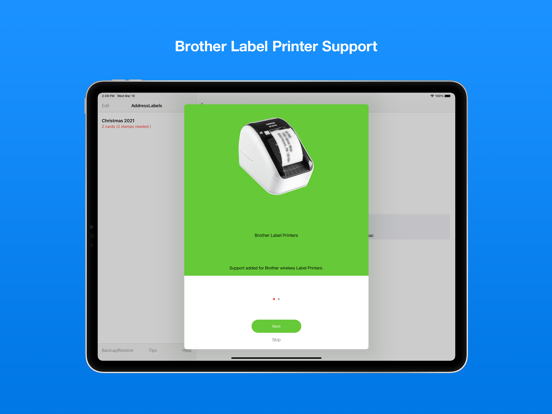Address Labels & Envelopes
Mail & Christmas List Printing
$2.99
7.86for iPhone, iPad and more
Age Rating
Address Labels & Envelopes Screenshots
About Address Labels & Envelopes
Print your mailing/cards address labels and envelopes in minutes.
Address Labels takes care of fitting the text/image to the label size. You just supply the contents and select label type - AddressLabels does the rest.
Compatible with the mac app via Cloud syncing.
Excellent for organising Christmas card or other mailing lists. No more forgetting to send a card – use your list year after year.
No. 1 iPad Utilities App last Christmas on USA and UK stores.
Most Avery label sheet types supported.
Supports Brother label printers (wifi).
Supports some Dymo LabelWriters though also requires 3rd party software (see website).
Prints to wide variety of envelopes - even custom sizes. Note: whilst working on most printers, it is not guaranteed to work on all printers.
Print USPS IM barcodes for USA addresses.
AddressLabels remembers the settings, making the next job even easier.
Import names from Contacts, spreadsheet csv files or type manually.
Personalize labels with image/photo e.g. Christmas icon
Create Return address labels.
Sort on First/Last Names, post/zip code, manually or Birthday (really handy for Birthday List)
The zip sort lets you target your mailings to specific neighbourhoods and can be especially helpful in the USA allowing you to get the lowest possible postal rates for bulk mail.
Create simple Custom labels e.g. for produce labels, storage boxes etc.
Record when cards have been written, mailed, hand-delivered or sent as eCards, and number of replies.
Number of stamps required displayed.
Print directly from your device via Airprint-enabled printer.
Share - e.g. email or airdrop list.
Export to csv.
Store extra info e.g. children names etc.
Multiple uses - Christmas, Thanksgiving, Birthdays, Weddings, Baby Showers, storage jars, file labels etc. - use your imagination.
Lists sync with other iOS devices and Mac (iOS 13 or later).
Check person’s history e.g. to see when they last sent you a card.
Use “alias” e.g. import “John Smith” from Contacts, but display and print “The Smiths” etc.
Use person's nickname/company for label/envelope
****************************************************************
Instructions on using the app at https://ios.addresslabels.app
Great support available - support@ios.addresslabels.app
***************************************************************
"This app, however, is nothing short of brilliant, easy to use and printing sensible labels."
"This app certainly takes the pain out of producing your Christmas and other lists. A lot of thought has gone into this truly excellent product."
"This is a superb program and does what it says simply and efficiently. The developer responds promptly to suggestions. Importing Contacts works well and changes are instantly carried through. My cards have never been sent out so early!"
"I love how this app has streamlined addressing my Christmas cards!! Thank you!!"
"AddressLabels delivers an extremely effective way to manage card lists which means the ability to easily compose lists from your Contacts, get the labels printed, and keep track of cards received and sent! Add the ability to manually enter list members, assign nicknames, select from multiple addresses, intelligent handling the country portion of the address, accommodate a large range of label types, AirPrint directly or produce a PDF of the labels, clone new lists from existing lists, all wrapped in a visually pleasing interface. Winner!"
"I hate addressing my Christmas cards. This app made it very easy to make labels. I don't have a printer that works with my iPad yet, so I really appreciated having the capability to send them as a PDF to my email address. The app is awesome..."
“Just what you need at this time of year - a reliable self updating list to speed up sending out cards. This is the 3rd or 4th year I've used it and it just gets better and better.”
“After years of tearing my hair out trying to get labels out of my iphone/iPad/iMac combo, an app that actually does what it promised!”
Address Labels takes care of fitting the text/image to the label size. You just supply the contents and select label type - AddressLabels does the rest.
Compatible with the mac app via Cloud syncing.
Excellent for organising Christmas card or other mailing lists. No more forgetting to send a card – use your list year after year.
No. 1 iPad Utilities App last Christmas on USA and UK stores.
Most Avery label sheet types supported.
Supports Brother label printers (wifi).
Supports some Dymo LabelWriters though also requires 3rd party software (see website).
Prints to wide variety of envelopes - even custom sizes. Note: whilst working on most printers, it is not guaranteed to work on all printers.
Print USPS IM barcodes for USA addresses.
AddressLabels remembers the settings, making the next job even easier.
Import names from Contacts, spreadsheet csv files or type manually.
Personalize labels with image/photo e.g. Christmas icon
Create Return address labels.
Sort on First/Last Names, post/zip code, manually or Birthday (really handy for Birthday List)
The zip sort lets you target your mailings to specific neighbourhoods and can be especially helpful in the USA allowing you to get the lowest possible postal rates for bulk mail.
Create simple Custom labels e.g. for produce labels, storage boxes etc.
Record when cards have been written, mailed, hand-delivered or sent as eCards, and number of replies.
Number of stamps required displayed.
Print directly from your device via Airprint-enabled printer.
Share - e.g. email or airdrop list.
Export to csv.
Store extra info e.g. children names etc.
Multiple uses - Christmas, Thanksgiving, Birthdays, Weddings, Baby Showers, storage jars, file labels etc. - use your imagination.
Lists sync with other iOS devices and Mac (iOS 13 or later).
Check person’s history e.g. to see when they last sent you a card.
Use “alias” e.g. import “John Smith” from Contacts, but display and print “The Smiths” etc.
Use person's nickname/company for label/envelope
****************************************************************
Instructions on using the app at https://ios.addresslabels.app
Great support available - support@ios.addresslabels.app
***************************************************************
"This app, however, is nothing short of brilliant, easy to use and printing sensible labels."
"This app certainly takes the pain out of producing your Christmas and other lists. A lot of thought has gone into this truly excellent product."
"This is a superb program and does what it says simply and efficiently. The developer responds promptly to suggestions. Importing Contacts works well and changes are instantly carried through. My cards have never been sent out so early!"
"I love how this app has streamlined addressing my Christmas cards!! Thank you!!"
"AddressLabels delivers an extremely effective way to manage card lists which means the ability to easily compose lists from your Contacts, get the labels printed, and keep track of cards received and sent! Add the ability to manually enter list members, assign nicknames, select from multiple addresses, intelligent handling the country portion of the address, accommodate a large range of label types, AirPrint directly or produce a PDF of the labels, clone new lists from existing lists, all wrapped in a visually pleasing interface. Winner!"
"I hate addressing my Christmas cards. This app made it very easy to make labels. I don't have a printer that works with my iPad yet, so I really appreciated having the capability to send them as a PDF to my email address. The app is awesome..."
“Just what you need at this time of year - a reliable self updating list to speed up sending out cards. This is the 3rd or 4th year I've used it and it just gets better and better.”
“After years of tearing my hair out trying to get labels out of my iphone/iPad/iMac combo, an app that actually does what it promised!”
Show More
What's New in the Latest Version 7.86
Last updated on Feb 26, 2024
Old Versions
An earlier version of Address Labels showed the label borders on the screen preview. This should only have appeared on the screen preview, but unfortunately some people were also seeing the borders when printing their labels. At that time, the feature was removed.
The feature is now being re-introduced and hopefully will work better now i.e. will only show the borders on the screen preview.
The feature is now being re-introduced and hopefully will work better now i.e. will only show the borders on the screen preview.
Show More
Version History
7.86
Feb 26, 2024
An earlier version of Address Labels showed the label borders on the screen preview. This should only have appeared on the screen preview, but unfortunately some people were also seeing the borders when printing their labels. At that time, the feature was removed.
The feature is now being re-introduced and hopefully will work better now i.e. will only show the borders on the screen preview.
The feature is now being re-introduced and hopefully will work better now i.e. will only show the borders on the screen preview.
7.85
Feb 5, 2024
Many users had problems printing their label sheets once they had upgraded their device to iOS 17. The labels pdf file was getting scaled down resulting in the text not lining up with the actual labels. This version gets around that problem and should now print successfully.
7.82
Dec 19, 2023
Added support for Letter sheet 3" x 2" labels (8 per sheet) - Avery 22822.
7.81
Dec 6, 2023
In a recent update, the Labels Preview was changed to display the label borders. This should only have been for the preview, and not when actually printing. However, a couple of people have contacted me to say that for them it is getting printed onto their labels. With so little time left between now and Christmas, I know that people are very keen to get their labels printed now. I don't want to risk this being an issue for others, so for now, I am just removing the label border feature. I will look at it again after Christmas.
7.80
Nov 14, 2023
Made an improvement to sorting names, where the last name is made up of more than one part.
This arose from a request from one of the app's users who had several Dutch names in her list e.g. "Van Smit". Previously this would have been sorted as "Smit" and not "Van Smit".
So now, if the name came from Contacts, and has not been changed within the app, it will sort on the last name (or first name) as it appears in Contacts.
This arose from a request from one of the app's users who had several Dutch names in her list e.g. "Van Smit". Previously this would have been sorted as "Smit" and not "Van Smit".
So now, if the name came from Contacts, and has not been changed within the app, it will sort on the last name (or first name) as it appears in Contacts.
7.73
Nov 9, 2023
Fixed a bug where the app would crash when tapping the Print button in the iOS Print Preview. The labels would print successfully, but the app itself was crashing.
It looks like this started to happen from iOS 17.1 onwards.
It looks like this started to happen from iOS 17.1 onwards.
7.72
Oct 3, 2023
There is a setting for the List Summary display which allows you to show a status summary header at the top. The switch for this was not being shown on the Settings screen. It is now shown.
7.71
Oct 2, 2023
Fixed a minor bug which resulted in the List Summary sometimes not getting displayed.
7.70
Sep 28, 2023
Improved labels preview - now shows the label borders making it easier to visualize how the addresses and images will appear in the actual labels.
You can now print a USPS Intelligent Mail barcode on USA addresses - both on labels (as long as they are at least 3" wide) and envelopes.
The barcode can be printed above or below the address. When previewing the labels or envelopes, just tap on Settings, and scroll to the bottom, to enable and set up the barcodes.
You can now print a USPS Intelligent Mail barcode on USA addresses - both on labels (as long as they are at least 3" wide) and envelopes.
The barcode can be printed above or below the address. When previewing the labels or envelopes, just tap on Settings, and scroll to the bottom, to enable and set up the barcodes.
7.67
Aug 1, 2023
You can now sort lists by Company (Organisation) name.
7.66
May 23, 2023
App allows numbers to be added to the end of a name, without it affecting the Last Name sorting.
This was requested by someone who was using the app for a wedding meal table plan where the appropriate table number was being added to the end of each name.
This was requested by someone who was using the app for a wedding meal table plan where the appropriate table number was being added to the end of each name.
7.65
Apr 1, 2023
The List Summary can now show the card status and/or the received status.
The List Summary can now be double-spaced so that there is a gap between entries.
The Completed status tick has been changed as the current one is not very clear in dark mode.
Some improvements made when Sorting list names. This was primarily to cope with names which had some extra information in brackets after the name, which applied to at least one user.
Other efficiency changes primarily on startup.
The List Summary can now be double-spaced so that there is a gap between entries.
The Completed status tick has been changed as the current one is not very clear in dark mode.
Some improvements made when Sorting list names. This was primarily to cope with names which had some extra information in brackets after the name, which applied to at least one user.
Other efficiency changes primarily on startup.
7.64
Jan 12, 2023
Fixed a bug when sorting on birthday - problem occurred if birthday was Jan 1st with no birth-year entered.
Added support for Avery 3658 and 5159 labels.
Custom envelope dimensions can now be entered in imperial or metric labels.
Envelope Preview for custom envelope now shows the custom envelope size.
List summary can now include the card status summary (e.g. number of cards/stamps) at the top of the summary.
List summary will also show a name from Contacts in bracket after the alias name i.e. where the name for the labels has been changed from that which appears in Contacts.
Fixed bug where nickname was not getting imported correctly from a csv file.
Nickname is now exported as part of the csv export feature.
Added support for Avery 3658 and 5159 labels.
Custom envelope dimensions can now be entered in imperial or metric labels.
Envelope Preview for custom envelope now shows the custom envelope size.
List summary can now include the card status summary (e.g. number of cards/stamps) at the top of the summary.
List summary will also show a name from Contacts in bracket after the alias name i.e. where the name for the labels has been changed from that which appears in Contacts.
Fixed bug where nickname was not getting imported correctly from a csv file.
Nickname is now exported as part of the csv export feature.
7.63
Dec 4, 2022
Added support for the Avery 5735 3" x 1" label (12 per Letter-sized sheet).
7.62
Nov 21, 2022
Added support for the Zweckform 3659 labels.
These are 9.7cm x 4.23cm, 12 per A4 sheet.
These are 9.7cm x 4.23cm, 12 per A4 sheet.
7.61
Nov 20, 2022
Fixed a bug which caused a crash (reported by one user) when the app launched.
7.60
Oct 18, 2022
Improved search - now looks for search text in addresses as well as names.
Improved importing from Contacts display - shows the complete address rather than just the first line of the address.
You can now sort the lists based on the "Check Address" flag i.e. names with addresses that you have flagged to have their address checked, can be shown at the top, making it much easier to go through the addresses which need to be double-checked.
Added support for the Dymo 99012 label type.
Improved importing from Contacts display - shows the complete address rather than just the first line of the address.
You can now sort the lists based on the "Check Address" flag i.e. names with addresses that you have flagged to have their address checked, can be shown at the top, making it much easier to go through the addresses which need to be double-checked.
Added support for the Dymo 99012 label type.
7.50
Apr 21, 2022
Many changes made to make the app more accessible using VoiceOver.
For all users who do use the app using VoiceOver, if you find any problems with the VoiceOver information, please contact the developer on support@ios.addresslabels.app so that the app can be further improved.
For all users who do use the app using VoiceOver, if you find any problems with the VoiceOver information, please contact the developer on support@ios.addresslabels.app so that the app can be further improved.
7.41
Feb 19, 2022
Improvement to manual sorting of list. When you select Manual Sort, you now get two choices for the initial order for the manually sorted list. You can select to have the list initially sorted in the same way as it is currently ordered, or you can get it to revert to the last order when it was manually sorted. For example, suppose the list is currently sorted on last name. When you select Manual Sort, you cap opt to have the list starting off as it is currently i.e. same order as Last Name sort. You can then tweak the order by moving just the names you want to a different order. If you then change the sort to say First Name sort, maybe temporarily, and then later select Manual Sort, you can then select to order the list in the way it was last manually sorted e.g. as Last Name but with a few tweaks.
Improved the search facility when importing from Contacts. Previously you had to type in part/all of a first name, OR part/all of last name. If you typed the first name with a space afterwards, it did not find it (as the first names in the list would not contain that space). Now the app looks in the full name for the contact (as well as the nickname if used) to find the person you want.
Improved the search facility when importing from Contacts. Previously you had to type in part/all of a first name, OR part/all of last name. If you typed the first name with a space afterwards, it did not find it (as the first names in the list would not contain that space). Now the app looks in the full name for the contact (as well as the nickname if used) to find the person you want.
7.40
Jan 24, 2022
The app name has changed to Address Labels & Envelopes, to match up with the corresponding app on the Mac app store.
To be honest, the changes made are more to help the developer maintain the app.
There is a new Help page with a button to allow users to share a link to the app on the App Store. You can now tell friends and family about the app. Spreading the work will be a great help to the developer.
There is also a new "Support the Developer" screen which allows donations to be made to help the developer maintain the app. Previously you could only tip the developer once. Now you can tip the app as often as you would like. These donations will be a great help to the developer and very much appreciated.
To be honest, the changes made are more to help the developer maintain the app.
There is a new Help page with a button to allow users to share a link to the app on the App Store. You can now tell friends and family about the app. Spreading the work will be a great help to the developer.
There is also a new "Support the Developer" screen which allows donations to be made to help the developer maintain the app. Previously you could only tip the developer once. Now you can tip the app as often as you would like. These donations will be a great help to the developer and very much appreciated.
7.33
Jan 9, 2022
A recent update caused an issue with an existing label type - the 8195 which has 15 rows of 4 labels. The problem resulted in producing 5 rows of 4!
This has hopefully now been fixed.
Sorry for any problems that this might have caused.
This has hopefully now been fixed.
Sorry for any problems that this might have caused.
7.32
Jan 6, 2022
Fixed problem with Avery 8293 support. Previously the sheet was laid out as A4 when it should have been Letter.
This is a circular label, and it is only partially supported - uses the square area inside the circle. It is advised that the padding is set to 0 with circular labels, remembering to put it back to 0.1" with rectangular labels.
This is a circular label, and it is only partially supported - uses the square area inside the circle. It is advised that the padding is set to 0 with circular labels, remembering to put it back to 0.1" with rectangular labels.
7.31
Jan 4, 2022
Improvements to csv Imports: Company column now imported; Initials column now imported; address fields containing just spaces no longer resulting in blank line in address; there was an extra space in names with title but no first name e.g. "Mr Smith" was imported as "Mr Smith".
Added partial support for Avery 4330/5293 circular labels. It is partial in that use is made of the square area inside the circle and not the whole circle area. NOTE: when printing to these labels, it is recommended that the label padding is reduced to 0 so that the text appears larger - but remember to set it back to 0.1" when printing to rectangular labels.
Csv export now includes any Company data.
Added partial support for Avery 4330/5293 circular labels. It is partial in that use is made of the square area inside the circle and not the whole circle area. NOTE: when printing to these labels, it is recommended that the label padding is reduced to 0 so that the text appears larger - but remember to set it back to 0.1" when printing to rectangular labels.
Csv export now includes any Company data.
7.30
Dec 6, 2021
The "Extra Information" which users can add to a name on a list is now included when a list is exported as a csv file.
Added some support for Dymo LabelWriters - but please read the information below:
The app can now be used to print labels on Dymo LabelWriters such as the LabelWriter 450, as long as the LabelWriter can be seen on the wireless network. The only way in which this is known to work, although there might be other methods, is to connect the LabelWriter to a computer running 3rd party software which allows the LabelWriter to be shared on the network. This has been tested by connecting the LabelWriter to a Mac computer, and running the 3rd party Printopia software. Printopia allows the Dymo to be seen on the network, but is also essential when printing the labels as it allows the user to select the correct size for the labels.
Although Printopia is available on a free trial, it is a paid application.
There is more information on th app's website - https://ios.addresslabels.app/printing-dymo-labelwriter-labels/
Added some support for Dymo LabelWriters - but please read the information below:
The app can now be used to print labels on Dymo LabelWriters such as the LabelWriter 450, as long as the LabelWriter can be seen on the wireless network. The only way in which this is known to work, although there might be other methods, is to connect the LabelWriter to a computer running 3rd party software which allows the LabelWriter to be shared on the network. This has been tested by connecting the LabelWriter to a Mac computer, and running the 3rd party Printopia software. Printopia allows the Dymo to be seen on the network, but is also essential when printing the labels as it allows the user to select the correct size for the labels.
Although Printopia is available on a free trial, it is a paid application.
There is more information on th app's website - https://ios.addresslabels.app/printing-dymo-labelwriter-labels/
7.21
Nov 28, 2021
When adding an existing manually typed name from the database to a list, the app would successfully add the name but unfortunately crash at that point. This has now been fixed.
Address Labels & Envelopes FAQ
Click here to learn how to download Address Labels & Envelopes in restricted country or region.
Check the following list to see the minimum requirements of Address Labels & Envelopes.
iPhone
Requires iOS 14.0 or later.
iPad
Requires iPadOS 14.0 or later.
iPod touch
Requires iOS 14.0 or later.
Address Labels & Envelopes supports English, Spanish
Address Labels & Envelopes contains in-app purchases. Please check the pricing plan as below:
Generous Tip
$0.99
Massive Tip
$2.99
Humongous Tip
$4.99
Buy me lunch
$6.99
Buy me a coffee
$1.99
Buy me a snack
$3.99
Related Videos
Latest introduction video of Address Labels & Envelopes on iPhone
Latest introduction video of Address Labels & Envelopes on iPhone