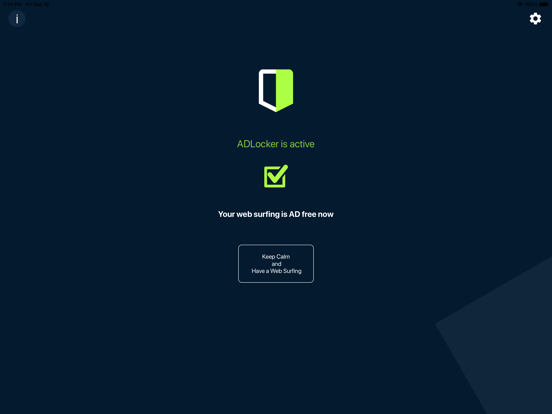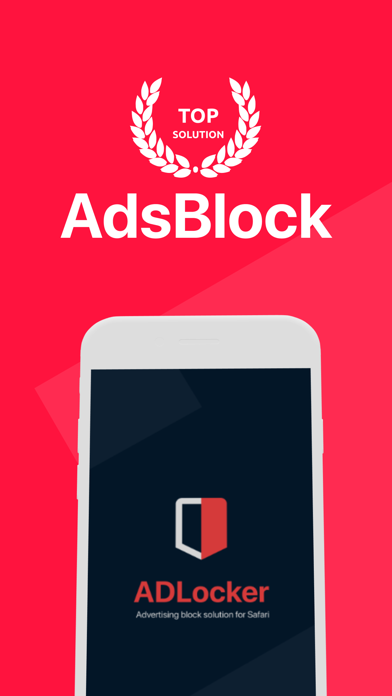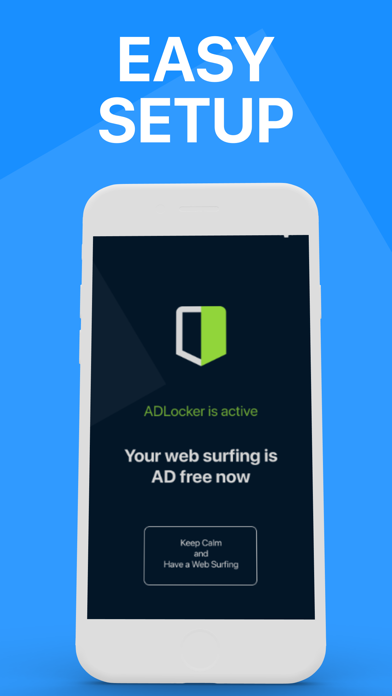AdLocker: Block AD and Spam
Ads Blocker and Privacy Shield
FreeOffers In-App Purchases
1.3.1for iPhone, iPad and more
Age Rating
AdLocker: Block AD and Spam Screenshots
About AdLocker: Block AD and Spam
ADBlock is a powerful ad-blocking iphone application that helps users protect their privacy while browsing the internet.
With its advanced features, ADlocker effectively blocks all types of advertising, including banners, pop-ups, and other intrusive ads, making browsing a more pleasant experience. Additionally,
AD-Blocker also provides protection against phishing and malware sites, making it a great choice for anyone looking to improve their online security.
The application also blocks unwanted tracking and helps protect your privacy by preventing your browsing data from being shared with third parties.
With its easy-to-use interface and powerful features,this Ads-Blocker is the perfect choice for anyone looking to improve their online experience.
ADBlock is considered to be a highly effective ad-blocking mobile application. Its advanced features make it one of the best choices for anyone looking to improve their online experience by blocking unwanted ads and protecting their privacy as an antivirus.
The application's ability to block all types of advertising, including banners, pop-ups, window blockers, ads trackers and other intrusive ads, makes browsing a more pleasant experience. It also has a capability to block phishing and malware sites which makes it a great choice for anyone looking to improve their online security. The application also blocks unwanted tracking and helps protect your privacy by preventing your browsing data from being shared with third parties. It also has an easy-to-use interface which makes it user-friendly.
Overall, ads-block is a top-notch ad-blocker app that offers a wide range of features to enhance users online experience:
• Adblocking software for Safari browser
• iOS ad-blocker allows you to block phishing sites and blocking databases updates weekly
• Ad-blocking app allows you to protect your privacy by blocking mobile trackers. Prevent internet trackers from recording your online activity and selling your personal data.
• Ad Blocker does not send your internet traffic through any remote server. All your connections remain direct, fast and secure. Ads blocked right on your device !
• Setting up Mobile ad-blocker is very easy! Just download the app and follow the instructions to get everything set up. If in doubt, contact our support team!
• Adlocker automatically updates filters to the latest version every time you launch the application. We keep our ad server database up to date for you.
• Spam blocker is a next feture which blocks similar advertising messages in your safari
How to setup?
1. Install App
2. Go to ios settings
3. Find Safari settings
4. Tap on extensions
5. Activate Adlocker as a content blocker
If you have any question just contact our support.
Block ads is very easy with this app.
Privacy Policy:
https://docs.google.com/document/d/1iboOBa3sfB_b5w93wAS6L8JqXH1RBZ2A0pikNBHO7jc
Terms of Use:
https://docs.google.com/document/d/1N3wgs965IO7PMkFpuwxnHq_r6fQBbA8W_mhsfGsHsFQ
With its advanced features, ADlocker effectively blocks all types of advertising, including banners, pop-ups, and other intrusive ads, making browsing a more pleasant experience. Additionally,
AD-Blocker also provides protection against phishing and malware sites, making it a great choice for anyone looking to improve their online security.
The application also blocks unwanted tracking and helps protect your privacy by preventing your browsing data from being shared with third parties.
With its easy-to-use interface and powerful features,this Ads-Blocker is the perfect choice for anyone looking to improve their online experience.
ADBlock is considered to be a highly effective ad-blocking mobile application. Its advanced features make it one of the best choices for anyone looking to improve their online experience by blocking unwanted ads and protecting their privacy as an antivirus.
The application's ability to block all types of advertising, including banners, pop-ups, window blockers, ads trackers and other intrusive ads, makes browsing a more pleasant experience. It also has a capability to block phishing and malware sites which makes it a great choice for anyone looking to improve their online security. The application also blocks unwanted tracking and helps protect your privacy by preventing your browsing data from being shared with third parties. It also has an easy-to-use interface which makes it user-friendly.
Overall, ads-block is a top-notch ad-blocker app that offers a wide range of features to enhance users online experience:
• Adblocking software for Safari browser
• iOS ad-blocker allows you to block phishing sites and blocking databases updates weekly
• Ad-blocking app allows you to protect your privacy by blocking mobile trackers. Prevent internet trackers from recording your online activity and selling your personal data.
• Ad Blocker does not send your internet traffic through any remote server. All your connections remain direct, fast and secure. Ads blocked right on your device !
• Setting up Mobile ad-blocker is very easy! Just download the app and follow the instructions to get everything set up. If in doubt, contact our support team!
• Adlocker automatically updates filters to the latest version every time you launch the application. We keep our ad server database up to date for you.
• Spam blocker is a next feture which blocks similar advertising messages in your safari
How to setup?
1. Install App
2. Go to ios settings
3. Find Safari settings
4. Tap on extensions
5. Activate Adlocker as a content blocker
If you have any question just contact our support.
Block ads is very easy with this app.
Privacy Policy:
https://docs.google.com/document/d/1iboOBa3sfB_b5w93wAS6L8JqXH1RBZ2A0pikNBHO7jc
Terms of Use:
https://docs.google.com/document/d/1N3wgs965IO7PMkFpuwxnHq_r6fQBbA8W_mhsfGsHsFQ
Show More
What's New in the Latest Version 1.3.1
Last updated on Feb 14, 2023
Old Versions
- Bug fixing
Show More
Version History
1.3.1
Feb 14, 2023
- Bug fixing
1.3
Feb 13, 2023
- bug fix
- add new functional
1.2
Jan 21, 2023
- bug fix
1.1
Nov 5, 2022
Bug fixing and UI improvements
1.0
Oct 3, 2022
AdLocker: Block AD and Spam FAQ
Click here to learn how to download AdLocker: Block AD and Spam in restricted country or region.
Check the following list to see the minimum requirements of AdLocker: Block AD and Spam.
iPhone
Requires iOS 14.0 or later.
iPad
Requires iPadOS 14.0 or later.
iPod touch
Requires iOS 14.0 or later.
AdLocker: Block AD and Spam supports English, Russian
AdLocker: Block AD and Spam contains in-app purchases. Please check the pricing plan as below:
Weekly
$0.99
Monthly
$3.99
Monthly with Free trial
$3.99
1 Year
$19.99