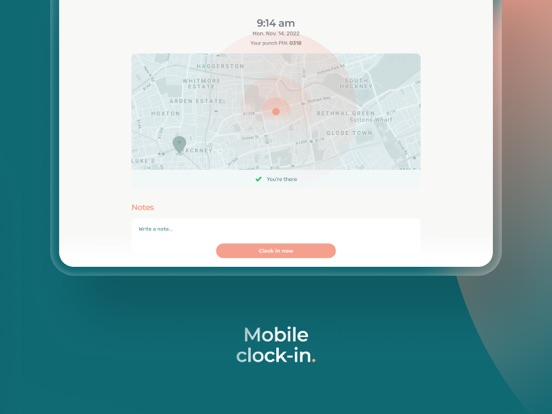Agendrix – Employee Scheduling
Scheduling and timesheets
Free
5.9.0for iPhone, iPad and more
Age Rating
Agendrix – Employee Scheduling Screenshots
About Agendrix – Employee Scheduling
Simplify schedule management, work time tracking, and communications with the Agendrix mobile app.
Managers, you’ll love it to:
• Create, edit, and view your team’s work schedules
• Communicate easily with your employees in private or in group conversations
• Manage time off and replacement requests in seconds
• Alert those concerned of any schedule change instantly
• Write and publish convenient day notes
Employees, you too will love it to:
• Access your work schedule at any time on your phone
• Get notifications for schedule changes and reminders before your work shifts
• Clock in and out easily with geotracking
• View your timesheets
• Send to your manager what hours and days you are available to work
• Submit leave requests quickly
• Ask a coworker to swap shifts with you
• Peek at your coworkers’ schedule
• Sync your schedule with your personal calendar
Managers, you’ll love it to:
• Create, edit, and view your team’s work schedules
• Communicate easily with your employees in private or in group conversations
• Manage time off and replacement requests in seconds
• Alert those concerned of any schedule change instantly
• Write and publish convenient day notes
Employees, you too will love it to:
• Access your work schedule at any time on your phone
• Get notifications for schedule changes and reminders before your work shifts
• Clock in and out easily with geotracking
• View your timesheets
• Send to your manager what hours and days you are available to work
• Submit leave requests quickly
• Ask a coworker to swap shifts with you
• Peek at your coworkers’ schedule
• Sync your schedule with your personal calendar
Show More
What's New in the Latest Version 5.9.0
Last updated on Apr 17, 2024
Old Versions
General stability fixes and improvements
Show More
Version History
5.9.0
Apr 17, 2024
General stability fixes and improvements
5.8.2
Mar 7, 2024
General stability fixes and improvements
5.8.1
Feb 29, 2024
Managers: it is now possible to consult your employees listing (left menu). From there, you can contact an employee by phone, send an SMS, or send a message on Agendrix Messenger.
5.8.0
Feb 28, 2024
• Managers: it is now possible to consult your employees listing (left menu). From there, you can contact an employee by phone, send an SMS, or send a message on Agendrix Messenger.
5.7.2
Feb 22, 2024
General stability fixes and improvements
5.7.1
Jan 25, 2024
General stability fixes and improvements
5.7.0
Jan 17, 2024
• Managers: it is now possible to transfer and copy shifts
• You can now specify your chosen first name
• You will now be able to apply for shifts that conflict with your schedule (if your organization allows it)
• You can now specify your chosen first name
• You will now be able to apply for shifts that conflict with your schedule (if your organization allows it)
5.6.4
Dec 14, 2023
• There are some new features in Agendrix messenger: you can now reply to messages and view the list of files that were shared in a conversation.
• When editing a shift - fixed an issue where adding/changing sub-position would clear the selected employee
• Fixed an issue with changing your profile picture
• When editing a shift - fixed an issue where adding/changing sub-position would clear the selected employee
• Fixed an issue with changing your profile picture
5.6.3
Dec 13, 2023
• There are some new features in Agendrix messenger: you can now reply to messages and view the list of files that were shared in a conversation.
5.6.2
Dec 12, 2023
General stability fixes and improvements
5.6.1
Dec 12, 2023
General stability fixes and improvements
5.6.0
Dec 6, 2023
General stability fixes and improvements
5.5.2
Nov 20, 2023
General stability fixes and improvements
5.5.1
Nov 9, 2023
General stability fixes and improvements
5.5.0
Nov 1, 2023
• New feature, new section: Documents! This one lets employees and managers share files with each other and preview them directly in Agendrix at any time. Very convenient for building HR files.
• You look so good that you’ll now be able to use your Face ID (or Touch ID if that’s how you like it) to sign in to Agendrix.
• You look so good that you’ll now be able to use your Face ID (or Touch ID if that’s how you like it) to sign in to Agendrix.
5.4.4
Oct 27, 2023
Uploading images is now faster in Comments and Messenger sections
5.4.3
Oct 18, 2023
General stability fixes and improvements
5.4.2
Oct 16, 2023
General stability fixes and improvements
5.4.1
Oct 12, 2023
General stability fixes and improvements
5.4.0
Oct 11, 2023
General stability fixes and improvements
5.3.4
Sep 13, 2023
General stability fixes and improvements
5.3.3
Sep 12, 2023
General stability fixes and improvements
5.3.2
Aug 22, 2023
Mic check 1-2 1-2: Messenger now supports voice messages. To get started, press the microphone button at the bottom of the message field. After recording a message, you’ll be able to listen to it and do over as needed. Then, simply press Send to do just that.
5.3.1
Aug 17, 2023
Mic check 1-2 1-2: Messenger now supports voice messages. To get started, press the microphone button at the bottom of the message field. After recording a message, you’ll be able to listen to it and do over as needed. Then, simply press Send to do just that.
5.3.0
Aug 14, 2023
Mic check 1-2 1-2: Messenger now supports voice messages. To get started, press the microphone button at the bottom of the message field. After recording a message, you’ll be able to listen to it and do over as needed. Then, simply press Send to do just that.
Agendrix – Employee Scheduling FAQ
Click here to learn how to download Agendrix – Employee Scheduling in restricted country or region.
Check the following list to see the minimum requirements of Agendrix – Employee Scheduling.
iPhone
Requires iOS 14.0 or later.
iPad
Requires iPadOS 14.0 or later.
iPod touch
Requires iOS 14.0 or later.
Agendrix – Employee Scheduling supports English, French, German, Spanish