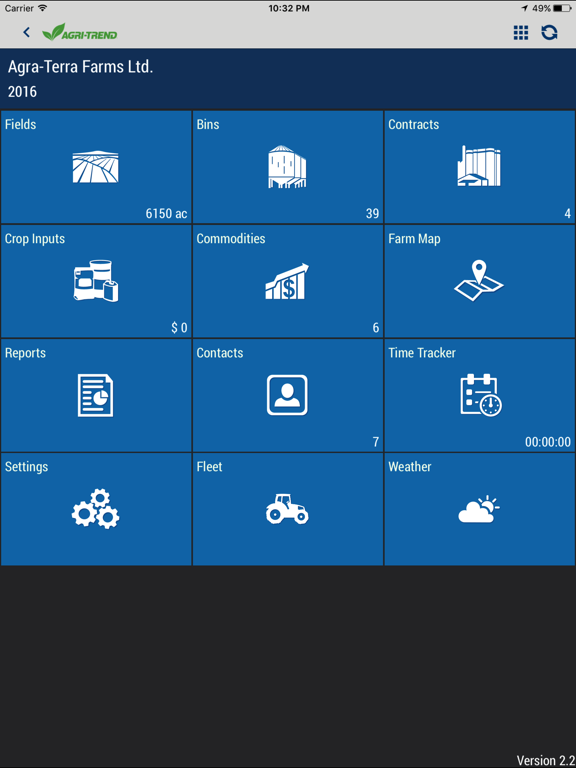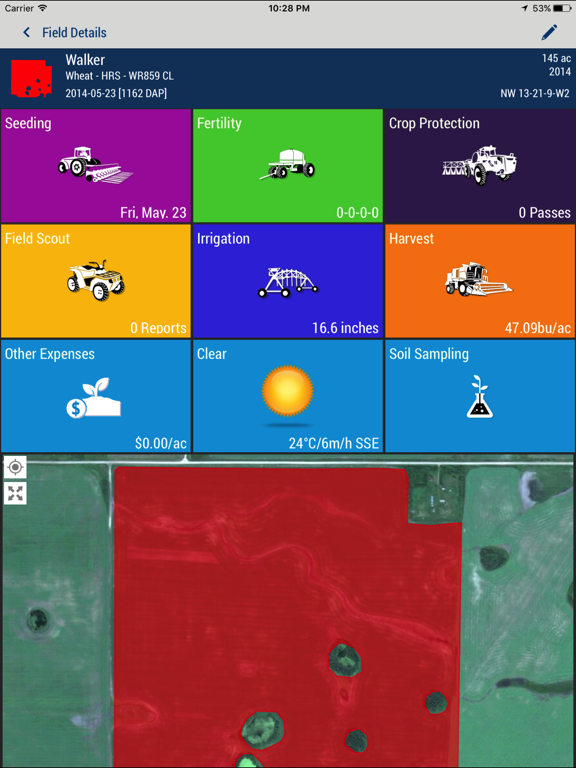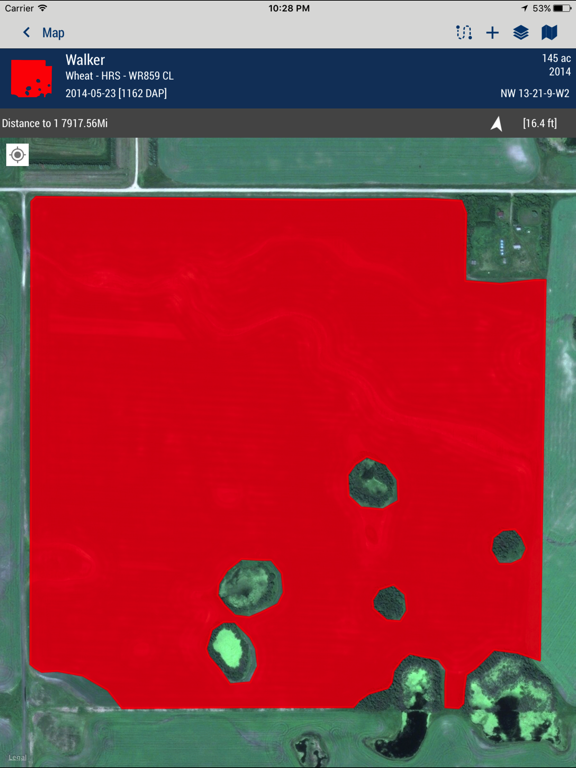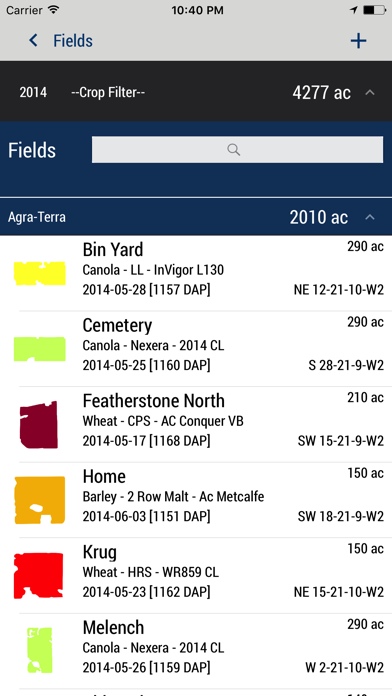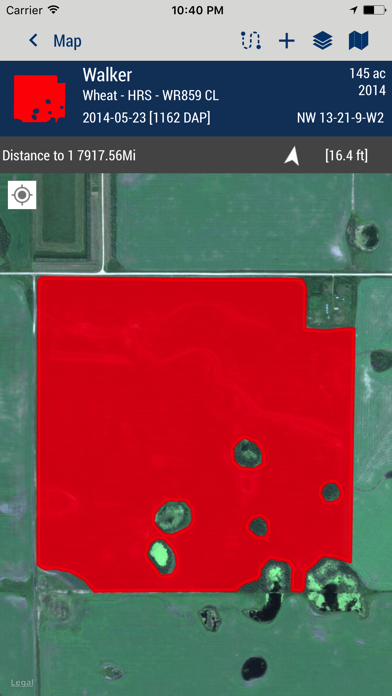AGRI-TREND
Free
7.1.1for iPhone, iPad and more
Age Rating
AGRI-TREND Screenshots
About AGRI-TREND
Agri-Trend app drives productivity, profitability and sustainability for farmers and agribusinesses around the world. It’s a revolution in online and mobile-enabled farm data management that is transforming the way Ag professionals work.
Our app allows you to turn the supercomputer you carry around in your pocket into the most powerful farm management tool you have ever used!
Key features of Agri-Trend app include:
Field Records
- Enter details on tillage, planting, spraying, harvest, etc.
- Swipe to view previous year’s records
- Track harvest records and see up-to-date bin inventories
Crop Scouting
- Enter scouting details for pests and crop conditions
- Capture and geo-reference digital images of pests
- View crop health imagery to help with targeted scouting
Mapping
- Calculate areas (acres or hectares) and map field boundaries
- Enter your distance from the actual boundary when logging
- Switch between logging paths, points and polygon areas
Grid Sampling
- Use existing boundaries or create new boundaries for sampling
- Create customized soil sampling grids
- Navigate to each target point
Re-entry Alerts
- See mobile warnings for restricted field entry
- Avoid accidental applications
Fleet Management
- View fleet positions in real-time
- View the working status of your machines
Bins
- Track capacity of grain bins and other storage locations
- Assign harvests and crop sales to bins
- View bin inventories, historical harvest and sales records
Contracts
- Track grain sales contracts including quantity and buyer’s name
- Keep track of deliveries in real-time
Crop Inputs
- Enter input purchases directly into your phone or tablet
- View real-time crop input inventories from your phone
App Support: Go to http://agriculture.trimble.com/software/support
-----
Note: Continued use of GPS running in the background can dramatically decrease battery life.
Our app allows you to turn the supercomputer you carry around in your pocket into the most powerful farm management tool you have ever used!
Key features of Agri-Trend app include:
Field Records
- Enter details on tillage, planting, spraying, harvest, etc.
- Swipe to view previous year’s records
- Track harvest records and see up-to-date bin inventories
Crop Scouting
- Enter scouting details for pests and crop conditions
- Capture and geo-reference digital images of pests
- View crop health imagery to help with targeted scouting
Mapping
- Calculate areas (acres or hectares) and map field boundaries
- Enter your distance from the actual boundary when logging
- Switch between logging paths, points and polygon areas
Grid Sampling
- Use existing boundaries or create new boundaries for sampling
- Create customized soil sampling grids
- Navigate to each target point
Re-entry Alerts
- See mobile warnings for restricted field entry
- Avoid accidental applications
Fleet Management
- View fleet positions in real-time
- View the working status of your machines
Bins
- Track capacity of grain bins and other storage locations
- Assign harvests and crop sales to bins
- View bin inventories, historical harvest and sales records
Contracts
- Track grain sales contracts including quantity and buyer’s name
- Keep track of deliveries in real-time
Crop Inputs
- Enter input purchases directly into your phone or tablet
- View real-time crop input inventories from your phone
App Support: Go to http://agriculture.trimble.com/software/support
-----
Note: Continued use of GPS running in the background can dramatically decrease battery life.
Show More
What's New in the Latest Version 7.1.1
Last updated on Mar 22, 2024
Old Versions
Enhancement to provide ability to see satelitte imagery when in offline mode in Trimble Ag. Mobile.
Show More
Version History
7.1.1
Mar 22, 2024
Enhancement to provide ability to see satelitte imagery when in offline mode in Trimble Ag. Mobile.
7.1.0
Mar 22, 2024
1. Enhancement to provide ability to see satelitte imagery when in offline mode in Trimble Ag. Mobile.
2. Missing Equipment Activity Sensors added in Trimble Ag. Mobile to align with the list of available Sensors in Trimble Ag. Software.
3. Enhancement to remember and default the last tab accessed by a user (Recent or All) when creating crop protection and seed mixes for recommendations and work orders.
4. Enhancement to provide the ability to filter Product and Seed Groups to only those that the user has entered when creating a recommendation or work order.
5. Added Application Type to crop protection product mixes for recommendations and work orders.
6. Enhancement to provide the ability to copy specific crop zones (paddocks) on Trimble Ag. Mobile to a new crop year.
7. Bug Fix: Improvements to prevent material duplication during product creation and selection. Products in the user's material list will be prioritised for selection if they have the same name with a material on the master product list.
8. Bug Fix: Management Zones created in mobile can now be viewed and downloaded in the web as expected in English and other languages.
2. Missing Equipment Activity Sensors added in Trimble Ag. Mobile to align with the list of available Sensors in Trimble Ag. Software.
3. Enhancement to remember and default the last tab accessed by a user (Recent or All) when creating crop protection and seed mixes for recommendations and work orders.
4. Enhancement to provide the ability to filter Product and Seed Groups to only those that the user has entered when creating a recommendation or work order.
5. Added Application Type to crop protection product mixes for recommendations and work orders.
6. Enhancement to provide the ability to copy specific crop zones (paddocks) on Trimble Ag. Mobile to a new crop year.
7. Bug Fix: Improvements to prevent material duplication during product creation and selection. Products in the user's material list will be prioritised for selection if they have the same name with a material on the master product list.
8. Bug Fix: Management Zones created in mobile can now be viewed and downloaded in the web as expected in English and other languages.
7.0.1
Feb 29, 2024
Bug Fix: Inability to sync Guidance Lines is now resolved.
7.0.0
Feb 22, 2024
1. Bug Fix: When adding fertilizer by analysis Liquid fertilizers now display the correct rate.
2. Trimble Ag Mobile users are now able to:
a) Use new Field Manager to view and manage Clients, Farms and Fields.
b) Use new Field Manager to view Boundaries and Guidance Lines.
2. Trimble Ag Mobile users are now able to:
a) Use new Field Manager to view and manage Clients, Farms and Fields.
b) Use new Field Manager to view Boundaries and Guidance Lines.
6.8.1
Jan 30, 2024
1. Bug Fix: Work Orders created from the Farm Map screen now works as expected.
2. Bug Fix: The Rates of manually created Seed varieties can now be updated as expected in Crop Zone Activities.
2. Bug Fix: The Rates of manually created Seed varieties can now be updated as expected in Crop Zone Activities.
6.8.0
Jan 16, 2024
1. Trimble Ag Software-Operations now supports the creation and management of Standard and Precision-IQ Display Work Orders.
2. Bug Fix: Warning message for using retired Product now only triggers on intended Products in Trimble Ag Mobile.
2. Bug Fix: Warning message for using retired Product now only triggers on intended Products in Trimble Ag Mobile.
6.7.0
Dec 13, 2023
- Added ability to hide seed mixes from seed mix list when adding work orders and crop zone activities.
- Added ability to view/edit Crop Zone Other data depending on user permissions.
- Miscellaneous translation fixes.
- Miscellaneous bug fixes.
- Added ability to view/edit Crop Zone Other data depending on user permissions.
- Miscellaneous translation fixes.
- Miscellaneous bug fixes.
6.6.0
Nov 16, 2023
1. Trimble Ag Mobile Feature components modularization.
2. Trimble Ag Mobile Users are now able to create and manage a Field Extent.
3. Users are now able to create Other Expenses(Tillage and Mechanical) tasks and also able to add Expenses and Revenue in Trimble Ag Mobile.
4. Bug Fix: Field data are no longer duplicated after new crop year creation.
5. Bug Fix: Creating Harvest task or starting Harvest Work Orders now works as expected.
2. Trimble Ag Mobile Users are now able to create and manage a Field Extent.
3. Users are now able to create Other Expenses(Tillage and Mechanical) tasks and also able to add Expenses and Revenue in Trimble Ag Mobile.
4. Bug Fix: Field data are no longer duplicated after new crop year creation.
5. Bug Fix: Creating Harvest task or starting Harvest Work Orders now works as expected.
6.5.4
Oct 26, 2023
Bug Fix: Inability to add seeding events to crop zones when a contract is assigned is now resolved.
6.5.3
Oct 12, 2023
Bug fix: Zone image displays properly on the Zone tab in Trimble Ag Mobile app.
6.5.2
Oct 10, 2023
-- Scouting reports have enhanced ability to filter and search previous product mixes when we apply crop protection to recommendations.
-- Bug Fix: On storages we no longer show Multiple for Crop when just grade is different.
-- Bug fix: Duplicate products will no longer be available for selection.
-- Bug fix: File download and navigation between tiles has been improved.
-- Bug fix: Material list now matches between Trimble Ag Mobile and Trimble Ag software platforms.
-- Bug Fix: On storages we no longer show Multiple for Crop when just grade is different.
-- Bug fix: Duplicate products will no longer be available for selection.
-- Bug fix: File download and navigation between tiles has been improved.
-- Bug fix: Material list now matches between Trimble Ag Mobile and Trimble Ag software platforms.
6.5.1
Sep 25, 2023
1. Display the Crop Description for Seed Materials.
6.5.0
Sep 19, 2023
1. When recommending and planting seed products as mixtures. Trimble Ag Mobile now has enhanced ability to select previously used seed mixes similar to how the functionality crop protection products.
2. Added ability to switch to a satellite map when viewing permanent crops locations.
3. Users using Trimble Ag Mobile Software to track their work hours will now be able to see only their hours, the ability to see other people's hours is now restricted based on access levels.
4. Bug fix: Users using ios devices will now have their Harvest data defaulting to bushels if there is a conversion factor to bushels.
5. Bug fix: Users entering comments in harvest Summarizer in Trimble Ag Software(Online) will now see their comments in Trimble Ag Mobile after synchronization.
6. Bug fix: Miscellaneous sync improvements.
2. Added ability to switch to a satellite map when viewing permanent crops locations.
3. Users using Trimble Ag Mobile Software to track their work hours will now be able to see only their hours, the ability to see other people's hours is now restricted based on access levels.
4. Bug fix: Users using ios devices will now have their Harvest data defaulting to bushels if there is a conversion factor to bushels.
5. Bug fix: Users entering comments in harvest Summarizer in Trimble Ag Software(Online) will now see their comments in Trimble Ag Mobile after synchronization.
6. Bug fix: Miscellaneous sync improvements.
6.4.1
Aug 30, 2023
- Bug fix: on iOS devices, Users with Work Order access are able to create a Work Order instead of a recommendation.
6.4.0
Aug 21, 2023
1. Revised Materials Display for recommendations and work orders to be consistent Across Material Types.
2. Added Application Type and Water Volume to crop protection product mixes for recommendations and work orders.
3. Ability to save products in unit of bags in Trimble Ag Mobile.
4. Market position sheet now displays as expected in Trimble Ag Mobile.
5. When clicking on the year drop down in Farm Bins section of the Mobile app on an IPAD device, the touch prompt has been improved.
6. Miscellaneous bug fixes.
2. Added Application Type and Water Volume to crop protection product mixes for recommendations and work orders.
3. Ability to save products in unit of bags in Trimble Ag Mobile.
4. Market position sheet now displays as expected in Trimble Ag Mobile.
5. When clicking on the year drop down in Farm Bins section of the Mobile app on an IPAD device, the touch prompt has been improved.
6. Miscellaneous bug fixes.
6.3.3
Jul 28, 2023
1. Misc Bug Fixes.
6.3.1
Jul 19, 2023
1. Misc Bug Fixes.
6.3.0
Jul 13, 2023
1. Advisor who initiated the New crop year creation gets notified when the New crop year creation is complete.
2. When accessing multiple Organizations on ios devices, the screen text size has been adjusted to display all the text length so users can easily choose which Organization they want to access.
3. When using GPS Points on the App, we now update the distance based on the location of the benchmark with the user's current location.
4. New ability to set the width of lines in the path feature.
5. Misc Bug Fixes.
2. When accessing multiple Organizations on ios devices, the screen text size has been adjusted to display all the text length so users can easily choose which Organization they want to access.
3. When using GPS Points on the App, we now update the distance based on the location of the benchmark with the user's current location.
4. New ability to set the width of lines in the path feature.
5. Misc Bug Fixes.
6.2.2
Jun 21, 2023
- Weather forecast has been updated from 10 to 14 days in Trimble Ag Mobile.
- In the Scouting page, Harvest date no longer defaults to current date for all crops.
- Misc Bug Fixes.
- In the Scouting page, Harvest date no longer defaults to current date for all crops.
- Misc Bug Fixes.
6.2.1
Jun 8, 2023
Misc Bug Fixes
6.2.0
May 25, 2023
- A New Crop Year Wizard has been added to replicate existing new crop year functionality available on the web.
- Scouting reports have enhanced the ability to filter and search for Weeds, Insects, diseases, and Nematodes based on previous scouting activities.
- Scouting reports have enhanced the ability to filter and search previous tank mixes when creating tank mix recommendations.
- Individual material purchases can be made in any unit in Trimble Ag mobile.
- Scouting reports have enhanced the ability to filter and search for Weeds, Insects, diseases, and Nematodes based on previous scouting activities.
- Scouting reports have enhanced the ability to filter and search previous tank mixes when creating tank mix recommendations.
- Individual material purchases can be made in any unit in Trimble Ag mobile.
6.1.0
May 3, 2023
- Bug Fixes
6.0.0
Apr 24, 2023
- Trimble Ag Mobile Users with multiple Farms in Trimble Ag Software can now select which of their Farms they want to access when logging into the mobile app.
5.9.0
Apr 10, 2023
- Trimble Ag Mobile Users can now view crop rotation plan records for each field alongside crop zone records.
- Other Miscellaneous bug fixes.
- Other Miscellaneous bug fixes.
5.8.0
Mar 20, 2023
- Users now have the ability to enter Area on Bin Transactions.
- Spray Volume now displays the area unit for Work Orders and Tasks in Trimble Ag Mobile.
- Users can now easily edit their task name when updating Operation Types
- Misc bug fixes
- Spray Volume now displays the area unit for Work Orders and Tasks in Trimble Ag Mobile.
- Users can now easily edit their task name when updating Operation Types
- Misc bug fixes
AGRI-TREND FAQ
Click here to learn how to download AGRI-TREND in restricted country or region.
Check the following list to see the minimum requirements of AGRI-TREND.
iPhone
Requires iOS 9.0 or later.
iPad
Requires iPadOS 9.0 or later.
iPod touch
Requires iOS 9.0 or later.
AGRI-TREND supports English, Bulgarian, Danish, Dutch, French, German, Hungarian, Italian, Japanese, Polish, Portuguese, Romanian, Russian, Spanish, Ukrainian