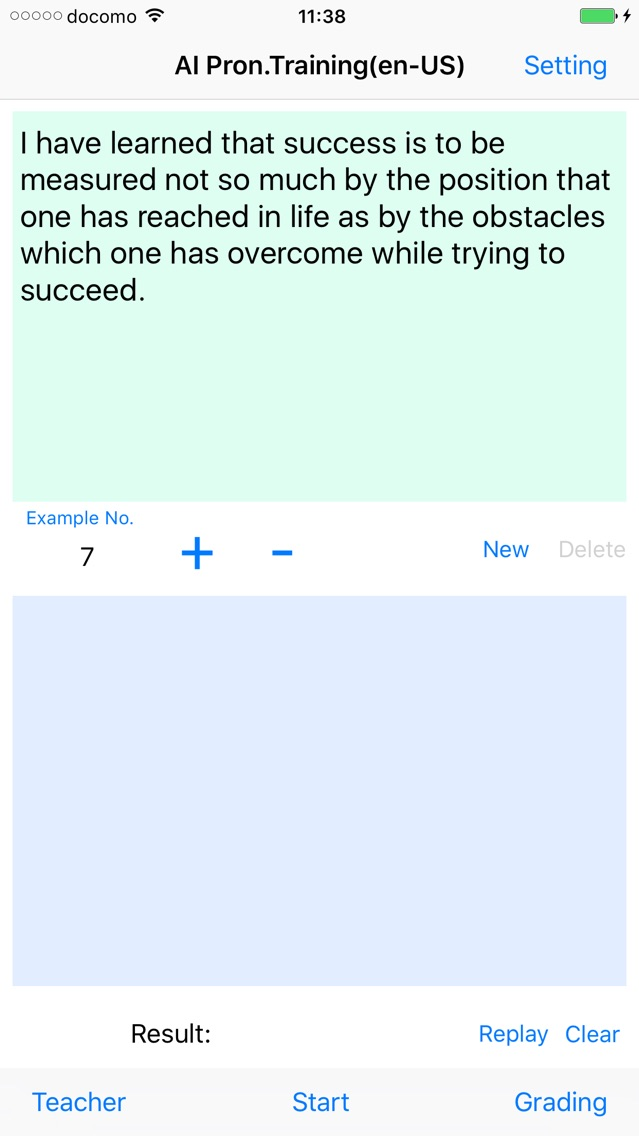AI Pron.Training
$0.99
1.3for iPhone, iPad
Age Rating
AI Pron.Training Screenshots
About AI Pron.Training
This application enables you to train/evaluate your pronunciation of foreign languages with AI speech recognition engine.
It intended for English, French, Spanish, Indonesian and Japanese.
A score is displayed according to the degree that AI was able to recognize as you read a sample sentence out.
It uses the official recognition engine of Apple as a speech recognition system.
How to use:
(1) Choose a language
Tap "setting" on the right of the navigation bar and move to a setting window and choose a language (area, country) and tap "Save". Then tap “Back” to return to the original screen.
(2) Choose a sample sentence
A sample sentence is displayed in the upper column. Ten samples are registered in advance. You can move forward a sample number with the “+” button and reduce a sample number with the “-“ button.
The AI reads a sample sentence aloud when tap "Teacher" in the tool bar.
(3) Start recognition
Tap "Start" in the tool bar and start the recognition engine. Then the indication of "Start" turns into "Stop".
(4) Read a sample sentence
Please read a sample sentence displayed in the upper column. The recognition engine displays recognition results in real time in the lower column.
(5) Interrupt recognition
Tap "Stop" in the tool bar to stop the recognition. You can replay your reading voice by tapping "Replay" button.
(6) Indicate result
Tap "Grading" in the tool bar, then it displays the score as accuracy degree comparing the recognition results with the sample sentence.
Ten sample sentences are registered beforehand, and you can add sample sentences as you like.
Method of addition:
(A) Tap “New” button in the middle location , then tap “Yes” when an inquiry of “whether or not make a new sample sentence” is displayed.
(B) Making a new sample sentence
Input a new sample sentence into a text area in the upper column.
You can copy and paste it from resources such as WEB in addition to inputting a sentence directly.
(C)Tap the “Save” button in the middle location
The indication of having made a new sample sentence will come out.
It intended for English, French, Spanish, Indonesian and Japanese.
A score is displayed according to the degree that AI was able to recognize as you read a sample sentence out.
It uses the official recognition engine of Apple as a speech recognition system.
How to use:
(1) Choose a language
Tap "setting" on the right of the navigation bar and move to a setting window and choose a language (area, country) and tap "Save". Then tap “Back” to return to the original screen.
(2) Choose a sample sentence
A sample sentence is displayed in the upper column. Ten samples are registered in advance. You can move forward a sample number with the “+” button and reduce a sample number with the “-“ button.
The AI reads a sample sentence aloud when tap "Teacher" in the tool bar.
(3) Start recognition
Tap "Start" in the tool bar and start the recognition engine. Then the indication of "Start" turns into "Stop".
(4) Read a sample sentence
Please read a sample sentence displayed in the upper column. The recognition engine displays recognition results in real time in the lower column.
(5) Interrupt recognition
Tap "Stop" in the tool bar to stop the recognition. You can replay your reading voice by tapping "Replay" button.
(6) Indicate result
Tap "Grading" in the tool bar, then it displays the score as accuracy degree comparing the recognition results with the sample sentence.
Ten sample sentences are registered beforehand, and you can add sample sentences as you like.
Method of addition:
(A) Tap “New” button in the middle location , then tap “Yes” when an inquiry of “whether or not make a new sample sentence” is displayed.
(B) Making a new sample sentence
Input a new sample sentence into a text area in the upper column.
You can copy and paste it from resources such as WEB in addition to inputting a sentence directly.
(C)Tap the “Save” button in the middle location
The indication of having made a new sample sentence will come out.
Show More
What's New in the Latest Version 1.3
Last updated on Feb 12, 2020
Old Versions
- Support iOS13.
- Addressed some bugs.
- Addressed some bugs.
Show More
Version History
1.3
Feb 12, 2020
- Support iOS13.
- Addressed some bugs.
- Addressed some bugs.
1.2
Oct 26, 2016
The text area displaying the pronunciation result is disabled for editing.
AI Pron.Training FAQ
Click here to learn how to download AI Pron.Training in restricted country or region.
Check the following list to see the minimum requirements of AI Pron.Training.
iPhone
iPad
AI Pron.Training supports English, Japanese