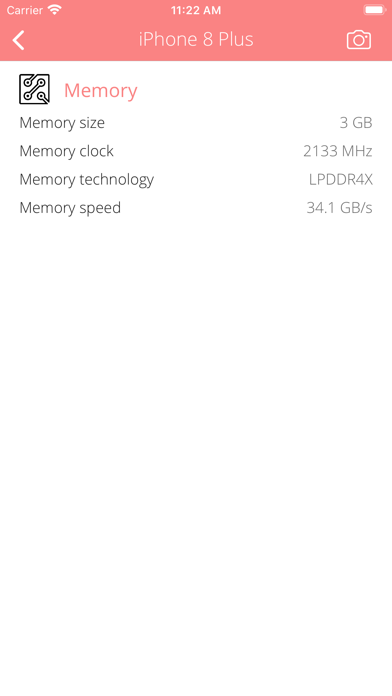Air Route
$2.99
1.13for iPhone, iPad and more
Age Rating
Air Route Screenshots
About Air Route
Air Router is a small utility that lets you show all information about your current network routes. Network routing is the mechanism that allows an iOS device to find the network path to another system.
A route is a defined pair of addresses which represent the “destination” and a “gateway”. The route indicates that when trying to get to the specified destination, send the packets through the specified gateway. There are three types of destinations: individual hosts, subnets, and “default”. The “default route” is used if no other routes apply. There are also three types of gateways: individual hosts, interfaces, also called links, and Ethernet hardware (MAC) addresses. Known routes are stored in the routing table of iOS device.
DEFAULT GATEWAYS
• List the default gateway (router) addresses of active network interfaces.
• Show hostname, network type, MAC address (on Wi-Fi network only), PING capability, WHOIS record for each default gateway.
• Full offline MAC vendor database.
HOSTS AND SUBNETS
• List the known network hosts and subnets.
• Show hostname, network type, MAC address (on Wi-Fi network only), PING capability, WHOIS record for each host.
• Full offline MAC vendor database.
• Show link local and multicast destinations.
ROUTE ENTRY INFORMATION
• Maximum transfer unit (MTU) value.
• Entry expire date.
• Maximum hop count.
• Estimated round trip time (RTT).
INTERFACE DETECTION
• Supported interfaces:
• Local loopback (this device).
• Wi-Fi network (client mode).
• Cellular (wireless WAN) network.
• Bluetooth PAN network.
• VPN tunnel (L2TP, PPTP or Cisco IPSec).
• Personal hotspot bridge (general mobile internet connection sharing).
• Connection sharing via Wi-Fi radio. (access point mode)
• Connection sharing via Bluetooth radio.
• Connection sharing via USB cable.
A route is a defined pair of addresses which represent the “destination” and a “gateway”. The route indicates that when trying to get to the specified destination, send the packets through the specified gateway. There are three types of destinations: individual hosts, subnets, and “default”. The “default route” is used if no other routes apply. There are also three types of gateways: individual hosts, interfaces, also called links, and Ethernet hardware (MAC) addresses. Known routes are stored in the routing table of iOS device.
DEFAULT GATEWAYS
• List the default gateway (router) addresses of active network interfaces.
• Show hostname, network type, MAC address (on Wi-Fi network only), PING capability, WHOIS record for each default gateway.
• Full offline MAC vendor database.
HOSTS AND SUBNETS
• List the known network hosts and subnets.
• Show hostname, network type, MAC address (on Wi-Fi network only), PING capability, WHOIS record for each host.
• Full offline MAC vendor database.
• Show link local and multicast destinations.
ROUTE ENTRY INFORMATION
• Maximum transfer unit (MTU) value.
• Entry expire date.
• Maximum hop count.
• Estimated round trip time (RTT).
INTERFACE DETECTION
• Supported interfaces:
• Local loopback (this device).
• Wi-Fi network (client mode).
• Cellular (wireless WAN) network.
• Bluetooth PAN network.
• VPN tunnel (L2TP, PPTP or Cisco IPSec).
• Personal hotspot bridge (general mobile internet connection sharing).
• Connection sharing via Wi-Fi radio. (access point mode)
• Connection sharing via Bluetooth radio.
• Connection sharing via USB cable.
Show More
What's New in the Latest Version 1.13
Last updated on Sep 30, 2021
Old Versions
DEVICE SUPPORT
• iPhone 13 (2021) family.
• iPhone 13 (2021) family.
Show More
Version History
1.13
Sep 30, 2021
DEVICE SUPPORT
• iPhone 13 (2021) family.
• iPhone 13 (2021) family.
1.12
May 20, 2020
DEVICE SUPPORT
• iPhone SE (2020) support.
• iPhone SE (2020) support.
1.11
Oct 30, 2017
DEVICE SUPPORT
• iPhone 8 and 8 Plus support.
• iPhone 8 and 8 Plus support.
1.10
Jun 15, 2017
DEVICE SUPPORT
• iPad 5th. gen (2017) support.
DEVICE INFO
• Show device's release year.
USER INTERFACE IMPROVEMENTS
• Setting for turning off automatic device sleep.
• iPad 5th. gen (2017) support.
DEVICE INFO
• Show device's release year.
USER INTERFACE IMPROVEMENTS
• Setting for turning off automatic device sleep.
1.9
Feb 18, 2017
USER INTERFACE IMPROVEMENTS
• Turn on/off suggested apps.
MAC DATABASE UPDATE
• 22947 large address blocks.
• Turn on/off suggested apps.
MAC DATABASE UPDATE
• 22947 large address blocks.
1.8
Dec 3, 2016
USER INTERFACE IMPROVEMENTS
• Dynamic font: using user's preferred font size.
• System font: using system font instead of custom font.
• Show current preferred font size.
ENHANCED INFO MENU
• Guided help for send e-mail.
• Useful utility and science apps suggestions.
• Dynamic font: using user's preferred font size.
• System font: using system font instead of custom font.
• Show current preferred font size.
ENHANCED INFO MENU
• Guided help for send e-mail.
• Useful utility and science apps suggestions.
1.7
Oct 19, 2016
3D TOUCH SUPPORT
• Home Screen Quick Actions.
• Easy access to application settings, contact information, support site, and the related network applications.
NETWORK SEARCH SETTINGS
• Turn on/off PING and WHOIS query of network nodes.
OPTIONAL NETWORK DISCOVER FEATURES
• Find Bonjour and DLNA services of a gateway.
• Find printers, TVs, speakers, media libraries and remote controllers on the local Wi-Fi network.
• Home Screen Quick Actions.
• Easy access to application settings, contact information, support site, and the related network applications.
NETWORK SEARCH SETTINGS
• Turn on/off PING and WHOIS query of network nodes.
OPTIONAL NETWORK DISCOVER FEATURES
• Find Bonjour and DLNA services of a gateway.
• Find printers, TVs, speakers, media libraries and remote controllers on the local Wi-Fi network.
1.6
Sep 23, 2016
DEVICE SUPPORT
• iPhone 7 and 7 Plus support.
PLATFORM SUPPORT
• iOS 10.x support.
• Drop iOS 6.x support.
• Drop iOS 7.x support.
• iPhone 7 and 7 Plus support.
PLATFORM SUPPORT
• iOS 10.x support.
• Drop iOS 6.x support.
• Drop iOS 7.x support.
1.5
Sep 8, 2016
MAC DATABASE UPDATE
• 22290 large address blocks.
• 22290 large address blocks.
1.4
Oct 6, 2015
ENGINE IMPROVEMENTS
• iOS 9 support.
• iPhone 6s support.
• iPhone 6s Plus support.
• iOS 9 support.
• iPhone 6s support.
• iPhone 6s Plus support.
1.3
Sep 9, 2015
USER INTERFACE IMPROVEMENTS
• Better iPhone 6 user experience.
• Better iPhone 6 Plus user experience.
• Better iPhone 6 user experience.
• Better iPhone 6 Plus user experience.
1.2
Aug 1, 2015
USER INTERFACE IMPROVEMENTS
• Video guides in Info menu.
• Video guides in Info menu.
1.1
Jun 7, 2015
REACH UI FEATURES
• Use the camera icon (upper-right corner) to create and print/send/share a screenshot from the entire page.
• Pull down with your finger to refresh the informations.
• Long press on a cell to copy/print/send/open as/share the cell value.
• Shake your device to refresh the informations.
USER INTERFACE IMPROVEMENTS
• Info menu with feedback and privacy settings (iOS 8+)
• Some new and recolored images.
• New margins.
• Better iPhone 6 Plus icons.
• More beautiful iOS 6 look and feel.
• Label changes.
• UI tweaks.
APPLICATION SPEED UP
• Faster network analysis.
• Faster application launch.
• Smaller binary size.
ENGINE IMPROVEMENTS
• Faster databases.
• Custom URL scheme: airroute.
• Use the camera icon (upper-right corner) to create and print/send/share a screenshot from the entire page.
• Pull down with your finger to refresh the informations.
• Long press on a cell to copy/print/send/open as/share the cell value.
• Shake your device to refresh the informations.
USER INTERFACE IMPROVEMENTS
• Info menu with feedback and privacy settings (iOS 8+)
• Some new and recolored images.
• New margins.
• Better iPhone 6 Plus icons.
• More beautiful iOS 6 look and feel.
• Label changes.
• UI tweaks.
APPLICATION SPEED UP
• Faster network analysis.
• Faster application launch.
• Smaller binary size.
ENGINE IMPROVEMENTS
• Faster databases.
• Custom URL scheme: airroute.
1.0
Nov 21, 2014
Air Route FAQ
Air Route is available in regions other than the following restricted countries:
Congo
Air Route supports English
Click here to learn how to download Air Route in restricted country or region.
Check the following list to see the minimum requirements of Air Route.
iPhone
Requires iOS 13.0 or later.
iPad
Requires iPadOS 13.0 or later.
Apple TV
Requires tvOS 13.0 or later.
iPod touch
Requires iOS 13.0 or later.