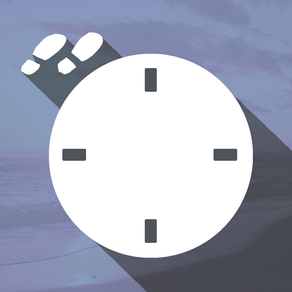
AlarmWalk
Free
1.1.4for iPhone, iPad
Age Rating
AlarmWalk Screenshots
About AlarmWalk
If you would a sleeping twice,
This is the alarm clock to stop walking.
Simple operation you only want to alarm on by setting the time.
The number of steps you can freely set until about leaving the house - and much leave the room.
Alarm also stop button is not ringing, you can only stop walking.
A decrease in the volume, it is not the only walk even drop the app, so stop not.
Please enter the encryption that is specified by pressing the "Give up button" when the absolutely and walk not situation.
~ Point of walk ~
It does not respond to in while holding the iPhone.
Please put it in a pants pocket in the upward charging port.
Whether that walk will be announced in the sound.
In addition, you can react by having by hand pressed in the same orientation to the location where there will be a pocket even if they do not have a pocket.
In addition, your walk will be able to test if they were to react at any time tutorial.
It might be a good if you put in the left pocket towards the screen on the outside in order to obtain a better reaction.
Please continue to walk intently to 1 since the count of the walk about 10 steps. (Or around even in the room not be a straight line, such as a walk in the narrow also is ok)
If you want to repeatedly use at the same time each day
Turns blue when you press the clock icon after you turn on, it will be repeatedly set.
※If you do not allow the push notification,please allow because the music is not.
This is the alarm clock to stop walking.
Simple operation you only want to alarm on by setting the time.
The number of steps you can freely set until about leaving the house - and much leave the room.
Alarm also stop button is not ringing, you can only stop walking.
A decrease in the volume, it is not the only walk even drop the app, so stop not.
Please enter the encryption that is specified by pressing the "Give up button" when the absolutely and walk not situation.
~ Point of walk ~
It does not respond to in while holding the iPhone.
Please put it in a pants pocket in the upward charging port.
Whether that walk will be announced in the sound.
In addition, you can react by having by hand pressed in the same orientation to the location where there will be a pocket even if they do not have a pocket.
In addition, your walk will be able to test if they were to react at any time tutorial.
It might be a good if you put in the left pocket towards the screen on the outside in order to obtain a better reaction.
Please continue to walk intently to 1 since the count of the walk about 10 steps. (Or around even in the room not be a straight line, such as a walk in the narrow also is ok)
If you want to repeatedly use at the same time each day
Turns blue when you press the clock icon after you turn on, it will be repeatedly set.
※If you do not allow the push notification,please allow because the music is not.
Show More
What's New in the Latest Version 1.1.4
Last updated on Feb 9, 2016
Old Versions
- Support iOS9
- Add repeat setting function (press the Clock icon When on will be the blue and repeatedly setting)
- Bug fix.
Show More
Version History
1.1.4
Apr 14, 2015
- Support iOS9
- Add repeat setting function (press the Clock icon When on will be the blue and repeatedly setting)
- Bug fix.
AlarmWalk FAQ
Click here to learn how to download AlarmWalk in restricted country or region.
Check the following list to see the minimum requirements of AlarmWalk.
iPhone
iPad
AlarmWalk supports English




























