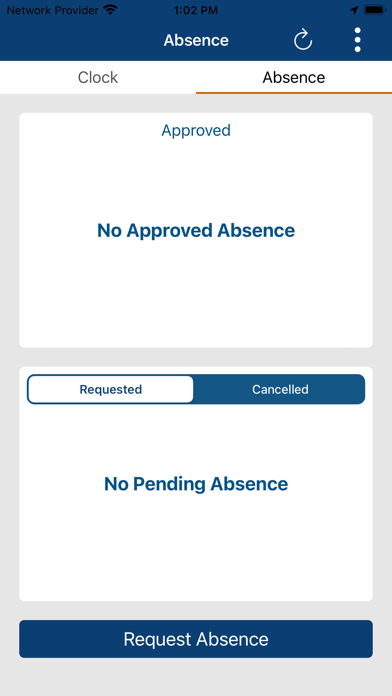Allday Clock In
Free
1.26for iPhone, iPad and more
Age Rating
Allday Clock In Screenshots
About Allday Clock In
This app connects to Allday Time Systems Web Manager service to allow mobile employees to clock IN or OUT using a mobile device. To use this app your company will need to have previously setup a Web Manager account and supplied you with a username and password. For added security the app also records Geo location against each record allowing company management to view event locations.
The user can view a log of the IN OUT events created by themselves, or a roll call for the company.
The roll call can be run for just mobile employees or specific company sites/locations.
The user can view a log of the IN OUT events created by themselves, or a roll call for the company.
The roll call can be run for just mobile employees or specific company sites/locations.
Show More
What's New in the Latest Version 1.26
Last updated on Nov 29, 2023
Old Versions
New Login Flow
Added Absence feature
Added Absence feature
Show More
Version History
1.26
Nov 29, 2023
New Login Flow
Added Absence feature
Added Absence feature
1.25
Sep 23, 2022
- Bug fixes and improvements
1.24
Sep 17, 2022
- Bug fixes and improvements
1.23
Sep 16, 2022
- Bug fixes and improvements
1.22
Sep 15, 2022
- Google Map Integration
- Bug fixes and improvements
- Bug fixes and improvements
1.21
Sep 14, 2022
- Google Map Integration
- Bug fixes and improvements
- Bug fixes and improvements
1.20
Aug 20, 2021
Bug fixes
1.19
Aug 13, 2021
Enhancement in UI/UX.
Implement analytical services for better performance.
Bug fixes.
Implement analytical services for better performance.
Bug fixes.
1.18
Oct 23, 2020
Resolved crash issue and added crashlytics
1.17
Oct 12, 2020
- Add Crashlytics for better report.
- Minor Bug fixes.
- Minor Bug fixes.
1.16
Jun 3, 2020
- Minor bug fixes.
- Improve application performance.
- Improve application performance.
1.12
Jun 1, 2020
- Bug fixing and update
1.11
May 22, 2020
Update for UI and bug fixes.
1.10
Oct 23, 2018
- UI changes related to new OS
- Features and functionality improved
- Features and functionality improved
1.9
Aug 12, 2018
- New enhanced feature added for roll call.
1.8
Jun 6, 2018
Bug fixes and UI enhancement for better User experience.
1.7
May 23, 2018
Bug Fixing
1.6
May 17, 2018
Bug Fixes
1.5
May 13, 2018
Bug Fixes
1.4
Jan 17, 2018
Bug Fixes
1.3
Nov 18, 2017
bug fixes
1.2
Nov 14, 2017
Bug Fixes
1.1
Nov 6, 2017
Minor Changes in functionality
1.0
Oct 30, 2017
Allday Clock In FAQ
Click here to learn how to download Allday Clock In in restricted country or region.
Check the following list to see the minimum requirements of Allday Clock In.
iPhone
Requires iOS 13.0 or later.
iPad
Requires iPadOS 13.0 or later.
iPod touch
Requires iOS 13.0 or later.
Allday Clock In supports English