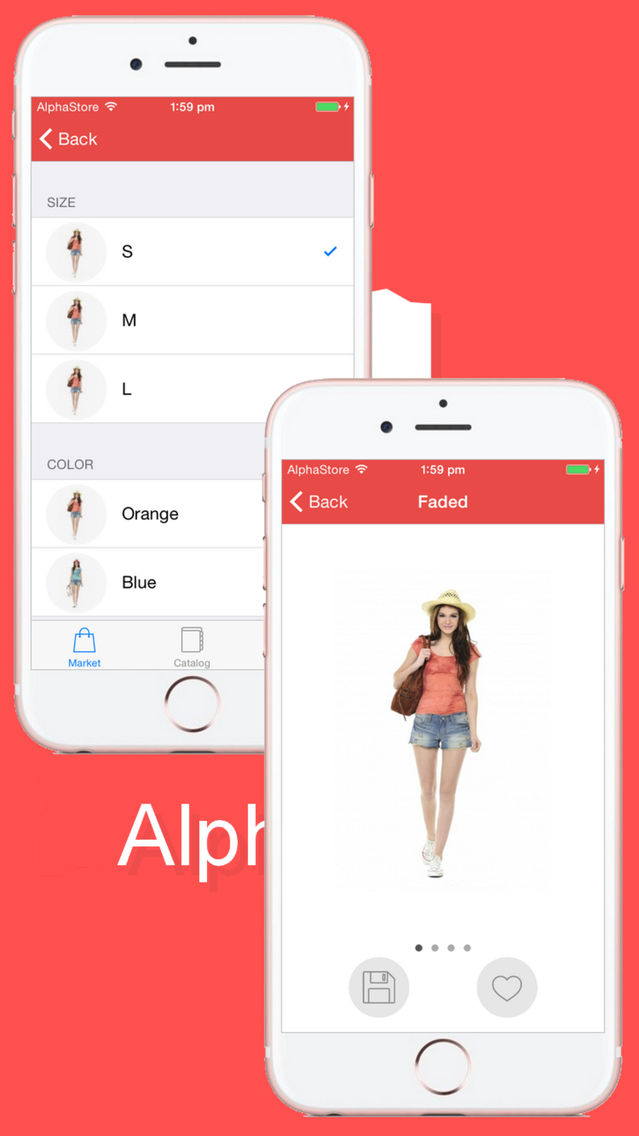AlphaStore
Free
11.0for iPhone
Age Rating
AlphaStore Screenshots
About AlphaStore
AlphaStore for PrestaShop provides unique opportunities for searching for Goods, services and contacting with a shop’s staff via the built-in Messenger and Notifications system.
The AlphaStore includes:
- Client Application AlphaStore for PrestaShop
- Administrator Application Mobile Admin
- Built-in System of messages and PUSH notifications
How AlphaStore works:
AlphaStore includes the Shops Catalogue, the Shop Browser, the Messenger and the Notifications System.
AlphaStore automatically receives settings after entering a Shop’s identifier - Tag.
All shops are categorized according to selling goods. To enter a shop is possible via the Shops catalogue or BOOKMARKS.
Bookmarks serve to quickly enter a shop or store Login and Password for accessing to personal information in the selected shop.
Messaging and PUSH confirmation
Using the Messenger with the built-in PUSH notifications system gives you a unique opportunity to quickly and reliably contact the shop’s staff.
The notifications system will enable you to obtain information about the result of messages delivering. Once the message is delivered to the Administrator’s phone, you'll get a message via the Messenger.
An important feature of the Messages System is the mode of documenting correspondence with a shop’s staff, which is extremely necessary when negotiating the purchase and goods delivery.
The Messenger and the notifications system are protected from SPAM. Shop staff is not able to send messages and notifications without your permission.
Before using the Messenger and the notifications system configure the required mode in Settings.
The AlphaStore includes:
- Client Application AlphaStore for PrestaShop
- Administrator Application Mobile Admin
- Built-in System of messages and PUSH notifications
How AlphaStore works:
AlphaStore includes the Shops Catalogue, the Shop Browser, the Messenger and the Notifications System.
AlphaStore automatically receives settings after entering a Shop’s identifier - Tag.
All shops are categorized according to selling goods. To enter a shop is possible via the Shops catalogue or BOOKMARKS.
Bookmarks serve to quickly enter a shop or store Login and Password for accessing to personal information in the selected shop.
Messaging and PUSH confirmation
Using the Messenger with the built-in PUSH notifications system gives you a unique opportunity to quickly and reliably contact the shop’s staff.
The notifications system will enable you to obtain information about the result of messages delivering. Once the message is delivered to the Administrator’s phone, you'll get a message via the Messenger.
An important feature of the Messages System is the mode of documenting correspondence with a shop’s staff, which is extremely necessary when negotiating the purchase and goods delivery.
The Messenger and the notifications system are protected from SPAM. Shop staff is not able to send messages and notifications without your permission.
Before using the Messenger and the notifications system configure the required mode in Settings.
Show More
What's New in the Latest Version 11.0
Last updated on Apr 9, 2016
Old Versions
New version support
Show More
Version History
11.0
Aug 24, 2011
New version support
AlphaStore FAQ
Click here to learn how to download AlphaStore in restricted country or region.
Check the following list to see the minimum requirements of AlphaStore.
iPhone
AlphaStore supports English, French, German, Italian, Russian, Spanish