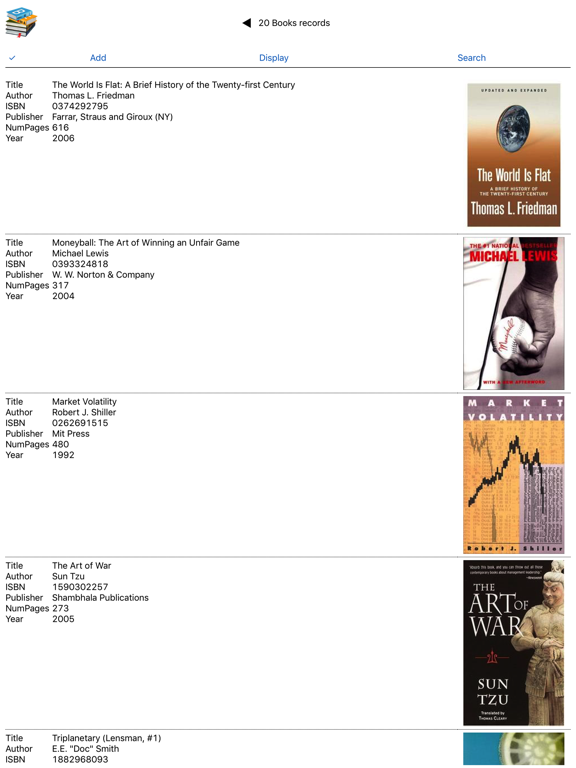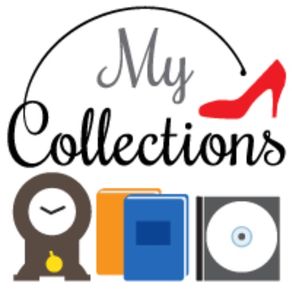
Altova MyCollections
Free
14.0.4for iPhone, iPad and more
Age Rating
Altova MyCollections Screenshots
About Altova MyCollections
YOUR COLLECTIONS AT YOUR FINGER TIPS - ANYTIME, ANYWHERE
Finally, it’s fun and easy to keep track of your CDs, books, watches, wish lists, and other collections with MyCollections!
Build an elegant personal database of your places to visit, DVDs, outdoor gear, cookbooks, favorite restaurants, road races, and more - anything you can imagine can be beautifully cataloged in MyCollections.
Keep the information for yourself, or share with friends!
MyCollections Features:
• Built-in templates for CDs, books, wine, artwork, clothing, and more
• Customize the built in templates, or create your own to suit the needs of any collection
• Select from sophisticated display/reporting options: lists, tables, computed summary fields, etc.
• Add photos, descriptions, links, Wikipedia information, and more, to your collection items
• Easily search for and find your items
• Sync your collections between devices of any type
• Share some or all of your collections with friends
• Lend or sell collection items to your friends
QUICKLY CATALOG ANY COLLECTION
Since every collection is unique, it’s easy to customize MyCollections to suit the particulars of your keepsakes.
To get you started, My Collections includes numerous built-in templates for keeping track of your outdoor equipment, books, coins, movies, and more, which you can use as-is, or customize.
It’s easy to manage your collections, adding as much detail as you want, including photos, descriptions, hyperlinks, information from Wikipedia, and more.
SYNC COLLECTIONS BETWEEN DEVICES
Your MyCollections data is safely stored on your phone, tablet, or laptop, so you don’t need to sign up for any cloud services if you don’t want to.
However, if you’d like to share your data between multiple devices, MyCollections includes free cloud-based synchronization! That’s right – you can get your MyCollections data on any device.
CONNECT AND SHARE WITH FRIENDS
When it’s time to share, you can add friends and give them access to view and/or edit one or more of your collections. It’s easy to manage exactly which records and which details your friends can access, with fine-grained control over the information friends can view or search for in each collection.
You can also share collection items via email, Facebook, Twitter, etc., with the tap of a button.
LEND AND SELL ITEMS FROM YOUR COLLECTIONS
MyCollections makes it easy to keep track of items you lend to friends, and even set due dates for their return. You can even let friends know which items you’re willing to sell, as well as your asking price!
This app was developed with Altova MobileTogether: http://www.altova.com/MobileTogether
Finally, it’s fun and easy to keep track of your CDs, books, watches, wish lists, and other collections with MyCollections!
Build an elegant personal database of your places to visit, DVDs, outdoor gear, cookbooks, favorite restaurants, road races, and more - anything you can imagine can be beautifully cataloged in MyCollections.
Keep the information for yourself, or share with friends!
MyCollections Features:
• Built-in templates for CDs, books, wine, artwork, clothing, and more
• Customize the built in templates, or create your own to suit the needs of any collection
• Select from sophisticated display/reporting options: lists, tables, computed summary fields, etc.
• Add photos, descriptions, links, Wikipedia information, and more, to your collection items
• Easily search for and find your items
• Sync your collections between devices of any type
• Share some or all of your collections with friends
• Lend or sell collection items to your friends
QUICKLY CATALOG ANY COLLECTION
Since every collection is unique, it’s easy to customize MyCollections to suit the particulars of your keepsakes.
To get you started, My Collections includes numerous built-in templates for keeping track of your outdoor equipment, books, coins, movies, and more, which you can use as-is, or customize.
It’s easy to manage your collections, adding as much detail as you want, including photos, descriptions, hyperlinks, information from Wikipedia, and more.
SYNC COLLECTIONS BETWEEN DEVICES
Your MyCollections data is safely stored on your phone, tablet, or laptop, so you don’t need to sign up for any cloud services if you don’t want to.
However, if you’d like to share your data between multiple devices, MyCollections includes free cloud-based synchronization! That’s right – you can get your MyCollections data on any device.
CONNECT AND SHARE WITH FRIENDS
When it’s time to share, you can add friends and give them access to view and/or edit one or more of your collections. It’s easy to manage exactly which records and which details your friends can access, with fine-grained control over the information friends can view or search for in each collection.
You can also share collection items via email, Facebook, Twitter, etc., with the tap of a button.
LEND AND SELL ITEMS FROM YOUR COLLECTIONS
MyCollections makes it easy to keep track of items you lend to friends, and even set due dates for their return. You can even let friends know which items you’re willing to sell, as well as your asking price!
This app was developed with Altova MobileTogether: http://www.altova.com/MobileTogether
Show More
What's New in the Latest Version 14.0.4
Last updated on Mar 15, 2024
Old Versions
New in version 14.0.4:
• Bug fixes
• Bug fixes
Show More
Version History
14.0.4
Mar 15, 2024
New in version 14.0.4:
• Bug fixes
• Bug fixes
14.0.2
Dec 16, 2023
Bug fixes
14.0
Nov 30, 2023
New in version 14.0:
• All new UI Design
• All new UI Design
13.0
Feb 21, 2023
New in version 13.0:
• Theme support: user can now switch light/dark/system theme
• Printing your own collections with all images is now possible
• Button tooltips are now available by long-pressing on the button
• Sharing links to published collections via social media now works properly, even if the social media platform adds additional query string parameters (e.g. fbclickid)
• Improved data import from Wikipedia
• Theme support: user can now switch light/dark/system theme
• Printing your own collections with all images is now possible
• Button tooltips are now available by long-pressing on the button
• Sharing links to published collections via social media now works properly, even if the social media platform adds additional query string parameters (e.g. fbclickid)
• Improved data import from Wikipedia
12.0.1
Aug 31, 2021
New in version 12.0:
• Help button will show new documentation as PDF file
• Tables do not have 9 column limitation anymore, i.e. can have as many columns as fields
• There is a setting to hide Lend/For sale buttons
• It is now possible to Delete Account
• New collection view Icons
• New predefined views for Audio CDs collection, two of them using Icons
• Camera orientation is now considered when uploading images. I.e. a portrait image as it is being displayed by Gallery or so should also appear as such when new picture added.
• New settings to fill address and camera fields from data saved in picture (EXIF)
• New predefined collection Travel pictures which used this feature to show pictures and camera data
New in version 12.0.1:
• Added App Preview video
• Help button will show new documentation as PDF file
• Tables do not have 9 column limitation anymore, i.e. can have as many columns as fields
• There is a setting to hide Lend/For sale buttons
• It is now possible to Delete Account
• New collection view Icons
• New predefined views for Audio CDs collection, two of them using Icons
• Camera orientation is now considered when uploading images. I.e. a portrait image as it is being displayed by Gallery or so should also appear as such when new picture added.
• New settings to fill address and camera fields from data saved in picture (EXIF)
• New predefined collection Travel pictures which used this feature to show pictures and camera data
New in version 12.0.1:
• Added App Preview video
12.0
Apr 30, 2021
New in version 12.0:
• Help button will show new documentation as PDF file
• Tables do not have 9 column limitation anymore, i.e. can have as many columns as fields
• There is a setting to hide Lend/For sale buttons
• It is now possible to Delete Account
• New collection view Icons
• New predefined views for Audio CDs collection, two of them using Icons
• Camera orientation is now considered when uploading images. I.e. a portrait image as it is being displayed by Gallery or so should also appear as such when new picture added.
• New settings to fill address and camera fields from data saved in picture (EXIF)
• New predefined collection Travel pictures which used this feature to show pictures and camera data
• Help button will show new documentation as PDF file
• Tables do not have 9 column limitation anymore, i.e. can have as many columns as fields
• There is a setting to hide Lend/For sale buttons
• It is now possible to Delete Account
• New collection view Icons
• New predefined views for Audio CDs collection, two of them using Icons
• Camera orientation is now considered when uploading images. I.e. a portrait image as it is being displayed by Gallery or so should also appear as such when new picture added.
• New settings to fill address and camera fields from data saved in picture (EXIF)
• New predefined collection Travel pictures which used this feature to show pictures and camera data
10.0
Feb 2, 2021
New in version 10.0:
• Added support for Russian language
• All predefined (demo) collections have been translated into all available languages (English, German, French, Spanish, Japanese, Russian)
• Added support for Russian language
• All predefined (demo) collections have been translated into all available languages (English, German, French, Spanish, Japanese, Russian)
6.0.3
Dec 8, 2020
New in version 6.0.3:
• Bug fixes
New in version 6.0:
• Open library search for books with barcodes. If you have an existing book collection, you can use field settings to enable search. Or you can add the new predefined example Books collection to see how it works.
• New checkbox fields
• New setting to enforce unique data in fields
• Public collections can now be sorted by rating
• Significant speed and stability improvements
• Bug fixes
New in version 6.0:
• Open library search for books with barcodes. If you have an existing book collection, you can use field settings to enable search. Or you can add the new predefined example Books collection to see how it works.
• New checkbox fields
• New setting to enforce unique data in fields
• Public collections can now be sorted by rating
• Significant speed and stability improvements
6.0.2
Dec 1, 2020
Bug fixes
6.0
Nov 13, 2020
New in version 6.0:
• Open library search for books with barcodes. If you have an existing book collection, you can use field settings to enable search. Or you can add the new predefined example Books collection to see how it works.
• New checkbox fields
• New setting to enforce unique data in fields
• Public collections can now be sorted by rating
• Significant speed and stability improvements
• Open library search for books with barcodes. If you have an existing book collection, you can use field settings to enable search. Or you can add the new predefined example Books collection to see how it works.
• New checkbox fields
• New setting to enforce unique data in fields
• Public collections can now be sorted by rating
• Significant speed and stability improvements
5.0
Aug 30, 2019
New in version 5.0:
•It is now possible to copy fields used in another collection when creating a new collection
•Number and textual fields can now have a default value for new records
•There is now a minimum amount of 10 records required before you can publish a collection. For existing collections <10 records, they can stay as is, but once you want to publish an update, the collection must contain a minimum of 10 items
•Published collections can now be rated
•When viewing published collection, one can quickly access other collections published by the same user
•It is now possible to copy fields used in another collection when creating a new collection
•Number and textual fields can now have a default value for new records
•There is now a minimum amount of 10 records required before you can publish a collection. For existing collections <10 records, they can stay as is, but once you want to publish an update, the collection must contain a minimum of 10 items
•Published collections can now be rated
•When viewing published collection, one can quickly access other collections published by the same user
4.1
Jul 25, 2019
New in version 4.1:
•Bug fixes
•Bug fixes
4.0
Jan 12, 2019
New in version 4.0:
•When publishing a collection, you can now add your own introduction text
•In this intro text and in all text fields any links will be identified, highlighted and can be clicked
•When publishing an update to a collection, the old URL will now still work and redirect to the new collection
•It is now possible to search in published collections – both within the app and on the web
•New button to duplicate a record
•Export to XML and CSV formats
•When publishing a collection, you can now add your own introduction text
•In this intro text and in all text fields any links will be identified, highlighted and can be clicked
•When publishing an update to a collection, the old URL will now still work and redirect to the new collection
•It is now possible to search in published collections – both within the app and on the web
•New button to duplicate a record
•Export to XML and CSV formats
3.0
Mar 27, 2018
New in version 3.0:
•Significant speed improvements for publishing of larger collections
•User Interface & Usability improvements
•MyCollections is now available in localized versions for German, French, Spanish, and Japanese
•Significant speed improvements for publishing of larger collections
•User Interface & Usability improvements
•MyCollections is now available in localized versions for German, French, Spanish, and Japanese
2.0
Jun 8, 2017
New in version 2.0:
• Significant speed improvements for collections with more than 20 records
• Publish your collections to the web and share them via email, social media, etc.
• Barcode reading for easy data entry
• Image viewer (full-screen)
• Import records via XML
• Resolved stability issues
• A few example collections published by Altova
• Significant speed improvements for collections with more than 20 records
• Publish your collections to the web and share them via email, social media, etc.
• Barcode reading for easy data entry
• Image viewer (full-screen)
• Import records via XML
• Resolved stability issues
• A few example collections published by Altova
1.0
Apr 21, 2016
Altova MyCollections FAQ
Click here to learn how to download Altova MyCollections in restricted country or region.
Check the following list to see the minimum requirements of Altova MyCollections.
iPhone
Requires iOS 13.0 or later.
iPad
Requires iPadOS 13.0 or later.
iPod touch
Requires iOS 13.0 or later.
Altova MyCollections supports English, French, German, Japanese, Spanish
Related Videos
Latest introduction video of Altova MyCollections on iPhone