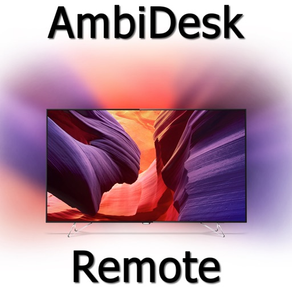
AmbiDesk Remote
Control AmbiDesk for HUE
Free
2.0for iPhone, iPad and more
Age Rating
AmbiDesk Remote Screenshots
About AmbiDesk Remote
AmbiDesk Remote is a very simple Extension to AmbiDesk for Hue on MacOS. Once AmbiDesk for Hue is running on a Machine in your Network, AmbiDesk Remote will connect to it over WiFi and allow you to easily and fast start or stop it without need to stand up and run to your Device to turn it off.
Once connected, AmbiDesk Remote will display current Snapshot of your Screen and position your Points of Interest regarding your Setup on AmbiDesk for Hue. This is just an Indicator, you cannot modify, related to the size you don't want to do it anyway ^^
AmbiDesk attempt to detect if AmbiDesk for Hue is running on an iMac, a MacBook or similar and customises the UI regarding to this Result.
Once connected, AmbiDesk Remote will display current Snapshot of your Screen and position your Points of Interest regarding your Setup on AmbiDesk for Hue. This is just an Indicator, you cannot modify, related to the size you don't want to do it anyway ^^
AmbiDesk attempt to detect if AmbiDesk for Hue is running on an iMac, a MacBook or similar and customises the UI regarding to this Result.
Show More
What's New in the Latest Version 2.0
Last updated on Sep 19, 2023
Old Versions
- a maintenance Update
Show More
Version History
2.0
Sep 19, 2023
- a maintenance Update
1.3.3
Aug 5, 2020
- a small bg fix
1.3.2
Jan 4, 2018
- added Compatibility for next AmbiDesk for Hue Update coming soon which will present the active Preset which was selected on MacOS.
1.3.1
Aug 29, 2017
Sorry, this update fixes some bugs in the Toggle Monitoring and after connection Makeup issues that were overlooked due the last update or are unreliable to reproduce ...
1.3
Aug 28, 2017
Important!!!
Please update AmbiDesk for Hue to Version 1.6 or higher first to ensure you can continue using this App!!!
- as announced, fixed the missing Preview Image on connect issue
- also fixed the bug that results in Devices appear twice in the Connect list
- changed the backend logic of Connect, for this reason AmbiDesk Remote requires AmbiDesk for Hue Version 1.6 or higher to work with.
Final Note:
For all users of this App, you know there is less you can do with this App unless you are not connected, however, the App Downloads are up to 10x higher than AmbiDesk for Hue ever achieved, for this reason AmbiDesk will now validate itself for being a valid purchase on connection, see this please a sort of copy protection. However, if you face such issue for no real reason, feel free to let me know asap so i can invalidate this whole process, thx in advance.
Please update AmbiDesk for Hue to Version 1.6 or higher first to ensure you can continue using this App!!!
- as announced, fixed the missing Preview Image on connect issue
- also fixed the bug that results in Devices appear twice in the Connect list
- changed the backend logic of Connect, for this reason AmbiDesk Remote requires AmbiDesk for Hue Version 1.6 or higher to work with.
Final Note:
For all users of this App, you know there is less you can do with this App unless you are not connected, however, the App Downloads are up to 10x higher than AmbiDesk for Hue ever achieved, for this reason AmbiDesk will now validate itself for being a valid purchase on connection, see this please a sort of copy protection. However, if you face such issue for no real reason, feel free to let me know asap so i can invalidate this whole process, thx in advance.
1.2.1
Aug 21, 2017
Attempt to fix Blank Preview Image after connection, the Remote will wait more for the Desktop App to introduce itself
1.2
Aug 19, 2017
- This Update fixes the reconnect issue on Screen Lock mentioned in the previous Update.
- It also integrates the AmbiDesk 1.5 Features for Music Mode, for this purpose, a new Switch was added above the Preview to toggle Screen or Music Mode
- You can now tap snd hold the Preview Image to update it every 1 second
- various bug fixes and improvements
- enlarged the Preview Image a bit
- fine tuned here and there
- It also integrates the AmbiDesk 1.5 Features for Music Mode, for this purpose, a new Switch was added above the Preview to toggle Screen or Music Mode
- You can now tap snd hold the Preview Image to update it every 1 second
- various bug fixes and improvements
- enlarged the Preview Image a bit
- fine tuned here and there
1.1
Aug 10, 2017
This Update addresses and issue with Connection lost:
iOS shuts down active WiFi Connections on "Lock Screen" due battery saving, this results in Connection lost for AmbiDesk Remote, with this Update AmbiDesk Remote attempts to reconnect, if it fails, it lets you at least know about this, so you can disconnect/reconnect manually. This is not the behaviour that is intended to be, but at least you get informed and do not wonder why this Remote does not respond to your taps... Will improve this with the next Update i hope ..
iOS shuts down active WiFi Connections on "Lock Screen" due battery saving, this results in Connection lost for AmbiDesk Remote, with this Update AmbiDesk Remote attempts to reconnect, if it fails, it lets you at least know about this, so you can disconnect/reconnect manually. This is not the behaviour that is intended to be, but at least you get informed and do not wonder why this Remote does not respond to your taps... Will improve this with the next Update i hope ..
1.0
Aug 3, 2017
AmbiDesk Remote FAQ
Click here to learn how to download AmbiDesk Remote in restricted country or region.
Check the following list to see the minimum requirements of AmbiDesk Remote.
iPhone
Requires iOS 14.0 or later.
iPad
Requires iPadOS 14.0 or later.
iPod touch
Requires iOS 14.0 or later.
AmbiDesk Remote supports English






























