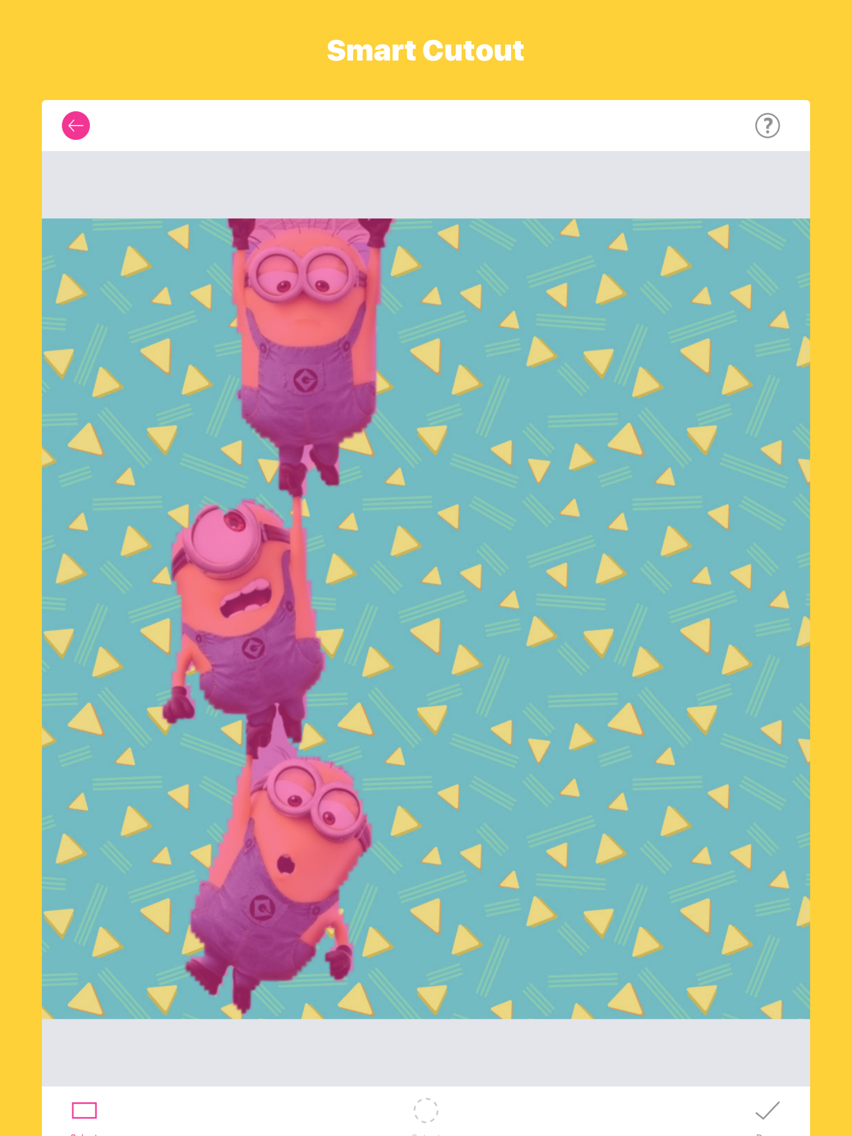Analog Blur Canva - Focus
Blurry Effect,Fused Glitch
$0.99
1.1.2for iPhone, iPad
9.9
1 Ratings
FanTengMu(Tianjin) Technology Co., Ltd.
Developer
Jan 23, 2018
Update Date
Photo & Video
Category
Age Rating
Analog Blur Canva - Focus Screenshots
About Analog Blur Canva - Focus
The app helps to blur photo, change background and draw on photo with just few taps. It provides a lot of fashion stickers.
FUNCTIONS:
1.Blur background, unwanted object, face, or anything that you do not want other people to see when sharing on social media! The app not only provides Classic mosaic, but it also provides a lot of fashion blurry effects.
2.You can cut out the photo and change the background with the app. You can cut out the photo quickly with the function of Intelligent Cutout.
3. You can draw on photo with multiple brushes.
HOW IT WORKS:
1. Select a photo you want to blur.
2. Blur the photos using touch.
3. Use advanced photo editing tools like Intelligent Cutout, Style, Undo, Brush Size to accurately blur photos.
4. Save blurred photos inside the apps for future editing.
5. Share blurred photos with friends.
FUNCTIONS:
1.Blur background, unwanted object, face, or anything that you do not want other people to see when sharing on social media! The app not only provides Classic mosaic, but it also provides a lot of fashion blurry effects.
2.You can cut out the photo and change the background with the app. You can cut out the photo quickly with the function of Intelligent Cutout.
3. You can draw on photo with multiple brushes.
HOW IT WORKS:
1. Select a photo you want to blur.
2. Blur the photos using touch.
3. Use advanced photo editing tools like Intelligent Cutout, Style, Undo, Brush Size to accurately blur photos.
4. Save blurred photos inside the apps for future editing.
5. Share blurred photos with friends.
Show More
What's New in the Latest Version 1.1.2
Last updated on Jan 23, 2018
Old Versions
Fix bugs
Show More
Version History
1.1.2
Jan 23, 2018
Fix bugs
1.0.2
Sep 22, 2017
Fix bugs
1.0.1
Mar 31, 2017
Analog Blur Canva - Focus FAQ
Click here to learn how to download Analog Blur Canva - Focus in restricted country or region.
Check the following list to see the minimum requirements of Analog Blur Canva - Focus.
iPhone
iPad
Analog Blur Canva - Focus supports Chinese, English