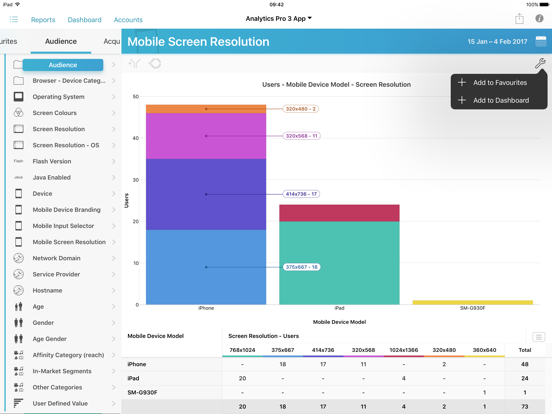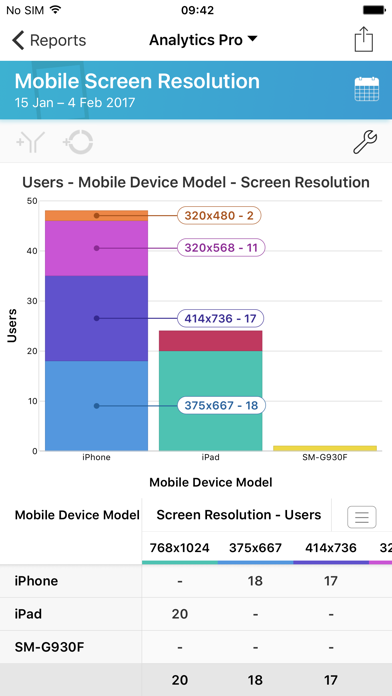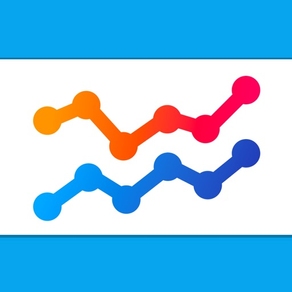
Analytics Pro 3
FreeOffers In-App Purchases
3.3.1for iPhone, iPad and more
8.5
43 Ratings
Thomas Blackburn
Developer
24.3 MB
Size
Oct 8, 2023
Update Date
Productivity
Category
4+
Age Rating
Age Rating
Analytics Pro 3 Screenshots
About Analytics Pro 3
Analytics Pro 3 provides the most comprehensive visualisation and reporting for Google Analytics™ on iPhone and iPad.
DASHBOARD
● Six beautiful Dashboards present your Analytics data simply and with great clarity.
● Each cell on the dashboard provides quick access to a detailed report for more detailed drill-down and analysis.
STANDARD REPORTS
● Over 100 Standard Reports available.
● Analytics Pro 3 supports the Universal Analytics and GA4 version of Google Analytics™.
● Interactive graphs and tables let you identify data point values by simply touching them.
FILTERS AND SEGMENTS
● Filtering and Segmenting your data is essential for great insight.
● Analytics Pro 3 has powerful tools that make it easier to filter reports and dashboards, and drill down into your data.
SHARE AND EXPORT
● Dashboards and Reports can be exported in PDF format and sent to printers using AirPrint.
● Reports data can be exported as TXT files.
The full functionality of the Analytics Pro 3 App requires the purchase of an auto-renewing subscription via the In-App purchase Store.
Two subscription plans are available:
1 Month Subscription
12 Month Subscription
- Payment will be charged to iTunes Account at confirmation of purchase.
- The Subscription automatically renews unless auto-renew is turned off at least 24-hours before the end of the current period.
- Account will be charged for renewal within 24-hours prior to the end of the current period. The cost of the renewal will be the same as that displayed in the In-App purchase Store.
- Subscriptions may be managed by the user and auto-renewal may be turned off by going to the user's Account Settings after purchase.
- Any unused portion of a free trial period, if offered, will be forfeited when the user purchases a subscription.
For Terms of Use, visit:
http://www.blackburnapps.com/analyticspro3/termsofuse.php
*Optional Permissions Notice
- Photos: Needed if user desires to save reports in Photos
You can opt out of optional permission requests and still use the app.
You must have a Google Account with Google Analytics™ to use this App.
To contact us or to find out more, visit
www.blackburninternet.com/analyticspro3/
DASHBOARD
● Six beautiful Dashboards present your Analytics data simply and with great clarity.
● Each cell on the dashboard provides quick access to a detailed report for more detailed drill-down and analysis.
STANDARD REPORTS
● Over 100 Standard Reports available.
● Analytics Pro 3 supports the Universal Analytics and GA4 version of Google Analytics™.
● Interactive graphs and tables let you identify data point values by simply touching them.
FILTERS AND SEGMENTS
● Filtering and Segmenting your data is essential for great insight.
● Analytics Pro 3 has powerful tools that make it easier to filter reports and dashboards, and drill down into your data.
SHARE AND EXPORT
● Dashboards and Reports can be exported in PDF format and sent to printers using AirPrint.
● Reports data can be exported as TXT files.
The full functionality of the Analytics Pro 3 App requires the purchase of an auto-renewing subscription via the In-App purchase Store.
Two subscription plans are available:
1 Month Subscription
12 Month Subscription
- Payment will be charged to iTunes Account at confirmation of purchase.
- The Subscription automatically renews unless auto-renew is turned off at least 24-hours before the end of the current period.
- Account will be charged for renewal within 24-hours prior to the end of the current period. The cost of the renewal will be the same as that displayed in the In-App purchase Store.
- Subscriptions may be managed by the user and auto-renewal may be turned off by going to the user's Account Settings after purchase.
- Any unused portion of a free trial period, if offered, will be forfeited when the user purchases a subscription.
For Terms of Use, visit:
http://www.blackburnapps.com/analyticspro3/termsofuse.php
*Optional Permissions Notice
- Photos: Needed if user desires to save reports in Photos
You can opt out of optional permission requests and still use the app.
You must have a Google Account with Google Analytics™ to use this App.
To contact us or to find out more, visit
www.blackburninternet.com/analyticspro3/
Show More
What's New in the Latest Version 3.3.1
Last updated on Oct 8, 2023
Old Versions
- update to return up to 200 account properties.
Show More
Version History
3.3.1
Oct 8, 2023
- update to return up to 200 account properties.
3.3
May 18, 2023
● Added support for GA4 Reports (requires iOS 13 or later).
3.2
Sep 18, 2020
- Update for iOS 13
- Support for Dark Mode
- Update to Google Sign-In
- Support for Dark Mode
- Update to Google Sign-In
3.1.9
Sep 24, 2019
● UI Update
● Updated Google Sign-In
● Updated Google Sign-In
3.1.8
Jun 20, 2018
UI Update to Dashboard
3.1.7
May 10, 2018
- Added menu option to enable/disable automatic hiding of navigation bar for the dashboard on iPhone. (This option was enabled by default on previous versions)
- Fixed a bug in the Visitor Loyalty Report.
- UI Updates for improved performance.
- Updated UI that displays information about Subscriptions.
- Fixed a bug in the Visitor Loyalty Report.
- UI Updates for improved performance.
- Updated UI that displays information about Subscriptions.
3.1.6
Mar 23, 2018
UI Update
3.1.5
Mar 14, 2018
● Added a search function to the "Select View" screen to help manage large number of web properties/views.
● Added Report/Dashboard cell that allows reports to be added to the dashboard directly from within a dashboard.
● Added new Heat Map cell style to dashboard.
● Added a recent views menu to the dashboard settings menu to allow quick selection of recent views.
● iCloud improvements
● Added ability to backup Analytics Pro User Settings to a file and select the file used to store User Settings.
- export user settings file by email.
- import user settings file from email.
- choose where to store imported file - device or iCloud
● Updated to the latest version of Google Sign-In.
● Added Report/Dashboard cell that allows reports to be added to the dashboard directly from within a dashboard.
● Added new Heat Map cell style to dashboard.
● Added a recent views menu to the dashboard settings menu to allow quick selection of recent views.
● iCloud improvements
● Added ability to backup Analytics Pro User Settings to a file and select the file used to store User Settings.
- export user settings file by email.
- import user settings file from email.
- choose where to store imported file - device or iCloud
● Updated to the latest version of Google Sign-In.
3.1.4
Nov 30, 2017
- Updated Dashboard Settings Menu to add new features.
- Added a new setting to the Dashboard Settings to enable/disable Paging to change between recent views.
- The paging functionality was enabled by default, but now you can choose whether to enable it.
- Improved display of metrics when interacting with stacked bar graphs.
- Fixed a bug in the drill down of reports that use stacked bar graphs.
- Added a new setting to the Dashboard Settings to enable/disable Paging to change between recent views.
- The paging functionality was enabled by default, but now you can choose whether to enable it.
- Improved display of metrics when interacting with stacked bar graphs.
- Fixed a bug in the drill down of reports that use stacked bar graphs.
3.1.3
Nov 7, 2017
UI Update, including improvements to display of currency information.
3.1.2
Oct 12, 2017
● Added tutorials. These are accessible from the Information menu.
● Improved Scrolling performance for Dashboard.
● Drag and drop graphs from reports to other Applications on iPad using iOS 11.0 and later.
● Improved Scrolling performance for Dashboard.
● Drag and drop graphs from reports to other Applications on iPad using iOS 11.0 and later.
3.1.1
Sep 22, 2017
- Added a setting on the Dashboard to enable "Scrolling Cells". Once enabled, cells can be scrolled left/right to view data for additional metrics.
- When you swipe left/right on the Dashboard to change the view, the name of the view will appear momentarily.
- You can change view by swiping left/right on the date toolbar.
- On iPhone the navigation bar will hide when you scroll the Dashboard, increasing the screen area to display the dashboard.
- Updated App Icon
- When you swipe left/right on the Dashboard to change the view, the name of the view will appear momentarily.
- You can change view by swiping left/right on the date toolbar.
- On iPhone the navigation bar will hide when you scroll the Dashboard, increasing the screen area to display the dashboard.
- Updated App Icon
3.1
Aug 8, 2017
● Swipe-able Dashboards
- Dashboards can now swipe left/right to change between views
- Added a setting that let's you choose how many previous views to remember.
● Added a new World View cell style to the Dashboard
- Use the 'Change Style' option to Dashboard Action menu to change the style.
● Added Continent to the list of default filter types
● Dashboard cells which display metric increase/decrease compared to a previous date range now display the comparison date range.
● Added pull to refresh control on Dashboard - iOS 10 and later
● Added 'Previous Year' comparison option on the Dashboard Cells
- Dashboards can now swipe left/right to change between views
- Added a setting that let's you choose how many previous views to remember.
● Added a new World View cell style to the Dashboard
- Use the 'Change Style' option to Dashboard Action menu to change the style.
● Added Continent to the list of default filter types
● Dashboard cells which display metric increase/decrease compared to a previous date range now display the comparison date range.
● Added pull to refresh control on Dashboard - iOS 10 and later
● Added 'Previous Year' comparison option on the Dashboard Cells
3.0.7
Jul 19, 2017
Added 2 New Dashboard Cell Styles.
Use the 'Change Style' option in the Dashboard Action menu to change the style.
Use the 'Change Style' option in the Dashboard Action menu to change the style.
3.0.6
Jul 14, 2017
- Added 'Change Style' option to Dashboard Action menu to allow the cell style to be changed.
- Updated the display of stacked bar graphs.
- Updated the display of stacked bar graphs.
3.0.5
Jul 8, 2017
● Update to ensure the report menu section control always scrolls to Dashboard when pressed.
● Update to display of titles in Dashboard PDF reports.
● Update to display of titles in Dashboard PDF reports.
3.0.4
Jun 16, 2017
● Updated dashboard cell editor to make it easier to change date range comparison type for line graphs
● Reduced font size for custom filters so that long text is visible
● Updated stacked bar graph text drawing to ensure long text is visible
● Reduced font size for custom filters so that long text is visible
● Updated stacked bar graph text drawing to ensure long text is visible
3.0.3
Jun 8, 2017
● Added 'Sampling Level' to Settings
● Updated interactive graphs for Bar Graph and Stacked Bar Graph
● Dashboard performance improvements
● Updated interactive graphs for Bar Graph and Stacked Bar Graph
● Dashboard performance improvements
3.0.2
May 19, 2017
- added a sample Dashboard to try without subscription
- added a link to the Analytics Pro 3 website
- promoted the subscription information screen to be more easily accessible
- added a link to the Analytics Pro 3 website
- promoted the subscription information screen to be more easily accessible
3.0.1
May 16, 2017
- update display of percentage change on dashboard
3.0
May 11, 2017
Analytics Pro 3 FAQ
Click here to learn how to download Analytics Pro 3 in restricted country or region.
Check the following list to see the minimum requirements of Analytics Pro 3.
iPhone
Requires iOS 11.0 or later.
iPad
Requires iPadOS 11.0 or later.
iPod touch
Requires iOS 11.0 or later.
Analytics Pro 3 supports English, Dutch, French, German, Italian, Spanish
Analytics Pro 3 contains in-app purchases. Please check the pricing plan as below:
1 Month Subscription
$1.99
12 Month Subscription
$19.99