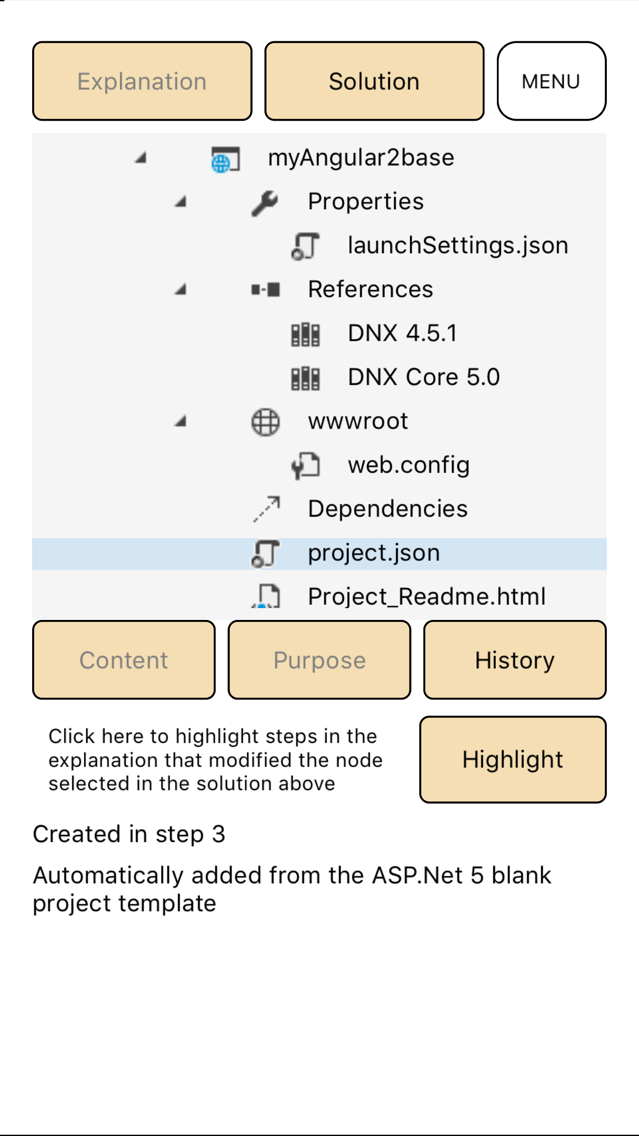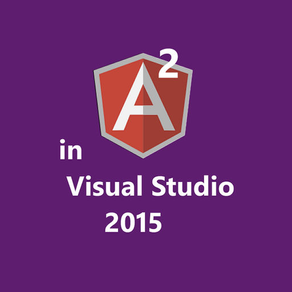
Angular 2 in VS 2015
Free
1.0for iPhone
Age Rating
Angular 2 in VS 2015 Screenshots
About Angular 2 in VS 2015
Angular 2 in Visual Studio 2015
This app explains, step-by-step, how to create an Angular 2 startup project in Visual Studio 2015. But the steps are presented in a way that gives you control over the pace, depth, and focus of the explanation to a degree not possible with how-to texts or how-to videos.
When you select any step in the Explanation Tab, in addition to seeing what to do, you can choose to display:
• Why the step will be done
• What the result will be
• How to do the step (sub-steps that complete the complex step)*
• An explanatory figure (a screenshot from Visual Studio 2015)*
As you complete the steps, a representation of the solution is dynamically constructed and displayed in the Solution Tab exactly as it would appear in the Solution Explorer of Visual Studio 2015 Professional.
• When you select any node in the Solution Tab you can see:
• Its content,
• Its purpose,
• Its history (a listing of those steps of the explanation that modified this node)
This app provides a huge amount of easily accessible information structured to clearly and completely explain how to use Visual Studio 2015 to create a startup Angular 2 project that you can expand to become a complex application.
In-app help screens fully explain how to use this app.
* For complex steps
This app explains, step-by-step, how to create an Angular 2 startup project in Visual Studio 2015. But the steps are presented in a way that gives you control over the pace, depth, and focus of the explanation to a degree not possible with how-to texts or how-to videos.
When you select any step in the Explanation Tab, in addition to seeing what to do, you can choose to display:
• Why the step will be done
• What the result will be
• How to do the step (sub-steps that complete the complex step)*
• An explanatory figure (a screenshot from Visual Studio 2015)*
As you complete the steps, a representation of the solution is dynamically constructed and displayed in the Solution Tab exactly as it would appear in the Solution Explorer of Visual Studio 2015 Professional.
• When you select any node in the Solution Tab you can see:
• Its content,
• Its purpose,
• Its history (a listing of those steps of the explanation that modified this node)
This app provides a huge amount of easily accessible information structured to clearly and completely explain how to use Visual Studio 2015 to create a startup Angular 2 project that you can expand to become a complex application.
In-app help screens fully explain how to use this app.
* For complex steps
Show More
What's New in the Latest Version 1.0
Last updated on Apr 17, 2016
Version History
1.0
Apr 17, 2016
Angular 2 in VS 2015 FAQ
Click here to learn how to download Angular 2 in VS 2015 in restricted country or region.
Check the following list to see the minimum requirements of Angular 2 in VS 2015.
iPhone
Angular 2 in VS 2015 supports English