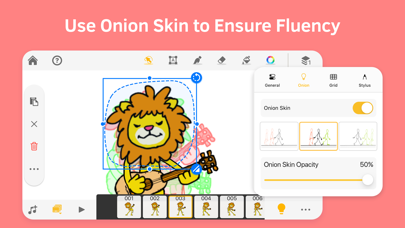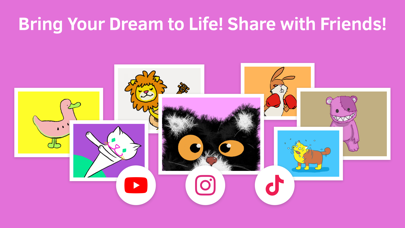Animation Desk® Draw & Animate
Create animation with us
FreeOffers In-App Purchases
9.4.2for iPhone, iPad and more
8.3
2K+ Ratings
Kdan Mobile Software LTD
Developer
417.5 MB
Size
Feb 5, 2024
Update Date
Entertainment
Category
4+
Age Rating
Age Rating
Animation Desk® Draw & Animate Screenshots
About Animation Desk® Draw & Animate
Have fun exploring the world of animation. Learn how to make cartoons and animations, and share your videos on YouTube, TikTok, or Instagram.
Check out the video tutorials in the app, or get animation tips on our website.
AWARDS
- Recommended by EdTech Impact, Edshelf, EducationalAppStore.com, All about apps in YOUR classroom, iPad Educators
- Featured by Apple on iTunes Home Page
- Featured by TechCrunch
- Featured by Yahoo Tech
HOW TO CREATE FRAME-BY-FRAME ANIMATION
Animation Desk works like a digital flipbook. You can start from the first frame or a keyframe. Use the brushes or selection tool to complete their work.
CREATE ANIMATION WITH VIDEOS & PHOTOS
Import video and photo, and add fantastic animation effects.
MANY EDITING TOOLS
• Draw with different brushes or customize your own
• Add captions or subtitles for your animation
• Setup color palettes for characters or scenes
• Other editing tools: rulers, selection tools, and more
PLAY WITH FRAME & LAYERS
• Trace the motion with onion skinning
• Easily manage frames in the frame viewer
• Duplicate or repeat a frame, set up FPS to control the speed
• The basic version includes 3 sketch layers and one background layer
Export
• Export animation as a video, GIF, and PDF sheet!
• Export animation into Photoshop and make advanced editing
• Export individual frames as images
PLEASE NOTE
Animation Desk is free to download and use, and more features are available in the subscription plans. The basic version includes ads. For more information, please refer to the Term of Service below.
SUBSCRIPTION OPTIONS
• Kdan Cloud 500GB
• Animation Desk Pro with 500G Kdan Cloud storage
• Animation Desk Pro for students and educators
• Creativity 365 with 1 TB Kdan Cloud storage"
Any unused portion of a free trial period, if offered, will be forfeited when the user purchases a subscription to that publication, where applicable. Subscriptions will be charged through your iTunes account at the confirmation of purchase. Your subscriptions will automatically renew unless canceled at least 24 hours before the end of the current subscription period.
Your iTunes account will be charged for renewal within 24 hours before the end of the current period, for the same duration and at the current subscription price. You may manage your subscriptions in your iTunes
Terms of service: https://kdanmobile.com/en/terms_of_service
Privacy Policy: https://kdanmobile.com/en/privacy_policy
CONTACT US
Email: helpdesk@kdanmobile.com
Helpdesk: http://support.kdanmobile.com
Instagram: https://www.instagram.com/animation_desk
Facebook: https://www.facebook.com/animationdesk
Check out the video tutorials in the app, or get animation tips on our website.
AWARDS
- Recommended by EdTech Impact, Edshelf, EducationalAppStore.com, All about apps in YOUR classroom, iPad Educators
- Featured by Apple on iTunes Home Page
- Featured by TechCrunch
- Featured by Yahoo Tech
HOW TO CREATE FRAME-BY-FRAME ANIMATION
Animation Desk works like a digital flipbook. You can start from the first frame or a keyframe. Use the brushes or selection tool to complete their work.
CREATE ANIMATION WITH VIDEOS & PHOTOS
Import video and photo, and add fantastic animation effects.
MANY EDITING TOOLS
• Draw with different brushes or customize your own
• Add captions or subtitles for your animation
• Setup color palettes for characters or scenes
• Other editing tools: rulers, selection tools, and more
PLAY WITH FRAME & LAYERS
• Trace the motion with onion skinning
• Easily manage frames in the frame viewer
• Duplicate or repeat a frame, set up FPS to control the speed
• The basic version includes 3 sketch layers and one background layer
Export
• Export animation as a video, GIF, and PDF sheet!
• Export animation into Photoshop and make advanced editing
• Export individual frames as images
PLEASE NOTE
Animation Desk is free to download and use, and more features are available in the subscription plans. The basic version includes ads. For more information, please refer to the Term of Service below.
SUBSCRIPTION OPTIONS
• Kdan Cloud 500GB
• Animation Desk Pro with 500G Kdan Cloud storage
• Animation Desk Pro for students and educators
• Creativity 365 with 1 TB Kdan Cloud storage"
Any unused portion of a free trial period, if offered, will be forfeited when the user purchases a subscription to that publication, where applicable. Subscriptions will be charged through your iTunes account at the confirmation of purchase. Your subscriptions will automatically renew unless canceled at least 24 hours before the end of the current subscription period.
Your iTunes account will be charged for renewal within 24 hours before the end of the current period, for the same duration and at the current subscription price. You may manage your subscriptions in your iTunes
Terms of service: https://kdanmobile.com/en/terms_of_service
Privacy Policy: https://kdanmobile.com/en/privacy_policy
CONTACT US
Email: helpdesk@kdanmobile.com
Helpdesk: http://support.kdanmobile.com
Instagram: https://www.instagram.com/animation_desk
Facebook: https://www.facebook.com/animationdesk
Show More
What's New in the Latest Version 9.4.2
Last updated on Feb 5, 2024
Old Versions
-Fixed image copying error
-Resolved layer display issues when switching frames
-Resolved layer display issues when switching frames
Show More
Version History
9.4.2
Feb 5, 2024
-Fixed image copying error
-Resolved layer display issues when switching frames
-Resolved layer display issues when switching frames
9.4.1
Nov 7, 2023
- Fixed image copying error
- Improved stability when copying and pasting with the selection tool
- Fixed error pop-up problems on iOS 17 and above
- Improved stability when copying and pasting with the selection tool
- Fixed error pop-up problems on iOS 17 and above
9.4.0
Aug 30, 2023
- Image copying error resolved
- PSD export fixed
- PSD export fixed
9.3.8
Jun 16, 2023
- New sequence creation optimized
• Customize canvas size
• Preview FPS effect
- User interface optimized
• Working area settings
• Add entry to soundtrack editing in working area
• Export settings: Add export quality options - Low/ Moderate/ Original
• Share to social networks
• Customize canvas size
• Preview FPS effect
- User interface optimized
• Working area settings
• Add entry to soundtrack editing in working area
• Export settings: Add export quality options - Low/ Moderate/ Original
• Share to social networks
9.3.7
May 13, 2023
- Fix the touch conflict between zooming and drawing
- Improve user experience
- Improve user experience
9.3.6
May 5, 2023
- Fix the touch conflict between zooming and drawing
- Screenshots updated
- Screenshots updated
9.3.5
Apr 12, 2023
Fix the touch conflict between zooming and drawing
9.3.4
Feb 7, 2023
- Frame loss fixed
- Stroke auto-saving failure resolved
- App experience optimized
- Stroke auto-saving failure resolved
- App experience optimized
9.3.3
Jan 18, 2023
Here comes the update!
- When adjusting the brush/eraser sizes, users can preview the effect on the canvas
- Caption tool improved - textbox now resizes along with the length of the caption
- Selection tool minor bug fixes
- When adjusting the brush/eraser sizes, users can preview the effect on the canvas
- Caption tool improved - textbox now resizes along with the length of the caption
- Selection tool minor bug fixes
9.3.2
Dec 16, 2022
- Treasure chest quest updated!
- Selection tool bug fixes. The preview size is now the same as the actual pasted object.
- UI optimization
- Selection tool bug fixes. The preview size is now the same as the actual pasted object.
- UI optimization
9.3.1
Nov 20, 2022
- Mini quest updated. Unlock the chests and try the features for free
- Layer bug fixed
- Sign-up flow optimized
- Layer bug fixed
- Sign-up flow optimized
9.3.0
Nov 14, 2022
New tutorials added! Please view the "Learning by Doing" section. Learn more about the app and animation skills- don't forget to let us know if you like the tutorials.
9.2.4
Sep 30, 2022
- UI display unified
- App main page layout changed
- App main page layout changed
9.2.3
Sep 20, 2022
CDN integration - now the app has better connectivity and accessibility to in-app content and service.
9.2.2
Aug 25, 2022
- Complete the Treasure Chest Quest and unlock all the features!
- We care about your experience and privacy. This update allows you to manage your account and gives you more control of the personal data you've shared.
- We care about your experience and privacy. This update allows you to manage your account and gives you more control of the personal data you've shared.
9.2.1
Jun 15, 2022
Animation Desk Pro iOS Education Offer added!
Special discount for teachers and students. Check the update.
Special discount for teachers and students. Check the update.
9.2.0
Jun 10, 2022
**Animation Desk Pro Education Offer added!**
Special discount for teachers and students. Check the update.
Special discount for teachers and students. Check the update.
9.1.8
May 27, 2022
Screenshot updated! Thank you jswift17!
Don't forget to check out the canvas grids, the optimized selection tool, and other new features in the app.
Don't forget to check out the canvas grids, the optimized selection tool, and other new features in the app.
9.1.7
May 21, 2022
Spring update,
- Enjoy a bigger working area. We adjusted the interface to give you a bigger work area
- New features were added to the expanded menu in the editing interface. Please check
- Selection tool optimized!
- Draw easily and precisely with the grids
- Pricing table bug fixed
- Enjoy a bigger working area. We adjusted the interface to give you a bigger work area
- New features were added to the expanded menu in the editing interface. Please check
- Selection tool optimized!
- Draw easily and precisely with the grids
- Pricing table bug fixed
9.1.6
May 16, 2022
Spring update,
- Enjoy a bigger working area. We adjusted the interface to give you a bigger work area
- New features were added to the expanded menu in the editing interface. Please check
- Selection tool optimized!
- Draw easily and precisely with the grids
- Enjoy a bigger working area. We adjusted the interface to give you a bigger work area
- New features were added to the expanded menu in the editing interface. Please check
- Selection tool optimized!
- Draw easily and precisely with the grids
9.1.5
Feb 28, 2022
New Feature
Modify and create your brushes - custom brush is now available for free. Update the app to try the new feature.
Bug Fixes
- Fixed the bug that caused the brush stopped from functioning.
- Fixed the bug that caused frame duplication to fail
Other Improvements
- Optimized the page flipping
- Onion skin optimization
Modify and create your brushes - custom brush is now available for free. Update the app to try the new feature.
Bug Fixes
- Fixed the bug that caused the brush stopped from functioning.
- Fixed the bug that caused frame duplication to fail
Other Improvements
- Optimized the page flipping
- Onion skin optimization
9.1.4
Feb 23, 2022
New Feature
Modify and create your brushes - custom brush is now available for free. Update the app to try the new feature.
Bug Fixes
- Fixed the bug that caused the brush stopped from functioning.
- Fixed the bug that caused frame duplication to fail
Other Improvements
- Optimized the page flipping
- Onion skin optimization
Modify and create your brushes - custom brush is now available for free. Update the app to try the new feature.
Bug Fixes
- Fixed the bug that caused the brush stopped from functioning.
- Fixed the bug that caused frame duplication to fail
Other Improvements
- Optimized the page flipping
- Onion skin optimization
9.1.3
Dec 5, 2021
"System requirement changed- please upgrade to iOS 10 or the later version to access Animation Desk.
Other Updates,
Graphic SDK updated
Fixed the bug that caused a problem in naming color palettes
Fixed the bug that caused animation not showing in the list"
Other Updates,
Graphic SDK updated
Fixed the bug that caused a problem in naming color palettes
Fixed the bug that caused animation not showing in the list"
9.1.2
Dec 1, 2021
"System requirement changed- please upgrade to iOS 10 or the later version to access Animation Desk.
Other Updates,
Graphic SDK updated
Fixed the bug that caused a problem in naming color palettes
Fixed the bug that caused animation not showing in the list"
Other Updates,
Graphic SDK updated
Fixed the bug that caused a problem in naming color palettes
Fixed the bug that caused animation not showing in the list"
9.1.1
Nov 2, 2021
"- Upload animation on YouTube and TikTok in Animation Desk
- Zooming is supported when users using the selection tool
- New animation templates added
- Social media login updated
- Fixed the app freeze when user duplicate frames
- iOS15 intergration "
- Zooming is supported when users using the selection tool
- New animation templates added
- Social media login updated
- Fixed the app freeze when user duplicate frames
- iOS15 intergration "
Animation Desk® Draw & Animate FAQ
Click here to learn how to download Animation Desk® Draw & Animate in restricted country or region.
Check the following list to see the minimum requirements of Animation Desk® Draw & Animate.
iPhone
Requires iOS 10.0 or later.
iPad
Requires iPadOS 10.0 or later.
iPod touch
Requires iOS 10.0 or later.
Animation Desk® Draw & Animate supports English, French, German, Italian, Japanese, Korean, Portuguese, Russian, Simplified Chinese, Spanish, Traditional Chinese, Turkish
Animation Desk® Draw & Animate contains in-app purchases. Please check the pricing plan as below:
Creativity 365
$9.99
Animation Desk Pro (Month)
$4.49
Animation Desk Pro (Year)
$29.99
Creativity 365
$19.99
Creativity 365
$59.99
Animation Desk Pro
$15.99
Animation Desk Pro
$3.99
Animation Desk Pro (Quarter)
$10.99
Animation Desk Pro
$8.99
Kdan Cloud
$2.99