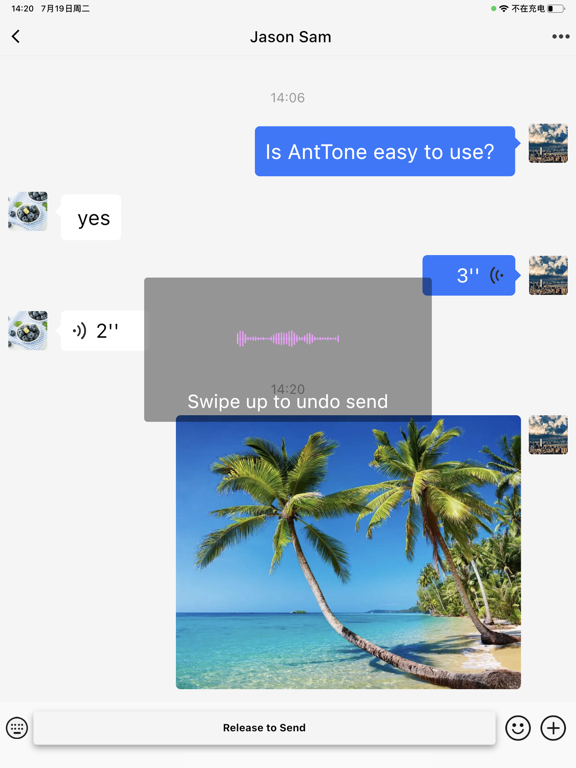AntTone Text & Call Voip Phone
Voip Business Phone
Free
5.1.9for iPhone, iPad and more
Age Rating
AntTone Text & Call Voip Phone Screenshots
About AntTone Text & Call Voip Phone
Download the AntTone app for IOS — the essential application to your AntTone business and personal phone system. Manage your phone system directly from your IOS phone and take your personal and business calls, voicemail messages, business text messages—anywhere and anytime.
Use the AntTone app on your IOS phone and tablet to:
- We have four account plans for you to choose. Family, Personal, Small Business and Enterprise.
- Show your AntTone business number as your Caller ID when you make calls.
- Business text messaging to send and receive text messages with your AntTone number.
- Department messaging feature to send and receive text messages to department members.
- We also support VoIP adapter and landline.
- Make VoIP calls over Wi-Fi without using your carrier minutes.
- Use VoIP calling to make local calls to your home country while traveling internationally.
- VoIP calls can be received directly on this app by turning ON the option in Settings. If the call is not answered on the app, it will ring other numbers based on the forwarding rules.
- Keep all your business voicemails and messages separate from your personal messages.
- See who left a message, forward messages, and tap to return calls with Visual Voicemail.
- Send and receive mms, by accessing photos message.
- View call time, date, and duration, and return calls directly from your AntTone call logs.
- Receive push notifications for incoming messages.
- Access your company extensions as a contact group.
Get a cloud business phone system from AntTone that delivers:
- Local or mobile or toll-free numbers (including 850, 210, 866, 877 and 888 numbers)
- Business text messaging
- send batch text messaging
- Call Forwarding
- Block number
- Auto-receptionist
- Multiple extensions
- Advanced call management and answering rules
- Multiple voicemail boxes
- Music on hold
- IVR Setting
- Custom greetings
- Call screening
- Dial-by-name directory
- Lookup a number
IMPORTANT: AntTone for IOS requires an existing AntTone account.
LEGAL DISCLAIMERS
1. Emergency calling will not work outside of the U.S., Canada, or U.K..
2. Call quality may be affected when using VoIP outside of the U.S, Canada, U.K. or AntTone Global Office supported countries.
3. International and roaming charges from your mobile carrier may apply when using RingOut outside of your home country. Please check with your mobile carrier.
- You must enable the option to notify your Softphone and Smartphone in your extension's "Call Handling & Forwarding" menu.
- Currently available on select AntTone Personal, Small Business and Enterprise plans.
If you have any question, please contact us by email or livechat. Our support email is support@anttone.com
Use the AntTone app on your IOS phone and tablet to:
- We have four account plans for you to choose. Family, Personal, Small Business and Enterprise.
- Show your AntTone business number as your Caller ID when you make calls.
- Business text messaging to send and receive text messages with your AntTone number.
- Department messaging feature to send and receive text messages to department members.
- We also support VoIP adapter and landline.
- Make VoIP calls over Wi-Fi without using your carrier minutes.
- Use VoIP calling to make local calls to your home country while traveling internationally.
- VoIP calls can be received directly on this app by turning ON the option in Settings. If the call is not answered on the app, it will ring other numbers based on the forwarding rules.
- Keep all your business voicemails and messages separate from your personal messages.
- See who left a message, forward messages, and tap to return calls with Visual Voicemail.
- Send and receive mms, by accessing photos message.
- View call time, date, and duration, and return calls directly from your AntTone call logs.
- Receive push notifications for incoming messages.
- Access your company extensions as a contact group.
Get a cloud business phone system from AntTone that delivers:
- Local or mobile or toll-free numbers (including 850, 210, 866, 877 and 888 numbers)
- Business text messaging
- send batch text messaging
- Call Forwarding
- Block number
- Auto-receptionist
- Multiple extensions
- Advanced call management and answering rules
- Multiple voicemail boxes
- Music on hold
- IVR Setting
- Custom greetings
- Call screening
- Dial-by-name directory
- Lookup a number
IMPORTANT: AntTone for IOS requires an existing AntTone account.
LEGAL DISCLAIMERS
1. Emergency calling will not work outside of the U.S., Canada, or U.K..
2. Call quality may be affected when using VoIP outside of the U.S, Canada, U.K. or AntTone Global Office supported countries.
3. International and roaming charges from your mobile carrier may apply when using RingOut outside of your home country. Please check with your mobile carrier.
- You must enable the option to notify your Softphone and Smartphone in your extension's "Call Handling & Forwarding" menu.
- Currently available on select AntTone Personal, Small Business and Enterprise plans.
If you have any question, please contact us by email or livechat. Our support email is support@anttone.com
Show More
What's New in the Latest Version 5.1.9
Last updated on Apr 10, 2024
Old Versions
fix bug
Show More
Version History
5.1.9
Apr 10, 2024
fix bug
5.1.6
Dec 28, 2023
Fix some bugs.
5.1.5
Jun 25, 2023
- Fix bugs
5.1.4
Apr 2, 2023
- Fix bugs
5.1.3
Jan 18, 2023
- Fix notification bug
5.1.2
Jan 12, 2023
- Fix bugs
5.1.1
Dec 17, 2022
1. The call screen is narrowed during a call.
2. Optimized the display name of group chat members.
3. Add the nickname modification function.
4. Add the area modification function.
2. Optimized the display name of group chat members.
3. Add the nickname modification function.
4. Add the area modification function.
5.1.0
Aug 17, 2022
- Add receive file type message.
- Optimization procedure.
- Optimization procedure.
5.0.0
Jul 22, 2022
1. Add friend chat function;
2. Add group chat function;
3. Add the function of circle of friends;
4. Add friend function;
2. Add group chat function;
3. Add the function of circle of friends;
4. Add friend function;
4.0.3
Mar 18, 2020
login bug fix
4.0.2
Mar 4, 2020
BUG repair
4.0.1
Feb 23, 2020
BUG repair
4.0.0
Feb 21, 2020
The new version has fixed some bugs and optimized the UI interface display style:
1. Fix login error bugs;
2. Repair the network unavailable, Voip unavailable tips;
3. Fix the bug of repeated heartbeats in the call log;
4. Fix some crash bugs;
5. Optimize the display of the call interface to be messy;
6. Optimize the quality of some icon clarity.
1. Fix login error bugs;
2. Repair the network unavailable, Voip unavailable tips;
3. Fix the bug of repeated heartbeats in the call log;
4. Fix some crash bugs;
5. Optimize the display of the call interface to be messy;
6. Optimize the quality of some icon clarity.
3.4.0
Jun 6, 2019
Fix some bugs and optimize some experience issues:
1. Fix the MMS display problem;
2. Optimize the contacts loading;
3. Optimize the caller interface display.
4. Optimize some experience issues.
1. Fix the MMS display problem;
2. Optimize the contacts loading;
3. Optimize the caller interface display.
4. Optimize some experience issues.
3.2.2
Mar 20, 2019
Fix some bugs:
1. Fix the problem that the APP does not ring when there is an incoming call;
2. Optimize the text messages process;
1. Fix the problem that the APP does not ring when there is an incoming call;
2. Optimize the text messages process;
3.2.1
Jan 7, 2019
Fix some bugs:
1. Fix the problem that the APP does not ring when there is an incoming call;
2. Fix the problem that the system exits the function white screen;
Add new features:
1. Optimize the number of Messages list displays and caches;
2. Optimize the number of Call Logs list displays and caches;
3. Added the number of unread messages for SMS;
4. Add a reminder of the number of missed calls;
1. Fix the problem that the APP does not ring when there is an incoming call;
2. Fix the problem that the system exits the function white screen;
Add new features:
1. Optimize the number of Messages list displays and caches;
2. Optimize the number of Call Logs list displays and caches;
3. Added the number of unread messages for SMS;
4. Add a reminder of the number of missed calls;
3.2.0
Dec 30, 2018
Fix some bugs:
1. Fix the problem that the APP does not ring when there is an incoming call;
2. Fix the problem that the system exits the function white screen;
Add new features:
1. Optimize the number of Messages list displays and caches;
2. Optimize the number of Call Logs list displays and caches;
3. Added the number of unread messages for SMS;
4. Add a reminder of the number of missed calls;
1. Fix the problem that the APP does not ring when there is an incoming call;
2. Fix the problem that the system exits the function white screen;
Add new features:
1. Optimize the number of Messages list displays and caches;
2. Optimize the number of Call Logs list displays and caches;
3. Added the number of unread messages for SMS;
4. Add a reminder of the number of missed calls;
3.1.1
Nov 30, 2018
Fix Issues:
1. Fix the problem of logging out of the login white screen;
2. Fix the problem of the call page card screen;
3. Repair the problem of multiple calls hang up at the same time;
New Features:
1. Optimize the login page style;
2. Add a multi-country line node, please select the node closest to you;
3. New system update function;
1. Fix the problem of logging out of the login white screen;
2. Fix the problem of the call page card screen;
3. Repair the problem of multiple calls hang up at the same time;
New Features:
1. Optimize the login page style;
2. Add a multi-country line node, please select the node closest to you;
3. New system update function;
3.1.0
Nov 29, 2018
Fix Issues:
1. Fix the problem of logging out of the login white screen;
2. Fix the problem of the call page card screen;
3. Repair the problem of multiple calls hang up at the same time;
New Features:
1. Optimize the login page style;
2. Add a multi-country line node, please select the node closest to you;
3. New system update function;
1. Fix the problem of logging out of the login white screen;
2. Fix the problem of the call page card screen;
3. Repair the problem of multiple calls hang up at the same time;
New Features:
1. Optimize the login page style;
2. Add a multi-country line node, please select the node closest to you;
3. New system update function;
3.0.1
Nov 14, 2018
New Function:
1. App UI style comprehensive revision upgrade;
2. Add voicemail mailbox function;
3. Add some new numbers to send MMS and receive MMS function;
4. Add call record client synchronization function;
5. Optimize the user experience of sending SMS messages;
6. Add caller interface selection function;
7. Add SMS to send and receive voice prompts;
8. Add SMS read status to synchronize other clients;
9. Add clear image cache function;
Fix bugs:
1. Optimize the text messages process;
2. The Keypad page cannot be pressed by the call button;
3. The system notifies the short message display style;
4. Call record synchronization;
1. App UI style comprehensive revision upgrade;
2. Add voicemail mailbox function;
3. Add some new numbers to send MMS and receive MMS function;
4. Add call record client synchronization function;
5. Optimize the user experience of sending SMS messages;
6. Add caller interface selection function;
7. Add SMS to send and receive voice prompts;
8. Add SMS read status to synchronize other clients;
9. Add clear image cache function;
Fix bugs:
1. Optimize the text messages process;
2. The Keypad page cannot be pressed by the call button;
3. The system notifies the short message display style;
4. Call record synchronization;
3.0.0
Nov 9, 2018
New Function:
1. App UI style comprehensive revision upgrade;
2. Add voicemail mailbox function;
3. Add some new numbers to send MMS and receive MMS function;
4. Add call record client synchronization function;
5. Optimize the user experience of sending SMS messages;
6. Add caller interface selection function;
7. Add SMS to send and receive voice prompts;
8. Add SMS read status to synchronize other clients;
9. Add clear image cache function;
Fix bugs:
1. Fix the problem of SMS display error;
2. Optimize the incoming call ringing function;
3. Fix the call list display style;
1. App UI style comprehensive revision upgrade;
2. Add voicemail mailbox function;
3. Add some new numbers to send MMS and receive MMS function;
4. Add call record client synchronization function;
5. Optimize the user experience of sending SMS messages;
6. Add caller interface selection function;
7. Add SMS to send and receive voice prompts;
8. Add SMS read status to synchronize other clients;
9. Add clear image cache function;
Fix bugs:
1. Fix the problem of SMS display error;
2. Optimize the incoming call ringing function;
3. Fix the call list display style;
2.0.0.1
Jun 11, 2018
1. Add a global line request node;
2. Add phone call forwarding feature settings;
3. Add phone IVR function button settings;
4. Add system announcement page display;
5. Add check update and version number display;
6. Add number alias settings and display;
Fix bug:
1. Repair SMS list style issues;
2. Repair call list style issues;
2. Add phone call forwarding feature settings;
3. Add phone IVR function button settings;
4. Add system announcement page display;
5. Add check update and version number display;
6. Add number alias settings and display;
Fix bug:
1. Repair SMS list style issues;
2. Repair call list style issues;
2.0
May 26, 2018
1. Add a global line request node;
2. Add phone call forwarding feature settings;
3. Add phone IVR function button settings;
4. Add system announcement page display;
5. Add check update and version number display;
6. Add number alias settings and display;
Fix bug:
1. Repair SMS list style issues;
2. Repair call list style issues;
2. Add phone call forwarding feature settings;
3. Add phone IVR function button settings;
4. Add system announcement page display;
5. Add check update and version number display;
6. Add number alias settings and display;
Fix bug:
1. Repair SMS list style issues;
2. Repair call list style issues;
1.1
Jan 18, 2018
1. Update number formatting and format number merger;
2. SMS send timeout problem repair;
3. Address book add country number options;
2. SMS send timeout problem repair;
3. Address book add country number options;
1.0
Dec 6, 2017
AntTone Text & Call Voip Phone FAQ
Click here to learn how to download AntTone Text & Call Voip Phone in restricted country or region.
Check the following list to see the minimum requirements of AntTone Text & Call Voip Phone.
iPhone
Requires iOS 13.0 or later.
iPad
Requires iPadOS 13.0 or later.
iPod touch
Requires iOS 13.0 or later.
AntTone Text & Call Voip Phone supports English