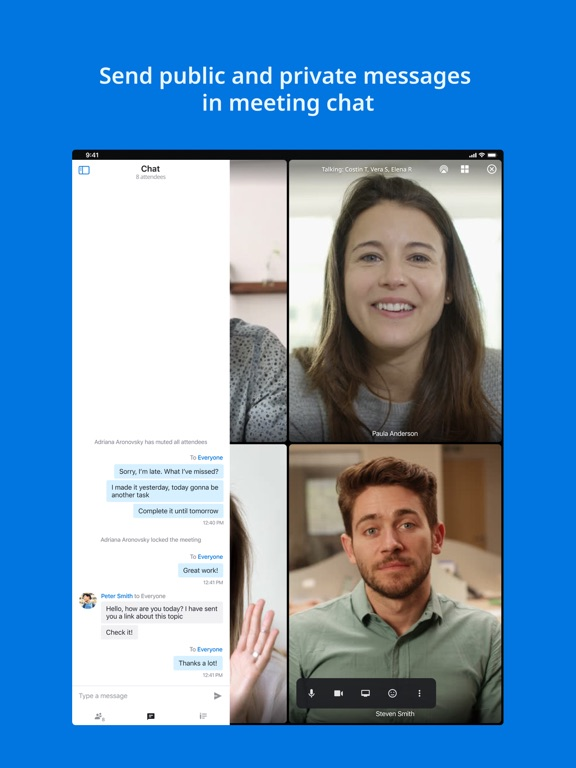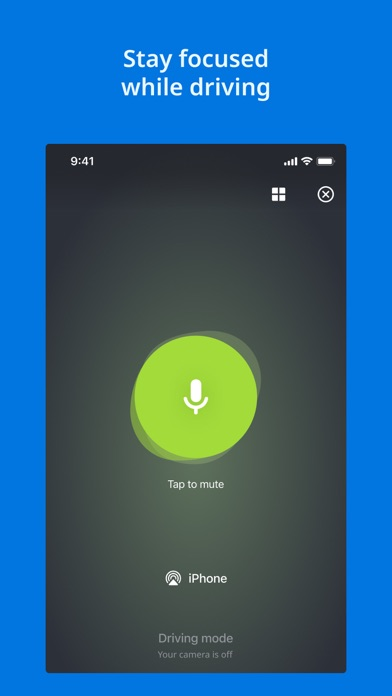AnyMeeting: Online Meeting
Screen Share & Teleconference
Free
1.276.0for iPhone, iPad and more
7.7
44 Ratings
Intermedia.net, Inc.
Developer
42.4 MB
Size
Dec 6, 2023
Update Date
Business
Category
4+
Age Rating
Age Rating
AnyMeeting: Online Meeting Screenshots
About AnyMeeting: Online Meeting
AnyMeeting Mobile App allows you to join or host online meetings with crystal clear HD video and audio quality, screen share viewing capabilities, and attendee controls in the palm of your hand. Enable your employees to work from anywhere, not just in today’s market, but under any conditions with these key features:
• No meeting length restrictions*
• Connect face-to-face with 720p HD Video with up to 30 webcams and 200 Web attendees
• Host an unlimited number of meetings for easy collaboration with up to 200 phone attendees
• View screen share presentations
• Easily Mute attendees and lock meetings for an added layer of security
* NEW Waiting Room feature allows you to lock meetings and still allow late attendees
• Easy-to-use with no training required
• Works with WiFi and Cellular Networks
Please note that this Video Conference Meeting App is only compatible with a meeting hosted on Intermedia AnyMeeting.
*Intermedia offers unlimited meetings without time restrictions over the span of an average work day, up to 12 hours.”
• No meeting length restrictions*
• Connect face-to-face with 720p HD Video with up to 30 webcams and 200 Web attendees
• Host an unlimited number of meetings for easy collaboration with up to 200 phone attendees
• View screen share presentations
• Easily Mute attendees and lock meetings for an added layer of security
* NEW Waiting Room feature allows you to lock meetings and still allow late attendees
• Easy-to-use with no training required
• Works with WiFi and Cellular Networks
Please note that this Video Conference Meeting App is only compatible with a meeting hosted on Intermedia AnyMeeting.
*Intermedia offers unlimited meetings without time restrictions over the span of an average work day, up to 12 hours.”
Show More
What's New in the Latest Version 1.276.0
Last updated on Dec 6, 2023
Old Versions
— Bugfixes and improvements
Show More
Version History
1.276.0
Dec 6, 2023
— Bugfixes and improvements
1.275.0
Oct 2, 2023
— App is now fully compatible with iOS 17, ensuring a seamless experience for users on the latest iOS version
1.274.0
Aug 8, 2023
— Bug fixes and improvements
1.270.0
May 4, 2023
— Bug fixes and improvements
1.266.0
Mar 20, 2023
— Picture-in-picture mode improvements
— Video and audio optimization improvements
— Video and audio optimization improvements
1.265.0
Feb 24, 2023
— Support for picture-in-picture mode when the user has minimized the app
— Bug fixes and improvements
— Bug fixes and improvements
1.264.0
Feb 6, 2023
— Dark mode: A dark mode option is now available for those who prefer a darker interface during meetings or other activities
— Network optimization improvements
— Bug fixes and improvements
— Network optimization improvements
— Bug fixes and improvements
1.263.0
Jan 24, 2023
— Join before Host: attendees can now join scheduled meetings without a host, if the host enabled this setting in the meeting settings
— Updated navigation: user settings moved to the navigation bar
— Bug fixes and improvements
— Updated navigation: user settings moved to the navigation bar
— Bug fixes and improvements
1.261.0
Dec 23, 2022
— Bug fixes and improvements
1.259.0
Dec 7, 2022
General updates:
— Meeting History: now you can access your meeting schedules or specific meeting details such as notes and attendees info directly from the mobile app!
— Virtual background: user can set a virtual background and choose from pre-made images or upload their own
— Network optimization improvements
Resolved issue:
— Error message is not displayed if trying to annotate over screenshare from iOS device
— Meeting History: now you can access your meeting schedules or specific meeting details such as notes and attendees info directly from the mobile app!
— Virtual background: user can set a virtual background and choose from pre-made images or upload their own
— Network optimization improvements
Resolved issue:
— Error message is not displayed if trying to annotate over screenshare from iOS device
1.258.0
Nov 23, 2022
General updates:
— New more menu: moved the settings and all the main functions to the new menu. We also added the ability to report a problem during a meeting
— Detailed screen of today's upcoming meetings: now you can see the number and list of participants
— Network optimization improvements
— Updated verbiage on some buttons
— Added video camera indicator to the attendee list
— Added notification about turning off user's video when going into low bandwidth mode
Resolved issues:
— The video camera icon was not displayed for a participant with a long name
— Attendee avatar and name were not centered while loading incoming videos
— Fixed small "turn off all videos" icon in Japanese locale
— New more menu: moved the settings and all the main functions to the new menu. We also added the ability to report a problem during a meeting
— Detailed screen of today's upcoming meetings: now you can see the number and list of participants
— Network optimization improvements
— Updated verbiage on some buttons
— Added video camera indicator to the attendee list
— Added notification about turning off user's video when going into low bandwidth mode
Resolved issues:
— The video camera icon was not displayed for a participant with a long name
— Attendee avatar and name were not centered while loading incoming videos
— Fixed small "turn off all videos" icon in Japanese locale
1.253.1
Sep 15, 2022
— Updated strings for Japanese locale
1.253.0
Sep 7, 2022
General updates:
— Redesign of the "Home" tab
— Added the ability to manage the "Center Stage" feature for iPads
— Removed redundant text in the "About" section
— Updated error states verbiage in Japanese
— Redesign of the "Home" tab
— Added the ability to manage the "Center Stage" feature for iPads
— Removed redundant text in the "About" section
— Updated error states verbiage in Japanese
1.252.0
Aug 23, 2022
General update:
— Tapping on the private message notification now opens a chat with a sender
Resolved issue:
— Fixed incorrect meeting info in the settings when logging into another account
— Tapping on the private message notification now opens a chat with a sender
Resolved issue:
— Fixed incorrect meeting info in the settings when logging into another account
1.251.0
Aug 11, 2022
General updates:
— App shortcuts: the main scenarios of the app that you can use by long tapping on the app icon. Available options: join meeting, start new meeting, join last meeting
— Added display of the last 5 shortcuts on the join meeting screen
— Added a "New" icon to the meeting settings menu for tablets
— Adjusted text input fields on iPad
Resolved issues:
— Fixed loading incoming videos in end-to-end encryption mode
— App shortcuts: the main scenarios of the app that you can use by long tapping on the app icon. Available options: join meeting, start new meeting, join last meeting
— Added display of the last 5 shortcuts on the join meeting screen
— Added a "New" icon to the meeting settings menu for tablets
— Adjusted text input fields on iPad
Resolved issues:
— Fixed loading incoming videos in end-to-end encryption mode
1.250.0
Jul 27, 2022
— Minor improvements
1.249.0
Jul 12, 2022
General update:
— Raise Hand: Display name for user's own raised hand
Resolved issue:
— Fixed several potential crashes
— Raise Hand: Display name for user's own raised hand
Resolved issue:
— Fixed several potential crashes
1.248.0
Jun 27, 2022
General updates:
— EULA and Privacy Policy updates: added a new screen where the user needs to agree to the EULA and Privacy policies. Also, policies links have been added to the app settings. Permission is asked once and the response is stored locally until the app is reinstalled
— Blur enhancement: added support for new people segmentation Vision API. Blur now uses Neural Engine capabilities and looks better, and also uses less CPU and consumes less battery. New algorithm works only on iOS version 15.0 and higher
— Chat improvements: added typing indicator and system messages
— Added emoji support in in-app notifications
— Replaced the text "phone" and "URL" with icons in the app settings
Resolved issues:
— Meeting screen was unexpectedly dismissed, but meeting connection remained active
— The incorrect audio device was displayed as selected in the driving mode screen when multiple audio devices were connected
— Updated verbiage for the low battery mode alert
— EULA and Privacy Policy updates: added a new screen where the user needs to agree to the EULA and Privacy policies. Also, policies links have been added to the app settings. Permission is asked once and the response is stored locally until the app is reinstalled
— Blur enhancement: added support for new people segmentation Vision API. Blur now uses Neural Engine capabilities and looks better, and also uses less CPU and consumes less battery. New algorithm works only on iOS version 15.0 and higher
— Chat improvements: added typing indicator and system messages
— Added emoji support in in-app notifications
— Replaced the text "phone" and "URL" with icons in the app settings
Resolved issues:
— Meeting screen was unexpectedly dismissed, but meeting connection remained active
— The incorrect audio device was displayed as selected in the driving mode screen when multiple audio devices were connected
— Updated verbiage for the low battery mode alert
1.247.0
Jun 13, 2022
General updates:
— Start/Join a meeting without the join screen. Now when you tap on start/join from the list of meetings, you will immediately go to the meeting screen, skipping the intermediate join screen
— New image background and "Invite attendees" button on the meeting screen
— Added invited attendees to the "attendees" tab in scheduled meetings
— "Name" and "email" fields was removed from join meeting screen for verified attendees
— If a host is connected to a meeting from multiple devices and taps on "end meeting", then he will see a confirmation alert to prevent accidental ending of the meeting
Resolved issues:
— Annotation tool: clear annotations when device with screenshare is rotated (for the viewer)
— Added a check for the availability of the upcoming meeting list when switching tabs
— Start/Join a meeting without the join screen. Now when you tap on start/join from the list of meetings, you will immediately go to the meeting screen, skipping the intermediate join screen
— New image background and "Invite attendees" button on the meeting screen
— Added invited attendees to the "attendees" tab in scheduled meetings
— "Name" and "email" fields was removed from join meeting screen for verified attendees
— If a host is connected to a meeting from multiple devices and taps on "end meeting", then he will see a confirmation alert to prevent accidental ending of the meeting
Resolved issues:
— Annotation tool: clear annotations when device with screenshare is rotated (for the viewer)
— Added a check for the availability of the upcoming meeting list when switching tabs
1.246.0
May 30, 2022
General updates:
— Colored avatars with initials for users without profile photos and for unverified attendees
— Attendee audio is no longer interrupted when launching a screenshare from a mobile app
— Added an icon and the name of the provider to the meetings list
— Added mobile participant icon in the attendee tab
— Changed padding for “Mute all attendees” in the sidebar on tablets
— Audio reconnection improvements
— Colored avatars with initials for users without profile photos and for unverified attendees
— Attendee audio is no longer interrupted when launching a screenshare from a mobile app
— Added an icon and the name of the provider to the meetings list
— Added mobile participant icon in the attendee tab
— Changed padding for “Mute all attendees” in the sidebar on tablets
— Audio reconnection improvements
1.245.0
May 13, 2022
General updates:
- Auto-join user when meeting starts and attendee was waiting in foreground
- Now the attendee can use the media controls of the microphone and camera during the connection to the meeting and during the meeting reconnects
- Added speaking indicator on the microphone media control
Resolved Issues:
- Resolved offset of Notes title
- Auto-join user when meeting starts and attendee was waiting in foreground
- Now the attendee can use the media controls of the microphone and camera during the connection to the meeting and during the meeting reconnects
- Added speaking indicator on the microphone media control
Resolved Issues:
- Resolved offset of Notes title
1.244.0
Apr 30, 2022
General updates:
— Support for non-default browsers to open the app
— Changed the maximum zoom level for screenshare
— Changed "return" button to "next" on keyboard for login page
Resolved issues:
— Replaced join request text buttons with buttons with icons on iPad
— Resolved infinite connect to the meeting when user joins from Unite and survey is opened
— In some cases, the sidebar button on the iPad could disappear
— "Join Meeting" icon was missing in Dutch on small screens
— In some cases, screenshare was loaded instead of a video grid with cameras
— Tab bar was displayed over the outgoing video preview in landscape mode
— Poor connection toolbar was displayed over the outgoing video preview in landscape mode on iPad
— Outgoing video was posted in the wrong orientation when the phone was rotated
— Removed the ability to start screenshare after the end of the meeting
— Resolved moving out pop-up menu's on double taps
— Support for non-default browsers to open the app
— Changed the maximum zoom level for screenshare
— Changed "return" button to "next" on keyboard for login page
Resolved issues:
— Replaced join request text buttons with buttons with icons on iPad
— Resolved infinite connect to the meeting when user joins from Unite and survey is opened
— In some cases, the sidebar button on the iPad could disappear
— "Join Meeting" icon was missing in Dutch on small screens
— In some cases, screenshare was loaded instead of a video grid with cameras
— Tab bar was displayed over the outgoing video preview in landscape mode
— Poor connection toolbar was displayed over the outgoing video preview in landscape mode on iPad
— Outgoing video was posted in the wrong orientation when the phone was rotated
— Removed the ability to start screenshare after the end of the meeting
— Resolved moving out pop-up menu's on double taps
1.243.0
Apr 16, 2022
— Audio quality enhancement: now you can change the level of background sounds and noise reduction in the meeting settings.
— The media control panel is now always shown on the iPad, even when the keyboard is open
— The "turn off all videos" mode now turns off the incoming screenshare
— Bug fixes and improvements
— The media control panel is now always shown on the iPad, even when the keyboard is open
— The "turn off all videos" mode now turns off the incoming screenshare
— Bug fixes and improvements
1.242.0
Apr 4, 2022
— Support for sharing camera in Split View mode on iPad
— Security enhancements
— Bug fixes and improvements
— Security enhancements
— Bug fixes and improvements
1.241.0
Mar 18, 2022
What's new:
— Verified participants: the attendee list has an additional indication for authorized meeting participants.
— Bug fixes and improvements
— Verified participants: the attendee list has an additional indication for authorized meeting participants.
— Bug fixes and improvements
AnyMeeting: Online Meeting FAQ
Click here to learn how to download AnyMeeting: Online Meeting in restricted country or region.
Check the following list to see the minimum requirements of AnyMeeting: Online Meeting.
iPhone
Requires iOS 13.0 or later.
iPad
Requires iPadOS 13.0 or later.
iPod touch
Requires iOS 13.0 or later.
AnyMeeting: Online Meeting supports English, Dutch, French, German, Italian, Japanese, Spanish