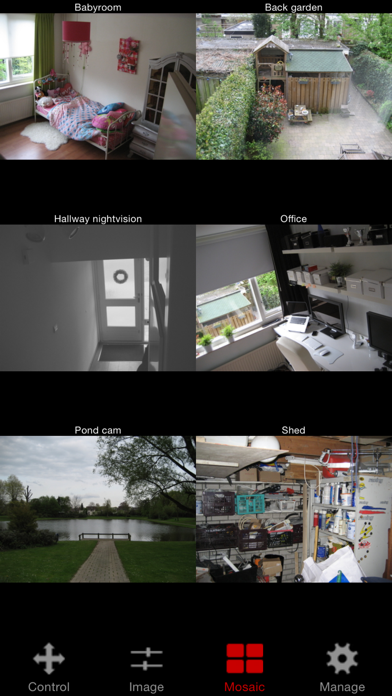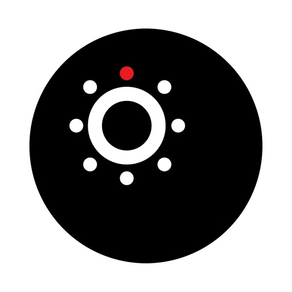
Apexis IP Control Pro
$4.99
1.20for iPhone, iPod touch
8.9
4 Ratings
The Convenience Factory B.V.
Developer
15.9 MB
Size
Dec 9, 2015
Update Date
Utilities
Category
4+
Age Rating
Age Rating
Apexis IP Control Pro Screenshots
About Apexis IP Control Pro
With this app you can remotely view and control your Apexis IP camera from your iPad, iPhone or iPod Touch. From wherever you are*! You can use it for example for home security (is someone breaking into your home?), home automation (did I leave the lights on?) or to watch your little baby kid while it sleeps.
---------------------------
FEATURES
---------------------------
- View the live video feed of your cameras
- Two-way audio
- Face detection and tracking!
- Support for QR-code scanning for P2P cameras
- Control the cameras in all 8 directions (if supported by the camera)
- Motion detection (only for cameras that support it): send mail on motion detection, set sensitivity, Quickly enable/disable the alarm
- Zoom in and out on the image by pinching (even when your camera doesn't support zoom)
- Fullscreen by rotating the device to a landscape position
- Fullscreen controls
- Swipe in fullscreen view to select another camera, this only work when not zoomed in (double tap to zoom to 100%)
- Take snapshots and save it to your camera roll
- Adjust brightness/contrast
- Mirror and flip is taken into account (so the controls will still work intuitively, even when the camera is mounted to a ceiling for example)
- Change camera resolution
- Adjust brightness and contrast
- Multiple camera support (up to 144 cameras)
- Mosaic view for showing 4 cameras (in landscape) and 6 cameras (in portrait) simultaneously
- Swipe in mosaic view to view more other cameras
- Possibility to lock PTZ controls and/or rotation
- iOS 7 supported
- Taking full advantage of retina display on iPhone 4, 4S and iPhone 5
---------------------------
HOW TO USE
---------------------------
- Use the controls on the screen: tap and hold to move the camera into that direction, release to stop the motion.
- Rotate the screen to view the image fullscreen, swipe in fullscreen (when not zoomed in) to select another camera
- Rotate in mosaic view to show the mosaic in fullscreen. Swipe mosaic view to show more.
- Use the pinch gesture on the image to zoom in and out, double tap to restore to the original size.
- In the fullscreen view tap the top of the screen to show a menu with extra options
--------------------------------------------------
SUPPORTED CAMERAS
--------------------------------------------------
Some of the Apexis models that are supported: APM-J010-WS, APM-J011-WS, APM-J012-WS, APM-J0111-WS, APM-J018-WS, APM-J0118-WS, APM-J0233-WS-IR, APM-J601-WS-IR, APM-J602-WS-IR, APM-J0210, APM-J0220, APM-J019Z, APM-J011-POE, APM-J803-WS, APM-J803-Z-WS, APM-J803-POE, APM-J803-Z-POE, APM-J901-Z-WS, APM-J602-IRC, APM-J602-WS-IRC, APM-J602-WS-IR, APM-J0233-WS-IRC, APM-J0233-WS-IR, APM-J0233-POE, APM-J0233-POE-IRC, APM-J011-WS, APM-J011-WS-IRC, APM-J011-WS-LC, APM-J011-POE, APM-J011-POE-IRC, APM-J012-L-WS, APM-J012-W, APM-H701-MPC-IR , APM-H602-MPC-WS-IR, H803, H804 etc and probably any other MJPEG compatible Apexis IP camera.
P2P cameras like Support APM-JP4035-WS, APM-JP4045-WS, APM-JP8015-WS, APM-JP8025-WS, APM-JP8035-WS, APM-JP6015-WS, APM-JP6235-WS ,APM-JP9015-WS.
I'm not sure about all, because I couldn't test them all. For a complete list and user reports check http://www.apexisapp.com/cameras/
*** NOTE THAT NOT ALL FEATURES WILL WORK WITH ALL CAMERA MODELS ***
*3G/4G or wireless network connection required, to use non-P2P cameras outside your home network you'll need to setup portforwarding on your router, see the FAQ.
Please note that I'm an independent developer, I made this app commissioned by Apexis.
---------------------------
FEATURES
---------------------------
- View the live video feed of your cameras
- Two-way audio
- Face detection and tracking!
- Support for QR-code scanning for P2P cameras
- Control the cameras in all 8 directions (if supported by the camera)
- Motion detection (only for cameras that support it): send mail on motion detection, set sensitivity, Quickly enable/disable the alarm
- Zoom in and out on the image by pinching (even when your camera doesn't support zoom)
- Fullscreen by rotating the device to a landscape position
- Fullscreen controls
- Swipe in fullscreen view to select another camera, this only work when not zoomed in (double tap to zoom to 100%)
- Take snapshots and save it to your camera roll
- Adjust brightness/contrast
- Mirror and flip is taken into account (so the controls will still work intuitively, even when the camera is mounted to a ceiling for example)
- Change camera resolution
- Adjust brightness and contrast
- Multiple camera support (up to 144 cameras)
- Mosaic view for showing 4 cameras (in landscape) and 6 cameras (in portrait) simultaneously
- Swipe in mosaic view to view more other cameras
- Possibility to lock PTZ controls and/or rotation
- iOS 7 supported
- Taking full advantage of retina display on iPhone 4, 4S and iPhone 5
---------------------------
HOW TO USE
---------------------------
- Use the controls on the screen: tap and hold to move the camera into that direction, release to stop the motion.
- Rotate the screen to view the image fullscreen, swipe in fullscreen (when not zoomed in) to select another camera
- Rotate in mosaic view to show the mosaic in fullscreen. Swipe mosaic view to show more.
- Use the pinch gesture on the image to zoom in and out, double tap to restore to the original size.
- In the fullscreen view tap the top of the screen to show a menu with extra options
--------------------------------------------------
SUPPORTED CAMERAS
--------------------------------------------------
Some of the Apexis models that are supported: APM-J010-WS, APM-J011-WS, APM-J012-WS, APM-J0111-WS, APM-J018-WS, APM-J0118-WS, APM-J0233-WS-IR, APM-J601-WS-IR, APM-J602-WS-IR, APM-J0210, APM-J0220, APM-J019Z, APM-J011-POE, APM-J803-WS, APM-J803-Z-WS, APM-J803-POE, APM-J803-Z-POE, APM-J901-Z-WS, APM-J602-IRC, APM-J602-WS-IRC, APM-J602-WS-IR, APM-J0233-WS-IRC, APM-J0233-WS-IR, APM-J0233-POE, APM-J0233-POE-IRC, APM-J011-WS, APM-J011-WS-IRC, APM-J011-WS-LC, APM-J011-POE, APM-J011-POE-IRC, APM-J012-L-WS, APM-J012-W, APM-H701-MPC-IR , APM-H602-MPC-WS-IR, H803, H804 etc and probably any other MJPEG compatible Apexis IP camera.
P2P cameras like Support APM-JP4035-WS, APM-JP4045-WS, APM-JP8015-WS, APM-JP8025-WS, APM-JP8035-WS, APM-JP6015-WS, APM-JP6235-WS ,APM-JP9015-WS.
I'm not sure about all, because I couldn't test them all. For a complete list and user reports check http://www.apexisapp.com/cameras/
*** NOTE THAT NOT ALL FEATURES WILL WORK WITH ALL CAMERA MODELS ***
*3G/4G or wireless network connection required, to use non-P2P cameras outside your home network you'll need to setup portforwarding on your router, see the FAQ.
Please note that I'm an independent developer, I made this app commissioned by Apexis.
Show More
What's New in the Latest Version 1.20
Last updated on Dec 9, 2015
Old Versions
This app has been updated by Apple to display the Apple Watch app icon.
Fix for some camera models not showing in iOS 9
Fix for crashes on iOS 9. Sorry it took so long! If you left a bad review because of these crashes, please take the time to reconsider you review! Thanks.
A review after each update is much appreciated as it attracts new users, which in turn keeps updates free of charge!
Fix for some camera models not showing in iOS 9
Fix for crashes on iOS 9. Sorry it took so long! If you left a bad review because of these crashes, please take the time to reconsider you review! Thanks.
A review after each update is much appreciated as it attracts new users, which in turn keeps updates free of charge!
Show More
Version History
1.20
Dec 9, 2015
This app has been updated by Apple to display the Apple Watch app icon.
Fix for some camera models not showing in iOS 9
Fix for crashes on iOS 9. Sorry it took so long! If you left a bad review because of these crashes, please take the time to reconsider you review! Thanks.
A review after each update is much appreciated as it attracts new users, which in turn keeps updates free of charge!
Fix for some camera models not showing in iOS 9
Fix for crashes on iOS 9. Sorry it took so long! If you left a bad review because of these crashes, please take the time to reconsider you review! Thanks.
A review after each update is much appreciated as it attracts new users, which in turn keeps updates free of charge!
1.19
Dec 2, 2015
DO NOT UPDATE. SOME USERS ARE EXPERIENCING PROBLEMS WITH ACCESSING CAMERA VIA THE IP ADDRESS. P2P ACCESS IS NOT AFFECTED. WE ARE WORKING ON IT
Fix for crashes on iOS 9.x. Sorry it took so long! If you left a bad review because of these crashes, please take the time to reconsider you review! Thanks.
A review after each update is much appreciated as it attracts new users, which in turn keeps updates free of charge!
Fix for crashes on iOS 9.x. Sorry it took so long! If you left a bad review because of these crashes, please take the time to reconsider you review! Thanks.
A review after each update is much appreciated as it attracts new users, which in turn keeps updates free of charge!
1.18
Nov 16, 2015
SOME USERS ARE STILL EXPERIENCING CRASHES, WE ARE WORKING ON IT!
Fix for crashes on iOS 9.x. Sorry it took so long! If you left a bad review because of these crashes, please take the time to reconsider you review! Thanks.
A review after each update is much appreciated as it attracts new users, which in turn keeps updates free of charge!
Fix for crashes on iOS 9.x. Sorry it took so long! If you left a bad review because of these crashes, please take the time to reconsider you review! Thanks.
A review after each update is much appreciated as it attracts new users, which in turn keeps updates free of charge!
1.17
Jan 12, 2015
To keep updates free, please rate after each update
- iOS 7 and 8 update
- Flatter redesigned userinterface
- Improved HD camera support
- Fixed admin account not being detected correctly for HD cameras
- Added ‘P2P pan/tilt camera’ to enable pan/tilt on cameras where auto-detect fails (due to problem in camera’s firmware)
- iOS 7 and 8 update
- Flatter redesigned userinterface
- Improved HD camera support
- Fixed admin account not being detected correctly for HD cameras
- Added ‘P2P pan/tilt camera’ to enable pan/tilt on cameras where auto-detect fails (due to problem in camera’s firmware)
1.16
Nov 7, 2013
- Fixed problems during camera setup wizard
- Added possibility to change password of Apexis P2P cameras
- Added possibility to change password of Apexis P2P cameras
1.15
Oct 16, 2013
An new rating after each update is very much appreciated!
Changes:
- Added support for P2P cameras, including QR-code scanning
- Added face detection!
- Lot's of stability and performance improvements
- Added iOS 7 support
- Completely redesigned user interface
- Better usage of retina 4” screens
Changes:
- Added support for P2P cameras, including QR-code scanning
- Added face detection!
- Lot's of stability and performance improvements
- Added iOS 7 support
- Completely redesigned user interface
- Better usage of retina 4” screens
1.14
Mar 30, 2013
New: Pre-liminary support for APM-H701-MPC-IR and APM-H602-MPC-WS-IR cameras
Fixed problem where camera could not connect in some cases
Improved error handling
A FIVE STAR RATING AFTER EACH UPDATE IS HIGHLY APPRECIATED. THANK YOU FOR YOUR CONTINUED SUPPORT!
Fixed problem where camera could not connect in some cases
Improved error handling
A FIVE STAR RATING AFTER EACH UPDATE IS HIGHLY APPRECIATED. THANK YOU FOR YOUR CONTINUED SUPPORT!
1.13
Mar 8, 2013
Fixed bug for reversed panning on
APM-J011-WS/APM-J011-WS-IRC/APM-J011-LC cameras, introduced with the last update
Improved resolution and framerate for H803 and H804 and compatible cameras
Added pan/tilt support for H803 and H804 and compatible cameras
Added motion detection support for H803/H804 and compatible cameras
Added brightness/contrast/hue/saturation controls for H803/H804 and compatible cameras
A five star rating after each update is highly appreciated!
We are currently looking in connectivity issues some users are reporting since the previous update.
APM-J011-WS/APM-J011-WS-IRC/APM-J011-LC cameras, introduced with the last update
Improved resolution and framerate for H803 and H804 and compatible cameras
Added pan/tilt support for H803 and H804 and compatible cameras
Added motion detection support for H803/H804 and compatible cameras
Added brightness/contrast/hue/saturation controls for H803/H804 and compatible cameras
A five star rating after each update is highly appreciated!
We are currently looking in connectivity issues some users are reporting since the previous update.
1.12
Feb 27, 2013
- Added preliminary support for H264 cameras like H803 and H803 (no control, lower framerate).
- Added support for any MJPEG camera that offers a MJPEG stream URL or JPEG snapshot URL
- Added advanced settings for MJPEG compatible cameras, for controlling pan/tilt speeds, rebooting device, etc.
- Launched apexisapp.com website for support and help
- Completely reworked camera configuration to make it easier for adding new models in the future
A FIVE STAR REVIEW AFTER EACH UPDATE IS GREATLY APPRECIATED
- Added support for any MJPEG camera that offers a MJPEG stream URL or JPEG snapshot URL
- Added advanced settings for MJPEG compatible cameras, for controlling pan/tilt speeds, rebooting device, etc.
- Launched apexisapp.com website for support and help
- Completely reworked camera configuration to make it easier for adding new models in the future
A FIVE STAR REVIEW AFTER EACH UPDATE IS GREATLY APPRECIATED
1.11
Nov 26, 2012
- Fix for broken audio on some devices (sorry for the inconvenience cause)
- Introduced thumbnail in camera list
- Improved handling of Configuration button in camera list
- Improved artwork
- Improved crash report and message system. In case of a crash you'll have the opportunity to mail me a crash report
Please update your reviews, thank you!
A FIVE STAR RATING AFTER EACH UPDATE IS MUCH APPRECIATED. THANK YOU FOR YOUR CONTINUED SUPPORT!
If you experience that you are missing controls for an existing camera, do the following:
- Tap 'Manage'
- Go to the camera settings of your camera
- Tap 'Change'
- Select the correct model of your camera (even when the correct model was already selected)
- Introduced thumbnail in camera list
- Improved handling of Configuration button in camera list
- Improved artwork
- Improved crash report and message system. In case of a crash you'll have the opportunity to mail me a crash report
Please update your reviews, thank you!
A FIVE STAR RATING AFTER EACH UPDATE IS MUCH APPRECIATED. THANK YOU FOR YOUR CONTINUED SUPPORT!
If you experience that you are missing controls for an existing camera, do the following:
- Tap 'Manage'
- Go to the camera settings of your camera
- Tap 'Change'
- Select the correct model of your camera (even when the correct model was already selected)
1.10
Nov 15, 2012
- New camera models added
- Added message about changed camera models, which could cause that controls disappeared for existing configured cameras.
-Change app icon
IN THIS RELEASE AUDIO SEEMS TO BE BROKEN ON SOME DEVICES, A FIX HAS BEEN SUBMITTED FOR REVIEW BY APPLE. SORRY FOR THE INCONVENIENCE CAUSED.
If you experience that you are missing controls for an existing camera, do the following:
- Tap 'Manage'
- Go to the camera settings of your camera
- Tap 'Change'
- Select the correct model of your camera (even when the correct model was already selected)
- Added message about changed camera models, which could cause that controls disappeared for existing configured cameras.
-Change app icon
IN THIS RELEASE AUDIO SEEMS TO BE BROKEN ON SOME DEVICES, A FIX HAS BEEN SUBMITTED FOR REVIEW BY APPLE. SORRY FOR THE INCONVENIENCE CAUSED.
If you experience that you are missing controls for an existing camera, do the following:
- Tap 'Manage'
- Go to the camera settings of your camera
- Tap 'Change'
- Select the correct model of your camera (even when the correct model was already selected)
1.09
Nov 7, 2012
IN THIS UPDATE THE GENERIC CAMERA MODELS DON'T SHOW THE PANTILT CONTROLS (THIS IS A BUG), AS A WORKAROUND GO TO THE CAMERA SETTINGS, SELECT CHANGE MODEL AND SELECT A SPECIFIC CAMERA MODEL.
Changes in this version:
- Fix for optical zoom (controls for optical disappeared with the 1.08 update, sorry for that)
- Behaviour of touch button changes so that it mimics push-to-talk (push, talk, release)
- Added specific Apexis camera models for easier set up
- Fixed patrol for APM-J901-Z camera
- Fixed bug for not able to select last camera model when adding a camera
A FIVE STAR RATING AFTER EACH UPDATE IS MUCH APPRECIATED. THANK YOU FOR YOUR CONTINUED SUPPORT!
Changes in this version:
- Fix for optical zoom (controls for optical disappeared with the 1.08 update, sorry for that)
- Behaviour of touch button changes so that it mimics push-to-talk (push, talk, release)
- Added specific Apexis camera models for easier set up
- Fixed patrol for APM-J901-Z camera
- Fixed bug for not able to select last camera model when adding a camera
A FIVE STAR RATING AFTER EACH UPDATE IS MUCH APPRECIATED. THANK YOU FOR YOUR CONTINUED SUPPORT!
1.08
Oct 30, 2012
FOR SOME REASON OPTICAL ZOOM IS NOT WORKING ON ALL DEVICES WITH THIS UPDATE. AN UPDATE WITH A FIX HAS BEEN SUBMITTED.
It's been a while and I'm sorry for that. Setting up a company took more time than anticipated. But I'm back with a lot of features in the pipeline. In the meanwhile, please enjoy this update. And of course, all updates are for free, no in-app purchases are needed!
A FIVE STAR RATING AFTER EACH UPDATE IS MUCH APPRECIATED. THANK YOU FOR YOUR CONTINUED SUPPORT!
Changes:
- Added two way audio: hear the sound from your camera and talk back through your iPhone's/iPad's microphone
- iOS 6 support, in the previous version on iOS the fullscreen view was inaccessible
- iPhone 5 support, making full use of the iPhone 5's resolution
- Fixed rotation to fullscreen causing artefacts
- Rearranged the controls
- Double tap on an empty area between the controls to go to the main controls
- Lot's of under the hood changes for improving stability and performance
- Lot's of cosmetic and artwork changes
Known issues:
- Sporadic crashes when enabling or disabling audio. Under investigation.
- No H264 support yet
It's been a while and I'm sorry for that. Setting up a company took more time than anticipated. But I'm back with a lot of features in the pipeline. In the meanwhile, please enjoy this update. And of course, all updates are for free, no in-app purchases are needed!
A FIVE STAR RATING AFTER EACH UPDATE IS MUCH APPRECIATED. THANK YOU FOR YOUR CONTINUED SUPPORT!
Changes:
- Added two way audio: hear the sound from your camera and talk back through your iPhone's/iPad's microphone
- iOS 6 support, in the previous version on iOS the fullscreen view was inaccessible
- iPhone 5 support, making full use of the iPhone 5's resolution
- Fixed rotation to fullscreen causing artefacts
- Rearranged the controls
- Double tap on an empty area between the controls to go to the main controls
- Lot's of under the hood changes for improving stability and performance
- Lot's of cosmetic and artwork changes
Known issues:
- Sporadic crashes when enabling or disabling audio. Under investigation.
- No H264 support yet
1.07
Oct 16, 2011
Added optical zoom
1.06
Sep 16, 2011
Fix for sending snapshot as E-mail
1.05
Jul 20, 2011
** When after this update some controls appear twice or the app crashes, please delete and reinstall the app through the app store. You will not be charged twice **
** Follow me on Twitter @ruwebit **
New feature: preset camera positions! To use it, tap Controls, swipe the lower area of the screen from right to left and tap Presets.
Please understand that not all cameras support this feature, the cameras that do must have the latest firmware installed. Also be sure presets are not disabled in the camera's webinterface (under PTZ settings)
New feature: snapshots can now be sent as E-mail. Also taking snapshots is now much faster then before.Did I say much? I mean MUCH faster!
Improved horizontal swipe-to-change-controls by showing dot indicating that more pages with controls are available (some new users didn't get the 'Swipe for more controls' hint that appears after adding the first camera)
Fixed potential problem where alarm schedule is enabled or disabled spontaneously
Fixed bug where infrared light switch and input/output controls where not shown for operators
Fixed problem where the camera movement was not stopped with less then optimal network conditions when quickly tapping an arrow
Fixed some potential crashes in low memory conditions.
Quite some cosmetic improvements
** Follow me on Twitter @ruwebit **
New feature: preset camera positions! To use it, tap Controls, swipe the lower area of the screen from right to left and tap Presets.
Please understand that not all cameras support this feature, the cameras that do must have the latest firmware installed. Also be sure presets are not disabled in the camera's webinterface (under PTZ settings)
New feature: snapshots can now be sent as E-mail. Also taking snapshots is now much faster then before.Did I say much? I mean MUCH faster!
Improved horizontal swipe-to-change-controls by showing dot indicating that more pages with controls are available (some new users didn't get the 'Swipe for more controls' hint that appears after adding the first camera)
Fixed potential problem where alarm schedule is enabled or disabled spontaneously
Fixed bug where infrared light switch and input/output controls where not shown for operators
Fixed problem where the camera movement was not stopped with less then optimal network conditions when quickly tapping an arrow
Fixed some potential crashes in low memory conditions.
Quite some cosmetic improvements
1.03
Mar 23, 2011
New feature: protect the app with a pincode, go to configure->settings to set up
Fix for motion detection settings and controls screens not showing up
Fix for motion detection settings and controls screens not showing up
1.02
Jan 26, 2011
New feature: motion detection! This feature enables E-mail to be sent when motion is detected. To enable motion detection for existing cameras, go to the ‘Camera settings’ of that cameras, tap the ‘Change’ button and select the camera you have with the ‘/w motion’ suffix. For example: ‘Apexis Pan/Tilt /w motion’. In the main camera view new motion options appear.
For motion detection you must use an administrator account in the Camera settings screen. Please note that this feature is not available on each camera model.
Please consider this new feature as a beta, because I couldn't test it with all cameras.
If you like this new feature or my app in general, please review my app, thanks!
For motion detection you must use an administrator account in the Camera settings screen. Please note that this feature is not available on each camera model.
Please consider this new feature as a beta, because I couldn't test it with all cameras.
If you like this new feature or my app in general, please review my app, thanks!
1.01
Dec 19, 2010
Fixed backgrounding issues
1.00
Dec 10, 2010
Apexis IP Control Pro FAQ
Click here to learn how to download Apexis IP Control Pro in restricted country or region.
Check the following list to see the minimum requirements of Apexis IP Control Pro.
iPhone
Requires iOS 7.0 or later.
iPod touch
Requires iOS 7.0 or later.
Apexis IP Control Pro supports English