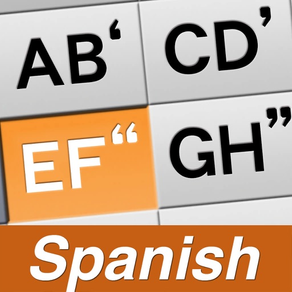
AEI Keyboard Note Spanish
Original Keyboard
Free
2.5.1for iPhone, iPod touch
Age Rating
AEI Keyboard Note Spanish Screenshots
About AEI Keyboard Note Spanish
You can type messages easier and faster with one-hand wherever you are!
What is Good about AEI Keyboard
- Only One Push to input Vowel (letter).
- Less than Two Push to input Alphabet. (any letter)
- Input faster with Two Thumbs.
*************************************************
*This Keyboard works only in this App.
SPECIAL FEATURES:
* Friendly alphabetical character array with 13 multi input keys with just 2 characters each in order to type faster and easier
* Dedicated Keys equipped above the alphabet keys for typing inverted exclamation mark/question mark and Spanish major extended characters easier (eg. If you intend to type “ñ”, type “MN;” key twice for “n” and then type the dedicated key “~”.)
* Ideal key size that reduces probability of typographic errors
* Arrow keys to move caret right and left faster for easier text editing
* Useful keyboard Settings (touch the “tools” icon):
* Auto determination of character typed with multi-input key (eg. When “OP=” key is typed once, the character “O” will be determined automatically after certain time interval while the key is highlighted, which is adjustable at the “tools” menu. This means you can type the same character continuously without using the right arrow key)
*“QRRR” and “KLLL” keys equipped for typing “rr” and “ll” easier
and faster (eg. Just hit “QRRR” key 3 times to input “rr”)
* Auto capitalization on the 1st letter of each sentence
* Useful buttons equipped:
*“Borrar(Clear)” button to erase subject and/or body of the message immediately
*“Ocultar(Hide)” button to hide the keyboard for better view of longer messages
*“Mail” button to send the text to Mail application
*“Other” key to call another keyboard with major extended characters (multi input keys)
-----------------------------------------
Please check our website
www.4us.jp
Thank you!
What is Good about AEI Keyboard
- Only One Push to input Vowel (letter).
- Less than Two Push to input Alphabet. (any letter)
- Input faster with Two Thumbs.
*************************************************
*This Keyboard works only in this App.
SPECIAL FEATURES:
* Friendly alphabetical character array with 13 multi input keys with just 2 characters each in order to type faster and easier
* Dedicated Keys equipped above the alphabet keys for typing inverted exclamation mark/question mark and Spanish major extended characters easier (eg. If you intend to type “ñ”, type “MN;” key twice for “n” and then type the dedicated key “~”.)
* Ideal key size that reduces probability of typographic errors
* Arrow keys to move caret right and left faster for easier text editing
* Useful keyboard Settings (touch the “tools” icon):
* Auto determination of character typed with multi-input key (eg. When “OP=” key is typed once, the character “O” will be determined automatically after certain time interval while the key is highlighted, which is adjustable at the “tools” menu. This means you can type the same character continuously without using the right arrow key)
*“QRRR” and “KLLL” keys equipped for typing “rr” and “ll” easier
and faster (eg. Just hit “QRRR” key 3 times to input “rr”)
* Auto capitalization on the 1st letter of each sentence
* Useful buttons equipped:
*“Borrar(Clear)” button to erase subject and/or body of the message immediately
*“Ocultar(Hide)” button to hide the keyboard for better view of longer messages
*“Mail” button to send the text to Mail application
*“Other” key to call another keyboard with major extended characters (multi input keys)
-----------------------------------------
Please check our website
www.4us.jp
Thank you!
Show More
What's New in the Latest Version 2.5.1
Last updated on Jul 29, 2022
Old Versions
Small Bug fix and maintenance.
Show More
Version History
2.5.1
Jul 29, 2022
Small Bug fix and maintenance.
2.5
Mar 18, 2019
Change Name of this App.
2.4.3
Mar 9, 2017
Bug Fix.
Paste Button is worked on Subject.
Paste Button is worked on Subject.
2.4.2
Feb 17, 2017
Location Button is no longer available.
Design changed.
Support 4 inch Display.
Design changed.
Support 4 inch Display.
2.3.2
Sep 13, 2012
Send Copy bug Fix
2.3.1
Sep 8, 2012
Adjust Graphic.
2.3
Aug 30, 2012
Add Paste, SMS, Page Peel.
And for Retina
And for Retina
2.2
Dec 3, 2010
Bug Fix.
Adjust for iOS4.2
Thank you for update.
Adjust for iOS4.2
Thank you for update.
2.1
Oct 12, 2010
Bug Fix.
* Messages stored in "list" ahead of iOS 4.1 update have been disappeared from "List" when selected to reuse, which will be recovered and back in "List" with this version. Pls note if a disappeared message was with "To:" field blank, it cannot be recovered.
Location Searching animation on Button.
* Messages stored in "list" ahead of iOS 4.1 update have been disappeared from "List" when selected to reuse, which will be recovered and back in "List" with this version. Pls note if a disappeared message was with "To:" field blank, it cannot be recovered.
Location Searching animation on Button.
2.0
Jun 17, 2010
PopupKey, Counter, Copy, Twitter, Location are added.
Bug Fux
Bug Fux
1.6.1
Jun 8, 2010
*Minor bugs fixed.
1.6
Feb 19, 2010
Minor bug fixed.
"ST~"key is changed to "STst" key.
"ST~"key is changed to "STst" key.
1.5
Dec 28, 2009
Adjust graphic elements.
Minor bug fixes.
Minor bug fixes.
1.4
Dec 17, 2009
Bug Fix.
Adjust Tap sound.
Adjust Tap sound.
1.3
Oct 19, 2009
* Anytime you can change "e" to "é" by moving back with arrow key.
* Also you can change á,é,í,ó,ú,ñ anytime in the same manner.
* Minor bug fix.
* Also you can change á,é,í,ó,ú,ñ anytime in the same manner.
* Minor bug fix.
1.2
Sep 8, 2009
Adjust Delete Key and Arrow Keys.
Fix Bug.
+ Also Available!! +
1Hand Keyboard Series – You can type messages and URLs easier with one-hand!
-----------------------------------------
1Hand URL Keyboard Free
-----------------------------------------
1Hand Mailer Keyboard (English)
-----------------------------------------
- Easy Mailer Series - write messages easier with useful arrow keys! -
-----------------------------------------
Easy Mailer English Keyboard
-----------------------------------------
Easy Mailer Spanish Keyboard
-----------------------------------------
+ NEW !! +
-----------------------------------------
Easy Mailer Japanese Keyboard
-----------------------------------------
Easy URL Keyboard Free
-----------------------------------------
Fix Bug.
+ Also Available!! +
1Hand Keyboard Series – You can type messages and URLs easier with one-hand!
-----------------------------------------
1Hand URL Keyboard Free
-----------------------------------------
1Hand Mailer Keyboard (English)
-----------------------------------------
- Easy Mailer Series - write messages easier with useful arrow keys! -
-----------------------------------------
Easy Mailer English Keyboard
-----------------------------------------
Easy Mailer Spanish Keyboard
-----------------------------------------
+ NEW !! +
-----------------------------------------
Easy Mailer Japanese Keyboard
-----------------------------------------
Easy URL Keyboard Free
-----------------------------------------
1.0
Jul 13, 2009
AEI Keyboard Note Spanish FAQ
Click here to learn how to download AEI Keyboard Note Spanish in restricted country or region.
Check the following list to see the minimum requirements of AEI Keyboard Note Spanish.
iPhone
Requires iOS 9.0 or later.
iPod touch
Requires iOS 9.0 or later.
AEI Keyboard Note Spanish supports Spanish


























