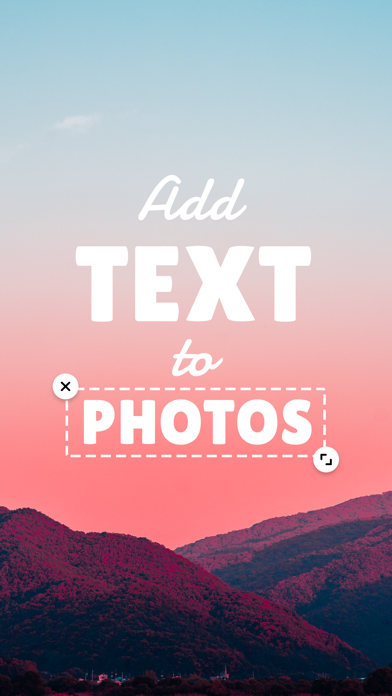Add Text: Write On Photos
Card, Banner & Flyer Maker
FreeOffers In-App Purchases
2.9.16for iPhone, iPod touch
9.3
11K+ Ratings
Appostrophe AB
Developer
104.8 MB
Size
Mar 28, 2024
Update Date
Photo & Video
Category
4+
Age Rating
Age Rating
Add Text: Write On Photos Screenshots
About Add Text: Write On Photos
Add beautiful text layers and captions to your photos with Add Text. With hundreds of unique fonts and colors, you can turn your photos into artworks!
TEXT LAYERS
Add and style an unlimited number of text layers. Simply double tap on the screen to create a new text layer and use your finger to position it on the photo.
FONTS
Hundreds of unique fonts that will make your artworks stand out. They are all for free!
COLORS
Bring life to your photos by using the hand-selected colors from the color palette.
FORMAT
Change the letter spacing and line height of your text layers.
PERSPECTIVE
Give your text layers a 3D feel by changing their perspective. Rotate your text in all dimensions!
SHADOW
Add shadow and change the opacity of your text layers.
-----------------
While Add Text is completely free to use, some additional design elements (such as premium fonts and graphics) require a paid subscription. Please see the subscriptions details below.
- The subscription is automatically renewed every month or year until cancelled.
- Your payment will be charged to your iTunes Account as soon as you confirm your purchase.
- You can manage your subscriptions and turn off auto-renewal from your Apple ID account settings after the purchase.
- Your subscription will renew automatically, unless you turn off auto-renew at least 24 hours before the end of the current period.
- The cost of renewal will be charged to your account in the 24 hours prior to the end of the current period.
- When canceling a subscription, your subscription will stay active until the end of the period. Auto-renewal will be disabled, but the current subscription will not be refunded.
About Subscriptions - http://appostrophe.se/add-text/subscriptions.html
Terms of Use - http://appostrophe.se/add-text/terms.html
Privacy Policy - http://appostrophe.se/add-text/privacy.html
TEXT LAYERS
Add and style an unlimited number of text layers. Simply double tap on the screen to create a new text layer and use your finger to position it on the photo.
FONTS
Hundreds of unique fonts that will make your artworks stand out. They are all for free!
COLORS
Bring life to your photos by using the hand-selected colors from the color palette.
FORMAT
Change the letter spacing and line height of your text layers.
PERSPECTIVE
Give your text layers a 3D feel by changing their perspective. Rotate your text in all dimensions!
SHADOW
Add shadow and change the opacity of your text layers.
-----------------
While Add Text is completely free to use, some additional design elements (such as premium fonts and graphics) require a paid subscription. Please see the subscriptions details below.
- The subscription is automatically renewed every month or year until cancelled.
- Your payment will be charged to your iTunes Account as soon as you confirm your purchase.
- You can manage your subscriptions and turn off auto-renewal from your Apple ID account settings after the purchase.
- Your subscription will renew automatically, unless you turn off auto-renew at least 24 hours before the end of the current period.
- The cost of renewal will be charged to your account in the 24 hours prior to the end of the current period.
- When canceling a subscription, your subscription will stay active until the end of the period. Auto-renewal will be disabled, but the current subscription will not be refunded.
About Subscriptions - http://appostrophe.se/add-text/subscriptions.html
Terms of Use - http://appostrophe.se/add-text/terms.html
Privacy Policy - http://appostrophe.se/add-text/privacy.html
Show More
What's New in the Latest Version 2.9.16
Last updated on Mar 28, 2024
Old Versions
What’s new in this version:
— Bug fixes and performance improvements
— Bug fixes and performance improvements
Show More
Version History
2.9.16
Mar 28, 2024
What’s new in this version:
— Bug fixes and performance improvements
— Bug fixes and performance improvements
2.9.15
Jan 22, 2024
What’s new in this version:
— Bug fixes and performance improvements
— Bug fixes and performance improvements
2.9.14
Aug 21, 2023
What’s new in this version:
— Bug fixes and performance improvements
— Bug fixes and performance improvements
2.9.13
Jul 3, 2023
What’s new in this version:
— Bug fixes and performance improvements
— Bug fixes and performance improvements
2.9.12
Jun 5, 2023
What’s new in this version:
— Bug fixes and performance improvements
— Bug fixes and performance improvements
2.9.11
May 29, 2023
What’s new in this version:
— Bug fixes and performance improvements
— Bug fixes and performance improvements
2.9.10
May 22, 2023
What’s new in this version:
— Bug fixes and performance improvements
— Bug fixes and performance improvements
2.9.9
May 15, 2023
What’s new in this version:
— Bug fixes and performance improvements
— Bug fixes and performance improvements
2.9.8
May 3, 2023
What’s new in this version:
— Bug fixes and performance improvements
— Bug fixes and performance improvements
2.9.7
Apr 28, 2023
What’s new in this version:
— Bug fixes and performance improvements
— Bug fixes and performance improvements
2.9.6
Apr 21, 2023
What’s new in this version:
— Bug fixes and performance improvements
— Bug fixes and performance improvements
2.9.5
Apr 19, 2023
What’s new in this version:
— Bug fixes and performance improvements
— Bug fixes and performance improvements
2.9.4
Apr 12, 2023
What’s new in this version:
— Bug fixes and performance improvements
— Bug fixes and performance improvements
2.9.3
Mar 20, 2023
What’s new in this version:
— Bug fixes and performance improvements
— Bug fixes and performance improvements
2.9.2
Jan 17, 2023
What’s new in this version:
— Bug fixes and performance improvements
— Bug fixes and performance improvements
2.9.1
Nov 19, 2022
What’s new in this version:
— Bug fixes and performance improvements
— Bug fixes and performance improvements
2.9
Jun 14, 2021
What’s new in this version:
— Meme fonts
— Bug fixes and performance improvements
— Meme fonts
— Bug fixes and performance improvements
2.8.2
Apr 25, 2021
What’s new in this version:
— Bug fixes and performance improvements
— Bug fixes and performance improvements
2.8.1
Mar 10, 2021
What’s new in this version:
— Bug fixes and performance improvements
— Bug fixes and performance improvements
2.8
Feb 12, 2021
What’s new in this version:
— Flip layers
— Letter casing
— Bug fixes and performance improvements
— Flip layers
— Letter casing
— Bug fixes and performance improvements
2.7.2
Feb 2, 2021
What’s new in this version:
— Bug fixes and performance improvements
— Bug fixes and performance improvements
2.7.1
Jan 29, 2021
What’s new in this version:
— Bug fixes and performance improvements
— Bug fixes and performance improvements
2.7
Jan 16, 2021
What’s new in this version:
— User interface improvements
— Bug fixes and performance improvements
— User interface improvements
— Bug fixes and performance improvements
2.6.1
Jan 9, 2021
What’s new in this version:
— Bug fixes and performance improvements
— Bug fixes and performance improvements
2.6
Jan 8, 2021
What’s new in this version:
— New fonts
— Curved text
— Gradient and image overlays
— Zoom in editor
— Select multiple layers at once
— Bug fixes and performance improvements
— New fonts
— Curved text
— Gradient and image overlays
— Zoom in editor
— Select multiple layers at once
— Bug fixes and performance improvements
Add Text: Write On Photos FAQ
Click here to learn how to download Add Text: Write On Photos in restricted country or region.
Check the following list to see the minimum requirements of Add Text: Write On Photos.
iPhone
Requires iOS 13.0 or later.
iPod touch
Requires iOS 13.0 or later.
Add Text: Write On Photos supports English
Add Text: Write On Photos contains in-app purchases. Please check the pricing plan as below:
Extra
$29.99
Extra
$6.99
Extra
$4.99
Extra
$3.99
Extra
$5.99
Extra
$9.99
Extra
$39.99
Related Videos
Latest introduction video of Add Text: Write On Photos on iPhone