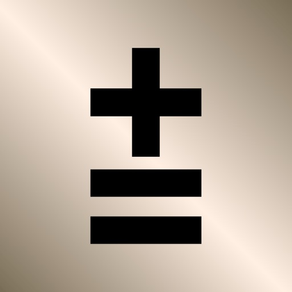
AddCalc Freedom
Did you know? Adder calculator
FreeOffers In-App Purchases
16.7for iPhone, iPad and more
5.9
2 Ratings
Shinichi Aokawa
Developer
6.4 MB
Size
Mar 7, 2024
Update Date
Productivity
Category
4+
Age Rating
Age Rating
AddCalc Freedom Screenshots
About AddCalc Freedom
Do you know the calculator of optimal adder method for an accounting calculation?
(with the calculation method change function)
Try it on the iPhone and iPad you always carry around.
【Feature】
- This can switch an "adder calculator" and "ordinary calculator”
- Simple setting of the design of the calculator
- Sound effects
- Input log and copy
- Input log editing + recalculation function
- Voice reading of the input log (for iOS7)
- 14 Number of significant digits
- Always display "Grand Total"
- Always display "Memory"
- BackSpace function
Simple design that is emphasis in the adder calculation function
【How to use an adder calculator】
”(10×10)+(5×5)-(6×5)=95”
10 [×] 10 [+=] 5 [×] 5 [+=] 6 [×] 5 [-] [GT]
(10×10)Add(5×5)Add(6×5)Pull
Ver5.5.3 later
% Calculation example : 500 + (500 × 12%) = 560
500 [+=] 12 [%] [+=]
(Old : 500 [+=] [×] 12 [%] [+=])
【How to use an ordinary calculator】
”(10×10)+(5×5)-(6×5)=95”
10 [×] 10 [=][M+] 5 [×] 5 [=][M+] 6 [×] 5 [=] [M-][MR]
Added to the Grand Total by "="
The continuous input will be "10 × 10 + 5 × 5 - 6 × 5 = 2595"
Ver5.5.3 later
% Calculation example : 500 + (500 × 12%) = 560
500 [+] 12 [%] [=]
(Old : 500 [+] [×] 12 [%] [=])
(with the calculation method change function)
Try it on the iPhone and iPad you always carry around.
【Feature】
- This can switch an "adder calculator" and "ordinary calculator”
- Simple setting of the design of the calculator
- Sound effects
- Input log and copy
- Input log editing + recalculation function
- Voice reading of the input log (for iOS7)
- 14 Number of significant digits
- Always display "Grand Total"
- Always display "Memory"
- BackSpace function
Simple design that is emphasis in the adder calculation function
【How to use an adder calculator】
”(10×10)+(5×5)-(6×5)=95”
10 [×] 10 [+=] 5 [×] 5 [+=] 6 [×] 5 [-] [GT]
(10×10)Add(5×5)Add(6×5)Pull
Ver5.5.3 later
% Calculation example : 500 + (500 × 12%) = 560
500 [+=] 12 [%] [+=]
(Old : 500 [+=] [×] 12 [%] [+=])
【How to use an ordinary calculator】
”(10×10)+(5×5)-(6×5)=95”
10 [×] 10 [=][M+] 5 [×] 5 [=][M+] 6 [×] 5 [=] [M-][MR]
Added to the Grand Total by "="
The continuous input will be "10 × 10 + 5 × 5 - 6 × 5 = 2595"
Ver5.5.3 later
% Calculation example : 500 + (500 × 12%) = 560
500 [+] 12 [%] [=]
(Old : 500 [+] [×] 12 [%] [=])
Show More
What's New in the Latest Version 16.7
Last updated on Mar 7, 2024
Old Versions
Thank you for using “AddCalc”.
With the release of iOS 17.4, we have rebuilt the app.
We have fixed bugs and improved performance so that you can use it more comfortably.
With the release of iOS 17.4, we have rebuilt the app.
We have fixed bugs and improved performance so that you can use it more comfortably.
Show More
Version History
16.7
Mar 7, 2024
Thank you for using “AddCalc”.
With the release of iOS 17.4, we have rebuilt the app.
We have fixed bugs and improved performance so that you can use it more comfortably.
With the release of iOS 17.4, we have rebuilt the app.
We have fixed bugs and improved performance so that you can use it more comfortably.
16.6
Jan 28, 2024
Thank you for using “AddCalc”.
With the release of iOS 17.3, we have rebuilt the app.
We have fixed bugs and improved performance so that you can use it more comfortably.
With the release of iOS 17.3, we have rebuilt the app.
We have fixed bugs and improved performance so that you can use it more comfortably.
16.5
Jan 14, 2024
Thank you for using “AddCalc Freedom”.
With the release of iOS 17.2.1, we have rebuilt the app.
We have fixed bugs and improved performance so that you can use it more comfortably.
With the release of iOS 17.2.1, we have rebuilt the app.
We have fixed bugs and improved performance so that you can use it more comfortably.
16.4
Dec 15, 2023
Thank you for using “AddCalc Freedom”.
With the release of iOS 17.2, we have rebuilt the app.
We have fixed bugs and improved performance so that you can use it more comfortably.
With the release of iOS 17.2, we have rebuilt the app.
We have fixed bugs and improved performance so that you can use it more comfortably.
16.3
Nov 27, 2023
Thank you for using “AddCalc Freedom”.
With the release of iOS 17.1.1, we have rebuilt the app.
We have fixed bugs and improved performance so that you can use it more comfortably.
With the release of iOS 17.1.1, we have rebuilt the app.
We have fixed bugs and improved performance so that you can use it more comfortably.
16.2
Oct 29, 2023
Thank you for using “AddCalc Freedom”.
With the release of iOS 17.1, we have rebuilt the app.
We have fixed bugs and improved performance so that you can use it more comfortably.
With the release of iOS 17.1, we have rebuilt the app.
We have fixed bugs and improved performance so that you can use it more comfortably.
16.1
Oct 13, 2023
Thank you for using “AddCalc Freedom”.
With the release of iOS 17.03, we have rebuilt the app.
We have fixed bugs and improved performance so that you can use it more comfortably.
With the release of iOS 17.03, we have rebuilt the app.
We have fixed bugs and improved performance so that you can use it more comfortably.
16.0
Sep 24, 2023
Thank you for using “AddCalc Freedom”.
With the release of iOS 17, we have rebuilt the app.
We have fixed bugs and improved performance so that you can use it more comfortably.
With the release of iOS 17, we have rebuilt the app.
We have fixed bugs and improved performance so that you can use it more comfortably.
15.20
Sep 10, 2023
Thank you for using “AddCalc Freedom”.
With the release of iOS 16.6.1, we have rebuilt the app.
We have fixed bugs and improved performance so that you can use it more comfortably.
With the release of iOS 16.6.1, we have rebuilt the app.
We have fixed bugs and improved performance so that you can use it more comfortably.
15.19
Aug 5, 2023
Thank you for using “AddCalc Freedom”.
With the release of iOS 16.6, we have rebuilt the app.
We have fixed bugs and improved performance so that you can use it more comfortably.
With the release of iOS 16.6, we have rebuilt the app.
We have fixed bugs and improved performance so that you can use it more comfortably.
15.18
Jun 29, 2023
Thank you for using “AddCalc Freedom”.
With the release of iOS 16.5.1, we have rebuilt the app.
We have fixed bugs and improved performance so that you can use it more comfortably.
With the release of iOS 16.5.1, we have rebuilt the app.
We have fixed bugs and improved performance so that you can use it more comfortably.
15.17
Jun 3, 2023
Thank you for using “AddCalc Freedom”.
With the release of iOS 16.5, we have rebuilt the app.
We have fixed bugs and improved performance so that you can use it more comfortably.
With the release of iOS 16.5, we have rebuilt the app.
We have fixed bugs and improved performance so that you can use it more comfortably.
15.16
May 4, 2023
Thank you for using “AddCalc Freedom”.
With the release of iOS 16.4.1(a), we have rebuilt the app.
We have fixed bugs and improved performance so that you can use it more comfortably.
With the release of iOS 16.4.1(a), we have rebuilt the app.
We have fixed bugs and improved performance so that you can use it more comfortably.
15.15
Apr 2, 2023
Thank you for using “AddCalc Freedom”.
With the release of iOS 16.4, we have rebuilt the app.
We have fixed bugs and improved performance so that you can use it more comfortably.
With the release of iOS 16.4, we have rebuilt the app.
We have fixed bugs and improved performance so that you can use it more comfortably.
15.14
Feb 19, 2023
Thank you for using “AddCalc Freedom”.
With the release of iOS 16.3.1, we have rebuilt the app.
We have fixed bugs and improved performance so that you can use it more comfortably.
With the release of iOS 16.3.1, we have rebuilt the app.
We have fixed bugs and improved performance so that you can use it more comfortably.
15.13
Jan 29, 2023
Thank you for using “AddCalc Freedom”.
With the release of iOS 16.3, we have rebuilt the app.
We have fixed bugs and improved performance so that you can use it more comfortably.
With the release of iOS 16.3, we have rebuilt the app.
We have fixed bugs and improved performance so that you can use it more comfortably.
15.12
Dec 16, 2022
Thank you for using “AddCalc Freedom”.
With the release of iOS 16.2, we have rebuilt the app.
We have fixed bugs and improved performance so that you can use it more comfortably.
With the release of iOS 16.2, we have rebuilt the app.
We have fixed bugs and improved performance so that you can use it more comfortably.
15.11
Nov 13, 2022
Thank you for using “AddCalc Freedom”.
With the release of iOS 16.1.1, we have rebuilt the app.
We have fixed bugs and improved performance so that you can use it more comfortably.
With the release of iOS 16.1.1, we have rebuilt the app.
We have fixed bugs and improved performance so that you can use it more comfortably.
15.10
Nov 3, 2022
Thank you for using “AddCalc Freedom”.
With the release of iOS 16.1, we have rebuilt the app.
We have fixed bugs and improved performance so that you can use it more comfortably.
With the release of iOS 16.1, we have rebuilt the app.
We have fixed bugs and improved performance so that you can use it more comfortably.
15.9
Oct 23, 2022
Thank you for using “AddCalc Freedom”.
With the release of iOS 16.0.3, we have rebuilt the app.
We have fixed bugs and improved performance so that you can use it more comfortably.
With the release of iOS 16.0.3, we have rebuilt the app.
We have fixed bugs and improved performance so that you can use it more comfortably.
15.8
Oct 2, 2022
Thank you for using “AddCalc Freedom”.
With the release of iOS 16.0.2, we have rebuilt the app.
We have fixed bugs and improved performance so that you can use it more comfortably.
With the release of iOS 16.0.2, we have rebuilt the app.
We have fixed bugs and improved performance so that you can use it more comfortably.
15.7.1
Sep 19, 2022
Thank you for using “AddCalc Freedom”.
With the release of iOS 16, we have rebuilt the app.
We have fixed bugs and improved performance so that you can use it more comfortably.
With the release of iOS 16, we have rebuilt the app.
We have fixed bugs and improved performance so that you can use it more comfortably.
15.7
Sep 14, 2022
Thank you for using “AddCalc Freedom”.
With the release of iOS 16, we have rebuilt the app.
We have fixed bugs and improved performance so that you can use it more comfortably.
With the release of iOS 16, we have rebuilt the app.
We have fixed bugs and improved performance so that you can use it more comfortably.
15.6
Aug 20, 2022
Thank you for using “AddCalc Freedom”.
With the release of iOS 15.6.1, we have rebuilt the app.
We have fixed bugs and improved performance so that you can use it more comfortably.
With the release of iOS 15.6.1, we have rebuilt the app.
We have fixed bugs and improved performance so that you can use it more comfortably.
15.5.1
Aug 16, 2022
Thank you for using “AddCalc Freedom”.
With the release of iOS 15.6, we have rebuilt the app.
We have fixed bugs and improved performance so that you can use it more comfortably.
With the release of iOS 15.6, we have rebuilt the app.
We have fixed bugs and improved performance so that you can use it more comfortably.
AddCalc Freedom FAQ
Click here to learn how to download AddCalc Freedom in restricted country or region.
Check the following list to see the minimum requirements of AddCalc Freedom.
iPhone
Requires iOS 14.0 or later.
iPad
Requires iPadOS 14.0 or later.
iPod touch
Requires iOS 14.0 or later.
AddCalc Freedom supports English, French, German, Italian, Japanese, Korean, Russian, Simplified Chinese, Spanish, Traditional Chinese
AddCalc Freedom contains in-app purchases. Please check the pricing plan as below:
Remove ads
$1.99
Related Videos
Latest introduction video of AddCalc Freedom on iPhone































