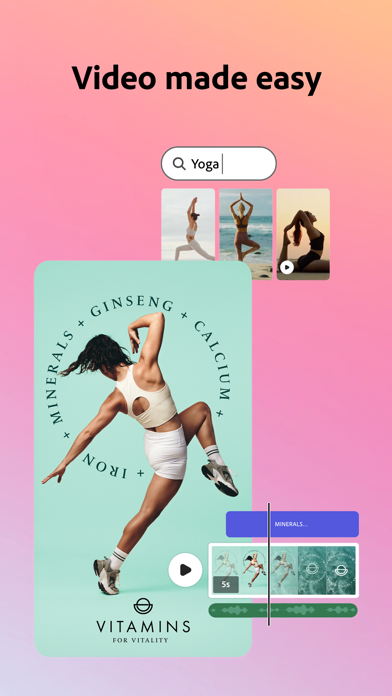Adobe Express: AI Photo Video
Graphic Design & Flyer Editor
FreeOffers In-App Purchases
25.0.0for iPhone, iPad
9.5
61K+ Ratings
Adobe Inc.
Developer
230.8 MB
Size
Apr 18, 2024
Update Date
#3
in Graphics & Design
4+
Age Rating
Age Rating
Adobe Express: AI Photo Video Screenshots
About Adobe Express: AI Photo Video
Adobe Express is your all-in-one AI content creation app. Quickly make stunning social posts, images, videos, flyers and more.
DREAM IT. MAKE IT. EASY.
Jump-start your creativity with Text to Image, powered by generative AI. Quickly turn your text prompts into extraordinary photo art, and watch your imagination come to life with our AI photo generator.
MAKE THE IMPOSSIBLE POSSIBLE
With Generative Fill, powered by generative AI, you can insert, remove, or replace people, objects, and more with a typed prompt. Achieve results you never imagined you could.
HEADLINES THAT POP
Whether you’re creating a flyer or your next TikTok, make every word pop with Text Effects, powered by generative AI. Type a prompt and turn your text into anything you imagine.
VIDEO MADE EASY
Video creation as simple as drag and drop. Get started with extraordinary templates and combine video clips, images, music, and animations to make videos that stand out. Go from idea to post faster than ever, no experience required.
SCROLL STOPPING TEMPLATES
Jump-start your inspiration with thousands of professionally designed templates. Easily create social posts and stories, flyers, and more.
EASILY STAY ON BRAND
With brand kits, it’s easy to create consistent on-brand content. Keep all your fonts, colors, and logos at your fingertips, ready to drop into any design.
CONTENT SCHEDULING SIMPLIFIED
With content scheduler, you can easily plan, preview, schedule and publish your content to all your social media channels in just a few clicks. Whenever and wherever you want.
BYE-BYE BACKGROUNDS
With Quick Actions, it’s easy to remove backgrounds, add video captions, generate QR codes, transform images into GIFs, and resize your content in a single click.
RESIZE ANY ASSET
Turn your design into a social campaign instantly. Resize for any channel in one click. Download it. Schedule it.
CREATE ANYTIME ANYWHERE
Create content seamlessly across your desktop browser and phone. Files stay synced so you can work wherever you are.
QUICK ACTION TOOLS
•Trim & resize designs for any channel in a tap
•Remove backgrounds, convert image files, reverse videos, crop images for multiple platforms & more
•Convert to GIF
•Generate QR codes in different styles and colors
•Animate a character with your voice
•Generate and edit video captions
Some features are not currently supported on all devices, but good things are coming. Support for more devices is rolling out over time.
QUESTIONS?
Your feedback and engagement will help us make Adobe Express better for everyone.
Join our Discord community
[https://discord.gg/adobeexpress] to share your thoughts, connect with the community and get involved with creative challenges
Visit our Uservoice [https://adobeexpress.uservoice.com/forums/951181-adobe-express] to request new features
Let us know about any bugs or issues you encounter in our Adobe Community Forum [https://community.adobe.com/t5/adobe-express/ct-p/ct-adobe-express]
PREMIUM MEMBERSHIP
Your Adobe Express membership unlocks more templates, access to the entire royalty-free Adobe Stock photo collection*, effects and fonts plus premium features like Customize Cutout and Resize. Your paid membership includes the premium versions of the following applications:
• Adobe Express on web and mobile
• Adobe Photoshop Express on mobile
* The Adobe Stock photo collection does not include Premium or editorial content. Limited Adobe Stock functionality available in web page and video features within the desktop.
Terms and conditions:
Your use of this Adobe application is governed by the Adobe General Terms of Use http://www.adobe.com/go/terms_linkfree_en, and Adobe Privacy Policy http://www.adobe.com/go/privacy_policy_linkfree_en and any successor versions thereto.
Do not sell or share my personal information: www.adobe.com/go/ca-rights-linkfree
All trademarks are the property of their respective owners
DREAM IT. MAKE IT. EASY.
Jump-start your creativity with Text to Image, powered by generative AI. Quickly turn your text prompts into extraordinary photo art, and watch your imagination come to life with our AI photo generator.
MAKE THE IMPOSSIBLE POSSIBLE
With Generative Fill, powered by generative AI, you can insert, remove, or replace people, objects, and more with a typed prompt. Achieve results you never imagined you could.
HEADLINES THAT POP
Whether you’re creating a flyer or your next TikTok, make every word pop with Text Effects, powered by generative AI. Type a prompt and turn your text into anything you imagine.
VIDEO MADE EASY
Video creation as simple as drag and drop. Get started with extraordinary templates and combine video clips, images, music, and animations to make videos that stand out. Go from idea to post faster than ever, no experience required.
SCROLL STOPPING TEMPLATES
Jump-start your inspiration with thousands of professionally designed templates. Easily create social posts and stories, flyers, and more.
EASILY STAY ON BRAND
With brand kits, it’s easy to create consistent on-brand content. Keep all your fonts, colors, and logos at your fingertips, ready to drop into any design.
CONTENT SCHEDULING SIMPLIFIED
With content scheduler, you can easily plan, preview, schedule and publish your content to all your social media channels in just a few clicks. Whenever and wherever you want.
BYE-BYE BACKGROUNDS
With Quick Actions, it’s easy to remove backgrounds, add video captions, generate QR codes, transform images into GIFs, and resize your content in a single click.
RESIZE ANY ASSET
Turn your design into a social campaign instantly. Resize for any channel in one click. Download it. Schedule it.
CREATE ANYTIME ANYWHERE
Create content seamlessly across your desktop browser and phone. Files stay synced so you can work wherever you are.
QUICK ACTION TOOLS
•Trim & resize designs for any channel in a tap
•Remove backgrounds, convert image files, reverse videos, crop images for multiple platforms & more
•Convert to GIF
•Generate QR codes in different styles and colors
•Animate a character with your voice
•Generate and edit video captions
Some features are not currently supported on all devices, but good things are coming. Support for more devices is rolling out over time.
QUESTIONS?
Your feedback and engagement will help us make Adobe Express better for everyone.
Join our Discord community
[https://discord.gg/adobeexpress] to share your thoughts, connect with the community and get involved with creative challenges
Visit our Uservoice [https://adobeexpress.uservoice.com/forums/951181-adobe-express] to request new features
Let us know about any bugs or issues you encounter in our Adobe Community Forum [https://community.adobe.com/t5/adobe-express/ct-p/ct-adobe-express]
PREMIUM MEMBERSHIP
Your Adobe Express membership unlocks more templates, access to the entire royalty-free Adobe Stock photo collection*, effects and fonts plus premium features like Customize Cutout and Resize. Your paid membership includes the premium versions of the following applications:
• Adobe Express on web and mobile
• Adobe Photoshop Express on mobile
* The Adobe Stock photo collection does not include Premium or editorial content. Limited Adobe Stock functionality available in web page and video features within the desktop.
Terms and conditions:
Your use of this Adobe application is governed by the Adobe General Terms of Use http://www.adobe.com/go/terms_linkfree_en, and Adobe Privacy Policy http://www.adobe.com/go/privacy_policy_linkfree_en and any successor versions thereto.
Do not sell or share my personal information: www.adobe.com/go/ca-rights-linkfree
All trademarks are the property of their respective owners
Show More
What's New in the Latest Version 25.0.0
Last updated on Apr 18, 2024
Old Versions
Content creation just got better: Say hello to the new Adobe Express mobile app. See how easy it is to make stunning social posts, images, videos, flyers, and more. Update now to get your all-in-one AI content creation app with the latest features.
Discover what’s new: Bring Reels and TikTok videos to life in a snap. Turn text prompts into extraordinary images and text effects with generative AI. Create consistent on-brand content with brand kits. Quickly share and schedule social posts that are uniquely you.
Discover what’s new: Bring Reels and TikTok videos to life in a snap. Turn text prompts into extraordinary images and text effects with generative AI. Create consistent on-brand content with brand kits. Quickly share and schedule social posts that are uniquely you.
Show More
Version History
25.0.0
Apr 18, 2024
Content creation just got better: Say hello to the new Adobe Express mobile app. See how easy it is to make stunning social posts, images, videos, flyers, and more. Update now to get your all-in-one AI content creation app with the latest features.
Discover what’s new: Bring Reels and TikTok videos to life in a snap. Turn text prompts into extraordinary images and text effects with generative AI. Create consistent on-brand content with brand kits. Quickly share and schedule social posts that are uniquely you.
Discover what’s new: Bring Reels and TikTok videos to life in a snap. Turn text prompts into extraordinary images and text effects with generative AI. Create consistent on-brand content with brand kits. Quickly share and schedule social posts that are uniquely you.
11.27.0
Mar 4, 2024
All the updates this time around are behind the scenes. Bug fixes, performance improvements, you know the drill.
Make sure to tag your amazing designs with #AdobeExpress on social so we repost them!
Happy Posting!
@AdobeExpress (Instagram & Twitter)
Make sure to tag your amazing designs with #AdobeExpress on social so we repost them!
Happy Posting!
@AdobeExpress (Instagram & Twitter)
11.26.0
Jan 31, 2024
All the updates this time around are behind the scenes. Bug fixes, performance improvements, you know the drill.
Make sure to tag your amazing designs with #AdobeExpress on social so we repost them!
Happy Posting!
@AdobeExpress (Instagram & Twitter)
Make sure to tag your amazing designs with #AdobeExpress on social so we repost them!
Happy Posting!
@AdobeExpress (Instagram & Twitter)
11.25.2
Jan 26, 2024
All the updates this time around are behind the scenes. Bug fixes, performance improvements, you know the drill.
Make sure to tag your amazing designs with #AdobeExpress on social so we repost them!
Happy Posting!
@AdobeExpress (Instagram & Twitter)
Make sure to tag your amazing designs with #AdobeExpress on social so we repost them!
Happy Posting!
@AdobeExpress (Instagram & Twitter)
11.25.1
Dec 12, 2023
All the updates this time around are behind the scenes. Bug fixes, performance improvements, you know the drill.
Make sure to tag your amazing designs with #AdobeExpress on social so we repost them!
Happy Posting!
@AdobeExpress (Instagram & Twitter)
Make sure to tag your amazing designs with #AdobeExpress on social so we repost them!
Happy Posting!
@AdobeExpress (Instagram & Twitter)
11.25.0
Dec 7, 2023
All the updates this time around are behind the scenes. Bug fixes, performance improvements, you know the drill.
Make sure to tag your amazing designs with #AdobeExpress on social so we repost them!
Happy Posting!
@AdobeExpress (Instagram & Twitter)
Make sure to tag your amazing designs with #AdobeExpress on social so we repost them!
Happy Posting!
@AdobeExpress (Instagram & Twitter)
11.24.1
Nov 30, 2023
All the updates this time around are behind the scenes. Bug fixes, performance improvements, you know the drill.
Make sure to tag your amazing designs with #AdobeExpress on social so we repost them!
Happy Posting!
@AdobeExpress (Instagram & Twitter)
Make sure to tag your amazing designs with #AdobeExpress on social so we repost them!
Happy Posting!
@AdobeExpress (Instagram & Twitter)
11.24.0
Nov 16, 2023
All the updates this time around are behind the scenes. Bug fixes, performance improvements, you know the drill.
Make sure to tag your amazing designs with #AdobeExpress on social so we repost them!
Happy Posting!
@AdobeExpress (Instagram & Twitter)
Make sure to tag your amazing designs with #AdobeExpress on social so we repost them!
Happy Posting!
@AdobeExpress (Instagram & Twitter)
11.23.0
Oct 26, 2023
All the updates this time around are behind the scenes. Bug fixes, performance improvements, you know the drill.
Make sure to tag your amazing designs with #AdobeExpress on social so we repost them!
Happy Posting!
@AdobeExpress (Instagram & Twitter)
Make sure to tag your amazing designs with #AdobeExpress on social so we repost them!
Happy Posting!
@AdobeExpress (Instagram & Twitter)
11.22.0
Sep 28, 2023
All the updates this time around are behind the scenes. Bug fixes, performance improvements, you know the drill.
Make sure to tag your amazing designs with #AdobeExpress on social so we repost them!
Happy Posting!
@AdobeExpress (Instagram & Twitter)
Make sure to tag your amazing designs with #AdobeExpress on social so we repost them!
Happy Posting!
@AdobeExpress (Instagram & Twitter)
11.21.0
Sep 3, 2023
All the updates this time around are behind the scenes. Bug fixes, performance improvements, you know the drill.
Make sure to tag your amazing designs with #AdobeExpress on social so we repost them!
Happy Posting!
@AdobeExpress (Instagram & Twitter)
Make sure to tag your amazing designs with #AdobeExpress on social so we repost them!
Happy Posting!
@AdobeExpress (Instagram & Twitter)
11.20.0
Aug 24, 2023
All the updates this time around are behind the scenes. Bug fixes, performance improvements, you know the drill.
Make sure to tag your amazing designs with #AdobeExpress on social so we repost them!
Happy Posting!
@AdobeExpress (Instagram & Twitter)
Make sure to tag your amazing designs with #AdobeExpress on social so we repost them!
Happy Posting!
@AdobeExpress (Instagram & Twitter)
11.19.1
Aug 14, 2023
All the updates this time around are behind the scenes. Bug fixes, performance improvements, you know the drill.
Make sure to tag your amazing designs with #AdobeExpress on social so we repost them!
Happy Posting!
@AdobeExpress (Instagram & Twitter)
Make sure to tag your amazing designs with #AdobeExpress on social so we repost them!
Happy Posting!
@AdobeExpress (Instagram & Twitter)
11.19.0
Jul 27, 2023
All the updates this time around are behind the scenes. Bug fixes, performance improvements, you know the drill.
Make sure to tag your amazing designs with #AdobeExpress on social so we repost them!
Happy Posting!
@AdobeExpress (Instagram & Twitter)
Make sure to tag your amazing designs with #AdobeExpress on social so we repost them!
Happy Posting!
@AdobeExpress (Instagram & Twitter)
11.18.0
Jun 22, 2023
All the updates this time around are behind the scenes. Bug fixes, performance improvements, you know the drill.
Make sure to tag your amazing designs with #AdobeExpress on social so we repost them!
Happy Posting!
@AdobeExpress (Instagram & Twitter)
Make sure to tag your amazing designs with #AdobeExpress on social so we repost them!
Happy Posting!
@AdobeExpress (Instagram & Twitter)
11.17.1
Jun 5, 2023
All the updates this time around are behind the scenes. Bug fixes, performance improvements, you know the drill.
Make sure to tag your amazing designs with #AdobeExpress on social so we repost them!
Happy Posting!
@AdobeExpress (Instagram & Twitter)
Make sure to tag your amazing designs with #AdobeExpress on social so we repost them!
Happy Posting!
@AdobeExpress (Instagram & Twitter)
11.17.0
May 26, 2023
All the updates this time around are behind the scenes. Bug fixes, performance improvements, you know the drill.
Make sure to tag your amazing designs with #AdobeExpress on social so we repost them!
Happy Posting!
@AdobeExpress (Instagram & Twitter)
Make sure to tag your amazing designs with #AdobeExpress on social so we repost them!
Happy Posting!
@AdobeExpress (Instagram & Twitter)
11.16.1
May 5, 2023
All the updates this time around are behind the scenes. Bug fixes, performance improvements, you know the drill.
Make sure to tag your amazing designs with #AdobeExpress on social so we repost them!
Happy Posting!
@AdobeExpress (Instagram & Twitter)
Make sure to tag your amazing designs with #AdobeExpress on social so we repost them!
Happy Posting!
@AdobeExpress (Instagram & Twitter)
11.16.0
Apr 27, 2023
All the updates this time around are behind the scenes. Bug fixes, performance improvements, you know the drill.
Make sure to tag your amazing designs with #AdobeExpress on social so we repost them!
Happy Posting!
@AdobeExpress (Instagram & Twitter)
Make sure to tag your amazing designs with #AdobeExpress on social so we repost them!
Happy Posting!
@AdobeExpress (Instagram & Twitter)
11.15.0
Mar 30, 2023
All the updates this time around are behind the scenes. Bug fixes, performance improvements, you know the drill.
Make sure to tag your amazing designs with #AdobeExpress on social so we repost them!
Happy Posting!
@AdobeExpress (Instagram & Twitter)
Make sure to tag your amazing designs with #AdobeExpress on social so we repost them!
Happy Posting!
@AdobeExpress (Instagram & Twitter)
11.14.0
Mar 9, 2023
All the updates this time around are behind the scenes. Bug fixes, performance improvements, you know the drill.
Make sure to tag your amazing designs with #AdobeExpress on social so we repost them!
Happy Posting!
@AdobeExpress (Instagram & Twitter)
Make sure to tag your amazing designs with #AdobeExpress on social so we repost them!
Happy Posting!
@AdobeExpress (Instagram & Twitter)
11.13.0
Feb 23, 2023
All the updates this time around are behind the scenes. Bug fixes, performance improvements, you know the drill.
Make sure to tag your amazing designs with #AdobeExpress on social so we repost them!
Happy Posting!
@AdobeExpress (Instagram & Twitter)
Make sure to tag your amazing designs with #AdobeExpress on social so we repost them!
Happy Posting!
@AdobeExpress (Instagram & Twitter)
11.12.0
Feb 2, 2023
All the updates this time around are behind the scenes. Bug fixes, performance improvements, you know the drill.
Make sure to tag your amazing designs with #AdobeExpress on social so we repost them!
Happy Posting!
@AdobeExpress (Instagram & Twitter)
Make sure to tag your amazing designs with #AdobeExpress on social so we repost them!
Happy Posting!
@AdobeExpress (Instagram & Twitter)
11.11.0
Jan 19, 2023
All the updates this time around are behind the scenes. Bug fixes, performance improvements, you know the drill.
Make sure to tag your amazing designs with #AdobeExpress on social so we repost them!
Happy Posting!
@AdobeExpress (Instagram & Twitter)
Make sure to tag your amazing designs with #AdobeExpress on social so we repost them!
Happy Posting!
@AdobeExpress (Instagram & Twitter)
11.10.0
Jan 5, 2023
All the updates this time around are behind the scenes. Bug fixes, performance improvements, you know the drill.
Make sure to tag your amazing designs with #AdobeExpress on social so we repost them!
Happy Posting!
@AdobeExpress (Instagram & Twitter)
Make sure to tag your amazing designs with #AdobeExpress on social so we repost them!
Happy Posting!
@AdobeExpress (Instagram & Twitter)
Adobe Express: AI Photo Video FAQ
Adobe Express: AI Photo Video is available in regions other than the following restricted countries:
China
Adobe Express: AI Photo Video supports English, Danish, Dutch, Finnish, French, German, Italian, Japanese, Korean, Norwegian Bokmål, Portuguese, Simplified Chinese, Spanish, Swedish, Traditional Chinese, Welsh
Adobe Express: AI Photo Video contains in-app purchases. Please check the pricing plan as below:
Adobe Express Monthly
$9.99
Spark Subscription - Monthly
$9.99
Adobe Express Yearly
$99.99
Adobe Express Mobile
$4.99
Adobe Design Mobile : Monthly
$14.99
Spark Subscription - Yearly
$99.99
Adobe Design Mobile: Yearly
$149.99
Adobe Express Mobile - Yearly
$49.99
Adobe Express Monthly
$4.99
Adobe Express Yearly
$49.99
Click here to learn how to download Adobe Express: AI Photo Video in restricted country or region.
Check the following list to see the minimum requirements of Adobe Express: AI Photo Video.
iPhone
Requires iOS 16.0 or later.
iPad
Requires iPadOS 16.0 or later.
Related Videos
Latest introduction video of Adobe Express: AI Photo Video on iPhone