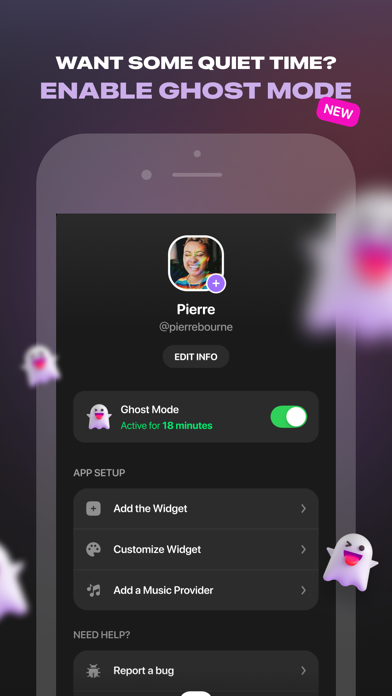Airbuds Widget
Friends Listening Activity
Free
1.1.15for iPhone, iPod touch
Age Rating
Airbuds Widget Screenshots
About Airbuds Widget
Airbuds is a widget for best friends to share their listening activity.
You and your friends can see what each other are listening to right on your home screens.
You can react to songs, play music on the app, and start a conversation.
It makes you feel closer to your friends through the music they’re listening to at any moment.
HOW IT WORKS:
1. Sign up with Spotify or Apple Music or Musi and add the widget to your home screen
2. See what your friends are listening to
3. React to songs, play music on the app, and start a convo.
You and your friends can see what each other are listening to right on your home screens.
You can react to songs, play music on the app, and start a conversation.
It makes you feel closer to your friends through the music they’re listening to at any moment.
HOW IT WORKS:
1. Sign up with Spotify or Apple Music or Musi and add the widget to your home screen
2. See what your friends are listening to
3. React to songs, play music on the app, and start a convo.
Show More
What's New in the Latest Version 1.1.15
Last updated on Apr 10, 2024
Old Versions
Bugs fixes and improvements
Show More
Version History
1.1.15
Apr 10, 2024
Bugs fixes and improvements
1.1.14
Apr 9, 2024
- Bug fixes and improvements
1.1.13
Mar 28, 2024
- Bug fixes and improvements
1.1.12
Mar 25, 2024
Bug fixes and improvements
1.1.11
Mar 18, 2024
- When a track has a lot of reactions in your feed, you can now browse them all
- Fixes on the first recap for Apple Music users
- Fixes on the first recap for Apple Music users
1.1.10
Mar 11, 2024
some bug fixes & improvements
1.1.9
Mar 5, 2024
- Improvements in the chat. Give it a chance!
- Bug fixes
- Bug fixes
1.1.8
Feb 29, 2024
Bug fixes and improvements
1.1.7
Feb 28, 2024
decreases UI lag
1.1.6
Feb 27, 2024
some new activities, awards and improvements.
1.1.5
Feb 20, 2024
- Bug fixes and improvements
1.1.4
Feb 15, 2024
- React on q&a answers
1.1.3
Feb 12, 2024
- New in Q&A: you can now send reactions on answers!
- Photo stickers are now available for iOS 16 users!
- Bug fixes and improvements.
- Photo stickers are now available for iOS 16 users!
- Bug fixes and improvements.
1.1.2
Feb 7, 2024
Bug fixes and improvements
1.1.1
Feb 6, 2024
- You can now ignore all the friendship at once at app launch- Bug fixes and improvements
1.1.0
Feb 2, 2024
- You can now open your friends' latest weekly recap! Go to their profile and tap on Last Week!
- Bug fixes and improvements
- Bug fixes and improvements
1.0.9
Jan 26, 2024
- Welcoming Deezer! you can now connect airbuds to your Deezer account
- unlock your custom stickers or your additional weekly recap artists more easily, right when you need it
- search and find your friends more easily in airbuds
- bug fixes and improvements
- unlock your custom stickers or your additional weekly recap artists more easily, right when you need it
- search and find your friends more easily in airbuds
- bug fixes and improvements
1.0.8
Jan 19, 2024
- You can now share your weekly recap as a video! Spread the word, and your recap!
- Bug fixes and improvements
- Bug fixes and improvements
1.0.7
Jan 3, 2024
various fixes and improvements
1.0.6
Jan 3, 2024
various fixes and improvements
1.0.5
Dec 22, 2023
In some rare cases, the connection with Soundcloud could fail with no valid reason. This is new fixed.
1.0.4
Dec 20, 2023
When you invite a new friend to airbuds, choose which new feature you want to unlock
1.0.3
Dec 15, 2023
You can now unlock custom stickers and artists on your recap easily from your settings
1.0.2
Dec 14, 2023
some improvements & bug fixes
1.0.1
Dec 11, 2023
- A better way to notify you when you have a new friend in the app
- Bugs fixes
- Bugs fixes
Airbuds Widget FAQ
Airbuds Widget is available in regions other than the following restricted countries:
Russia,Belarus
Airbuds Widget supports English
Click here to learn how to download Airbuds Widget in restricted country or region.
Check the following list to see the minimum requirements of Airbuds Widget.
iPhone
Requires iOS 15.0 or later.
iPod touch
Requires iOS 15.0 or later.