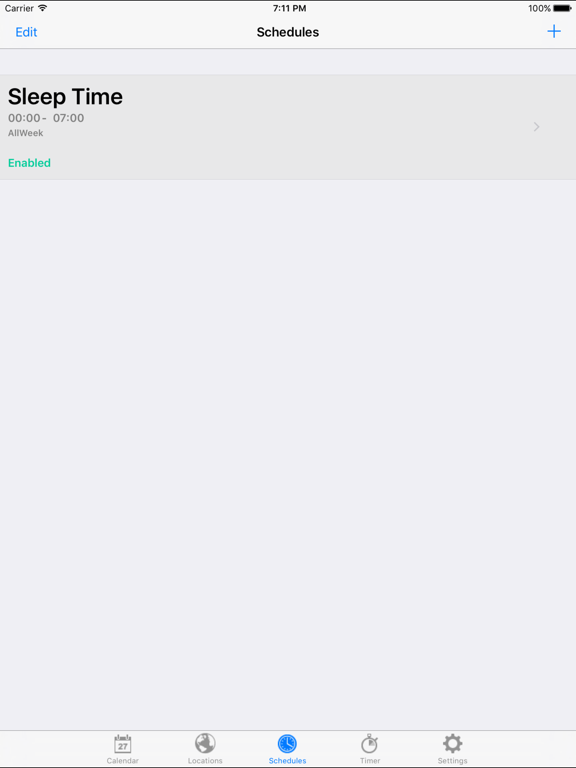Age Rating
AutoSilent Screenshots
About AutoSilent
AutoSilent automatically mutes your iDevice (iPhone, iPad) during meetings, scheduled times or at selected locations.
Comes with 7 days free trial period. After this you may purchase an auto-renewing subscription through an In-App Purchase. If you do not maintain a subscription you will not be able to have premium features, like: Schedule events, Location Events snd Calendar events. Timer events is a basic feature that will still work.
• Auto-renewable subscription
• 1 month ($1.99)
• Your subscription will be charged to your iTunes account at confirmation of purchase and will automatically renew (at the duration selected) unless auto-renew is turned off at least 24 hours before the end of the current period.
• Current subscription may not be cancelled during the active subscription period; however, you can manage your subscription and/or turn off auto-renewal by visiting your iTunes Account Settings after purchase.
Note:
------
In case of a problem to identify an already purchased subscription, please try first to quit and re-open the app. In case it does not work please click on "Restore Purchases".
EULA
------
https://www.apple.com/legal/internet-services/itunes/dev/stdeula/
Privacy Policy
--------------
http://www.gutherz.org/autosilent/privacy_policy_autosilent.html
In the first tab the next silent event that it finds in your iPhone calendars. This tab is not intended to be used to add or modify events. To add new event just open your Calendar application and add/modify your event. AutoSilent will automatically synchronize with your calendars.
On first run, make sure to allow AutoSilent to get your current location and allow it to get notifications.
AutoSilent synchronizes with your calendars and automatically silents your iDevice during meetings. AutoSilent automatically re-sets your iDevice back to Regular/Ring mode at the end of the meeting.
AutoSilent is a location based application. It can detect your current location and mute your iDevice automatically when you are at School or at the University.
AutoSilent will set your iDevice back to Regular/Ring mode when you leave those places.
Don’t miss an important call because you forget to un mute your phone.
Don’t be embarrassed by alerts that go on while you are in a meeting. Let AutoSilent do the job for you.
Calendar event is considered silent when:
1. Availability is busy
2. Not a whole day event
3. Event notes do not contain !ring
4. Event notes contain !silent
Calendar Tab – This tab shows you the next meeting that AutoSilent will automatically mute your iDevice
Locations Tab – Lists locations where AutoSilent automatically mutes your iDevice. You can click on any of the location rows and make modifications.
Settings Tab -
Calendar Silent: enables or disables mute for calendar events.
Location silent: enables or disables mute for Location events.
Ring/Silent Notification: Enables or disables notification alerts whenever iDevice changes its mode from mute to un mute and vice versa.
Next Silent Event: Specifies the number of days to look forward for the next Silent event in your calendar(s). (Defaults to 30 days)
Location Radius: Specifies the radius where AutoSilent checks for location events. (Defaults to 500 meters)
Calendar: Selects the calendar to check for calendar events. (Defaults to ALL calendars)
Silent Out Of Office: Silence the phone during "Out Of Office" events.
Keep Mute Status: When selected AutoSilent will not change your iDevice to ring mode if it was silent before event was started.
Only !silent events: AutoSilent will only look for !silent events in your selected calendars.
Mute on WiFi network: put _all for all WiFi networks or the WiFi name that will be used by AutoSilent to mute your device once you are connected to that network. AutoSilent will unmute your device once you are disconnected from that network.
Battery Disclaimer:
Continued use of GPS running in the background can dramatically decrease battery life.
Comes with 7 days free trial period. After this you may purchase an auto-renewing subscription through an In-App Purchase. If you do not maintain a subscription you will not be able to have premium features, like: Schedule events, Location Events snd Calendar events. Timer events is a basic feature that will still work.
• Auto-renewable subscription
• 1 month ($1.99)
• Your subscription will be charged to your iTunes account at confirmation of purchase and will automatically renew (at the duration selected) unless auto-renew is turned off at least 24 hours before the end of the current period.
• Current subscription may not be cancelled during the active subscription period; however, you can manage your subscription and/or turn off auto-renewal by visiting your iTunes Account Settings after purchase.
Note:
------
In case of a problem to identify an already purchased subscription, please try first to quit and re-open the app. In case it does not work please click on "Restore Purchases".
EULA
------
https://www.apple.com/legal/internet-services/itunes/dev/stdeula/
Privacy Policy
--------------
http://www.gutherz.org/autosilent/privacy_policy_autosilent.html
In the first tab the next silent event that it finds in your iPhone calendars. This tab is not intended to be used to add or modify events. To add new event just open your Calendar application and add/modify your event. AutoSilent will automatically synchronize with your calendars.
On first run, make sure to allow AutoSilent to get your current location and allow it to get notifications.
AutoSilent synchronizes with your calendars and automatically silents your iDevice during meetings. AutoSilent automatically re-sets your iDevice back to Regular/Ring mode at the end of the meeting.
AutoSilent is a location based application. It can detect your current location and mute your iDevice automatically when you are at School or at the University.
AutoSilent will set your iDevice back to Regular/Ring mode when you leave those places.
Don’t miss an important call because you forget to un mute your phone.
Don’t be embarrassed by alerts that go on while you are in a meeting. Let AutoSilent do the job for you.
Calendar event is considered silent when:
1. Availability is busy
2. Not a whole day event
3. Event notes do not contain !ring
4. Event notes contain !silent
Calendar Tab – This tab shows you the next meeting that AutoSilent will automatically mute your iDevice
Locations Tab – Lists locations where AutoSilent automatically mutes your iDevice. You can click on any of the location rows and make modifications.
Settings Tab -
Calendar Silent: enables or disables mute for calendar events.
Location silent: enables or disables mute for Location events.
Ring/Silent Notification: Enables or disables notification alerts whenever iDevice changes its mode from mute to un mute and vice versa.
Next Silent Event: Specifies the number of days to look forward for the next Silent event in your calendar(s). (Defaults to 30 days)
Location Radius: Specifies the radius where AutoSilent checks for location events. (Defaults to 500 meters)
Calendar: Selects the calendar to check for calendar events. (Defaults to ALL calendars)
Silent Out Of Office: Silence the phone during "Out Of Office" events.
Keep Mute Status: When selected AutoSilent will not change your iDevice to ring mode if it was silent before event was started.
Only !silent events: AutoSilent will only look for !silent events in your selected calendars.
Mute on WiFi network: put _all for all WiFi networks or the WiFi name that will be used by AutoSilent to mute your device once you are connected to that network. AutoSilent will unmute your device once you are disconnected from that network.
Battery Disclaimer:
Continued use of GPS running in the background can dramatically decrease battery life.
Show More
What's New in the Latest Version 8.1
Last updated on Jul 10, 2023
Old Versions
- Enable monthly subscription for $1.99 / month (Free 7-day trial period)
- Monthly auto-renewal subscription for $1.99 (can be canceled by the user 24 hours before the end of current period)
- Add companion Watch App with timer
- VOIP
- Minor bug fixes
- Monthly auto-renewal subscription for $1.99 (can be canceled by the user 24 hours before the end of current period)
- Add companion Watch App with timer
- VOIP
- Minor bug fixes
Show More
Version History
8.1
Jul 10, 2023
- Enable monthly subscription for $1.99 / month (Free 7-day trial period)
- Monthly auto-renewal subscription for $1.99 (can be canceled by the user 24 hours before the end of current period)
- Add companion Watch App with timer
- VOIP
- Minor bug fixes
- Monthly auto-renewal subscription for $1.99 (can be canceled by the user 24 hours before the end of current period)
- Add companion Watch App with timer
- VOIP
- Minor bug fixes
8.0
Jul 2, 2023
- Enable monthly subscription for $1.99 / month (Free 7-day trial period)
- Monthly auto-renewal subscription for $1.99 (can be canceled by the user 24 hours before the end of current period)
- Add companion Watch App with timer
- VOIP
- Minor bug fixes
- Monthly auto-renewal subscription for $1.99 (can be canceled by the user 24 hours before the end of current period)
- Add companion Watch App with timer
- VOIP
- Minor bug fixes
7.2
Oct 17, 2022
- Bug fixes
- VOIP
- VOIP
7.1
Oct 7, 2022
- Bug fixes
- Allow calendar silence according to keywords in calendar event title or calendar event notes
- VOIP
- Allow calendar silence according to keywords in calendar event title or calendar event notes
- VOIP
7.0
Oct 6, 2022
- Bug fixes
- Allow calendar silence according to keywords in calendar event title or calendar event notes
- VOIP
- Allow calendar silence according to keywords in calendar event title or calendar event notes
- VOIP
6.5
Oct 6, 2019
- Bug fixes
6.4
Dec 31, 2018
- Bug fixes
6.3
Dec 5, 2017
- Minor bug fixes
6.2
Nov 20, 2017
- Improved battery usage
- Support iPhone X (10)
- Bug fixes
- Support iPhone X (10)
- Bug fixes
6.1
Nov 17, 2017
- Improved battery usage
- Support iPhone X (10)
- Added option to UN-Mute on location event
- Mute/UN-Mute On WiFi network (Select 1 or more networks)
- Select sound for start/end of event
- Minor bug fixes
- Support iPhone X (10)
- Added option to UN-Mute on location event
- Mute/UN-Mute On WiFi network (Select 1 or more networks)
- Select sound for start/end of event
- Minor bug fixes
6.0
Sep 12, 2017
- Support for iOS11
- Allow ring in location event. (instead of silence. In settings tab)
- Allow silence when connecting to specific WiFi network (or _all for any network. In settings tab)
- Minor bug fixes
- Allow ring in location event. (instead of silence. In settings tab)
- Allow silence when connecting to specific WiFi network (or _all for any network. In settings tab)
- Minor bug fixes
5.7
Apr 15, 2017
- Bug fixes (location events)
5.6
Apr 4, 2017
- Bug fixes
5.5
Mar 9, 2017
- Bug fixes
5.4
Feb 24, 2017
- Bug fixes
5.3
Jul 10, 2016
- Significant improvements in battery usage by using 2 new options in AutoSilent settings tab.
1. Low Power with Push Notification: Enabling Low Power with push notification requires internet connection. AutoSilent uses silent push notifications to keep it running in the background. This is the best option if you want zero battery impact. If you use Calendar events you should open AutoSilent each time you update your selected calendars. AutoSilent will continue to mute/un-mute your device automatically.
2. Only Location Events: When enabled AutoSilent will ONLY use location events to mute/un-mute the device when entering/exiting a location (Geofence). All other features will be disabled. (Calendar, Schedule events and Timer)
- Change App icon (Original icon)
For support please email to: gutherz@gmail.com
1. Low Power with Push Notification: Enabling Low Power with push notification requires internet connection. AutoSilent uses silent push notifications to keep it running in the background. This is the best option if you want zero battery impact. If you use Calendar events you should open AutoSilent each time you update your selected calendars. AutoSilent will continue to mute/un-mute your device automatically.
2. Only Location Events: When enabled AutoSilent will ONLY use location events to mute/un-mute the device when entering/exiting a location (Geofence). All other features will be disabled. (Calendar, Schedule events and Timer)
- Change App icon (Original icon)
For support please email to: gutherz@gmail.com
5.2
Jun 21, 2016
- Additional improvements to battery usage
- Create preset times in Timer tab
- Pad calendar events in settings tab
- Create preset times in Timer tab
- Pad calendar events in settings tab
5.1
Jun 11, 2016
- Bug fix (Fix problem with battery usage)
- Preset Times (In Timer tab)
- Low Power Mode in settings tab (Improved battery usage)
- Updated icon
- Preset Times (In Timer tab)
- Low Power Mode in settings tab (Improved battery usage)
- Updated icon
5.0
Jun 6, 2016
- New app icon.
- Support iPhone 6/6s Plus resolution.
- Support padding calendar events with 10 minutes before and after event.
- Improved battery usage. (Low Power Mode - In app settings)
- Support iPhone 6/6s Plus resolution.
- Support padding calendar events with 10 minutes before and after event.
- Improved battery usage. (Low Power Mode - In app settings)
4.9
Nov 10, 2014
Version 4.9
---------------
- Create location events using contact address
- Bug fixes
Version 4.8
---------------
- Fix Timer hangup
- Can disable a calendar silent event from AutoSilent Calendar tab (Same as putting !ring inside event notes)
- Can force a calendar event to be silent from AutoSilent Calendar tab. (Same as putting !sielnt in event notes)
- New option in AutoSilent settings tab, "Show Calendar Events" allow you to control which events are displayed in the Calendar tab. By default ONLY silent events are displayed. If you want to see ALL calendar events, disable this option.
When this option is disabled, ALL calendar events are displayed in the Calendar tab. You might need to close and open AutoSilent in order to let it refresh the calendar events. You can enable/disable calendar events to be silent/ring by clicking on the event.
- Un-mute on consecutive calls has changed and now if this option is enabled, the phone will be un-muted when 2 consecutive calls are received within 3 minutes time frame.
- Updated help page in app
***** On any question/problem please contact us at support@novniv.com. We will assist you ASAP *****
Version 4.7
---------------
- Support for iOS 8
- Support for iPhone 6 and 6 Plus
- Change default timer to 1 hour
- Support up to 63 calendars in 64 bit architecture
Version 4.6
--------------
- Bug Fixes
- Show Silent Message - Show popup message after opening AutoSilent when device is muted by calendar, location or schedule event.
The message can be disabled in AutoSilent Settings.
Version 4.5
--------------
- Fix occasions when settings are lost
- Bug Fixes
Version 4.0
--------------
- Fix problem related to reset of Settings
- Added radius per location event
- New settings (Keep Location Services) to allow disabling Significant Location Services when stopping AutoSilent. It is recommended to keep this setting enabled if the app is stopped by mistake.
***** AutoSilent is not starting automatically after reboot. You need to open AutoSilent after each reboot to allow it to run.
*****
Version 3.8
--------------
- Improve battery usage when enabling "Use Push Notification"
- Support up to 31 calendars
- Sort calendars Alphabetically. Fix mismatch in calendar order.
- Fix calendars alert message
- Help page
- Support timer with "Use Push Notification"
- Email log file from Settings tab
***** New Features *****
* Use Push Notification - this feature is still in Beta. when enabled the device must have a constant internet connection. This feature reduce the battery usage, but it is less accurate (muting, un-muting the device at the right time. e.g. ~10 minutes delay) when using calendar events or scheduled events.
Disable Use Push Notification if you want the app to mute/un-mute the device exactly on time but with more battery usage.
* Mute During Phone Calls - When enabled the phone will be muted when you start a phone call, and will be un-muted at the end of the call.
Don't get unwanted sounds from calendar, text events during phone calls.
Location Services MUST be enabled.
* Mute When Locked - The device will be muted only when it is locked. In case AutoSilent needs to mute the device and this option is enabled, AutoSilent will mute the device only when the device is locked otherwise the deice stays un-muted.
Location Services MUST be enabled.
* Unmute on 3 repeated calls - When this option is enabled and the phone is muted by AutoSilent or by the hardware mute switch, 3 repeated calls from any number during a period of 2 minutes will un-mute the phone.
Location Services MUST be enabled.
Important to iOS7 users:
Background App Refresh in device Settings should be enabled for AutoSilent, otherwise the app will not run in the background.
If you encounter a problem or you have a question regarding AutoSilent please feel free to contact us at support@novniv.com
We will assist you ASAP!
---------------
- Create location events using contact address
- Bug fixes
Version 4.8
---------------
- Fix Timer hangup
- Can disable a calendar silent event from AutoSilent Calendar tab (Same as putting !ring inside event notes)
- Can force a calendar event to be silent from AutoSilent Calendar tab. (Same as putting !sielnt in event notes)
- New option in AutoSilent settings tab, "Show Calendar Events" allow you to control which events are displayed in the Calendar tab. By default ONLY silent events are displayed. If you want to see ALL calendar events, disable this option.
When this option is disabled, ALL calendar events are displayed in the Calendar tab. You might need to close and open AutoSilent in order to let it refresh the calendar events. You can enable/disable calendar events to be silent/ring by clicking on the event.
- Un-mute on consecutive calls has changed and now if this option is enabled, the phone will be un-muted when 2 consecutive calls are received within 3 minutes time frame.
- Updated help page in app
***** On any question/problem please contact us at support@novniv.com. We will assist you ASAP *****
Version 4.7
---------------
- Support for iOS 8
- Support for iPhone 6 and 6 Plus
- Change default timer to 1 hour
- Support up to 63 calendars in 64 bit architecture
Version 4.6
--------------
- Bug Fixes
- Show Silent Message - Show popup message after opening AutoSilent when device is muted by calendar, location or schedule event.
The message can be disabled in AutoSilent Settings.
Version 4.5
--------------
- Fix occasions when settings are lost
- Bug Fixes
Version 4.0
--------------
- Fix problem related to reset of Settings
- Added radius per location event
- New settings (Keep Location Services) to allow disabling Significant Location Services when stopping AutoSilent. It is recommended to keep this setting enabled if the app is stopped by mistake.
***** AutoSilent is not starting automatically after reboot. You need to open AutoSilent after each reboot to allow it to run.
*****
Version 3.8
--------------
- Improve battery usage when enabling "Use Push Notification"
- Support up to 31 calendars
- Sort calendars Alphabetically. Fix mismatch in calendar order.
- Fix calendars alert message
- Help page
- Support timer with "Use Push Notification"
- Email log file from Settings tab
***** New Features *****
* Use Push Notification - this feature is still in Beta. when enabled the device must have a constant internet connection. This feature reduce the battery usage, but it is less accurate (muting, un-muting the device at the right time. e.g. ~10 minutes delay) when using calendar events or scheduled events.
Disable Use Push Notification if you want the app to mute/un-mute the device exactly on time but with more battery usage.
* Mute During Phone Calls - When enabled the phone will be muted when you start a phone call, and will be un-muted at the end of the call.
Don't get unwanted sounds from calendar, text events during phone calls.
Location Services MUST be enabled.
* Mute When Locked - The device will be muted only when it is locked. In case AutoSilent needs to mute the device and this option is enabled, AutoSilent will mute the device only when the device is locked otherwise the deice stays un-muted.
Location Services MUST be enabled.
* Unmute on 3 repeated calls - When this option is enabled and the phone is muted by AutoSilent or by the hardware mute switch, 3 repeated calls from any number during a period of 2 minutes will un-mute the phone.
Location Services MUST be enabled.
Important to iOS7 users:
Background App Refresh in device Settings should be enabled for AutoSilent, otherwise the app will not run in the background.
If you encounter a problem or you have a question regarding AutoSilent please feel free to contact us at support@novniv.com
We will assist you ASAP!
4.8
Oct 25, 2014
Version 4.8
---------------
- Fix Timer hangup
- Can disable a calendar silent event from AutoSilent Calendar tab (Same as putting !ring inside event notes)
- Can force a calendar event to be silent from AutoSilent Calendar tab. (Same as putting !sielnt in event notes)
- New option in AutoSilent settings tab, "Show Calendar Events" allow you to control which events are displayed in the Calendar tab. By default ONLY silent events are displayed. If you want to see ALL calendar events, disable this option.
When this option is disabled, ALL calendar events are displayed in the Calendar tab. You might need to close and open AutoSilent in order to let it refresh the calendar events. You can enable/disable calendar events to be silent/ring by clicking on the event.
- Un-mute on consecutive calls has changed and now if this option is enabled, the phone will be un-muted when 2 consecutive calls are received within 3 minutes time frame.
- Updated help page in app
***** On any question/problem please contact us at support@novniv.com. We will assist you ASAP *****
Version 4.7
---------------
- Support for iOS 8
- Support for iPhone 6 and 6 Plus
- Change default timer to 1 hour
- Support up to 63 calendars in 64 bit architecture
Version 4.6
--------------
- Bug Fixes
- Show Silent Message - Show popup message after opening AutoSilent when device is muted by calendar, location or schedule event.
The message can be disabled in AutoSilent Settings.
Version 4.5
--------------
- Fix occasions when settings are lost
- Bug Fixes
Version 4.0
--------------
- Fix problem related to reset of Settings
- Added radius per location event
- New settings (Keep Location Services) to allow disabling Significant Location Services when stopping AutoSilent. It is recommended to keep this setting enabled if the app is stopped by mistake.
***** AutoSilent is not starting automatically after reboot. You need to open AutoSilent after each reboot to allow it to run.
*****
Version 3.8
--------------
- Improve battery usage when enabling "Use Push Notification"
- Support up to 31 calendars
- Sort calendars Alphabetically. Fix mismatch in calendar order.
- Fix calendars alert message
- Help page
- Support timer with "Use Push Notification"
- Email log file from Settings tab
***** New Features *****
* Use Push Notification - this feature is still in Beta. when enabled the device must have a constant internet connection. This feature reduce the battery usage, but it is less accurate (muting, un-muting the device at the right time. e.g. ~10 minutes delay) when using calendar events or scheduled events.
Disable Use Push Notification if you want the app to mute/un-mute the device exactly on time but with more battery usage.
* Mute During Phone Calls - When enabled the phone will be muted when you start a phone call, and will be un-muted at the end of the call.
Don't get unwanted sounds from calendar, text events during phone calls.
Location Services MUST be enabled.
* Mute When Locked - The device will be muted only when it is locked. In case AutoSilent needs to mute the device and this option is enabled, AutoSilent will mute the device only when the device is locked otherwise the deice stays un-muted.
Location Services MUST be enabled.
* Unmute on 3 repeated calls - When this option is enabled and the phone is muted by AutoSilent or by the hardware mute switch, 3 repeated calls from any number during a period of 2 minutes will un-mute the phone.
Location Services MUST be enabled.
Important to iOS7 users:
Background App Refresh in device Settings should be enabled for AutoSilent, otherwise the app will not run in the background.
If you encounter a problem or you have a question regarding AutoSilent please feel free to contact us at support@novniv.com
We will assist you ASAP!
---------------
- Fix Timer hangup
- Can disable a calendar silent event from AutoSilent Calendar tab (Same as putting !ring inside event notes)
- Can force a calendar event to be silent from AutoSilent Calendar tab. (Same as putting !sielnt in event notes)
- New option in AutoSilent settings tab, "Show Calendar Events" allow you to control which events are displayed in the Calendar tab. By default ONLY silent events are displayed. If you want to see ALL calendar events, disable this option.
When this option is disabled, ALL calendar events are displayed in the Calendar tab. You might need to close and open AutoSilent in order to let it refresh the calendar events. You can enable/disable calendar events to be silent/ring by clicking on the event.
- Un-mute on consecutive calls has changed and now if this option is enabled, the phone will be un-muted when 2 consecutive calls are received within 3 minutes time frame.
- Updated help page in app
***** On any question/problem please contact us at support@novniv.com. We will assist you ASAP *****
Version 4.7
---------------
- Support for iOS 8
- Support for iPhone 6 and 6 Plus
- Change default timer to 1 hour
- Support up to 63 calendars in 64 bit architecture
Version 4.6
--------------
- Bug Fixes
- Show Silent Message - Show popup message after opening AutoSilent when device is muted by calendar, location or schedule event.
The message can be disabled in AutoSilent Settings.
Version 4.5
--------------
- Fix occasions when settings are lost
- Bug Fixes
Version 4.0
--------------
- Fix problem related to reset of Settings
- Added radius per location event
- New settings (Keep Location Services) to allow disabling Significant Location Services when stopping AutoSilent. It is recommended to keep this setting enabled if the app is stopped by mistake.
***** AutoSilent is not starting automatically after reboot. You need to open AutoSilent after each reboot to allow it to run.
*****
Version 3.8
--------------
- Improve battery usage when enabling "Use Push Notification"
- Support up to 31 calendars
- Sort calendars Alphabetically. Fix mismatch in calendar order.
- Fix calendars alert message
- Help page
- Support timer with "Use Push Notification"
- Email log file from Settings tab
***** New Features *****
* Use Push Notification - this feature is still in Beta. when enabled the device must have a constant internet connection. This feature reduce the battery usage, but it is less accurate (muting, un-muting the device at the right time. e.g. ~10 minutes delay) when using calendar events or scheduled events.
Disable Use Push Notification if you want the app to mute/un-mute the device exactly on time but with more battery usage.
* Mute During Phone Calls - When enabled the phone will be muted when you start a phone call, and will be un-muted at the end of the call.
Don't get unwanted sounds from calendar, text events during phone calls.
Location Services MUST be enabled.
* Mute When Locked - The device will be muted only when it is locked. In case AutoSilent needs to mute the device and this option is enabled, AutoSilent will mute the device only when the device is locked otherwise the deice stays un-muted.
Location Services MUST be enabled.
* Unmute on 3 repeated calls - When this option is enabled and the phone is muted by AutoSilent or by the hardware mute switch, 3 repeated calls from any number during a period of 2 minutes will un-mute the phone.
Location Services MUST be enabled.
Important to iOS7 users:
Background App Refresh in device Settings should be enabled for AutoSilent, otherwise the app will not run in the background.
If you encounter a problem or you have a question regarding AutoSilent please feel free to contact us at support@novniv.com
We will assist you ASAP!
4.7
Sep 29, 2014
Version 4.7
---------------
- Support for iOS 8
- Support for iPhone 6 and 6 Plus
- Change default timer to 1 hour
- Support up to 63 calendars in 64 bit architecture
Version 4.6
--------------
- Bug Fixes
- Show Silent Message - Show popup message after opening AutoSilent when device is muted by calendar, location or schedule event.
The message can be disabled in AutoSilent Settings.
Version 4.5
--------------
- Fix occasions when settings are lost
- Bug Fixes
Version 4.0
--------------
- Fix problem related to reset of Settings
- Added radius per location event
- New settings (Keep Location Services) to allow disabling Significant Location Services when stopping AutoSilent. It is recommended to keep this setting enabled if the app is stopped by mistake.
***** AutoSilent is not starting automatically after reboot. You need to open AutoSilent after each reboot to allow it to run.
*****
Version 3.8
--------------
- Improve battery usage when enabling "Use Push Notification"
- Support up to 31 calendars
- Sort calendars Alphabetically. Fix mismatch in calendar order.
- Fix calendars alert message
- Help page
- Support timer with "Use Push Notification"
- Email log file from Settings tab
***** New Features *****
* Use Push Notification - this feature is still in Beta. when enabled the device must have a constant internet connection. This feature reduce the battery usage, but it is less accurate (muting, un-muting the device at the right time. e.g. ~10 minutes delay) when using calendar events or scheduled events.
Disable Use Push Notification if you want the app to mute/un-mute the device exactly on time but with more battery usage.
* Mute During Phone Calls - When enabled the phone will be muted when you start a phone call, and will be un-muted at the end of the call.
Don't get unwanted sounds from calendar, text events during phone calls.
Location Services MUST be enabled.
* Mute When Locked - The device will be muted only when it is locked. In case AutoSilent needs to mute the device and this option is enabled, AutoSilent will mute the device only when the device is locked otherwise the deice stays un-muted.
Location Services MUST be enabled.
* Unmute on 3 repeated calls - When this option is enabled and the phone is muted by AutoSilent or by the hardware mute switch, 3 repeated calls from any number during a period of 2 minutes will un-mute the phone.
Location Services MUST be enabled.
Important to iOS7 users:
Background App Refresh in device Settings should be enabled for AutoSilent, otherwise the app will not run in the background.
If you encounter a problem or you have a question regarding SilentAlert please feel free to contact us at support@novniv.com
We will assist you ASAP!
---------------
- Support for iOS 8
- Support for iPhone 6 and 6 Plus
- Change default timer to 1 hour
- Support up to 63 calendars in 64 bit architecture
Version 4.6
--------------
- Bug Fixes
- Show Silent Message - Show popup message after opening AutoSilent when device is muted by calendar, location or schedule event.
The message can be disabled in AutoSilent Settings.
Version 4.5
--------------
- Fix occasions when settings are lost
- Bug Fixes
Version 4.0
--------------
- Fix problem related to reset of Settings
- Added radius per location event
- New settings (Keep Location Services) to allow disabling Significant Location Services when stopping AutoSilent. It is recommended to keep this setting enabled if the app is stopped by mistake.
***** AutoSilent is not starting automatically after reboot. You need to open AutoSilent after each reboot to allow it to run.
*****
Version 3.8
--------------
- Improve battery usage when enabling "Use Push Notification"
- Support up to 31 calendars
- Sort calendars Alphabetically. Fix mismatch in calendar order.
- Fix calendars alert message
- Help page
- Support timer with "Use Push Notification"
- Email log file from Settings tab
***** New Features *****
* Use Push Notification - this feature is still in Beta. when enabled the device must have a constant internet connection. This feature reduce the battery usage, but it is less accurate (muting, un-muting the device at the right time. e.g. ~10 minutes delay) when using calendar events or scheduled events.
Disable Use Push Notification if you want the app to mute/un-mute the device exactly on time but with more battery usage.
* Mute During Phone Calls - When enabled the phone will be muted when you start a phone call, and will be un-muted at the end of the call.
Don't get unwanted sounds from calendar, text events during phone calls.
Location Services MUST be enabled.
* Mute When Locked - The device will be muted only when it is locked. In case AutoSilent needs to mute the device and this option is enabled, AutoSilent will mute the device only when the device is locked otherwise the deice stays un-muted.
Location Services MUST be enabled.
* Unmute on 3 repeated calls - When this option is enabled and the phone is muted by AutoSilent or by the hardware mute switch, 3 repeated calls from any number during a period of 2 minutes will un-mute the phone.
Location Services MUST be enabled.
Important to iOS7 users:
Background App Refresh in device Settings should be enabled for AutoSilent, otherwise the app will not run in the background.
If you encounter a problem or you have a question regarding SilentAlert please feel free to contact us at support@novniv.com
We will assist you ASAP!
4.6
Jul 5, 2014
Version 4.6
--------------
- Bug Fixes
- Show Silent Message - Show popup message after opening AutoSilent when device is muted by calendar, location or schedule event.
The message can be disabled in AutoSilent Settings.
Version 4.5
--------------
- Fix occasions when settings are lost
- Bug Fixes
Version 4.0
--------------
- Fix problem related to reset of Settings
- Added radius per location event
- New settings (Keep Location Services) to allow disabling Significant Location Services when stopping AutoSilent. It is recommended to keep this setting enabled if the app is stopped by mistake.
***** AutoSilent is not starting automatically after reboot. You need to open AutoSilent after each reboot to allow it to run.
*****
Version 3.8
--------------
- Improve battery usage when enabling "Use Push Notification"
- Support up to 31 calendars
- Sort calendars Alphabetically. Fix mismatch in calendar order.
- Fix calendars alert message
- Help page
- Support timer with "Use Push Notification"
- Email log file from Settings tab
***** New Features *****
* Use Push Notification - this feature is still in Beta. when enabled the device must have a constant internet connection. This feature reduce the battery usage, but it is less accurate (muting, un-muting the device at the right time. e.g. ~10 minutes delay) when using calendar events or scheduled events.
Disable Use Push Notification if you want the app to mute/un-mute the device exactly on time but with more battery usage.
* Mute During Phone Calls - When enabled the phone will be muted when you start a phone call, and will be un-muted at the end of the call.
Don't get unwanted sounds from calendar, text events during phone calls.
Location Services MUST be enabled.
* Mute When Locked - The device will be muted only when it is locked. In case AutoSilent needs to mute the device and this option is enabled, AutoSilent will mute the device only when the device is locked otherwise the deice stays un-muted.
Location Services MUST be enabled.
* Unmute on 3 repeated calls - When this option is enabled and the phone is muted by AutoSilent or by the hardware mute switch, 3 repeated calls from any number during a period of 2 minutes will un-mute the phone.
Location Services MUST be enabled.
Important to iOS7 users:
Background App Refresh in device Settings should be enabled for AutoSilent, otherwise the app will not run in the background.
If you encounter a problem or you have a question regarding SilentAlert please feel free to contact us at support@novniv.com
We will assist you ASAP!
--------------
- Bug Fixes
- Show Silent Message - Show popup message after opening AutoSilent when device is muted by calendar, location or schedule event.
The message can be disabled in AutoSilent Settings.
Version 4.5
--------------
- Fix occasions when settings are lost
- Bug Fixes
Version 4.0
--------------
- Fix problem related to reset of Settings
- Added radius per location event
- New settings (Keep Location Services) to allow disabling Significant Location Services when stopping AutoSilent. It is recommended to keep this setting enabled if the app is stopped by mistake.
***** AutoSilent is not starting automatically after reboot. You need to open AutoSilent after each reboot to allow it to run.
*****
Version 3.8
--------------
- Improve battery usage when enabling "Use Push Notification"
- Support up to 31 calendars
- Sort calendars Alphabetically. Fix mismatch in calendar order.
- Fix calendars alert message
- Help page
- Support timer with "Use Push Notification"
- Email log file from Settings tab
***** New Features *****
* Use Push Notification - this feature is still in Beta. when enabled the device must have a constant internet connection. This feature reduce the battery usage, but it is less accurate (muting, un-muting the device at the right time. e.g. ~10 minutes delay) when using calendar events or scheduled events.
Disable Use Push Notification if you want the app to mute/un-mute the device exactly on time but with more battery usage.
* Mute During Phone Calls - When enabled the phone will be muted when you start a phone call, and will be un-muted at the end of the call.
Don't get unwanted sounds from calendar, text events during phone calls.
Location Services MUST be enabled.
* Mute When Locked - The device will be muted only when it is locked. In case AutoSilent needs to mute the device and this option is enabled, AutoSilent will mute the device only when the device is locked otherwise the deice stays un-muted.
Location Services MUST be enabled.
* Unmute on 3 repeated calls - When this option is enabled and the phone is muted by AutoSilent or by the hardware mute switch, 3 repeated calls from any number during a period of 2 minutes will un-mute the phone.
Location Services MUST be enabled.
Important to iOS7 users:
Background App Refresh in device Settings should be enabled for AutoSilent, otherwise the app will not run in the background.
If you encounter a problem or you have a question regarding SilentAlert please feel free to contact us at support@novniv.com
We will assist you ASAP!
4.5
Jun 29, 2014
Version 4.5
--------------
- Fix occasions when settings are lost
- Bug Fixes
Version 4.0
--------------
- Fix problem related to reset of Settings
- Added radius per location event
- New settings (Keep Location Services) to allow disabling Significant Location Services when stopping AutoSilent. It is recommended to keep this setting enabled if the app is stopped by mistake.
***** AutoSilent is not starting automatically after reboot. You need to open AutoSilent after each reboot to allow it to run.
*****
Version 3.8
--------------
- Improve battery usage when enabling "Use Push Notification"
- Support up to 31 calendars
- Sort calendars Alphabetically. Fix mismatch in calendar order.
- Fix calendars alert message
- Help page
- Support timer with "Use Push Notification"
- Email log file from Settings tab
***** New Features *****
* Use Push Notification - this feature is still in Beta. when enabled the device must have a constant internet connection. This feature reduce the battery usage, but it is less accurate (muting, un-muting the device at the right time. e.g. ~10 minutes delay) when using calendar events or scheduled events.
Disable Use Push Notification if you want the app to mute/un-mute the device exactly on time but with more battery usage.
* Mute During Phone Calls - When enabled the phone will be muted when you start a phone call, and will be un-muted at the end of the call.
Don't get unwanted sounds from calendar, text events during phone calls.
Location Services MUST be enabled.
* Mute When Locked - The device will be muted only when it is locked. In case AutoSilent needs to mute the device and this option is enabled, AutoSilent will mute the device only when the device is locked otherwise the deice stays un-muted.
Location Services MUST be enabled.
* Unmute on 3 repeated calls - When this option is enabled and the phone is muted by AutoSilent or by the hardware mute switch, 3 repeated calls from any number during a period of 2 minutes will un-mute the phone.
Location Services MUST be enabled.
Important to iOS7 users:
Background App Refresh in device Settings should be enabled for AutoSilent, otherwise the app will not run in the background.
If you encounter a problem or you have a question regarding SilentAlert please feel free to contact us at support@novniv.com
We will assist you ASAP!
--------------
- Fix occasions when settings are lost
- Bug Fixes
Version 4.0
--------------
- Fix problem related to reset of Settings
- Added radius per location event
- New settings (Keep Location Services) to allow disabling Significant Location Services when stopping AutoSilent. It is recommended to keep this setting enabled if the app is stopped by mistake.
***** AutoSilent is not starting automatically after reboot. You need to open AutoSilent after each reboot to allow it to run.
*****
Version 3.8
--------------
- Improve battery usage when enabling "Use Push Notification"
- Support up to 31 calendars
- Sort calendars Alphabetically. Fix mismatch in calendar order.
- Fix calendars alert message
- Help page
- Support timer with "Use Push Notification"
- Email log file from Settings tab
***** New Features *****
* Use Push Notification - this feature is still in Beta. when enabled the device must have a constant internet connection. This feature reduce the battery usage, but it is less accurate (muting, un-muting the device at the right time. e.g. ~10 minutes delay) when using calendar events or scheduled events.
Disable Use Push Notification if you want the app to mute/un-mute the device exactly on time but with more battery usage.
* Mute During Phone Calls - When enabled the phone will be muted when you start a phone call, and will be un-muted at the end of the call.
Don't get unwanted sounds from calendar, text events during phone calls.
Location Services MUST be enabled.
* Mute When Locked - The device will be muted only when it is locked. In case AutoSilent needs to mute the device and this option is enabled, AutoSilent will mute the device only when the device is locked otherwise the deice stays un-muted.
Location Services MUST be enabled.
* Unmute on 3 repeated calls - When this option is enabled and the phone is muted by AutoSilent or by the hardware mute switch, 3 repeated calls from any number during a period of 2 minutes will un-mute the phone.
Location Services MUST be enabled.
Important to iOS7 users:
Background App Refresh in device Settings should be enabled for AutoSilent, otherwise the app will not run in the background.
If you encounter a problem or you have a question regarding SilentAlert please feel free to contact us at support@novniv.com
We will assist you ASAP!
4.4
Jun 23, 2014
Version 4.4
--------------
- Fix occasions when settings are lost
- Bug Fixes
Version 4.0
--------------
- Fix problem related to reset of Settings
- Added radius per location event
- New settings (Keep Location Services) to allow disabling Significant Location Services when stopping AutoSilent. It is recommended to keep this setting enabled if the app is stopped by mistake.
***** AutoSilent is not starting automatically after reboot. You need to open AutoSilent after each reboot to allow it to run.
*****
Version 3.8
--------------
- Improve battery usage when enabling "Use Push Notification"
- Support up to 31 calendars
- Sort calendars Alphabetically. Fix mismatch in calendar order.
- Fix calendars alert message
- Help page
- Support timer with "Use Push Notification"
- Email log file from Settings tab
***** New Features *****
* Use Push Notification - this feature is still in Beta. when enabled the device must have a constant internet connection. This feature reduce the battery usage, but it is less accurate (muting, un-muting the device at the right time. e.g. ~10 minutes delay) when using calendar events or scheduled events.
Disable Use Push Notification if you want the app to mute/un-mute the device exactly on time but with more battery usage.
* Mute During Phone Calls - When enabled the phone will be muted when you start a phone call, and will be un-muted at the end of the call.
Don't get unwanted sounds from calendar, text events during phone calls.
Location Services MUST be enabled.
* Mute When Locked - The device will be muted only when it is locked. In case AutoSilent needs to mute the device and this option is enabled, AutoSilent will mute the device only when the device is locked otherwise the deice stays un-muted.
Location Services MUST be enabled.
* Unmute on 3 repeated calls - When this option is enabled and the phone is muted by AutoSilent or by the hardware mute switch, 3 repeated calls from any number during a period of 2 minutes will un-mute the phone.
Location Services MUST be enabled.
Important to iOS7 users:
Background App Refresh in device Settings should be enabled for AutoSilent, otherwise the app will not run in the background.
If you encounter a problem or you have a question regarding SilentAlert please feel free to contact us at support@novniv.com
We will assist you ASAP!
--------------
- Fix occasions when settings are lost
- Bug Fixes
Version 4.0
--------------
- Fix problem related to reset of Settings
- Added radius per location event
- New settings (Keep Location Services) to allow disabling Significant Location Services when stopping AutoSilent. It is recommended to keep this setting enabled if the app is stopped by mistake.
***** AutoSilent is not starting automatically after reboot. You need to open AutoSilent after each reboot to allow it to run.
*****
Version 3.8
--------------
- Improve battery usage when enabling "Use Push Notification"
- Support up to 31 calendars
- Sort calendars Alphabetically. Fix mismatch in calendar order.
- Fix calendars alert message
- Help page
- Support timer with "Use Push Notification"
- Email log file from Settings tab
***** New Features *****
* Use Push Notification - this feature is still in Beta. when enabled the device must have a constant internet connection. This feature reduce the battery usage, but it is less accurate (muting, un-muting the device at the right time. e.g. ~10 minutes delay) when using calendar events or scheduled events.
Disable Use Push Notification if you want the app to mute/un-mute the device exactly on time but with more battery usage.
* Mute During Phone Calls - When enabled the phone will be muted when you start a phone call, and will be un-muted at the end of the call.
Don't get unwanted sounds from calendar, text events during phone calls.
Location Services MUST be enabled.
* Mute When Locked - The device will be muted only when it is locked. In case AutoSilent needs to mute the device and this option is enabled, AutoSilent will mute the device only when the device is locked otherwise the deice stays un-muted.
Location Services MUST be enabled.
* Unmute on 3 repeated calls - When this option is enabled and the phone is muted by AutoSilent or by the hardware mute switch, 3 repeated calls from any number during a period of 2 minutes will un-mute the phone.
Location Services MUST be enabled.
Important to iOS7 users:
Background App Refresh in device Settings should be enabled for AutoSilent, otherwise the app will not run in the background.
If you encounter a problem or you have a question regarding SilentAlert please feel free to contact us at support@novniv.com
We will assist you ASAP!
AutoSilent Price
Today:
Free
Lowest:
Free
Highest:
$3.99
AutoSilent FAQ
AutoSilent is available in regions other than the following restricted countries:
China
AutoSilent supports English
AutoSilent contains in-app purchases. Please check the pricing plan as below:
AutoSilent Premium Features
$1.99
Click here to learn how to download AutoSilent in restricted country or region.
Check the following list to see the minimum requirements of AutoSilent.
iPhone
Requires iOS 12.0 or later.
iPad
Requires iPadOS 12.0 or later.
Apple Watch
Requires watchOS 9.0 or later.
iPod touch
Requires iOS 12.0 or later.