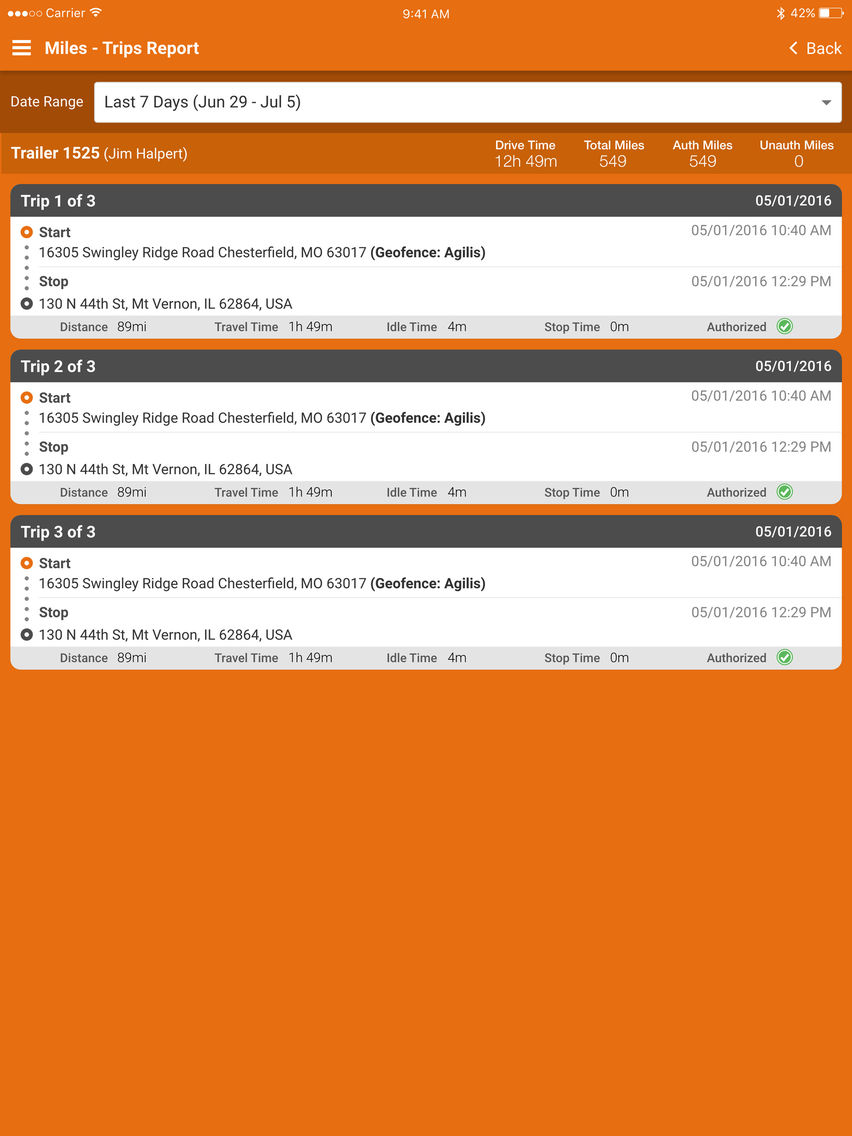AwareGPS
Free
4.3.9for iPhone, iPad
Age Rating
AwareGPS Screenshots
About AwareGPS
The AwareGPS app is a companion application to the AwareGPS tracking system. The easy-to-use app lets you locate and monitor your fleet vehicles directly from your iPhone or iPad.
Features:
- Instant GPS tracking of any vehicle in your fleet equipped with an AwareGPS tracking device.
- View a breadcrumb location history for each vehicle. Clickable icons provide speed, direction and stops information.
- Map views with both map and satellite options.
- View detailed reports of your vehicles' activity.
Features:
- Instant GPS tracking of any vehicle in your fleet equipped with an AwareGPS tracking device.
- View a breadcrumb location history for each vehicle. Clickable icons provide speed, direction and stops information.
- Map views with both map and satellite options.
- View detailed reports of your vehicles' activity.
Show More
What's New in the Latest Version 4.3.9
Last updated on Jun 3, 2022
Old Versions
Our latest update includes bug fixes, navigation improvements and enhancements.
Show More
Version History
4.3.9
Jun 3, 2022
Our latest update includes bug fixes, navigation improvements and enhancements.
4.3.8
Apr 8, 2022
We've updated the app with multiple performance improvements to help Alerts load faster. This version also includes bug fixes.
4.3.6
Feb 9, 2022
The latest version includes bug fixes and minor enhancements.
4.3.5
Jan 6, 2022
The latest version includes bug fixes and enhancements for Route Replay.
4.3.2
Oct 1, 2021
The latest version includes minor enhancements.
4.3.1
Sep 15, 2021
The latest version contains bug fixes and performance improvements.
4.2.2
Dec 3, 2020
Various bug fixes and minor enhancements.
4.1.0
Oct 1, 2020
This update includes a troubleshoot button for offline trackers.
4.0.3
Aug 12, 2020
Various bug fixes and minor enhancements.
4.0.2
Aug 5, 2020
Various bug fixes and minor enhancements.
3.37
Dec 13, 2019
Various bug fixes and minor enhancements.
3.35
Nov 7, 2019
Click on tracker info window to display tracker details
View and update name, group, driver (Plus Account Vehicles Only), VIN (Vehicles Only), Odometer (Vehicles Only), and Notes
Pair and unpair cameras with trackers
View Year/Make/Model of Vehicles, Tracker Location (Click to open driving directions in Default Maps program), Speed, Fuel Level (when available), and Battery Voltage
Added Select/Unselect All toggle to Groups selecter in Tracker List Advanced Filters
Various bug fixes and performance enhancements
View and update name, group, driver (Plus Account Vehicles Only), VIN (Vehicles Only), Odometer (Vehicles Only), and Notes
Pair and unpair cameras with trackers
View Year/Make/Model of Vehicles, Tracker Location (Click to open driving directions in Default Maps program), Speed, Fuel Level (when available), and Battery Voltage
Added Select/Unselect All toggle to Groups selecter in Tracker List Advanced Filters
Various bug fixes and performance enhancements
3.27.1
Jul 30, 2019
Added support for Connected Vehicle Cameras
Updated Address Search and Reports Detail to support new Google Maps requirements
Added ability for drivers to unassign themselves from a vehicle
Added timer labels to stops in Route Replay
Various bug fixes and performance enhancements
Updated Address Search and Reports Detail to support new Google Maps requirements
Added ability for drivers to unassign themselves from a vehicle
Added timer labels to stops in Route Replay
Various bug fixes and performance enhancements
3.26
Jul 28, 2019
Added support for Connected Vehicle Cameras
Updated Address Search and Reports Detail to support new Google Maps requirements
Added ability for drivers to unassign themselves from a vehicle
Added timer labels to stops in Route Replay
Various bug fixes and performance enhancements
Updated Address Search and Reports Detail to support new Google Maps requirements
Added ability for drivers to unassign themselves from a vehicle
Added timer labels to stops in Route Replay
Various bug fixes and performance enhancements
3.16
Oct 9, 2013
• Added full Route Replay overview for Mini Trackers and Asset Trackers
• Map will automatically refresh when you re-enter the app
• Added address to Route Replay Info Window
• Map Settings now apply to Alert and Report details screens
• Fixed an issue that caused text to be cut off in timer labels
• Bug fixes and stability improvements
3.14
Oct 9, 2013
Smaller info window
New single-tap date picker in Route Replay
Tapping the tracker icon will close the info window while keeping device selected
Tapping an address in Dispatch will open navigation in Maps
Stability improvements
AwareGPS FAQ
Click here to learn how to download AwareGPS in restricted country or region.
Check the following list to see the minimum requirements of AwareGPS.
iPhone
iPad
AwareGPS supports English