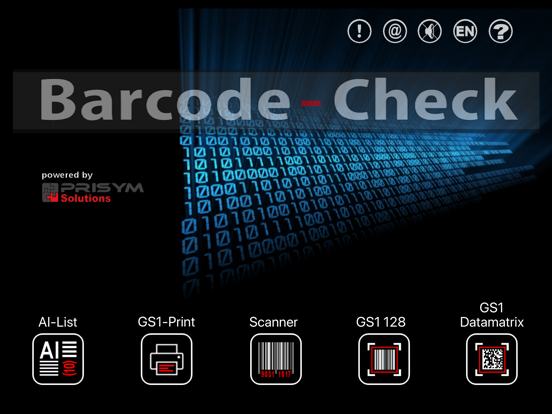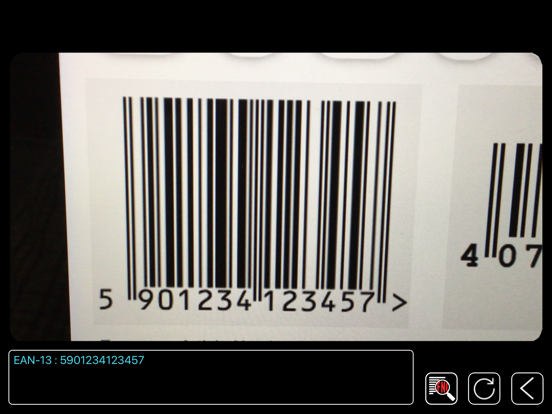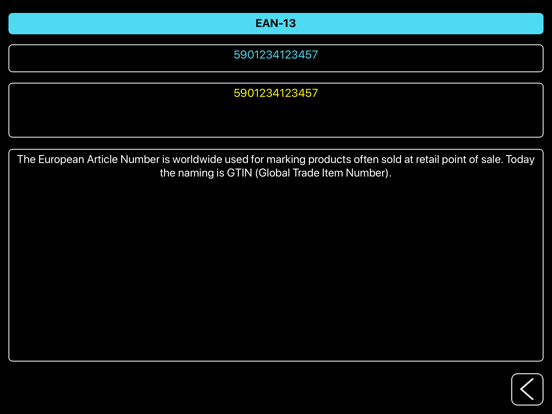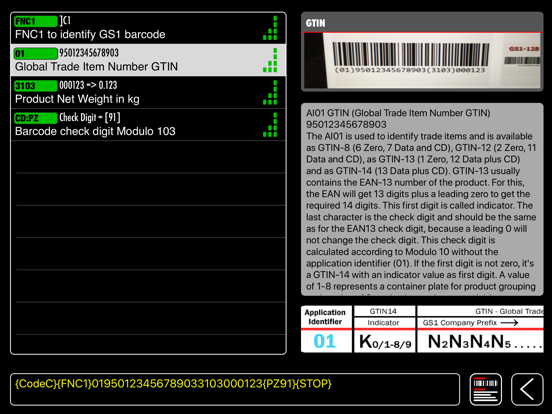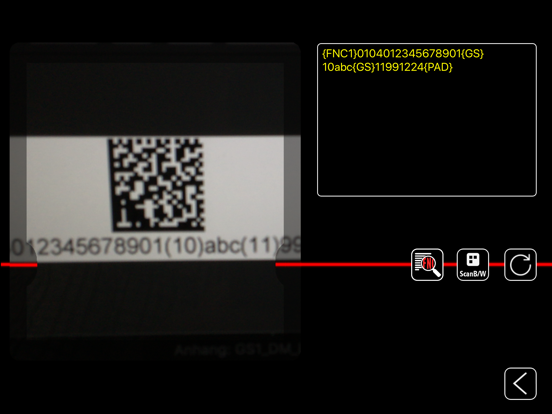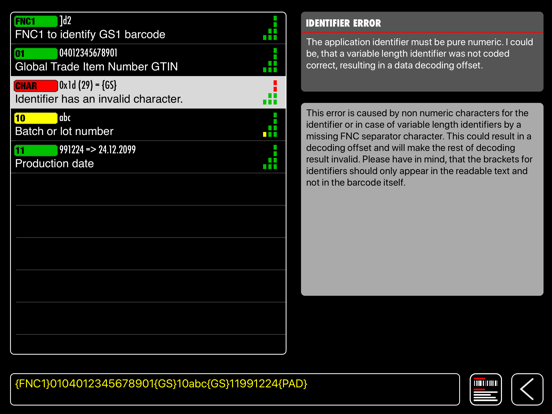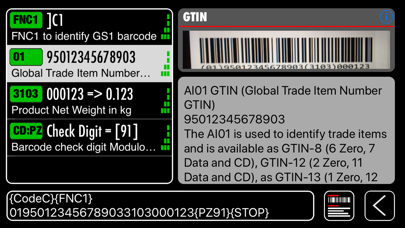Barcode Check
$19.99
2306for iPhone, iPad and more
Age Rating
Barcode Check Screenshots
About Barcode Check
Barcodes will help you to create safe and efficient business processes and require worldwide valid standards. A very important point is to unify coding of data into barcodes.
The GS1 organization has chosen Code 128 and Datamatrix as base barcode symbology. With currently 169 identifiers (01-2022) all important data could be encoded for example: product identification, lot number, dates, weights, etc.
Barcode-Check validates if the information in the barcode correspond with the GS1 specifications and help you with other important information's about the application identifier...
----------------------------------------------
It has never been easier and cheaper to validate your
barcodes on conformity!
For further details, screenshots and a video check:
www.barcode-check.com
----------------------------------------------
The main functions...
>>> The identifier list shows all valid and important identifier information, specifications and restrictions.
>>> Our print function does not print or create barcodes, but provides info's for a professional solution to print compliant labels.
>>> With our normal barcode scanner you could read barcode types without data validation. Content and type of barcode is shown as result.
>>> The GS1-128 scanner allows to scan and perform data validation on standard GS1-128 barcodes together with email reporting.
>>> Our GS1 Datamatrix scanner is made to scan and validate 2D GS1 Datamatrix barcodes. You'll find email reporting and detailed information's as result.
>>> Now with support for Apple Watch to get all Identifier at your wrist.
----------------------------------------------
Believe our daily testing experience: once you have
used this great and professional tool, you won't miss it during business...
The GS1 organization has chosen Code 128 and Datamatrix as base barcode symbology. With currently 169 identifiers (01-2022) all important data could be encoded for example: product identification, lot number, dates, weights, etc.
Barcode-Check validates if the information in the barcode correspond with the GS1 specifications and help you with other important information's about the application identifier...
----------------------------------------------
It has never been easier and cheaper to validate your
barcodes on conformity!
For further details, screenshots and a video check:
www.barcode-check.com
----------------------------------------------
The main functions...
>>> The identifier list shows all valid and important identifier information, specifications and restrictions.
>>> Our print function does not print or create barcodes, but provides info's for a professional solution to print compliant labels.
>>> With our normal barcode scanner you could read barcode types without data validation. Content and type of barcode is shown as result.
>>> The GS1-128 scanner allows to scan and perform data validation on standard GS1-128 barcodes together with email reporting.
>>> Our GS1 Datamatrix scanner is made to scan and validate 2D GS1 Datamatrix barcodes. You'll find email reporting and detailed information's as result.
>>> Now with support for Apple Watch to get all Identifier at your wrist.
----------------------------------------------
Believe our daily testing experience: once you have
used this great and professional tool, you won't miss it during business...
Show More
What's New in the Latest Version 2306
Last updated on Jun 13, 2023
Old Versions
Update GS1 specification 01-2023
some bugfixes
some bugfixes
Show More
Version History
2306
Jun 13, 2023
Update GS1 specification 01-2023
some bugfixes
some bugfixes
2211
Nov 9, 2022
Support for new iPhones and iPads
2206
May 30, 2022
Update to GS1 specification 01-2022
2110
Sep 29, 2021
Support iOS 15 plus iPad Mini 2021
2011
Oct 26, 2020
- optimized display for the new iPhones
2008
Sep 9, 2020
- Update to the GS1 specification 01-2020
- Changes for iOS 13 compatibility
- internal optimisations
- Changes for iOS 13 compatibility
- internal optimisations
1911
Oct 29, 2019
fixed a bug when decoding AI235 and 7240
1910
Oct 24, 2019
Update to the GS1 specification 07-2019.
New application identifiers: 235, 417, 7040, 7240, 8026
New application identifiers: 235, 417, 7040, 7240, 8026
1906
Jun 17, 2019
Update to the latest GS1 specification 01-2019
1812
Dec 10, 2018
- support for iPad 11"
1810
Oct 18, 2018
- Update to GS1 Specification 01-2018
- AI-List now with shortcuts
- Barcode image decoding with 'Open in'
- Report function with preview
- AI properties displayed with icons
- Now with support for new iPhones
- AI-List now with shortcuts
- Barcode image decoding with 'Open in'
- Report function with preview
- AI properties displayed with icons
- Now with support for new iPhones
1801
Mar 12, 2018
- Update the GS1 identifiers to version 7-2017
- Now with support for the Apple Watch
- Support for the reading of inverted Datamatrix barcodes
- Support for the new Apple devices
- Fixed a bug that sometimes crashed the application
- Fixed a rare case bug, where the check digit was evaluated as data content
- Now with support for the Apple Watch
- Support for the reading of inverted Datamatrix barcodes
- Support for the new Apple devices
- Fixed a bug that sometimes crashed the application
- Fixed a rare case bug, where the check digit was evaluated as data content
1712
Dec 19, 2017
iPhone X and new iPad support added
1705
May 12, 2017
bugfix where some special check digits has been shown as control char
1609
Sep 28, 2016
New Application Identifiers 2016 added
1509
Sep 11, 2015
Small bugfix for iPhone 4 under iOS 7
1508
Jul 15, 2015
Bugfix when using iPhone 6 plus in scale mode
1507
Jul 7, 2015
added full resolution for iPhone 6 and 6 plus
1505
Jun 15, 2015
Update of new application identifiers added in 01-2015
Add an error message for Datamatrix with non conform encoding scheme
Add an error message for Datamatrix with non conform encoding scheme
1014
Oct 10, 2014
- Barcode Check is now made as Universal APP for iPhone and iPad
- Support for iOS 8
- The new iPhones 6 and 6+ are now supported in ScaleMode
- Display rotation 180° added
- Support for iOS 8
- The new iPhones 6 and 6+ are now supported in ScaleMode
- Display rotation 180° added
0114
Jan 15, 2014
Barcode Check FAQ
Click here to learn how to download Barcode Check in restricted country or region.
Check the following list to see the minimum requirements of Barcode Check.
iPhone
Requires iOS 12.0 or later.
iPad
Requires iPadOS 12.0 or later.
Apple Watch
Requires watchOS 4.2 or later.
iPod touch
Requires iOS 12.0 or later.
Barcode Check supports English