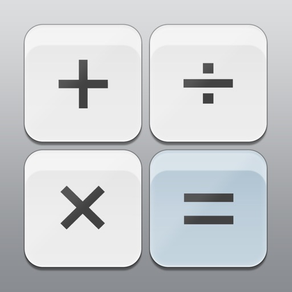
Calculator!
$0.99
2.65for iPhone, iPad and more
Age Rating
Calculator! Screenshots
About Calculator!
Calculator! is an easy to use, beautifully packaged calculator for your iPad or iPhone that includes both a standard and scientific calculator.
Our versatile calculator app allows you to:
• Customize the look of the application by changing the leather color and background texture (iPad Only)
• Choose between a basic calculator or scientific calculator with more than 30 scientific operations
• Use both calculators in portrait or landscape mode
• Take notes or draw with your finger on the Notes Tab
• View and edit a history of your calculations on the History Tab
• Use Airprint to print your notes or your calculation history
• Email your calculation history or notes from within the app
• View an equation of your current calculations
• Calculate with accuracy to more than 75 significant digits
• Use parenthesis and nested parenthesis in your calculations
We wrote Calculator! to be the perfect calculator for budding math students and professionals alike.
Our versatile calculator app allows you to:
• Customize the look of the application by changing the leather color and background texture (iPad Only)
• Choose between a basic calculator or scientific calculator with more than 30 scientific operations
• Use both calculators in portrait or landscape mode
• Take notes or draw with your finger on the Notes Tab
• View and edit a history of your calculations on the History Tab
• Use Airprint to print your notes or your calculation history
• Email your calculation history or notes from within the app
• View an equation of your current calculations
• Calculate with accuracy to more than 75 significant digits
• Use parenthesis and nested parenthesis in your calculations
We wrote Calculator! to be the perfect calculator for budding math students and professionals alike.
Show More
What's New in the Latest Version 2.65
Last updated on Dec 9, 2020
Old Versions
Bug Fixes
Show More
Version History
2.65
Dec 9, 2020
Bug Fixes
2.61
Jul 4, 2019
Bug fixes
iPhone X support
iPhone X support
2.53
Jun 9, 2016
Now with Split Screen iOS9 support!
v2.52-v2.53 Calculator Changes:
- Fix lagging buttons
- Bug fixes
v2.51 Calculator Changes:
- Add support for iOS9
- Add split screen support for iPad
- Add iOS9 style app icon
- Bug fixes
Thank you for your continued support. We have read through your reviews and done our best to take into consideration all of your feedback.
v2.52-v2.53 Calculator Changes:
- Fix lagging buttons
- Bug fixes
v2.51 Calculator Changes:
- Add support for iOS9
- Add split screen support for iPad
- Add iOS9 style app icon
- Bug fixes
Thank you for your continued support. We have read through your reviews and done our best to take into consideration all of your feedback.
2.52
May 24, 2016
Now with Split Screen iOS9 support!
v2.52 Calculator Changes:
- Fix lagging buttons
- Bug fixes
v2.51 Calculator Changes:
- Add support for iOS9
- Add split screen support for iPad
- Add iOS9 style app icon
- Bug fixes
Thank you for your continued support. We have read through your reviews and done our best to take into consideration all of your feedback.
v2.52 Calculator Changes:
- Fix lagging buttons
- Bug fixes
v2.51 Calculator Changes:
- Add support for iOS9
- Add split screen support for iPad
- Add iOS9 style app icon
- Bug fixes
Thank you for your continued support. We have read through your reviews and done our best to take into consideration all of your feedback.
2.51
Dec 1, 2015
Now with Split Screen iOS9 support!
v2.51 Changes:
- Add support for iOS9
- Add split screen support
- Add iOS9 style app icon
- Bug fixes
Thank you for your continued support. We have read through your reviews and done our best to take into consideration all of your feedback.
v2.51 Changes:
- Add support for iOS9
- Add split screen support
- Add iOS9 style app icon
- Bug fixes
Thank you for your continued support. We have read through your reviews and done our best to take into consideration all of your feedback.
2.50
Nov 13, 2015
Now with Split Screen iOS9 support!
v2.50 Changes:
- Add support for iOS9
- Add split screen support
- Add iOS9 style app icon
- Bug fixes
Thank you for your continued support. We have read through your reviews and done our best to take into consideration all of your feedback.
v2.50 Changes:
- Add support for iOS9
- Add split screen support
- Add iOS9 style app icon
- Bug fixes
Thank you for your continued support. We have read through your reviews and done our best to take into consideration all of your feedback.
2.20
Aug 17, 2015
Thank you for your continued support. We have read through your reviews and done our best to take into consideration all of your feedback. Included in this version are the following changes:
v2.20 Changes:
- Add support for iOS8 and iPhone6
- Add Notification Center Widget
- Bug Fixes
v2.14 Changes:
- Bug fixes
v2.13 Changes:
- Bluetooth keyboard support
- Values stored in memory are saved to disk
- Updated icons
- Bug fixes
v2.12 Changes:
- Bug fixes
v2.11 Changes:
- Fix e^, 10^ and 2^ buttons on iPhone
v2.10 Changes:
- Add iPhone 5 support
- Change log format so it is easier to use
- Add feature "Use expression" to the log popup menu
- Add feature "Use result" to the log popup menu
- Fix bug so the app always starts in the correct orientation
- Add new operation symbols in the equation and log for easier reading (÷, −, ×) instead of ( /, -, *)
- Bug fixes
v2.20 Changes:
- Add support for iOS8 and iPhone6
- Add Notification Center Widget
- Bug Fixes
v2.14 Changes:
- Bug fixes
v2.13 Changes:
- Bluetooth keyboard support
- Values stored in memory are saved to disk
- Updated icons
- Bug fixes
v2.12 Changes:
- Bug fixes
v2.11 Changes:
- Fix e^, 10^ and 2^ buttons on iPhone
v2.10 Changes:
- Add iPhone 5 support
- Change log format so it is easier to use
- Add feature "Use expression" to the log popup menu
- Add feature "Use result" to the log popup menu
- Fix bug so the app always starts in the correct orientation
- Add new operation symbols in the equation and log for easier reading (÷, −, ×) instead of ( /, -, *)
- Bug fixes
2.14
Nov 19, 2014
Thank you for your continued support. We have read through your reviews and done our best to take into consideration all of your feedback. Included in this version are the following changes:
v2.14 Changes:
- Bug fixes
v2.13 Changes:
- Bluetooth keyboard support
- Values stored in memory are saved to disk
- Updated icons
- Bug fixes
v2.12 Changes:
- Bug fixes
v2.11 Changes:
- Fix e^, 10^ and 2^ buttons on iPhone
v2.10 Changes:
- Add iPhone 5 support
- Change log format so it is easier to use
- Add feature "Use expression" to the log popup menu
- Add feature "Use result" to the log popup menu
- Fix bug so the app always starts in the correct orientation
- Add new operation symbols in the equation and log for easier reading (÷, −, ×) instead of ( /, -, *)
- Bug fixes
v2.14 Changes:
- Bug fixes
v2.13 Changes:
- Bluetooth keyboard support
- Values stored in memory are saved to disk
- Updated icons
- Bug fixes
v2.12 Changes:
- Bug fixes
v2.11 Changes:
- Fix e^, 10^ and 2^ buttons on iPhone
v2.10 Changes:
- Add iPhone 5 support
- Change log format so it is easier to use
- Add feature "Use expression" to the log popup menu
- Add feature "Use result" to the log popup menu
- Fix bug so the app always starts in the correct orientation
- Add new operation symbols in the equation and log for easier reading (÷, −, ×) instead of ( /, -, *)
- Bug fixes
2.13
Jul 7, 2014
Thank you for your continued support. We have read through your reviews and done our best to take into consideration all of your feedback. Included in this version are the following changes:
v2.13 Changes:
- Bluetooth keyboard support
- Values stored in memory are saved to disk
- Updated icons
- Bug fixes
v2.12 Changes:
- Bug fixes
v2.11 Changes:
- Fix e^, 10^ and 2^ buttons on iPhone
v2.10 Changes:
- Add iPhone 5 support
- Change log format so it is easier to use
- Add feature "Use expression" to the log popup menu
- Add feature "Use result" to the log popup menu
- Fix bug so the app always starts in the correct orientation
- Add new operation symbols in the equation and log for easier reading (÷, −, ×) instead of ( /, -, *)
- Bug fixes
v2.13 Changes:
- Bluetooth keyboard support
- Values stored in memory are saved to disk
- Updated icons
- Bug fixes
v2.12 Changes:
- Bug fixes
v2.11 Changes:
- Fix e^, 10^ and 2^ buttons on iPhone
v2.10 Changes:
- Add iPhone 5 support
- Change log format so it is easier to use
- Add feature "Use expression" to the log popup menu
- Add feature "Use result" to the log popup menu
- Fix bug so the app always starts in the correct orientation
- Add new operation symbols in the equation and log for easier reading (÷, −, ×) instead of ( /, -, *)
- Bug fixes
2.12
Jan 22, 2013
Thank you for your continued support. We have read through your reviews and done our best to take into consideration all of your feedback. Included in this version are the following changes:
v2.12 Changes:
- Bug fixes
v2.11 Changes:
- Fix e^, 10^ and 2^ buttons on iPhone
v2.10 Changes:
- Add iPhone 5 support
- Change log format so it is easier to use
- Add feature "Use expression" to the log popup menu
- Add feature "Use result" to the log popup menu
- Fix bug so the app always starts in the correct orientation
- Add new operation symbols in the equation and log for easier reading (÷, −, ×) instead of ( /, -, *)
- Bug fixes
v2.12 Changes:
- Bug fixes
v2.11 Changes:
- Fix e^, 10^ and 2^ buttons on iPhone
v2.10 Changes:
- Add iPhone 5 support
- Change log format so it is easier to use
- Add feature "Use expression" to the log popup menu
- Add feature "Use result" to the log popup menu
- Fix bug so the app always starts in the correct orientation
- Add new operation symbols in the equation and log for easier reading (÷, −, ×) instead of ( /, -, *)
- Bug fixes
2.11
Jan 4, 2013
Thank you for your continued support. We have read through your reviews and done our best to take into consideration all of your feedback. Included in this version are the following changes:
v2.11 Changes:
- Fix e^, 10^ and 2^ buttons on iPhone
v2.10 Changes:
- Add iPhone 5 support
- Change log format so it is easier to use
- Add feature "Use expression" to the log popup menu
- Add feature "Use result" to the log popup menu
- Fix bug so the app always starts in the correct orientation
- Add new operation symbols in the equation and log for easier reading (÷, −, ×) instead of ( /, -, *)
- Bug fixes
v2.11 Changes:
- Fix e^, 10^ and 2^ buttons on iPhone
v2.10 Changes:
- Add iPhone 5 support
- Change log format so it is easier to use
- Add feature "Use expression" to the log popup menu
- Add feature "Use result" to the log popup menu
- Fix bug so the app always starts in the correct orientation
- Add new operation symbols in the equation and log for easier reading (÷, −, ×) instead of ( /, -, *)
- Bug fixes
2.10
Dec 5, 2012
Thank you for your continued support. We have read through your reviews and done our best to take into consideration all of your feedback. Included in this version are the following changes:
- Add iPhone 5 support
- Change log format so it is easier to use
- Add feature "Use expression" to the log popup menu
- Add feature "Use result" to the log popup menu
- Fix bug so the app always starts in the correct orientation
- Add new operation symbols in the equation and log for easier reading (÷, −, ×) instead of ( /, -, *)
- Bug fixes
- Add iPhone 5 support
- Change log format so it is easier to use
- Add feature "Use expression" to the log popup menu
- Add feature "Use result" to the log popup menu
- Fix bug so the app always starts in the correct orientation
- Add new operation symbols in the equation and log for easier reading (÷, −, ×) instead of ( /, -, *)
- Bug fixes
2.00
Aug 31, 2012
Thank you for all your feedback. We have added many new features in this upgrade, including:
- A backspace button
- High-resolution graphics
- You can swipe to change between scientific and standard calculators
- You now have the ability to change the leather color and background texture
- You can edit, copy, and delete your calculation history
- Your notes and drawings are saved when you exit the application
- A backspace button
- High-resolution graphics
- You can swipe to change between scientific and standard calculators
- You now have the ability to change the leather color and background texture
- You can edit, copy, and delete your calculation history
- Your notes and drawings are saved when you exit the application
1.03
Jul 29, 2011
Thank you for your continued support and reviews. In this version, we have added the following features:
- Take notes with your keyboard
- Turn on or off thousand separators
- Copy or Paste your values into the display
- Rounding sin, cos, and tan to 1e-75
- Take notes with your keyboard
- Turn on or off thousand separators
- Copy or Paste your values into the display
- Rounding sin, cos, and tan to 1e-75
1.02
May 19, 2011
Thank you for all your reviews and support. Included in this small revision are:
- Change % from modulo division to percent operation
Modulo Division: (100 % 40) = 20
Percent Operation: (120 + 10 %) = 132
- Minor graphical fixes with popovers
- Fix display issue with small scientific notation numbers
- Add text to show you where the application settings are
- Change % from modulo division to percent operation
Modulo Division: (100 % 40) = 20
Percent Operation: (120 + 10 %) = 132
- Minor graphical fixes with popovers
- Fix display issue with small scientific notation numbers
- Add text to show you where the application settings are
1.01
May 13, 2011
minor fixes
1.00
May 2, 2011
Calculator! FAQ
Click here to learn how to download Calculator! in restricted country or region.
Check the following list to see the minimum requirements of Calculator!.
iPhone
Requires iOS 9.0 or later.
iPad
Requires iPadOS 9.0 or later.
iPod touch
Requires iOS 9.0 or later.
Calculator! supports English, Danish, Dutch, Finnish, French, German, Greek, Indonesian, Italian, Japanese, Korean, Malay, Norwegian Bokmål, Portuguese, Russian, Simplified Chinese, Spanish, Swedish, Thai, Traditional Chinese, Turkish, Vietnamese
Calculator! contains in-app purchases. Please check the pricing plan as below:
Calculator
$0.99
































