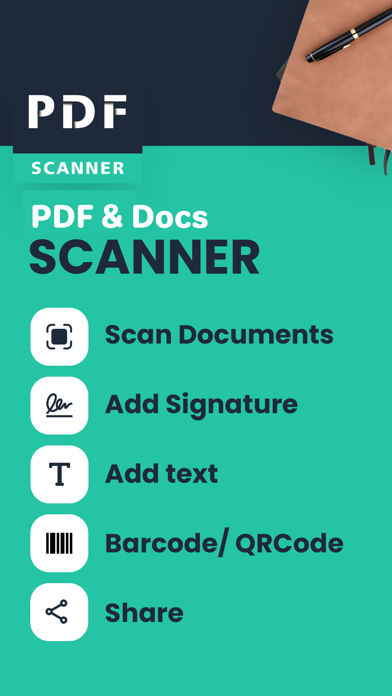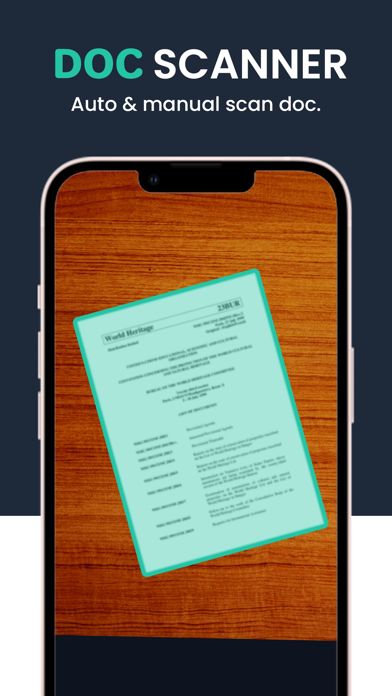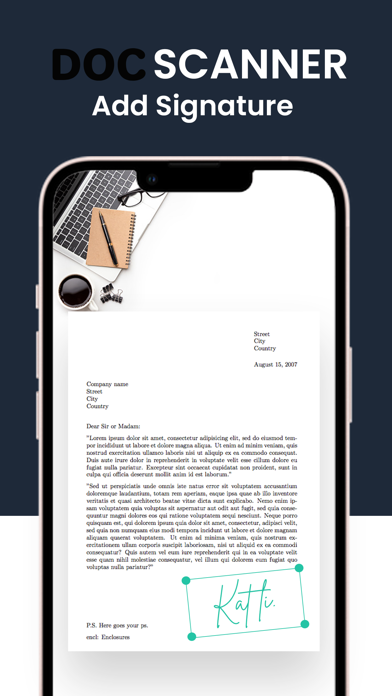Cam scan - PDF Docs Scan
PDF Scan - Scanner for iphone
Free
1.4for iPhone, iPod touch
Age Rating
Cam scan - PDF Docs Scan Screenshots
About Cam scan - PDF Docs Scan
Cam Scan & Doc Scanner :
Scan anything, anytime, anywhere for free!
Having all the documents and a portable scanner in your pocket for all time sounds great, right? So, let’s try the best document scanner app to take your paperwork to the next level!
* Want to digitize your documents with free scanning app?
* Want to convert images to pdf on an iphone?
* Want to organize your academic or official stuff?
Install this handy file scanner and say goodbye to heavy machines!
Cam Scanner app for document scanner
This application is the best document scanning app for students and professionals. It helps to scan class notes, books, bills, invoices, certificates, business cards, magazines and other documents. Scan photos in high quality and convert them to pdf for quick access. Most importantly, PDF document scanner makes you more productive. You can arrange a bulk of pages into a few digital documents.
Smart paper scanner is an ultimate software that helps people to sort out any paperwork in a few minutes. You can scan ID card and create PDF to share with people. However, the PDF manager allows you to change color of pages and you can export files in different page sizes. Although controls are in your hand and you can customize the images up to your desires.
Auto-correction features remove shadows, straight the image and adjust brightness to make sure a high-quality result. You can scan different image formats such as PDF, PNG, TXT, and JPEG. However, this best photo scan app scans graphical images, maps, business images and other colourful images. Ultimately, doc creator facilitates users in creating and sharing their documents directly.
== Digitize Multiple Documents ==
Doc scanner app is useful to digitize all types of papers such as books, notes, bills, invoices, whiteboard discussions, certificates, business documents and many more.
== ID Card Scanner ==
Scanning ID card with a fast docs scanner is always helpful. Scan your ID and other official documents instead of carrying them with you.
== PDF Creator ==
Built-in Pdf maker is a helpful tool to convert JPG to PDF without any special operation. You can capture the image with a camera scanner or import them from gallery to bind in an e-file PDF.
== Image Editing Controls ==
After capturing the images, you can add colour filters and set exposure to excellent quality in your documents. You can rotate, crop, align the pages up to your requirements.
== Auto-Correction Features ==
PDF document scanner application provides automatic page alignment, brightness adjustment, width and height adjustment, high-quality resolution and removal of shadows.
== Different Page Sizes ==
Being an efficient PDF scanner, it assists you to export documents in different page sizes: A4, A5, B4, B5, Legal, Letter, Tabloid, Postcard, Executive, etc.
== Customize Files ==
This well-optimized doc scanner provides you multiple controls to customize your documents with a few clicks. You can add or extract pages and modify the previous PDFs at any time.
== Share Files Directly ==
You can share any attachment or document through various mediums. Send or post documents in PDF or JPEG formats with friends or teachers.
HOW TO USE PDF SCANNER?
Scanner PDF app includes different sections like Scan ID card, Documents Manager, and PDF Creator. Let’s see how they help out your ventures.
• Scan ID Card section helps you attach front and back snaps of your ID card to create a combined PDF.
• Document Manager gives you access to your previous documents and you can customize them up to desire.
• PDF Manager helps to create PDFs from images of the gallery with title and pages adjustments.
Scan anything, anytime, anywhere for free!
Having all the documents and a portable scanner in your pocket for all time sounds great, right? So, let’s try the best document scanner app to take your paperwork to the next level!
* Want to digitize your documents with free scanning app?
* Want to convert images to pdf on an iphone?
* Want to organize your academic or official stuff?
Install this handy file scanner and say goodbye to heavy machines!
Cam Scanner app for document scanner
This application is the best document scanning app for students and professionals. It helps to scan class notes, books, bills, invoices, certificates, business cards, magazines and other documents. Scan photos in high quality and convert them to pdf for quick access. Most importantly, PDF document scanner makes you more productive. You can arrange a bulk of pages into a few digital documents.
Smart paper scanner is an ultimate software that helps people to sort out any paperwork in a few minutes. You can scan ID card and create PDF to share with people. However, the PDF manager allows you to change color of pages and you can export files in different page sizes. Although controls are in your hand and you can customize the images up to your desires.
Auto-correction features remove shadows, straight the image and adjust brightness to make sure a high-quality result. You can scan different image formats such as PDF, PNG, TXT, and JPEG. However, this best photo scan app scans graphical images, maps, business images and other colourful images. Ultimately, doc creator facilitates users in creating and sharing their documents directly.
== Digitize Multiple Documents ==
Doc scanner app is useful to digitize all types of papers such as books, notes, bills, invoices, whiteboard discussions, certificates, business documents and many more.
== ID Card Scanner ==
Scanning ID card with a fast docs scanner is always helpful. Scan your ID and other official documents instead of carrying them with you.
== PDF Creator ==
Built-in Pdf maker is a helpful tool to convert JPG to PDF without any special operation. You can capture the image with a camera scanner or import them from gallery to bind in an e-file PDF.
== Image Editing Controls ==
After capturing the images, you can add colour filters and set exposure to excellent quality in your documents. You can rotate, crop, align the pages up to your requirements.
== Auto-Correction Features ==
PDF document scanner application provides automatic page alignment, brightness adjustment, width and height adjustment, high-quality resolution and removal of shadows.
== Different Page Sizes ==
Being an efficient PDF scanner, it assists you to export documents in different page sizes: A4, A5, B4, B5, Legal, Letter, Tabloid, Postcard, Executive, etc.
== Customize Files ==
This well-optimized doc scanner provides you multiple controls to customize your documents with a few clicks. You can add or extract pages and modify the previous PDFs at any time.
== Share Files Directly ==
You can share any attachment or document through various mediums. Send or post documents in PDF or JPEG formats with friends or teachers.
HOW TO USE PDF SCANNER?
Scanner PDF app includes different sections like Scan ID card, Documents Manager, and PDF Creator. Let’s see how they help out your ventures.
• Scan ID Card section helps you attach front and back snaps of your ID card to create a combined PDF.
• Document Manager gives you access to your previous documents and you can customize them up to desire.
• PDF Manager helps to create PDFs from images of the gallery with title and pages adjustments.
Show More
What's New in the Latest Version 1.4
Last updated on Jul 7, 2023
Old Versions
* Fixed minor bugs
* Improve usability
* Improve usability
Show More
Version History
1.4
Jul 7, 2023
* Fixed minor bugs
* Improve usability
* Improve usability
1.3
Apr 6, 2023
* Fixed minor bugs
1.2
Mar 7, 2023
*Fixed minor bugs
1.1
Feb 10, 2023
Fixed minor bugs
1.0
Feb 7, 2023
Cam scan - PDF Docs Scan FAQ
Click here to learn how to download Cam scan - PDF Docs Scan in restricted country or region.
Check the following list to see the minimum requirements of Cam scan - PDF Docs Scan.
iPhone
Requires iOS 13.0 or later.
iPod touch
Requires iOS 13.0 or later.
Cam scan - PDF Docs Scan supports English, Catalan, French, German, Italian, Polish, Portuguese, Simplified Chinese, Spanish