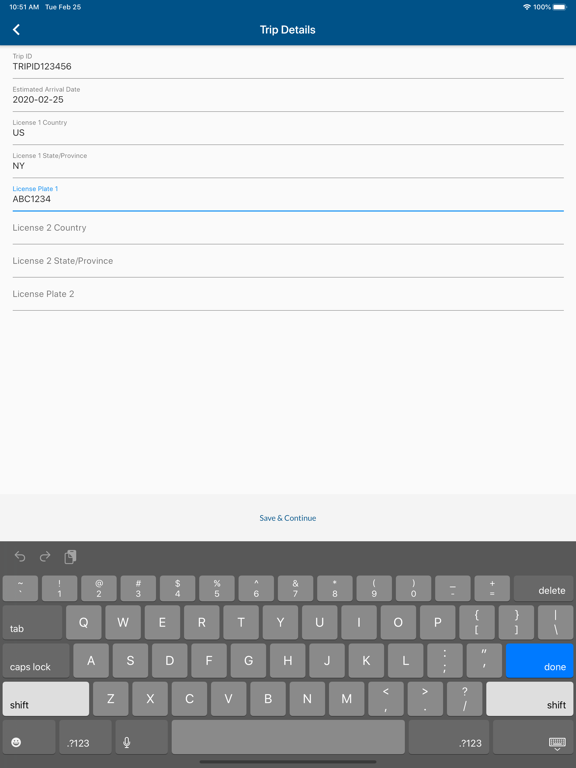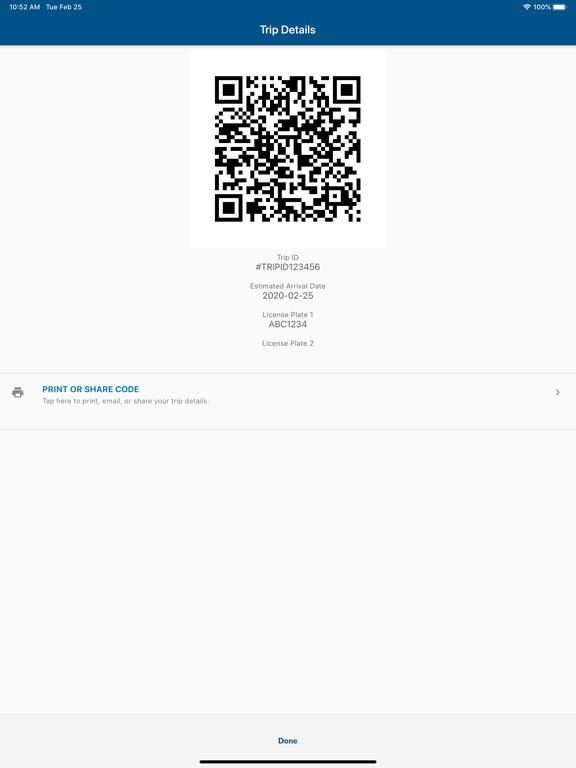CBP Truck QR
Free
2.0.1for iPhone, iPad and more
7.3
3 Ratings
US Customs and Border Protection
Developer
32.6 MB
Size
Jan 29, 2022
Update Date
Utilities
Category
4+
Age Rating
Age Rating
CBP Truck QR Screenshots
About CBP Truck QR
The Official U.S. Customs and Border Protection (CBP) Truck QR App will allow for travelers arriving at land border ports of entry to speed their entry into the United States. The QR code mobile application will take the input of trip ID, target arrival date, license plate number, license plate country, and license plate state to generate a QR code on a truck driver’s personal mobile device. Truck drivers can either enter the source data manually or have the ability to scan their Automated Commercial Environment (ACE) barcode to pre-populate the required fields. Once printed, place the QR code on your dashboard to speed up processing time when entering the United States.
Show More
What's New in the Latest Version 2.0.1
Last updated on Jan 29, 2022
Old Versions
Minor UI enhancements and bug fixes
Show More
Version History
2.0.1
Jan 29, 2022
Minor UI enhancements and bug fixes
1.0.1
Mar 3, 2020
Fixed a bug where filling out information for both license plate fields would not generate a QR code.
1.0
Feb 27, 2020
CBP Truck QR FAQ
Click here to learn how to download CBP Truck QR in restricted country or region.
Check the following list to see the minimum requirements of CBP Truck QR.
iPhone
Requires iOS 13.0 or later.
iPad
Requires iPadOS 13.0 or later.
iPod touch
Requires iOS 13.0 or later.
CBP Truck QR supports English