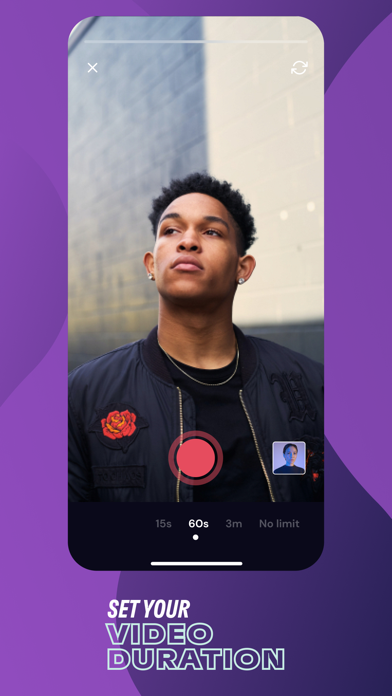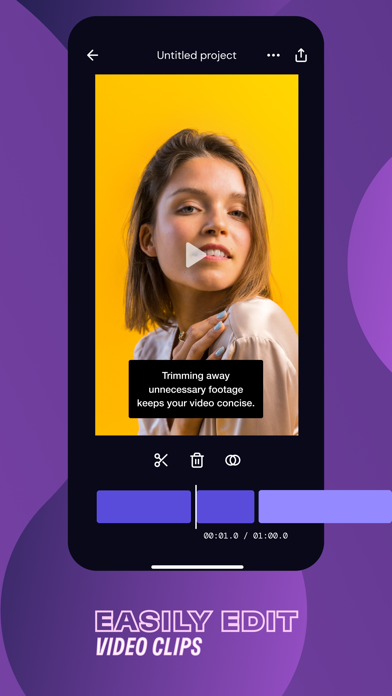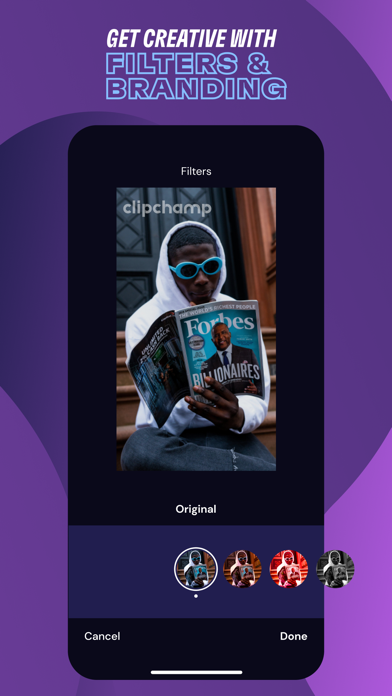Clipchamp
Create & caption mobile videos
Free
1.20.0for iPhone, iPod touch
4.7
253 Ratings
Microsoft Corporation
Developer
379.6 MB
Size
Jun 28, 2023
Update Date
Photo & Video
Category
4+
Age Rating
Age Rating
Clipchamp Screenshots
About Clipchamp
Clipchamp is a Microsoft company.
Create videos made for mobile in minutes – no experience needed. Record clips, set video duration, automate captions, make easy edits, and customize your video content with unique fonts, colors, filters, and even your own logo.
Clipchamp empowers everyday editors to:
• Resize - change the aspect ratio, easily reposition, rotate and zoom in on clips.
• Capture content – upload videos or record in real-time in the app.
• Set video duration – make sure your clips are perfectly-timed for popular platforms by setting a 15s, 60s, or 3m video duration.
• Automate captions – With a simple tap, turn speech into text to transcribe your video.
• Edit captions – easily change your caption text to make sure spelling is spot on or fill an empty caption with custom text.
• Customize captions – change caption font, color, and placement to make your mobile video stand out.
• Make easy edits – Trim and split videos in seconds using Clipchamp’s quick video editing tools.
• Add text - highlight important messages by adding text anywhere on your video.
• Add filters – perfect your video or add an artistic touch using Clipchamp’s range of video filters.
• Build your brand – Add your own logo or watermark to a video and customize its placement.
Clipchamp focuses on making captioning videos simple. Why? Now, more than ever, mobile videos are being watched on silent, and we don’t want your message to get muted. Lights, camera, caption – it’s time to start creating your video content.
If you’re enjoying Clipchamp, leave us a rating and review in the App Store so others can join in on the fun. Likewise, if you experience any issues or want to send us feedback, contact us via “Ask a question” in the app.
Create videos made for mobile in minutes – no experience needed. Record clips, set video duration, automate captions, make easy edits, and customize your video content with unique fonts, colors, filters, and even your own logo.
Clipchamp empowers everyday editors to:
• Resize - change the aspect ratio, easily reposition, rotate and zoom in on clips.
• Capture content – upload videos or record in real-time in the app.
• Set video duration – make sure your clips are perfectly-timed for popular platforms by setting a 15s, 60s, or 3m video duration.
• Automate captions – With a simple tap, turn speech into text to transcribe your video.
• Edit captions – easily change your caption text to make sure spelling is spot on or fill an empty caption with custom text.
• Customize captions – change caption font, color, and placement to make your mobile video stand out.
• Make easy edits – Trim and split videos in seconds using Clipchamp’s quick video editing tools.
• Add text - highlight important messages by adding text anywhere on your video.
• Add filters – perfect your video or add an artistic touch using Clipchamp’s range of video filters.
• Build your brand – Add your own logo or watermark to a video and customize its placement.
Clipchamp focuses on making captioning videos simple. Why? Now, more than ever, mobile videos are being watched on silent, and we don’t want your message to get muted. Lights, camera, caption – it’s time to start creating your video content.
If you’re enjoying Clipchamp, leave us a rating and review in the App Store so others can join in on the fun. Likewise, if you experience any issues or want to send us feedback, contact us via “Ask a question” in the app.
Show More
What's New in the Latest Version 1.20.0
Last updated on Jun 28, 2023
Old Versions
We are thrilled to introduce the Auto Compose feature to the Clipchamp app. This powerful addition revolutionizes the way you create videos by automatically composing a video based on your selected media. Here's what's new in this release:
- Asset Analysis: Advanced algorithms analyze your images and videos to understand their content and style.
- Intelligent Scene Selection: Machine learning selects visually appealing scenes from your media, ensuring a captivating composition.
- Seamless Transitions: Sophisticated transition algorithms merge scenes smoothly, enhancing visual flow.
- Dynamic Music Integration: Automatic music selection based on mood analysis add an immersive audio experience.
- Customization Options: Easily change the look and feel of your video by swapping through our selection of pre-made moods.
We hope you enjoy this exciting addition to the Clipchamp app. Create amazing videos effortlessly using the Auto Compose feature!
- Asset Analysis: Advanced algorithms analyze your images and videos to understand their content and style.
- Intelligent Scene Selection: Machine learning selects visually appealing scenes from your media, ensuring a captivating composition.
- Seamless Transitions: Sophisticated transition algorithms merge scenes smoothly, enhancing visual flow.
- Dynamic Music Integration: Automatic music selection based on mood analysis add an immersive audio experience.
- Customization Options: Easily change the look and feel of your video by swapping through our selection of pre-made moods.
We hope you enjoy this exciting addition to the Clipchamp app. Create amazing videos effortlessly using the Auto Compose feature!
Show More
Version History
1.20.0
Jun 28, 2023
We are thrilled to introduce the Auto Compose feature to the Clipchamp app. This powerful addition revolutionizes the way you create videos by automatically composing a video based on your selected media. Here's what's new in this release:
- Asset Analysis: Advanced algorithms analyze your images and videos to understand their content and style.
- Intelligent Scene Selection: Machine learning selects visually appealing scenes from your media, ensuring a captivating composition.
- Seamless Transitions: Sophisticated transition algorithms merge scenes smoothly, enhancing visual flow.
- Dynamic Music Integration: Automatic music selection based on mood analysis add an immersive audio experience.
- Customization Options: Easily change the look and feel of your video by swapping through our selection of pre-made moods.
We hope you enjoy this exciting addition to the Clipchamp app. Create amazing videos effortlessly using the Auto Compose feature!
- Asset Analysis: Advanced algorithms analyze your images and videos to understand their content and style.
- Intelligent Scene Selection: Machine learning selects visually appealing scenes from your media, ensuring a captivating composition.
- Seamless Transitions: Sophisticated transition algorithms merge scenes smoothly, enhancing visual flow.
- Dynamic Music Integration: Automatic music selection based on mood analysis add an immersive audio experience.
- Customization Options: Easily change the look and feel of your video by swapping through our selection of pre-made moods.
We hope you enjoy this exciting addition to the Clipchamp app. Create amazing videos effortlessly using the Auto Compose feature!
1.19.19
Jun 9, 2023
Minor bug fixes and performance improvements.
1.19.18
May 31, 2023
Minor bug fixes and performance improvements.
1.19.17
May 20, 2023
Minor bug fixes and performance improvements.
1.19.16
May 14, 2023
We’ve squashed a few more bugs to make your experience a little bit better.
1.19.15
Mar 28, 2023
We’ve squashed a few more bugs to make your experience a little bit better.
1.19.14
Jan 26, 2023
We’ve squashed a few more bugs to make your experience a little bit better.
1.19.13
Jan 19, 2023
We’ve squashed a few more bugs to make your experience a little bit better.
1.19.12
Jan 16, 2023
We’ve squashed a few more bugs to make your experience a little bit better.
1.19.11
Jan 9, 2023
We’ve squashed a few more bugs to make your experience a little bit better.
1.19.10
Dec 15, 2022
We’ve squashed a few more bugs to make your experience a little bit better.
1.19.9
Dec 7, 2022
We’ve squashed a few more bugs to make your experience a little bit better.
1.19.8
Dec 5, 2022
We’ve squashed a few more bugs to make your experience a little bit better.
1.19.7
Dec 1, 2022
We’ve squashed a few more bugs to make your experience a little bit better.
1.19.6
Nov 8, 2022
We’ve squashed a few more bugs to make your experience a little bit better.
1.19.5
Oct 24, 2022
We’ve squashed a few more bugs to make your experience a little bit better.
1.19.4
Sep 14, 2022
New Features
• Import custom music - add audio tracks from your files, iTunes, or Apple Music.
• Clip speed - you can now increase your clip speed up to 10x.
• We’ve squashed a few more bugs to make your experience a little bit better.
• Import custom music - add audio tracks from your files, iTunes, or Apple Music.
• Clip speed - you can now increase your clip speed up to 10x.
• We’ve squashed a few more bugs to make your experience a little bit better.
1.19.3
Jun 29, 2022
We've polished up some of the rough edges to make Clipchamp that little bit better.
1.19.2
Jun 8, 2022
We've polished up some of the rough edges to make Clipchamp that little bit better.
1.19.1
Jun 1, 2022
We've polished up some of the rough edges to make Clipchamp that little bit better.
1.19.0
May 19, 2022
New Features
• Transitions - you can now add transitions between clips to make your videos smoother than ever before.
• Moving your clips - we've made it easier than ever to reorder the clips in your video. Just hold the clip you'd like to move, and drag it to the new position.
• We've squashed many bugs and made a bunch of general improvements to make your experience that little bit better.
• Transitions - you can now add transitions between clips to make your videos smoother than ever before.
• Moving your clips - we've made it easier than ever to reorder the clips in your video. Just hold the clip you'd like to move, and drag it to the new position.
• We've squashed many bugs and made a bunch of general improvements to make your experience that little bit better.
1.18.1
Feb 11, 2022
Fixed an issue that was affecting some people's ability to export and share their videos.
1.18.0
Feb 6, 2022
New Features
• Export resolution - you can now save your videos in the resolution that’s best for your project, including HD for great-looking clips to use online.
• Export resolution - you can now save your videos in the resolution that’s best for your project, including HD for great-looking clips to use online.
1.17.2
Jan 26, 2022
Minor improvements and bug fixes - we've cleaned up behind the curtain to make Clipchamp just a little bit better.
1.17.1
Jan 18, 2022
Minor improvements and bug fixes - we've cleaned up behind the curtain to make Clipchamp just a little bit better.
Clipchamp FAQ
Clipchamp is available in regions other than the following restricted countries:
Hong Kong,France,Italy,China,Taiwan
Clipchamp supports English
Click here to learn how to download Clipchamp in restricted country or region.
Check the following list to see the minimum requirements of Clipchamp.
iPhone
Requires iOS 15.0 or later.
iPod touch
Requires iOS 15.0 or later.