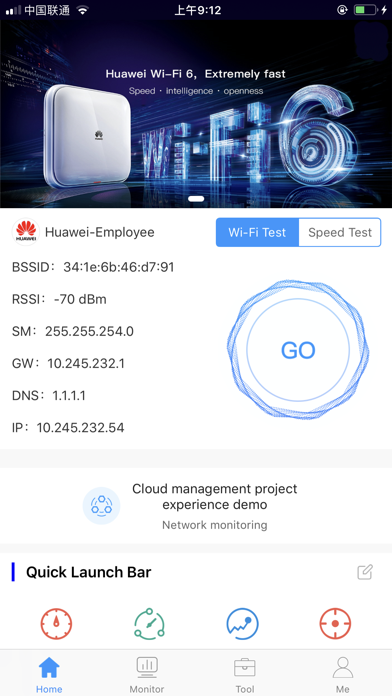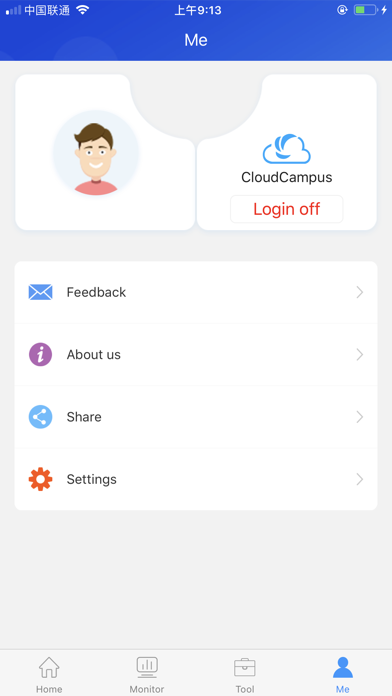CloudCampus APP
Free
23.6.2for iPhone, iPod touch
1.9
3 Ratings
Huawei Technologies Co., Ltd.
Developer
276.7 MB
Size
Jun 20, 2023
Update Date
Utilities
Category
4+
Age Rating
Age Rating
CloudCampus APP Screenshots
About CloudCampus APP
1. Allows you to import information about switches, firewalls, routers, and APs to the Agile Controller by scanning their barcodes.
2. Enables Fit, Fat, and cloud APs to go online on the Agile Controller through barcode scanning or management SSID connection.
3. Rapid deployment is recommended when a few APs need to be deployed or no drawing is provided for deployment. Scanning the barcode or selecting a management SSID is recommended for campus or common office scenarios.
4. Environment scan: Display the strength, bandwidth, channel, etc.
5.One-click acceptance: ping, co-channel interference, speedtestetc., give conclusions, recommendations, etc.;
6. Acceptance of the entire network, support for multi-point acceptance testing on drawings, export PDF report;
7 Toolbox: iperf, speedtest, roaming test, etc.;
2. Enables Fit, Fat, and cloud APs to go online on the Agile Controller through barcode scanning or management SSID connection.
3. Rapid deployment is recommended when a few APs need to be deployed or no drawing is provided for deployment. Scanning the barcode or selecting a management SSID is recommended for campus or common office scenarios.
4. Environment scan: Display the strength, bandwidth, channel, etc.
5.One-click acceptance: ping, co-channel interference, speedtestetc., give conclusions, recommendations, etc.;
6. Acceptance of the entire network, support for multi-point acceptance testing on drawings, export PDF report;
7 Toolbox: iperf, speedtest, roaming test, etc.;
Show More
What's New in the Latest Version 23.6.2
Last updated on Jun 20, 2023
Old Versions
修复了已知问题
Show More
Version History
23.6.2
Jun 20, 2023
修复了已知问题
23.6.1
Jun 15, 2023
1. bugfix
23.3.1
Mar 20, 2023
1、修复已知问题
22.12.1
Jan 2, 2023
1、修复已知问题
22.10.2
Nov 10, 2022
1、修复已知问题
22.10.1
Oct 26, 2022
1、修复已知问题
22.8.1
Aug 5, 2022
修复已知bug
22.6.1
Jun 14, 2022
Fix known issues.
22.5.1
Jun 3, 2022
Add a message indicating that the Internet configuration for the leader AP is not currently supported in independent networking scenarios such as SOHOs or stores.
22.4.2
Apr 14, 2022
-优化了已知问题
22.4.1
Apr 7, 2022
- The private cloud address cannot be entered for login.
- Other issues fixed
- Other issues fixed
22.1.1
Jan 25, 2022
- Fix registration issues and multi-domain account login issues
21.9.1
Sep 1, 2021
- Optimized known problems
21.8.1
Aug 25, 2021
This update:
-Fix known issues
-Fix known issues
21.6.1
Jun 22, 2021
This update:
1. The switch supports the modification of port configuration parameters.
2. The switch supports adding, deleting, modifying, and querying static routes.
3. The LeaderAP deployment function is added.
4. Adapt the login to the public cloud naas1 environment in the China Region.
5. Optimize other issues.
1. The switch supports the modification of port configuration parameters.
2. The switch supports adding, deleting, modifying, and querying static routes.
3. The LeaderAP deployment function is added.
4. Adapt the login to the public cloud naas1 environment in the China Region.
5. Optimize other issues.
21.4.2
Apr 25, 2021
This update:
1. Scan function optimization;
2. Wlan Planner supports environment switching;
3. Optimization of other problems.
1. Scan function optimization;
2. Wlan Planner supports environment switching;
3. Optimization of other problems.
21.4.1
Apr 19, 2021
This update:
1. AP type and high-density scene calculation update in AP Calculator ;
2. New rules for interface adaptation of WLAN Planner;
3. Fixed some function crash flashback problem;
4. Optimize other issues.
1. AP type and high-density scene calculation update in AP Calculator ;
2. New rules for interface adaptation of WLAN Planner;
3. Fixed some function crash flashback problem;
4. Optimize other issues.
21.3.1
Mar 19, 2021
This update:
- New features:
1. Support site deletion and modification.
2. Update monitor UI.
3. Update the supporting UI of the demo experience.
4. Support to view the wired device (LSW) port configuration.
5. Support uploading MAC&SN to WLAN Planner.
6. Intelligent diagnosis.
- Optimization issues:
1. Resolve the problems of Acceptance and Network regulation.
2. New UI for the speed test and optimization of the location servers.
3. Modify the input alert style of MAC and SN information .
4. WLAN Planner support login with PhxAuthorManager SDK.
5. Optimization of WiFi Test.
6. Optimize and fix other issues.
- New features:
1. Support site deletion and modification.
2. Update monitor UI.
3. Update the supporting UI of the demo experience.
4. Support to view the wired device (LSW) port configuration.
5. Support uploading MAC&SN to WLAN Planner.
6. Intelligent diagnosis.
- Optimization issues:
1. Resolve the problems of Acceptance and Network regulation.
2. New UI for the speed test and optimization of the location servers.
3. Modify the input alert style of MAC and SN information .
4. WLAN Planner support login with PhxAuthorManager SDK.
5. Optimization of WiFi Test.
6. Optimize and fix other issues.
21.1.1
Jan 6, 2021
This update:
- New requirement
1. Allows users to view the device configuration delivery status.
2. Supports deployment configuration of fit APs by scanning barcodes.
3. Allows tenants to view the license quota.
4. Allows users to modify and delete devices and restore factory settings.
5. Enhanced SSID configuration.
- Optimization issues
1. Optimize network planning functions.
2. Fixed the issue of slow display of long logs.
3. Adapt new interfaces for front-end express delivery.
4. After the account password expires, users can directly log in to the system without changing the password.
5. Change the fast deployment mode to Bluetooth serial port mode.
6. Optimize and fix other issues.
- New requirement
1. Allows users to view the device configuration delivery status.
2. Supports deployment configuration of fit APs by scanning barcodes.
3. Allows tenants to view the license quota.
4. Allows users to modify and delete devices and restore factory settings.
5. Enhanced SSID configuration.
- Optimization issues
1. Optimize network planning functions.
2. Fixed the issue of slow display of long logs.
3. Adapt new interfaces for front-end express delivery.
4. After the account password expires, users can directly log in to the system without changing the password.
5. Change the fast deployment mode to Bluetooth serial port mode.
6. Optimize and fix other issues.
1.4.4
Oct 24, 2020
This update:
- Added history version and denial of authorization function to privacy policy;
- Optimize the WLAN Planner and Bluetooth Serial Port functions;
- Fixed some other known issues.
- Added history version and denial of authorization function to privacy policy;
- Optimize the WLAN Planner and Bluetooth Serial Port functions;
- Fixed some other known issues.
1.4.3
Sep 18, 2020
This update:
- Solve the stuck of iOS14;
- Optimize other issues.
- Solve the stuck of iOS14;
- Optimize other issues.
1.4.2
Sep 12, 2020
This update:
- Optimized the Quick Deployment function and fixed some known bugs.
- Optimize other issues.
- Optimized the Quick Deployment function and fixed some known bugs.
- Optimize other issues.
1.4.1
Sep 2, 2020
This update:
- Fixed the problem of dead flash back when logging in;
- Optimize other issues.
- Fixed the problem of dead flash back when logging in;
- Optimize other issues.
1.4
Aug 26, 2020
This update:
- 【Cloud Management Configuration】 added functions of Quick Deployment, Installation Progress and Automatic Calibration;
- 【Project delivery】 Added AP Calculator, Site Survey, WLAN Planner and WLAN Tester;
- 【Manufacturer Customization】 Added Bluetooth Serial Port function;
- 【Monitor】 Added CI Alarms and CampusInsight functions;
- Optimize other functional problems.
- 【Cloud Management Configuration】 added functions of Quick Deployment, Installation Progress and Automatic Calibration;
- 【Project delivery】 Added AP Calculator, Site Survey, WLAN Planner and WLAN Tester;
- 【Manufacturer Customization】 Added Bluetooth Serial Port function;
- 【Monitor】 Added CI Alarms and CampusInsight functions;
- Optimize other functional problems.
1.3.1
May 8, 2020
This update:Fixed some issues.
CloudCampus APP FAQ
Click here to learn how to download CloudCampus APP in restricted country or region.
Check the following list to see the minimum requirements of CloudCampus APP.
iPhone
Requires iOS 11.0 or later.
iPod touch
Requires iOS 11.0 or later.
CloudCampus APP supports English, Simplified Chinese