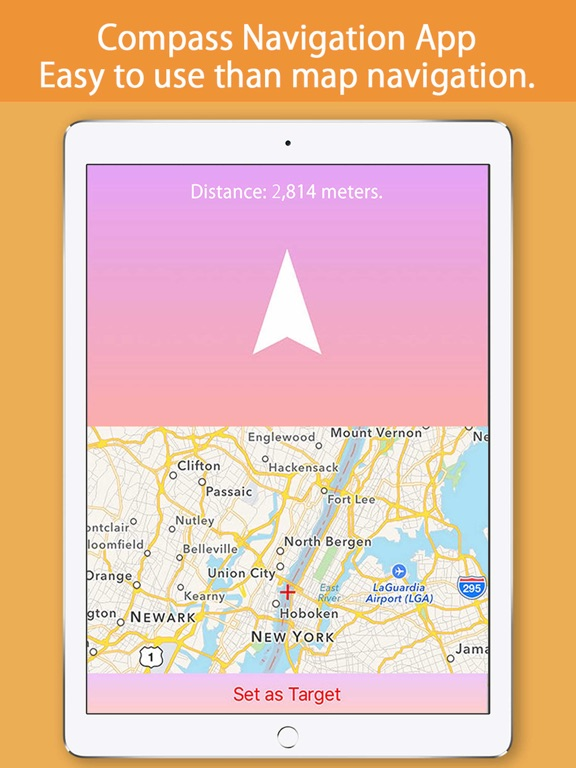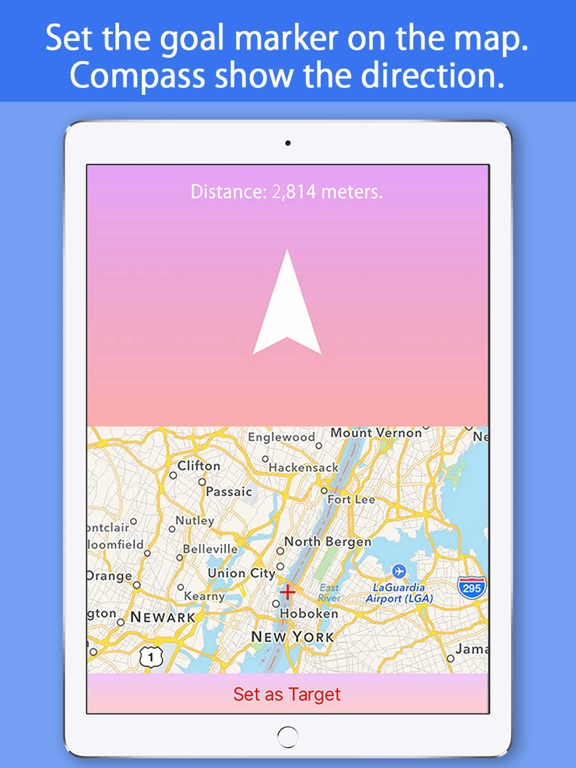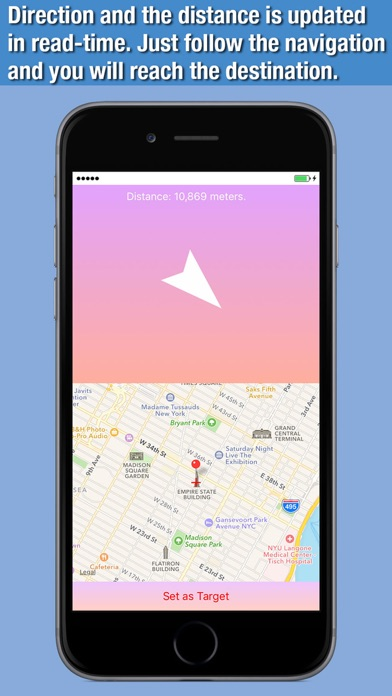CompassNavi: Compass Navigator
Map Compass Navigator
Free
1.2for iPhone, iPad and more
Age Rating
CompassNavi: Compass Navigator Screenshots
About CompassNavi: Compass Navigator
You will no longer get lost! “WhichWay” is a simple navigation app which shows you the direction arrow and distance to the destination. Just tap the destination on the map and “WhichWay” show the direction and distance to the destination you have set.
Simple navigator for who cannot read map
You have a bad sense of direction? You always get lost with navigation the map app shows you? “WhichWay” solves your problem by showing you the direction and the distance only. No more complicated navigation that you must follow precisely or showing the route on the map that you cannot understand. You will definitively reach your goal.
Easy to use
Just tap the destination on the map and “WhichWay” shows the direction arrow and the distance to the destination you have set.
No more get lost!
“WhichWay” is suitable for all ages from children to the old who are not get used to using the complicated map and navigation app.
Features
* Set the destination on the map and “WhichWay” shows the direction arrow and the distance to the destination you have set.
* Realtime update. Direction arrow and the distance updates realtime.
* Interstitial ad will displayed when you get closer to destination every 100m.
Simple navigator for who cannot read map
You have a bad sense of direction? You always get lost with navigation the map app shows you? “WhichWay” solves your problem by showing you the direction and the distance only. No more complicated navigation that you must follow precisely or showing the route on the map that you cannot understand. You will definitively reach your goal.
Easy to use
Just tap the destination on the map and “WhichWay” shows the direction arrow and the distance to the destination you have set.
No more get lost!
“WhichWay” is suitable for all ages from children to the old who are not get used to using the complicated map and navigation app.
Features
* Set the destination on the map and “WhichWay” shows the direction arrow and the distance to the destination you have set.
* Realtime update. Direction arrow and the distance updates realtime.
* Interstitial ad will displayed when you get closer to destination every 100m.
Show More
What's New in the Latest Version 1.2
Last updated on Aug 23, 2018
Old Versions
This app has been updated by Apple to display the Apple Watch app icon.
* iOS 11 support.
* Performance Optimization.
* Bug fixes.
* iOS 11 support.
* Performance Optimization.
* Bug fixes.
Show More
Version History
1.2
Aug 23, 2018
This app has been updated by Apple to display the Apple Watch app icon.
* iOS 11 support.
* Performance Optimization.
* Bug fixes.
* iOS 11 support.
* Performance Optimization.
* Bug fixes.
1.0
Mar 30, 2016
This update is signed with Apple’s latest signing certificate. No new features are included.
CompassNavi: Compass Navigator FAQ
Click here to learn how to download CompassNavi: Compass Navigator in restricted country or region.
Check the following list to see the minimum requirements of CompassNavi: Compass Navigator.
iPhone
Requires iOS 8.0 or later.
iPad
Requires iPadOS 8.0 or later.
iPod touch
Requires iOS 8.0 or later.
CompassNavi: Compass Navigator supports English, Japanese